 pembangunan bahagian belakang
pembangunan bahagian belakang Golang
Golang Tindakan RPC EPUMenggunakan Protobuf dan Mencipta Pemalam Tersuai
Tindakan RPC EPUMenggunakan Protobuf dan Mencipta Pemalam Tersuai
Dalam artikel sebelumnya, saya melaksanakan antara muka RPC mudah menggunakan pakej net/rpc dan mencuba pengekodan Gob yang disertakan dengan pengekodan net/rpc dan JSON untuk mempelajari beberapa asas Golang RPC. Dalam siaran ini, saya akan menggabungkan net/rpc dengan protobuf dan mencipta pemalam protobuf saya untuk membantu kami menjana kod, jadi mari mulakan.
Artikel ini pertama kali diterbitkan dalam pelan MPP Sederhana. Jika anda pengguna Medium, sila ikuti saya di Medium. Terima kasih banyak-banyak.
Kami mesti menggunakan gRPC dan protobuf semasa bekerja, tetapi ia tidak terikat. gRPC boleh dikodkan menggunakan JSON dan protobuf boleh dilaksanakan dalam bahasa lain.
Penimbal Protokol (Protobuf) ialah format data merentas platform sumber terbuka yang digunakan untuk mensirikan data berstruktur. Ia berguna dalam membangunkan program yang berkomunikasi antara satu sama lain melalui rangkaian atau untuk menyimpan data. Kaedah ini melibatkan bahasa perihalan antara muka yang menerangkan struktur sesetengah data dan program yang menjana kod sumber daripada penerangan tersebut untuk menjana atau menghuraikan aliran bait yang mewakili data berstruktur.
Contoh penggunaan protobuf
Mula-mula kami menulis fail proto hello-service.proto yang mentakrifkan mesej "String"
syntax = "proto3";
package api;
option go_package="api";
message String {
string value = 1;
}
Kemudian gunakan utiliti protoc untuk menjana kod Go untuk String mesej
protoc --go_out=. hello-service.proto
Kemudian kami mengubah suai argumen fungsi Hello untuk menggunakan String yang dijana oleh fail protobuf.
type HelloServiceInterface = interface {
Hello(request api.String, reply *api.String) error
}
Menggunakannya tidak berbeza dengan sebelumnya, malah, ia tidak semudah menggunakan tali secara terus. Jadi mengapa kita perlu menggunakan protobuf? Seperti yang saya katakan sebelum ini, menggunakan Protobuf untuk mentakrifkan antara muka dan mesej perkhidmatan RPC bebas bahasa, dan kemudian menggunakan alat protok untuk menjana kod dalam bahasa yang berbeza, di mana nilai sebenarnya terletak. Contohnya, gunakan pemalam rasmi protoc-gen-go untuk menjana kod gRPC.
protoc --go_out=plugins=grpc. hello-service.proto
Sistem pemalam untuk protoc
Untuk menjana kod daripada fail protobuf, kami mesti memasang protoc , tetapi protoc tidak mengetahui bahasa sasaran kami, jadi kami memerlukan pemalam untuk membantu kami menjana kod. bagaimana sistem pemalam protoc berfungsi? Ambil grpc di atas sebagai contoh.
Terdapat parameter --go_out di sini. Memandangkan pemalam yang kami panggil ialah protoc-gen-go, parameter dipanggil go_out; jika nama itu XXX, parameter akan dipanggil XXX_out.
Apabila protoc sedang berjalan, ia akan menghuraikan fail protobuf terlebih dahulu dan menjana satu set data deskriptif yang dikodkan oleh Protocol Buffers. Mula-mula ia akan menentukan sama ada pemalam go disertakan dalam protoc atau tidak, dan kemudian ia akan cuba mencari protoc-gen-go dalam $PATH, dan jika ia tidak menemuinya, ia akan melaporkan ralat, dan kemudian ia akan menjalankan protoc-gen-go. perintah protoc-gen-go dan menghantar data penerangan kepada arahan pemalam melalui stdin. Selepas pemalam menjana kandungan fail, ia kemudian memasukkan data yang dikodkan Penampan Protokol ke stdout untuk memberitahu protok untuk menjana fail tertentu.
plugins=grpc ialah pemalam yang disertakan dengan protoc-gen-go untuk menggunakannya. Jika anda tidak menggunakannya, ia hanya akan menjana mesej dalam Go, tetapi anda boleh menggunakan pemalam ini untuk menjana kod berkaitan grpc.
Sesuaikan pemalam protoc
Jika kami menambahkan pemasaan antara muka Hello pada protobuf, bolehkah kami menyesuaikan pemalam protoc untuk menjana kod terus?
syntax = "proto3";
package api;
option go_package="./api";
service HelloService {
rpc Hello (String) returns (String) {}
}
message String {
string value = 1;
}
Objektif
Untuk artikel ini, matlamat saya adalah untuk mencipta pemalam yang kemudiannya akan digunakan untuk menjana kod bahagian pelayan dan pelanggan RPC yang kelihatan seperti ini.
// HelloService_rpc.pb.go
type HelloServiceInterface interface {
Hello(String, *String) error
}
func RegisterHelloService(
srv *rpc.Server, x HelloServiceInterface,
) error {
if err := srv.RegisterName("HelloService", x); err != nil {
return err
}
return nil
}
type HelloServiceClient struct {
*rpc.Client
}
var _ HelloServiceInterface = (*HelloServiceClient)(nil)
func DialHelloService(network, address string) (
*HelloServiceClient, error,
) {
c, err := rpc.Dial(network, address)
if err != nil {
return nil, err
}
return &HelloServiceClient{Client: c}, nil
}
func (p *HelloServiceClient) Hello(
in String, out *String,
) error {
return p.Client.Call("HelloService.Hello", in, out)
}
Ini akan menukar kod perniagaan kami supaya kelihatan seperti berikut
// service
func main() {
listener, err := net.Listen("tcp", ":1234")
if err != nil {
log.Fatal("ListenTCP error:", err)
}
_ = api.RegisterHelloService(rpc.DefaultServer, new(HelloService))
for {
conn, err := listener.Accept()
if err != nil {
log.Fatal("Accept error:", err)
}
go rpc.ServeConn(conn)
}
}
type HelloService struct{}
func (p *HelloService) Hello(request api.String, reply *api.String) error {
log.Println("HelloService.proto Hello")
*reply = api.String{Value: "Hello:" + request.Value}
return nil
}
// client.go
func main() {
client, err := api.DialHelloService("tcp", "localhost:1234")
if err != nil {
log.Fatal("net.Dial:", err)
}
reply := &api.String{}
err = client.Hello(api.String{Value: "Hello"}, reply)
if err != nil {
log.Fatal(err)
}
log.Println(reply)
}
Berdasarkan kod yang dijana, beban kerja kami sudah jauh lebih kecil dan kemungkinan ralat sudah sangat kecil. Permulaan yang baik.
Berdasarkan kod api di atas, kita boleh mengeluarkan fail templat:
const tmplService = `
import (
"net/rpc")
type {{.ServiceName}}Interface interface {
func Register{{.ServiceName}}(
if err := srv.RegisterName("{{.ServiceName}}", x); err != nil { return err } return nil}
*rpc.Client}
func Dial{{.ServiceName}}(network, address string) (
{{range $_, $m := .MethodList}}
return p.Client.Call("{{$root.ServiceName}}.{{$m.MethodName}}", in, out)}
`
Keseluruhan templat adalah jelas dan terdapat beberapa ruang letak di dalamnya, seperti MethodName, ServiceName, dsb., yang akan kami bincangkan kemudian.
Bagaimana untuk membangunkan pemalam?
Google mengeluarkan API bahasa Go 1, yang memperkenalkan pakej baharu google.golang.org/protobuf/compile R/protogen, yang sangat mengurangkan kesukaran pembangunan pemalam:
- First of all, we create a go language project, such as protoc-gen-go-spprpc
- Then we need to define a protogen.Options, then call its Run method, and pass in a func(*protogen.Plugin) error callback. This is the end of the main process code.
- We can also set the ParamFunc parameter of protogen.Options, so that protogen will automatically parse the parameters passed by the command line for us. Operations such as reading and decoding protobuf information from standard input, encoding input information into protobuf and writing stdout are all handled by protogen. What we need to do is to interact with protogen.Plugin to implement code generation logic.
The most important thing for each service is the name of the service, and then each service has a set of methods. For the method defined by the service, the most important thing is the name of the method, as well as the name of the input parameter and the output parameter type. Let's first define a ServiceData to describe the meta information of the service:
// ServiceData
type ServiceData struct {
PackageName string
ServiceName string
MethodList []Method
}
// Method
type Method struct {
MethodName string
InputTypeName string
OutputTypeName string
}
Then comes the main logic, and the code generation logic, and finally the call to tmpl to generate the code.
func main() {
protogen.Options{}.Run(func(gen *protogen.Plugin) error {
for _, file := range gen.Files {
if !file.Generate {
continue
}
generateFile(gen, file)
}
return nil
})
}
// generateFile function definition
func generateFile(gen *protogen.Plugin, file *protogen.File) {
filename := file.GeneratedFilenamePrefix + "_rpc.pb.go"
g := gen.NewGeneratedFile(filename, file.GoImportPath)
tmpl, err := template.New("service").Parse(tmplService)
if err != nil {
log.Fatalf("Error parsing template: %v", err)
}
packageName := string(file.GoPackageName)
// Iterate over each service to generate code
for _, service := range file.Services {
serviceData := ServiceData{
ServiceName: service.GoName,
PackageName: packageName,
}
for _, method := range service.Methods {
inputType := method.Input.GoIdent.GoName
outputType := method.Output.GoIdent.GoName
serviceData.MethodList = append(serviceData.MethodList, Method{
MethodName: method.GoName,
InputTypeName: inputType,
OutputTypeName: outputType,
})
}
// Perform template rendering
err = tmpl.Execute(g, serviceData)
if err != nil {
log.Fatalf("Error executing template: %v", err)
}
}
}
Debug plugin
Finally, we put the compiled binary execution file protoc-gen-go-spprpc in $PATH, and then run protoc to generate the code we want.
protoc --go_out=.. --go-spprpc_out=.. HelloService.proto
Because protoc-gen-go-spprpc has to depend on protoc to run, it's a bit tricky to debug. We can use
fmt.Fprintf(os.Stderr, "Fprintln: %v\n", err)
To print the error log to debug.
Summary
That's all there is to this article. We first implemented an RPC call using protobuf and then created a protobuf plugin to help us generate the code. This opens the door for us to learn protobuf + RPC, and is our path to a thorough understanding of gRPC. I hope everyone can master this technology.
Reference
- https://taoshu.in/go/create-protoc-plugin.html
- https://chai2010.cn/advanced-go-programming-book/ch4-rpc/ch4-02-pb-intro.html
Atas ialah kandungan terperinci Tindakan RPC EPUMenggunakan Protobuf dan Mencipta Pemalam Tersuai. Untuk maklumat lanjut, sila ikut artikel berkaitan lain di laman web China PHP!
 Golang dalam Tindakan: Contoh dan aplikasi dunia nyataApr 12, 2025 am 12:11 AM
Golang dalam Tindakan: Contoh dan aplikasi dunia nyataApr 12, 2025 am 12:11 AMGolang cemerlang dalam aplikasi praktikal dan terkenal dengan kesederhanaan, kecekapan dan kesesuaiannya. 1) Pengaturcaraan serentak dilaksanakan melalui goroutine dan saluran, 2) Kod fleksibel ditulis menggunakan antara muka dan polimorfisme, 3) memudahkan pengaturcaraan rangkaian dengan pakej bersih/HTTP, 4) Membina crawler serentak yang cekap, 5) Debugging dan mengoptimumkan melalui alat dan amalan terbaik.
 Golang: bahasa pengaturcaraan Go dijelaskanApr 10, 2025 am 11:18 AM
Golang: bahasa pengaturcaraan Go dijelaskanApr 10, 2025 am 11:18 AMCiri -ciri teras GO termasuk pengumpulan sampah, penyambungan statik dan sokongan konvensional. 1. Model keseragaman bahasa GO menyedari pengaturcaraan serentak yang cekap melalui goroutine dan saluran. 2. Antara muka dan polimorfisme dilaksanakan melalui kaedah antara muka, supaya jenis yang berbeza dapat diproses secara bersatu. 3. Penggunaan asas menunjukkan kecekapan definisi fungsi dan panggilan. 4. Dalam penggunaan lanjutan, kepingan memberikan fungsi saiz semula dinamik yang kuat. 5. Kesilapan umum seperti keadaan kaum dapat dikesan dan diselesaikan melalui perlumbaan getest. 6. Pengoptimuman prestasi menggunakan objek melalui sync.pool untuk mengurangkan tekanan pengumpulan sampah.
 Tujuan Golang: Membina sistem yang cekap dan berskalaApr 09, 2025 pm 05:17 PM
Tujuan Golang: Membina sistem yang cekap dan berskalaApr 09, 2025 pm 05:17 PMPergi bahasa berfungsi dengan baik dalam membina sistem yang cekap dan berskala. Kelebihannya termasuk: 1. Prestasi Tinggi: Disusun ke dalam Kod Mesin, Kelajuan Berjalan Cepat; 2. Pengaturcaraan serentak: Memudahkan multitasking melalui goroutine dan saluran; 3. Kesederhanaan: sintaks ringkas, mengurangkan kos pembelajaran dan penyelenggaraan; 4. Cross-Platform: Menyokong kompilasi silang platform, penggunaan mudah.
 Kenapa keputusan pesanan oleh pernyataan dalam penyortiran SQL kadang -kadang kelihatan rawak?Apr 02, 2025 pm 05:24 PM
Kenapa keputusan pesanan oleh pernyataan dalam penyortiran SQL kadang -kadang kelihatan rawak?Apr 02, 2025 pm 05:24 PMKeliru mengenai penyortiran hasil pertanyaan SQL. Dalam proses pembelajaran SQL, anda sering menghadapi beberapa masalah yang mengelirukan. Baru-baru ini, penulis membaca "Asas Mick-SQL" ...
 Adakah Teknologi Stack Convergence hanya proses pemilihan stack teknologi?Apr 02, 2025 pm 05:21 PM
Adakah Teknologi Stack Convergence hanya proses pemilihan stack teknologi?Apr 02, 2025 pm 05:21 PMHubungan antara konvergensi stack teknologi dan pemilihan teknologi dalam pembangunan perisian, pemilihan dan pengurusan susunan teknologi adalah isu yang sangat kritikal. Baru -baru ini, beberapa pembaca telah mencadangkan ...
 Adakah penggunaan Golang Mutex yang tidak betul akan menyebabkan 'Kesalahan Fatal: Sync: Buka Kunci Mutex Unlocked' ralat? Bagaimana untuk mengelakkan masalah ini?Apr 02, 2025 pm 05:18 PM
Adakah penggunaan Golang Mutex yang tidak betul akan menyebabkan 'Kesalahan Fatal: Sync: Buka Kunci Mutex Unlocked' ralat? Bagaimana untuk mengelakkan masalah ini?Apr 02, 2025 pm 05:18 PMGolang ...
 Bagaimana menggunakan perbandingan refleksi dan mengendalikan perbezaan antara tiga struktur dalam GO?Apr 02, 2025 pm 05:15 PM
Bagaimana menggunakan perbandingan refleksi dan mengendalikan perbezaan antara tiga struktur dalam GO?Apr 02, 2025 pm 05:15 PMBagaimana membandingkan dan mengendalikan tiga struktur dalam bahasa Go. Dalam pengaturcaraan GO, kadang -kadang perlu untuk membandingkan perbezaan antara dua struktur dan menggunakan perbezaan ini kepada ...
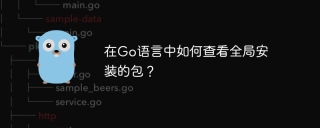 Bagaimana untuk melihat pakej yang dipasang di seluruh dunia?Apr 02, 2025 pm 05:12 PM
Bagaimana untuk melihat pakej yang dipasang di seluruh dunia?Apr 02, 2025 pm 05:12 PMBagaimana untuk melihat pakej yang dipasang di seluruh dunia? Dalam proses membangun dengan bahasa Go, sering menggunakan ...


Alat AI Hot

Undresser.AI Undress
Apl berkuasa AI untuk mencipta foto bogel yang realistik

AI Clothes Remover
Alat AI dalam talian untuk mengeluarkan pakaian daripada foto.

Undress AI Tool
Gambar buka pakaian secara percuma

Clothoff.io
Penyingkiran pakaian AI

AI Hentai Generator
Menjana ai hentai secara percuma.

Artikel Panas

Alat panas

Muat turun versi mac editor Atom
Editor sumber terbuka yang paling popular

SecLists
SecLists ialah rakan penguji keselamatan muktamad. Ia ialah koleksi pelbagai jenis senarai yang kerap digunakan semasa penilaian keselamatan, semuanya di satu tempat. SecLists membantu menjadikan ujian keselamatan lebih cekap dan produktif dengan menyediakan semua senarai yang mungkin diperlukan oleh penguji keselamatan dengan mudah. Jenis senarai termasuk nama pengguna, kata laluan, URL, muatan kabur, corak data sensitif, cangkerang web dan banyak lagi. Penguji hanya boleh menarik repositori ini ke mesin ujian baharu dan dia akan mempunyai akses kepada setiap jenis senarai yang dia perlukan.

DVWA
Damn Vulnerable Web App (DVWA) ialah aplikasi web PHP/MySQL yang sangat terdedah. Matlamat utamanya adalah untuk menjadi bantuan bagi profesional keselamatan untuk menguji kemahiran dan alatan mereka dalam persekitaran undang-undang, untuk membantu pembangun web lebih memahami proses mengamankan aplikasi web, dan untuk membantu guru/pelajar mengajar/belajar dalam persekitaran bilik darjah Aplikasi web keselamatan. Matlamat DVWA adalah untuk mempraktikkan beberapa kelemahan web yang paling biasa melalui antara muka yang mudah dan mudah, dengan pelbagai tahap kesukaran. Sila ambil perhatian bahawa perisian ini

SublimeText3 Linux versi baharu
SublimeText3 Linux versi terkini

EditPlus versi Cina retak
Saiz kecil, penyerlahan sintaks, tidak menyokong fungsi gesaan kod




