Rumah >Java >javaTutorial >Hashtable di Jawa
Hashtable di Jawa
- WBOYWBOYWBOYWBOYWBOYWBOYWBOYWBOYWBOYWBOYWBOYWBOYWBasal
- 2024-08-30 15:47:421151semak imbas
Di Java, Hashtable digunakan untuk menyimpan pasangan nilai kunci yang memetakan setiap kunci kepada nilai tertentu. Ia disegerakkan, tidak seperti HashMap. Selain itu, Hashtable tidak membenarkan nilai nol atau kekunci nol dan mengandungi elemen unik juga. Seperti yang telah dikatakan, jadual cincang mengandungi kunci yang dicincang dan mendapatkan kod cincang. Kemudian, kod ini akan digunakan sebagai indeks di mana nilai tertentu akan disimpan.
Mulakan Kursus Pembangunan Perisian Percuma Anda
Pembangunan web, bahasa pengaturcaraan, ujian perisian & lain-lain
Pengisytiharan Hashtable:
Kelas Hashtable boleh diisytiharkan menggunakan sintaks di bawah.
public class Hashtable<Key,Value> extends Dictionary<Key,Value> implements Map<Key,Value>, Cloneable, Serializable
Pembina Hashtable
Hashtable boleh dibuat menggunakan kedua-dua pembina berparameter dan tidak berparameter.
- Hashtable(): Hashtable baharu, serta hashtable kosong, akan dibina dengan faktor beban 0.75 dan kapasiti awal 11. Di sini kapasiti awal dan faktor beban ialah lalai.
- Hashtable (int initCapacity): Hashtable baharu dan kosong, akan dibina dengan kapasiti awal dan faktor beban yang dinyatakan sebagai 0.75. Di sini, hanya faktor beban adalah lalai.
- Hashtable (int initCapacity, float loadfact): Hashtable baharu dan kosong, akan dibina dengan kapasiti awal dan faktor beban yang dinyatakan.
- Hashtable (Map t): Hashtable baharu akan dibina dengan pemetaan yang sama seperti peta yang disebutkan.
Kaedah Hashtable
Berikut ialah kaedah yang biasa digunakan dalam HashTable.
- clear(): Hashtable ini akan dipadam tanpa kunci yang tinggal.
- mengandungi(Object val ): Kaedah ini menguji sama ada sebarang kunci dipetakan ke dalam nilai val dalam jadual cincang.
- klon(): Salinan cetek akan dibuat untuk jadual cincang.
- mengandungiKunci(Objek k ): Kaedah ini menguji sama ada kunci k yang ditentukan tersedia dalam jadual cincang.
- mengandungi nilai(Objek val ): Jika jadual hash memetakan 1 atau lebih daripada 1 kunci kepada nilai val yang disebutkan, benar akan dikembalikan.
- elemen(): Penghitungan nilai akan dikembalikan.
- kunci(): Penghitungan kunci akan dikembalikan.
- entrySet(): Paparan set akan dikembalikan untuk pemetaan yang terdapat pada peta.
- sama dengan(Objek o): Sebuah peta akan dibandingkan dengan objek yang ditentukan.
- dapatkan(Objekkunci): Jika kunci yang ditentukan dipetakan ke dalam sebarang nilai, ia akan dikembalikan. Jika tiada apa yang dipetakan, null akan dikembalikan.
- isEmpty(): Kaedah ini menyemak sama ada jadual cincang tidak memetakan kunci kepada sebarang nilai.
- keySet(): Paparan set akan dikembalikan untuk kunci yang terdapat dalam peta.
- saiz(): Bilangan kunci dalam jadual cincang akan dikembalikan.
- Kod cincang(): Nilai kod cincang akan dikembalikan untuk peta.
- letak(K kunci, Val nilai): Kunci k akan dipetakan ke nilai val dalam jadual hash.
- putAll(PetaKey,? memanjang Val> t): Pemetaan akan disalin daripada peta yang disebut ke jadual cincang.
- alih keluar(Objek k): Kunci k dan nilai yang sepadan akan dialih keluar daripada jadual.
- nilai(): Paparan koleksi akan dikembalikan untuk nilai yang terdapat dalam peta.
Contoh untuk Melaksanakan Hashtable dalam Java
Setiap struktur data mempunyai ciri khasnya sendiri.
Di bawah ialah contoh pelaksanaan jadual hash dalam java.
Contoh #1
Atur cara Java untuk menambah kunci dan nilai pada jadual hash.
Kod:
//Java program to add keys and values to the hashtable
import java.util.Enumeration;
import java.util.Hashtable;
//class
public class HashTableExample {
//main method
public static void main(String args[]) {
// Hashtable creation
Hashtable htbl = new Hashtable();
//create an enumeration enm
Enumeration enm;
//create sing s
String s;
//create a double variable balance
double balance;
//add keys and values to the table
htbl.put(" A ", new Double(3500.50));
htbl.put(" B ", new Double(2900.00));
htbl.put(" C ", new Double(3600.00));
htbl.put(" D ", new Double(4550.50));
htbl.put(" E ", new Double(2345.67));
// Store all the keys in the enumeration enm
enm = htbl.keys();
//if more elements are present in the enm, enter this loop
while(enm.hasMoreElements()) {
s = (String) enm.nextElement();
System.out.println(s + ": " + htbl.get(s));
}
System.out.println();
// Add 1000 to value of Key A
balance = ((Double)htbl.get(" A ")).doubleValue();
htbl.put(" A ", new Double(balance + 1000));
System.out.println(" A's new balance : " + htbl.get(" A "));
}
}
Output:
Nilai A, B, C, D dan E akan dipaparkan semasa melaksanakan kod. Selain itu, baki baharu A juga akan dipaparkan, seperti yang ditunjukkan di bawah.
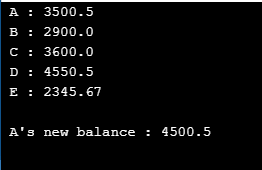
Contoh #2
Atur cara Java untuk mengalih keluar kunci dan nilai daripada jadual hash.
Code:
//Java program to remove keys and values from the hashtable
import java.util.Enumeration;
import java.util.Hashtable;
//class
public class HashTableExample {
//main method
public static void main(String args[]) {
// Hashtable creation
Hashtable<Integer,String> htbl = new Hashtable<Integer,String>();
//add keys and values to the table
htbl.put(1,"29");
htbl.put(2,"30");
htbl.put(3,"31");
htbl.put(4,"32");
htbl.put(5,"33");
htbl.put(6,"34");
htbl.put(7,"35");
System.out.println("Hashtable before removing values: "+ htbl);
// Remove 6 and 3
htbl.remove(6);
htbl.remove(3);
System.out.println("Hashtable after removing values : "+ htbl);
}
}
Output:

In this program, values of 1, 2, 3, 4, 5, 6 and 7 will be displayed on executing the code. Then the values of 6 and 3 will be removed and display the rest of the values.
Example #3
Java program to get keys and values from the hashtable.
Code:
//Java program to get keys and values from the hashtable
import java.util.Enumeration;
import java.util.Hashtable;
//class
public class HashTableExample {
//main method
public static void main(String args[]) {
// Hashtable creation
Hashtable<Integer,String> htbl = new Hashtable<Integer,String>();
//add keys and values to the table
htbl.put(1,"29");
htbl.put(2,"30");
htbl.put(3,"31");
htbl.put(4,"32");
htbl.put(5,"33");
htbl.put(6,"34");
htbl.put(7,"35");
System.out.println("Hashtable : "+ htbl);
//if value of 3 is present, then return it else print Null
System.out.println(htbl.getOrDefault(3, "Null"));
//if value of 8 is present, then return it else print Null
System.out.println(htbl.getOrDefault(8, "Null"));
}
}
Output:

In this program also, values of 1, 2, 3, 4, 5, 6 and 7 will be displayed on executing the code. Then, the values for keys 3 and 8 will be retrieved using the method getOrDefault(). Since the value of 8 is not available, null will be returned in the second getOrDefault() method.
Atas ialah kandungan terperinci Hashtable di Jawa. Untuk maklumat lanjut, sila ikut artikel berkaitan lain di laman web China PHP!

