Rumah >pembangunan bahagian belakang >Tutorial Python >Teks kepada IRIS SQL dengan LangChain
Teks kepada IRIS SQL dengan LangChain
- PHPzasal
- 2024-08-29 06:33:351377semak imbas
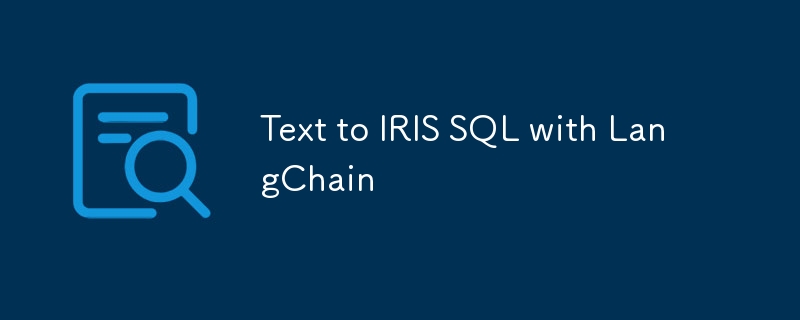
Percubaan tentang cara menggunakan rangka kerja LangChain, Carian Vektor IRIS dan LLM untuk menjana SQL yang serasi dengan IRIS daripada gesaan pengguna.
Artikel ini berdasarkan dalam buku nota ini. Anda boleh menjalankannya dengan persekitaran sedia untuk digunakan dengan aplikasi ini dalam OpenExchange.
Persediaan
Pertama, kita perlu memasang perpustakaan yang diperlukan:
!pip install --upgrade --quiet langchain langchain-openai langchain-iris pandas
Seterusnya, kami mengimport modul yang diperlukan dan menyediakan persekitaran:
import os import datetime import hashlib from copy import deepcopy from sqlalchemy import create_engine import getpass import pandas as pd from langchain_core.prompts import PromptTemplate, ChatPromptTemplate from langchain_core.example_selectors import SemanticSimilarityExampleSelector from langchain_openai import OpenAIEmbeddings, ChatOpenAI from langchain.docstore.document import Document from langchain_community.document_loaders import DataFrameLoader from langchain.text_splitter import CharacterTextSplitter from langchain_core.output_parsers import StrOutputParser from langchain.globals import set_llm_cache from langchain.cache import SQLiteCache from langchain_iris import IRISVector
Kami akan menggunakan SQLiteCache untuk cache panggilan LLM:
# Cache for LLM calls set_llm_cache(SQLiteCache(database_path=".langchain.db"))
Tetapkan parameter sambungan pangkalan data IRIS:
# IRIS database connection parameters os.environ["ISC_LOCAL_SQL_HOSTNAME"] = "localhost" os.environ["ISC_LOCAL_SQL_PORT"] = "1972" os.environ["ISC_LOCAL_SQL_NAMESPACE"] = "IRISAPP" os.environ["ISC_LOCAL_SQL_USER"] = "_system" os.environ["ISC_LOCAL_SQL_PWD"] = "SYS"
Jika kunci API OpenAI belum ditetapkan dalam persekitaran, gesa pengguna untuk memasukkannya:
if not "OPENAI_API_KEY" in os.environ:
os.environ["OPENAI_API_KEY"] = getpass.getpass()
Buat rentetan sambungan untuk pangkalan data IRIS:
# IRIS database connection string
args = {
'hostname': os.getenv("ISC_LOCAL_SQL_HOSTNAME"),
'port': os.getenv("ISC_LOCAL_SQL_PORT"),
'namespace': os.getenv("ISC_LOCAL_SQL_NAMESPACE"),
'username': os.getenv("ISC_LOCAL_SQL_USER"),
'password': os.getenv("ISC_LOCAL_SQL_PWD")
}
iris_conn_str = f"iris://{args['username']}:{args['password']}@{args['hostname']}:{args['port']}/{args['namespace']}"
Tetapkan sambungan ke pangkalan data IRIS:
# Connection to IRIS database engine = create_engine(iris_conn_str) cnx = engine.connect().connection
Sediakan kamus untuk menyimpan maklumat konteks untuk gesaan sistem:
# Dict for context information for system prompt
context = {}
context["top_k"] = 3
Penciptaan Segera
Untuk mengubah input pengguna kepada pertanyaan SQL yang serasi dengan pangkalan data IRIS, kami perlu mencipta gesaan yang berkesan untuk model bahasa. Kami bermula dengan gesaan awal yang menyediakan arahan asas untuk menjana pertanyaan SQL. Templat ini diperoleh daripada gesaan lalai LangChain untuk MSSQL dan disesuaikan untuk pangkalan data IRIS.
# Basic prompt template with IRIS database SQL instructions
iris_sql_template = """
You are an InterSystems IRIS expert. Given an input question, first create a syntactically correct InterSystems IRIS query to run and return the answer to the input question.
Unless the user specifies in the question a specific number of examples to obtain, query for at most {top_k} results using the TOP clause as per InterSystems IRIS. You can order the results to return the most informative data in the database.
Never query for all columns from a table. You must query only the columns that are needed to answer the question. Wrap each column name in single quotes ('') to denote them as delimited identifiers.
Pay attention to use only the column names you can see in the tables below. Be careful to not query for columns that do not exist. Also, pay attention to which column is in which table.
Pay attention to use CAST(CURRENT_DATE as date) function to get the current date, if the question involves "today".
Use double quotes to delimit columns identifiers.
Return just plain SQL; don't apply any kind of formatting.
"""
Gesaan asas ini mengkonfigurasi model bahasa (LLM) untuk berfungsi sebagai pakar SQL dengan panduan khusus untuk pangkalan data IRIS. Seterusnya, kami menyediakan gesaan tambahan dengan maklumat tentang skema pangkalan data untuk mengelakkan halusinasi.
# SQL template extension for including tables context information
tables_prompt_template = """
Only use the following tables:
{table_info}
"""
Untuk meningkatkan ketepatan respons LLM, kami menggunakan teknik yang dipanggil gesaan beberapa pukulan. Ini melibatkan pembentangan beberapa contoh kepada LLM.
# SQL template extension for including few shots
prompt_sql_few_shots_template = """
Below are a number of examples of questions and their corresponding SQL queries.
{examples_value}
"""
Kami mentakrifkan templat untuk contoh beberapa tangkapan:
# Few shots prompt template
example_prompt_template = "User input: {input}\nSQL query: {query}"
example_prompt = PromptTemplate.from_template(example_prompt_template)
Kami membina gesaan pengguna menggunakan templat beberapa tangkapan:
# User prompt template
user_prompt = "\n" + example_prompt.invoke({"input": "{input}", "query": ""}).to_string()
Akhir sekali, kami menyusun semua gesaan untuk membuat yang terakhir:
# Complete prompt template
prompt = (
ChatPromptTemplate.from_messages([("system", iris_sql_template)])
+ ChatPromptTemplate.from_messages([("system", tables_prompt_template)])
+ ChatPromptTemplate.from_messages([("system", prompt_sql_few_shots_template)])
+ ChatPromptTemplate.from_messages([("human", user_prompt)])
)
prompt
Gesaan ini menjangkakan pembolehubah examples_value, input, table_info dan top_k.
Berikut ialah cara gesaan distrukturkan:
ChatPromptTemplate(
input_variables=['examples_value', 'input', 'table_info', 'top_k'],
messages=[
SystemMessagePromptTemplate(
prompt=PromptTemplate(
input_variables=['top_k'],
template=iris_sql_template
)
),
SystemMessagePromptTemplate(
prompt=PromptTemplate(
input_variables=['table_info'],
template=tables_prompt_template
)
),
SystemMessagePromptTemplate(
prompt=PromptTemplate(
input_variables=['examples_value'],
template=prompt_sql_few_shots_template
)
),
HumanMessagePromptTemplate(
prompt=PromptTemplate(
input_variables=['input'],
template=user_prompt
)
)
]
)
Untuk menggambarkan cara gesaan akan dihantar ke LLM, kami boleh menggunakan nilai pemegang tempat untuk pembolehubah yang diperlukan:
prompt_value = prompt.invoke({
"top_k": "<top_k>",
"table_info": "<table_info>",
"examples_value": "<examples_value>",
"input": "<input>"
})
print(prompt_value.to_string())
System:
You are an InterSystems IRIS expert. Given an input question, first create a syntactically correct InterSystems IRIS query to run and return the answer to the input question.
Unless the user specifies in the question a specific number of examples to obtain, query for at most <top_k> results using the TOP clause as per InterSystems IRIS. You can order the results to return the most informative data in the database.
Never query for all columns from a table. You must query only the columns that are needed to answer the question. Wrap each column name in single quotes ('') to denote them as delimited identifiers.
Pay attention to use only the column names you can see in the tables below. Be careful to not query for columns that do not exist. Also, pay attention to which column is in which table.
Pay attention to use CAST(CURRENT_DATE as date) function to get the current date, if the question involves "today".
Use double quotes to delimit columns identifiers.
Return just plain SQL; don't apply any kind of formatting.
System:
Only use the following tables:
<table_info>
System:
Below are a number of examples of questions and their corresponding SQL queries.
<examples_value>
Human:
User input: <input>
SQL query:
Kini, kami bersedia untuk menghantar gesaan ini kepada LLM dengan menyediakan pembolehubah yang diperlukan. Mari teruskan ke langkah seterusnya apabila anda sudah bersedia.
Menyediakan Maklumat Jadual
Untuk mencipta pertanyaan SQL yang tepat, kami perlu menyediakan model bahasa (LLM) dengan maklumat terperinci tentang jadual pangkalan data. Tanpa maklumat ini, LLM mungkin menjana pertanyaan yang kelihatan munasabah tetapi tidak betul disebabkan oleh halusinasi. Oleh itu, langkah pertama kami ialah mencipta fungsi yang mendapatkan semula definisi jadual daripada pangkalan data IRIS.
Berfungsi untuk Mendapatkan Takrif Jadual
Fungsi berikut menanyakan INFORMATION_SCHEMA untuk mendapatkan takrif jadual bagi skema yang ditentukan. Jika jadual tertentu disediakan, ia mendapatkan semula definisi untuk jadual itu; jika tidak, ia mendapatkan semula takrifan untuk semua jadual dalam skema.
def get_table_definitions_array(cnx, schema, table=None):
cursor = cnx.cursor()
# Base query to get columns information
query = """
SELECT TABLE_SCHEMA, TABLE_NAME, COLUMN_NAME, DATA_TYPE, IS_NULLABLE, COLUMN_DEFAULT, PRIMARY_KEY, null EXTRA
FROM INFORMATION_SCHEMA.COLUMNS
WHERE TABLE_SCHEMA = %s
"""
# Parameters for the query
params = [schema]
# Adding optional filters
if table:
query += " AND TABLE_NAME = %s"
params.append(table)
# Execute the query
cursor.execute(query, params)
# Fetch the results
rows = cursor.fetchall()
# Process the results to generate the table definition(s)
table_definitions = {}
for row in rows:
table_schema, table_name, column_name, column_type, is_nullable, column_default, column_key, extra = row
if table_name not in table_definitions:
table_definitions[table_name] = []
table_definitions[table_name].append({
"column_name": column_name,
"column_type": column_type,
"is_nullable": is_nullable,
"column_default": column_default,
"column_key": column_key,
"extra": extra
})
primary_keys = {}
# Build the output string
result = []
for table_name, columns in table_definitions.items():
table_def = f"CREATE TABLE {schema}.{table_name} (\n"
column_definitions = []
for column in columns:
column_def = f" {column['column_name']} {column['column_type']}"
if column['is_nullable'] == "NO":
column_def += " NOT NULL"
if column['column_default'] is not None:
column_def += f" DEFAULT {column['column_default']}"
if column['extra']:
column_def += f" {column['extra']}"
column_definitions.append(column_def)
if table_name in primary_keys:
pk_def = f" PRIMARY KEY ({', '.join(primary_keys[table_name])})"
column_definitions.append(pk_def)
table_def += ",\n".join(column_definitions)
table_def += "\n);"
result.append(table_def)
return result
Dapatkan Takrif Jadual untuk Skema
Untuk contoh ini, kami menggunakan skema Penerbangan, yang tersedia di sini.
# Retrieve table definitions for the Aviation schema tables = get_table_definitions_array(cnx, "Aviation") print(tables)
Fungsi ini mengembalikan pernyataan CREATE TABLE untuk semua jadual dalam skema Penerbangan:
[
'CREATE TABLE Aviation.Aircraft (\n Event bigint NOT NULL,\n ID varchar NOT NULL,\n AccidentExplosion varchar,\n AccidentFire varchar,\n AirFrameHours varchar,\n AirFrameHoursSince varchar,\n AirFrameHoursSinceLastInspection varchar,\n AircraftCategory varchar,\n AircraftCertMaxGrossWeight integer,\n AircraftHomeBuilt varchar,\n AircraftKey integer NOT NULL,\n AircraftManufacturer varchar,\n AircraftModel varchar,\n AircraftRegistrationClass varchar,\n AircraftSerialNo varchar,\n AircraftSeries varchar,\n Damage varchar,\n DepartureAirportId varchar,\n DepartureCity varchar,\n DepartureCountry varchar,\n DepartureSameAsEvent varchar,\n DepartureState varchar,\n DepartureTime integer,\n DepartureTimeZone varchar,\n DestinationAirportId varchar,\n DestinationCity varchar,\n DestinationCountry varchar,\n DestinationSameAsLocal varchar,\n DestinationState varchar,\n EngineCount integer,\n EvacuationOccurred varchar,\n EventId varchar NOT NULL,\n FlightMedical varchar,\n FlightMedicalType varchar,\n FlightPhase integer,\n FlightPlan varchar,\n FlightPlanActivated varchar,\n FlightSiteSeeing varchar,\n FlightType varchar,\n GearType varchar,\n LastInspectionDate timestamp,\n LastInspectionType varchar,\n Missing varchar,\n OperationDomestic varchar,\n OperationScheduled varchar,\n OperationType varchar,\n OperatorCertificate varchar,\n OperatorCertificateNum varchar,\n OperatorCode varchar,\n OperatorCountry varchar,\n OperatorIndividual varchar,\n OperatorName varchar,\n OperatorState varchar,\n Owner varchar,\n OwnerCertified varchar,\n OwnerCountry varchar,\n OwnerState varchar,\n RegistrationNumber varchar,\n ReportedToICAO varchar,\n SeatsCabinCrew integer,\n SeatsFlightCrew integer,\n SeatsPassengers integer,\n SeatsTotal integer,\n SecondPilot varchar,\n childsub bigint NOT NULL DEFAULT $i(^Aviation.EventC("Aircraft"))\n);',
'CREATE TABLE Aviation.Crew (\n Aircraft varchar NOT NULL,\n ID varchar NOT NULL,\n Age integer,\n AircraftKey integer NOT NULL,\n Category varchar,\n CrewNumber integer NOT NULL,\n EventId varchar NOT NULL,\n Injury varchar,\n MedicalCertification varchar,\n MedicalCertificationDate timestamp,\n MedicalCertificationValid varchar,\n Seat varchar,\n SeatbeltUsed varchar,\n Sex varchar,\n ShoulderHarnessUsed varchar,\n ToxicologyTestPerformed varchar,\n childsub bigint NOT NULL DEFAULT $i(^Aviation.AircraftC("Crew"))\n);',
'CREATE TABLE Aviation.Event (\n ID bigint NOT NULL DEFAULT $i(^Aviation.EventD),\n AirportDirection integer,\n AirportDistance varchar,\n AirportElevation integer,\n AirportLocation varchar,\n AirportName varchar,\n Altimeter varchar,\n EventDate timestamp,\n EventId varchar NOT NULL,\n EventTime integer,\n FAADistrictOffice varchar,\n InjuriesGroundFatal integer,\n InjuriesGroundMinor integer,\n InjuriesGroundSerious integer,\n InjuriesHighest varchar,\n InjuriesTotal integer,\n InjuriesTotalFatal integer,\n InjuriesTotalMinor integer,\n InjuriesTotalNone integer,\n InjuriesTotalSerious integer,\n InvestigatingAgency varchar,\n LightConditions varchar,\n LocationCity varchar,\n LocationCoordsLatitude double,\n LocationCoordsLongitude double,\n LocationCountry varchar,\n LocationSiteZipCode varchar,\n LocationState varchar,\n MidAir varchar,\n NTSBId varchar,\n NarrativeCause varchar,\n NarrativeFull varchar,\n NarrativeSummary varchar,\n OnGroundCollision varchar,\n SkyConditionCeiling varchar,\n SkyConditionCeilingHeight integer,\n SkyConditionNonCeiling varchar,\n SkyConditionNonCeilingHeight integer,\n TimeZone varchar,\n Type varchar,\n Visibility varchar,\n WeatherAirTemperature integer,\n WeatherPrecipitation varchar,\n WindDirection integer,\n WindDirectionIndicator varchar,\n WindGust integer,\n WindGustIndicator varchar,\n WindVelocity integer,\n WindVelocityIndicator varchar\n);'
]
Dengan takrif jadual ini, kita boleh meneruskan ke langkah seterusnya, iaitu menyepadukannya ke dalam gesaan kami untuk LLM. Ini memastikan bahawa LLM mempunyai maklumat yang tepat dan komprehensif tentang skema pangkalan data semasa menjana pertanyaan SQL.
Memilih Jadual Paling Berkaitan
Apabila bekerja dengan pangkalan data, terutamanya yang lebih besar, menghantar Bahasa Definisi Data (DDL) untuk semua jadual dalam gesaan boleh menjadi tidak praktikal. Walaupun pendekatan ini mungkin berfungsi untuk pangkalan data kecil, pangkalan data dunia sebenar selalunya mengandungi ratusan atau beribu-ribu jadual, menjadikannya tidak cekap untuk memproses kesemuanya.
Selain itu, model bahasa tidak mungkin perlu mengetahui setiap jadual dalam pangkalan data untuk menjana pertanyaan SQL dengan berkesan. Untuk menangani cabaran ini, kami boleh memanfaatkan keupayaan carian semantik untuk memilih hanya jadual yang paling berkaitan berdasarkan pertanyaan pengguna.
Pendekatan
Kami mencapai ini dengan menggunakan carian semantik dengan Carian Vektor IRIS. Ambil perhatian bahawa kaedah ini paling berkesan jika pengecam elemen SQL anda (seperti jadual, medan dan kekunci) mempunyai nama yang bermakna. Jika pengecam anda ialah kod arbitrari, pertimbangkan untuk menggunakan kamus data sebaliknya.
Langkah
- Dapatkan Maklumat Jadual
Pertama, ekstrak definisi jadual ke dalam DataFrame panda:
# Retrieve table definitions into a pandas DataFrame table_def = get_table_definitions_array(cnx=cnx, schema='Aviation') table_df = pd.DataFrame(data=table_def, columns=["col_def"]) table_df["id"] = table_df.index + 1 table_df
The DataFrame (table_df) will look something like this:
| col_def | id | |
|---|---|---|
| 0 | CREATE TABLE Aviation.Aircraft (\n Event bigi... | 1 |
| 1 | CREATE TABLE Aviation.Crew (\n Aircraft varch... | 2 |
| 2 | CREATE TABLE Aviation.Event (\n ID bigint NOT... | 3 |
- Split Definitions into Documents
Next, split the table definitions into Langchain Documents. This step is crucial for handling large chunks of text and extracting text embeddings:
loader = DataFrameLoader(table_df, page_content_column="col_def") documents = loader.load() text_splitter = CharacterTextSplitter(chunk_size=400, chunk_overlap=20, separator="\n") tables_docs = text_splitter.split_documents(documents) tables_docs
The resulting tables_docs list contains split documents with metadata, like so:
[Document(metadata={'id': 1}, page_content='CREATE TABLE Aviation.Aircraft (\n Event bigint NOT NULL,\n ID varchar NOT NULL,\n ...'),
Document(metadata={'id': 2}, page_content='CREATE TABLE Aviation.Crew (\n Aircraft varchar NOT NULL,\n ID varchar NOT NULL,\n ...'),
Document(metadata={'id': 3}, page_content='CREATE TABLE Aviation.Event (\n ID bigint NOT NULL DEFAULT $i(^Aviation.EventD),\n ...')]
- Extract Embeddings and Store in IRIS
Now, use the IRISVector class from langchain-iris to extract embedding vectors and store them:
tables_vector_store = IRISVector.from_documents(
embedding=OpenAIEmbeddings(),
documents=tables_docs,
connection_string=iris_conn_str,
collection_name="sql_tables",
pre_delete_collection=True
)
Note: The pre_delete_collection flag is set to True for demonstration purposes to ensure a fresh collection in each test run. In a production environment, this flag should generally be set to False.
- Find Relevant Documents
With the table embeddings stored, you can now query for relevant tables based on user input:
input_query = "List the first 2 manufacturers" relevant_tables_docs = tables_vector_store.similarity_search(input_query, k=3) relevant_tables_docs
For example, querying for manufacturers might return:
[Document(metadata={'id': 1}, page_content='GearType varchar,\n LastInspectionDate timestamp,\n ...'),
Document(metadata={'id': 1}, page_content='AircraftModel varchar,\n AircraftRegistrationClass varchar,\n ...'),
Document(metadata={'id': 3}, page_content='LocationSiteZipCode varchar,\n LocationState varchar,\n ...')]
From the metadata, you can see that only table ID 1 (Aviation.Aircraft) is relevant, which aligns with the query.
- Handling Edge Cases
While this approach is generally effective, it may not always be perfect. For instance, querying for crash sites might also return less relevant tables:
input_query = "List the top 10 most crash sites" relevant_tables_docs = tables_vector_store.similarity_search(input_query, k=3) relevant_tables_docs
Results might include:
[Document(metadata={'id': 3}, page_content='LocationSiteZipCode varchar,\n LocationState varchar,\n ...'),
Document(metadata={'id': 3}, page_content='InjuriesGroundSerious integer,\n InjuriesHighest varchar,\n ...'),
Document(metadata={'id': 1}, page_content='CREATE TABLE Aviation.Aircraft (\n Event bigint NOT NULL,\n ID varchar NOT NULL,\n ...')]
Despite retrieving the correct Aviation.Event table twice, the Aviation.Aircraft table may also appear, which could be improved with additional filtering or thresholding. This is beyond the scope of this example and will be left for future implementations.
- Define a Function to Retrieve Relevant Tables
To automate this process, define a function to filter and return the relevant tables based on user input:
def get_relevant_tables(user_input, tables_vector_store, table_df):
relevant_tables_docs = tables_vector_store.similarity_search(user_input)
relevant_tables_docs_indices = [x.metadata["id"] for x in relevant_tables_docs]
indices = table_df["id"].isin(relevant_tables_docs_indices)
relevant_tables_array = [x for x in table_df[indices]["col_def"]]
return relevant_tables_array
This function will help in efficiently retrieving only the relevant tables to send to the LLM, reducing the prompt length and improving overall query performance.
Selecting the Most Relevant Examples (Few-Shot Prompting)
When working with language models (LLMs), providing them with relevant examples helps ensure accurate and contextually appropriate responses. These examples, referred to as "few-shot" examples, guide the LLM in understanding the structure and context of the queries it should handle.
In our case, we need to populate the examples_value variable with a diverse set of SQL queries that cover a broad spectrum of IRIS SQL syntax and the tables available in the database. This helps prevent the LLM from generating incorrect or irrelevant queries.
Defining Example Queries
Below is a list of example queries designed to illustrate various SQL operations:
examples = [
{"input": "List all aircrafts.", "query": "SELECT * FROM Aviation.Aircraft"},
{"input": "Find all incidents for the aircraft with ID 'N12345'.", "query": "SELECT * FROM Aviation.Event WHERE EventId IN (SELECT EventId FROM Aviation.Aircraft WHERE ID = 'N12345')"},
{"input": "List all incidents in the 'Commercial' operation type.", "query": "SELECT * FROM Aviation.Event WHERE EventId IN (SELECT EventId FROM Aviation.Aircraft WHERE OperationType = 'Commercial')"},
{"input": "Find the total number of incidents.", "query": "SELECT COUNT(*) FROM Aviation.Event"},
{"input": "List all incidents that occurred in 'Canada'.", "query": "SELECT * FROM Aviation.Event WHERE LocationCountry = 'Canada'"},
{"input": "How many incidents are associated with the aircraft with AircraftKey 5?", "query": "SELECT COUNT(*) FROM Aviation.Aircraft WHERE AircraftKey = 5"},
{"input": "Find the total number of distinct aircrafts involved in incidents.", "query": "SELECT COUNT(DISTINCT AircraftKey) FROM Aviation.Aircraft"},
{"input": "List all incidents that occurred after 5 PM.", "query": "SELECT * FROM Aviation.Event WHERE EventTime > 1700"},
{"input": "Who are the top 5 operators by the number of incidents?", "query": "SELECT TOP 5 OperatorName, COUNT(*) AS IncidentCount FROM Aviation.Aircraft GROUP BY OperatorName ORDER BY IncidentCount DESC"},
{"input": "Which incidents occurred in the year 2020?", "query": "SELECT * FROM Aviation.Event WHERE YEAR(EventDate) = '2020'"},
{"input": "What was the month with most events in the year 2020?", "query": "SELECT TOP 1 MONTH(EventDate) EventMonth, COUNT(*) EventCount FROM Aviation.Event WHERE YEAR(EventDate) = '2020' GROUP BY MONTH(EventDate) ORDER BY EventCount DESC"},
{"input": "How many crew members were involved in incidents?", "query": "SELECT COUNT(*) FROM Aviation.Crew"},
{"input": "List all incidents with detailed aircraft information for incidents that occurred in the year 2012.", "query": "SELECT e.EventId, e.EventDate, a.AircraftManufacturer, a.AircraftModel, a.AircraftCategory FROM Aviation.Event e JOIN Aviation.Aircraft a ON e.EventId = a.EventId WHERE Year(e.EventDate) = 2012"},
{"input": "Find all incidents where there were more than 5 injuries and include the aircraft manufacturer and model.", "query": "SELECT e.EventId, e.InjuriesTotal, a.AircraftManufacturer, a.AircraftModel FROM Aviation.Event e JOIN Aviation.Aircraft a ON e.EventId = a.EventId WHERE e.InjuriesTotal > 5"},
{"input": "List all crew members involved in incidents with serious injuries, along with the incident date and location.", "query": "SELECT c.CrewNumber AS 'Crew Number', c.Age, c.Sex AS Gender, e.EventDate AS 'Event Date', e.LocationCity AS 'Location City', e.LocationState AS 'Location State' FROM Aviation.Crew c JOIN Aviation.Event e ON c.EventId = e.EventId WHERE c.Injury = 'Serious'"}
]
Selecting Relevant Examples
Given the ever-expanding list of examples, it’s impractical to provide the LLM with all of them. Instead, we use IRIS Vector Search along with the SemanticSimilarityExampleSelector class to identify the most relevant examples based on user prompts.
Define the Example Selector:
example_selector = SemanticSimilarityExampleSelector.from_examples(
examples,
OpenAIEmbeddings(),
IRISVector,
k=5,
input_keys=["input"],
connection_string=iris_conn_str,
collection_name="sql_samples",
pre_delete_collection=True
)
Note: The pre_delete_collection flag is used here for demonstration purposes to ensure a fresh collection in each test run. In a production environment, this flag should be set to False to avoid unnecessary deletions.
Query the Selector:
To find the most relevant examples for a given input, use the selector as follows:
input_query = "Find all events in 2010 informing the Event Id and date, location city and state, aircraft manufacturer and model."
relevant_examples = example_selector.select_examples({"input": input_query})
The results might look like this:
[{'input': 'List all incidents with detailed aircraft information for incidents that occurred in the year 2012.', 'query': 'SELECT e.EventId, e.EventDate, a.AircraftManufacturer, a.AircraftModel, a.AircraftCategory FROM Aviation.Event e JOIN Aviation.Aircraft a ON e.EventId = a.EventId WHERE Year(e.EventDate) = 2012'},
{'input': "Find all incidents for the aircraft with ID 'N12345'.", 'query': "SELECT * FROM Aviation.Event WHERE EventId IN (SELECT EventId FROM Aviation.Aircraft WHERE ID = 'N12345')"},
{'input': 'Find all incidents where there were more than 5 injuries and include the aircraft manufacturer and model.', 'query': 'SELECT e.EventId, e.InjuriesTotal, a.AircraftManufacturer, a.AircraftModel FROM Aviation.Event e JOIN Aviation.Aircraft a ON e.EventId = a.EventId WHERE e.InjuriesTotal > 5'},
{'input': 'List all aircrafts.', 'query': 'SELECT * FROM Aviation.Aircraft'},
{'input': 'Find the total number of distinct aircrafts involved in incidents.', 'query': 'SELECT COUNT(DISTINCT AircraftKey) FROM Aviation.Aircraft'}]
If you specifically need examples related to quantities, you can query the selector accordingly:
input_query = "What is the number of incidents involving Boeing aircraft."
quantity_examples = example_selector.select_examples({"input": input_query})
The output may be:
[{'input': 'How many incidents are associated with the aircraft with AircraftKey 5?', 'query': 'SELECT COUNT(*) FROM Aviation.Aircraft WHERE AircraftKey = 5'},
{'input': 'Find the total number of distinct aircrafts involved in incidents.', 'query': 'SELECT COUNT(DISTINCT AircraftKey) FROM Aviation.Aircraft'},
{'input': 'How many crew members were involved in incidents?', 'query': 'SELECT COUNT(*) FROM Aviation.Crew'},
{'input': 'Find all incidents where there were more than 5 injuries and include the aircraft manufacturer and model.', 'query': 'SELECT e.EventId, e.InjuriesTotal, a.AircraftManufacturer, a.AircraftModel FROM Aviation.Event e JOIN Aviation.Aircraft a ON e.EventId = a.EventId WHERE e.InjuriesTotal > 5'},
{'input': 'List all incidents with detailed aircraft information for incidents that occurred in the year 2012.', 'query': 'SELECT e.EventId, e.EventDate, a.AircraftManufacturer, a.AircraftModel, a.AircraftCategory FROM Aviation.Event e JOIN Aviation.Aircraft a ON e.EventId = a.EventId WHERE Year(e.EventDate) = 2012'}]
This output includes examples that specifically address counting and quantities.
Future Considerations
While the SemanticSimilarityExampleSelector is powerful, it’s important to note that not all selected examples may be perfect. Future improvements may involve adding filters or thresholds to exclude less relevant results, ensuring that only the most appropriate examples are provided to the LLM.
Accuracy Test
To assess the performance of the prompt and SQL query generation, we need to set up and run a series of tests. The goal is to evaluate how well the LLM generates SQL queries based on user inputs, with and without the use of example-based few shots.
Function to Generate SQL Queries
We start by defining a function that uses the LLM to generate SQL queries based on the provided context, prompt, user input, and other parameters:
def get_sql_from_text(context, prompt, user_input, use_few_shots, tables_vector_store, table_df, example_selector=None, example_prompt=None):
relevant_tables = get_relevant_tables(user_input, tables_vector_store, table_df)
context["table_info"] = "\n\n".join(relevant_tables)
examples = example_selector.select_examples({"input": user_input}) if example_selector else []
context["examples_value"] = "\n\n".join([
example_prompt.invoke(x).to_string() for x in examples
])
model = ChatOpenAI(model="gpt-3.5-turbo", temperature=0)
output_parser = StrOutputParser()
chain_model = prompt | model | output_parser
response = chain_model.invoke({
"top_k": context["top_k"],
"table_info": context["table_info"],
"examples_value": context["examples_value"],
"input": user_input
})
return response
Execute the Prompt
Test the prompt with and without examples:
# Prompt execution **with** few shots
input = "Find all events in 2010 informing the Event Id and date, location city and state, aircraft manufacturer and model."
response_with_few_shots = get_sql_from_text(
context,
prompt,
user_input=input,
use_few_shots=True,
tables_vector_store=tables_vector_store,
table_df=table_df,
example_selector=example_selector,
example_prompt=example_prompt,
)
print(response_with_few_shots)
SELECT e.EventId, e.EventDate, e.LocationCity, e.LocationState, a.AircraftManufacturer, a.AircraftModel FROM Aviation.Event e JOIN Aviation.Aircraft a ON e.EventId = a.EventId WHERE Year(e.EventDate) = 2010
# Prompt execution **without** few shots
input = "Find all events in 2010 informing the Event Id and date, location city and state, aircraft manufacturer and model."
response_with_no_few_shots = get_sql_from_text(
context,
prompt,
user_input=input,
use_few_shots=False,
tables_vector_store=tables_vector_store,
table_df=table_df,
)
print(response_with_no_few_shots)
SELECT TOP 3 "EventId", "EventDate", "LocationCity", "LocationState", "AircraftManufacturer", "AircraftModel" FROM Aviation.Event e JOIN Aviation.Aircraft a ON e.ID = a.Event WHERE e.EventDate >= '2010-01-01' AND e.EventDate < '2011-01-01'
Utility Functions for Testing
To test the generated SQL queries, we define some utility functions:
def execute_sql_query(cnx, query):
try:
cursor = cnx.cursor()
cursor.execute(query)
rows = cursor.fetchall()
return rows
except:
print('Error running query:')
print(query)
print('-'*80)
return None
def sql_result_equals(cnx, query, expected):
rows = execute_sql_query(cnx, query)
result = [set(row._asdict().values()) for row in rows or []]
if result != expected and rows is not None:
print('Result not as expected for query:')
print(query)
print('-'*80)
return result == expected
# SQL test for prompt **with** few shots
print("SQL is OK" if not execute_sql_query(cnx, response_with_few_shots) is None else "SQL is not OK")
SQL is OK
# SQL test for prompt **without** few shots
print("SQL is OK" if not execute_sql_query(cnx, response_with_no_few_shots) is None else "SQL is not OK")
error on running query:
SELECT TOP 3 "EventId", "EventDate", "LocationCity", "LocationState", "AircraftManufacturer", "AircraftModel"
FROM Aviation.Event e
JOIN Aviation.Aircraft a ON e.ID = a.Event
WHERE e.EventDate >= '2010-01-01' AND e.EventDate < '2011-01-01'
--------------------------------------------------------------------------------
SQL is not OK
Define and Execute Tests
Define a set of test cases and run them:
tests = [{
"input": "What were the top 3 years with the most recorded events?",
"expected": [{128, 2003}, {122, 2007}, {117, 2005}]
},{
"input": "How many incidents involving Boeing aircraft.",
"expected": [{5}]
},{
"input": "How many incidents that resulted in fatalities.",
"expected": [{237}]
},{
"input": "List event Id and date and, crew number, age and gender for incidents that occurred in 2013.",
"expected": [{1, datetime.datetime(2013, 3, 4, 11, 6), '20130305X71252', 59, 'M'},
{1, datetime.datetime(2013, 1, 1, 15, 0), '20130101X94035', 32, 'M'},
{2, datetime.datetime(2013, 1, 1, 15, 0), '20130101X94035', 35, 'M'},
{1, datetime.datetime(2013, 1, 12, 15, 0), '20130113X42535', 25, 'M'},
{2, datetime.datetime(2013, 1, 12, 15, 0), '20130113X42535', 34, 'M'},
{1, datetime.datetime(2013, 2, 1, 15, 0), '20130203X53401', 29, 'M'},
{1, datetime.datetime(2013, 2, 15, 15, 0), '20130218X70747', 27, 'M'},
{1, datetime.datetime(2013, 3, 2, 15, 0), '20130303X21011', 49, 'M'},
{1, datetime.datetime(2013, 3, 23, 13, 52), '20130326X85150', 'M', None}]
},{
"input": "Find the total number of incidents that occurred in the United States.",
"expected": [{1178}]
},{
"input": "List all incidents latitude and longitude coordinates with more than 5 injuries that occurred in 2010.",
"expected": [{-78.76833333333333, 43.25277777777778}]
},{
"input": "Find all incidents in 2010 informing the Event Id and date, location city and state, aircraft manufacturer and model.",
"expected": [
{datetime.datetime(2010, 5, 20, 13, 43), '20100520X60222', 'CIRRUS DESIGN CORP', 'Farmingdale', 'New York', 'SR22'},
{datetime.datetime(2010, 4, 11, 15, 0), '20100411X73253', 'CZECH AIRCRAFT WORKS SPOL SRO', 'Millbrook', 'New York', 'SPORTCRUISER'},
{'108', datetime.datetime(2010, 1, 9, 12, 55), '20100111X41106', 'Bayport', 'New York', 'STINSON'},
{datetime.datetime(2010, 8, 1, 14, 20), '20100801X85218', 'A185F', 'CESSNA', 'New York', 'Newfane'}
]
}]
Accuracy Evaluation
Run the tests and calculate the accuracy:
def execute_tests(cnx, context, prompt, use_few_shots, tables_vector_store, table_df, example_selector, example_prompt):
tests_generated_sql = [(x, get_sql_from_text(
context,
prompt,
user_input=x['input'],
use_few_shots=use_few_shots,
tables_vector_store=tables_vector_store,
table_df=table_df,
example_selector=example_selector if use_few_shots else None,
example_prompt=example_prompt if use_few_shots else None,
)) for x in deepcopy(tests)]
tests_sql_executions = [(x[0], sql_result_equals(cnx, x[1], x[0]['expected']))
for x in tests_generated_sql]
accuracy = sum(1 for i in tests_sql_executions if i[1] == True) / len(tests_sql_executions)
print(f'Accuracy: {accuracy}')
print('-'*80)
Results
# Accuracy tests for prompts executed **without** few shots
use_few_shots = False
execute_tests(
cnx,
context,
prompt,
use_few_shots,
tables_vector_store,
table_df,
example_selector,
example_prompt
)
error on running query:
SELECT "EventDate", COUNT("EventId") as "TotalEvents"
FROM Aviation.Event
GROUP BY "EventDate"
ORDER BY "TotalEvents" DESC
TOP 3;
--------------------------------------------------------------------------------
error on running query:
SELECT "EventId", "EventDate", "C"."CrewNumber", "C"."Age", "C"."Sex"
FROM "Aviation.Event" AS "E"
JOIN "Aviation.Crew" AS "C" ON "E"."ID" = "C"."EventId"
WHERE "E"."EventDate" >= '2013-01-01' AND "E"."EventDate" < '2014-01-01'
--------------------------------------------------------------------------------
result not expected for query:
SELECT TOP 3 "e"."EventId", "e"."EventDate", "e"."LocationCity", "e"."LocationState", "a"."AircraftManufacturer", "a"."AircraftModel"
FROM "Aviation"."Event" AS "e"
JOIN "Aviation"."Aircraft" AS "a" ON "e"."ID" = "a"."Event"
WHERE "e"."EventDate" >= '2010-01-01' AND "e"."EventDate" < '2011-01-01'
--------------------------------------------------------------------------------
accuracy: 0.5714285714285714
--------------------------------------------------------------------------------
# Accuracy tests for prompts executed **with** few shots
use_few_shots = True
execute_tests(
cnx,
context,
prompt,
use_few_shots,
tables_vector_store,
table_df,
example_selector,
example_prompt
)
error on running query:
SELECT e.EventId, e.EventDate, e.LocationCity, e.LocationState, a.AircraftManufacturer, a.AircraftModel
FROM Aviation.Event e
JOIN Aviation.Aircraft a ON e.EventId = a.EventId
WHERE Year(e.EventDate) = 2010 TOP 3
--------------------------------------------------------------------------------
accuracy: 0.8571428571428571
--------------------------------------------------------------------------------
Conclusion
The accuracy of SQL queries generated with examples (few shots) is approximately 49% higher compared to those generated without examples (85% vs. 57%).
References
- https://python.langchain.com/v0.1/docs/expression_language/get_started/
- https://python.langchain.com/v0.1/docs/use_cases/sql/prompting/
- https://python.langchain.com/v0.1/docs/modules/model_io/prompts/composition/
Atas ialah kandungan terperinci Teks kepada IRIS SQL dengan LangChain. Untuk maklumat lanjut, sila ikut artikel berkaitan lain di laman web China PHP!

