Rumah >Tutorial perisian >Perisian komputer >bagaimana yt-dlp memainkan video youtube
bagaimana yt-dlp memainkan video youtube
- DDDasal
- 2024-08-19 11:13:15461semak imbas
Artikel ini ialah panduan ringkas tentang cara menstrim video YouTube menggunakan yt-dlp. Ia merangkumi sintaks untuk penstriman video, arahan yang tersedia untuk main balik terus dan pilihan untuk menonton video tanpa memuat turunnya.
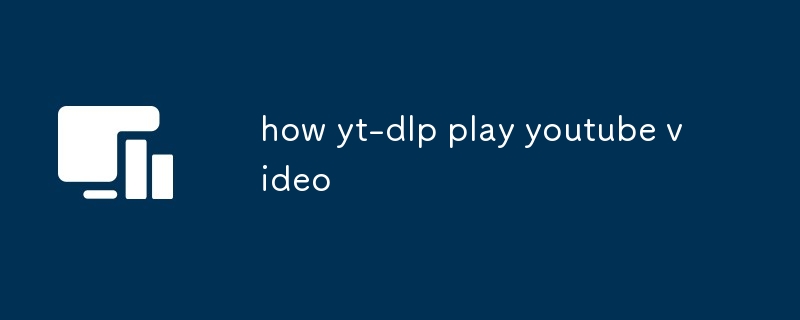
Bagaimanakah saya boleh menggunakan yt-dlp untuk menstrim video YouTube?
Untuk menstrimkan Video YouTube menggunakan yt-dlp, anda boleh menggunakan sintaks berikut:
<code>yt-dlp -g [video_URL]</code>
Ganti [video_URL] dengan URL video YouTube yang anda mahu strim.[video_URL] with the URL of the YouTube video you want to stream.
What commands in yt-dlp allow me to play YouTube videos directly?
yt-dlp offers several commands that allow you to play YouTube videos directly:
- -g: Streams the video to stdout.
- -p: Pipes the video to a media player (e.g., mpv, ffplay).
- --no-download: Prevents the video from being downloaded before streaming.
Does yt-dlp offer a way to watch YouTube videos without downloading them?
Yes, yt-dlp offers a way to watch YouTube videos without downloading them by using the --no-download
- 🎜-g:🎜 Menstrim video ke stdout.
- 🎜-p:🎜 Paipkan video ke pemain media (cth., mpv, ffplay).
- 🎜--no-download:🎜 Menghalang video daripada dimuat turun sebelum penstriman. ul>🎜🎜Adakah yt-dlp menawarkan cara untuk menonton video YouTube tanpa memuat turunnya?🎜🎜🎜Ya, yt-dlp menawarkan cara untuk menonton video YouTube tanpa memuat turunnya dengan menggunakan
Atas ialah kandungan terperinci bagaimana yt-dlp memainkan video youtube. Untuk maklumat lanjut, sila ikut artikel berkaitan lain di laman web China PHP!
Artikel berkaitan
Lihat lagi- Bagaimana untuk melihat permainan tersembunyi di Steam
- Bagaimana untuk menggunakan perisian yang sesuai untuk membuka fail dll pada komputer win10?
- Bagaimana untuk menetapkan kata laluan akaun yang disimpan dan melihat kata laluan akaun pengguna yang disimpan dalam Pelayar 360
- Cara menggunakan CAD untuk menandakan semua dimensi dengan satu klik
- Cara membatalkan lompatan automatik IE ke tepi

