Rumah >tutorial komputer >Penyelesaian masalah >Menyahmistikan Bateri Papan Induk Komputer Riba: Panduan untuk Fungsi, Penggantian dan Penyelenggaraan
Menyahmistikan Bateri Papan Induk Komputer Riba: Panduan untuk Fungsi, Penggantian dan Penyelenggaraan
- 王林asal
- 2024-08-17 21:33:54987semak imbas
Bateri papan induk komputer riba ialah komponen utama untuk pengendalian sistem pengendalian yang betul dan pemeliharaan tetapan BIOS. Apabila bateri papan induk mati, ia boleh menyebabkan pelbagai masalah dengan komputer anda, seperti ketidakupayaan untuk menyimpan tetapan tarikh dan masa, kegagalan but dan kehilangan data. Untuk membantu pembaca menyelesaikan masalah yang berkaitan dengan bateri papan induk komputer riba, editor PHP Zimo membawakan anda artikel ini. Kami akan merangkumi fungsi bateri motherboard anda, langkah terperinci untuk menggantikan bateri motherboard anda dan amalan terbaik untuk mengekalkan bateri motherboard anda. Dengan membaca artikel ini, pembaca akan memahami sepenuhnya kepentingan bateri papan induk kepada komputer riba, dan belajar cara menjaga dan menyelenggara bateri dengan betul untuk memastikan operasi komputer yang stabil. . papan induk itu. Fungsinya adalah untuk menyediakan kuasa untuk mengekalkan beberapa parameter pada papan induk, seperti tarikh, masa, konfigurasi perkakasan, dll. Oleh itu, walaupun komputer riba dimatikan, bateri papan induk boleh memastikan maklumat asas ini tidak hilang.
Cara menggantikan bateri papan induk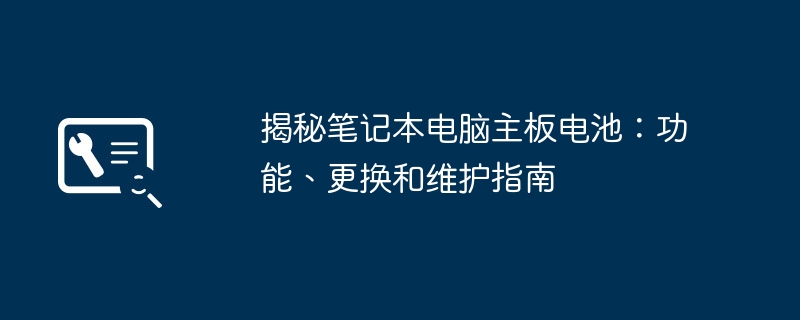
Mengganti bateri papan induk tidak rumit. Langkah-langkah umum adalah seperti berikut:
Matikan kuasa dan putuskan sambungan semua peranti luaran. Buka penutup belakang komputer riba anda. Cari bateri papan induk pada papan induk, yang biasanya bateri logam bulat. Gunakan alat untuk mengeluarkan bateri dengan perlahan. Pasang bateri papan induk baharu di tempatnya, pastikan kekutuban adalah betul. Gantikan penutup belakang dan mulakan semula komputer riba.
Selenggara bateri papan indukSelain kerap menggantikan bateri papan induk, anda juga boleh mengambil beberapa langkah untuk memanjangkan hayat perkhidmatannya:
Bersihkan papan induk dengan kerap untuk mengelakkan pengumpulan habuk yang menjejaskan prestasi konduktif bateri papan induk. Elakkan meninggalkan komputer riba anda dalam suhu tinggi atau persekitaran lembap untuk jangka masa yang lama, kerana persekitaran ini boleh merosakkan bateri. Simpan komputer riba anda di tempat yang kering dan berventilasi apabila tidak digunakan untuk mengelakkan penuaan bateri yang disebabkan oleh jangka masa yang lama tidak digunakan.
Dengan memahami fungsi, kaedah penggantian dan teknik penyelenggaraan bateri motherboard, anda boleh memanjangkan hayat perkhidmatan komputer riba anda dengan lebih baik dan mengelakkan kesulitan yang disebabkan oleh masalah bateri motherboard. Jika anda mempunyai lebih banyak soalan tentang penyelenggaraan komputer riba, anda sentiasa boleh berunding dengan juruteknik profesional.Terima kasih kerana membaca artikel ini, saya harap anda boleh mendapatkan bantuan daripadanya tentang bateri motherboard laptop. 2. Penggantian bateri papan induk komputer riba? Berikut adalah jawapan saya Langkah-langkah menggantikan bateri motherboard laptop adalah seperti berikut: Matikan kuasa komputer dan pastikan komputer dimatikan. Untuk membuka penutup belakang komputer riba anda, anda biasanya perlu membuka skru. Cari bateri pada papan induk, biasanya bateri bulat atau rata. Gunakan alat yang sesuai, seperti pemutar skru atau pinset kecil, untuk mengeluarkan bateri dari papan induk dengan perlahan. Beli bateri papan induk baharu dan pastikan ia serasi dengan papan induk komputer anda dan mempunyai voltan dan kapasiti yang sama. Letakkan bateri baharu pada papan induk, pastikan ia sejajar dengan sesentuh pada papan induk. Gunakan alatan yang sesuai untuk mengikat bateri baharu pada papan induk. Tutup penutup belakang dan mulakan semula komputer. Apabila menggantikan bateri papan induk, anda perlu memberi perhatian kepada perkara berikut: Matikan kuasa komputer dan pastikan komputer dimatikan untuk mengelakkan kerosakan pada papan induk dan bateri akibat arus. Gunakan alat yang sesuai untuk mengeluarkan bateri lama dengan perlahan dan elakkan daripada merosakkan komponen lain pada papan induk. Beli bateri baharu yang serasi dengan papan induk komputer anda untuk memastikan ia berfungsi dengan betul. Semasa memasang bateri baharu, pastikan ia selaras dengan kenalan pada papan induk dan gunakan alat yang sesuai untuk mengikatnya pada papan induk. Tutup penutup belakang dan mulakan semula komputer untuk memeriksa sama ada bateri baharu berfungsi dengan betul. Pendek kata, menggantikan bateri papan induk komputer riba memerlukan kemahiran dan kesabaran tertentu. Jika anda tidak pasti bagaimana untuk meneruskan atau menghadapi sebarang masalah, adalah disyorkan untuk mendapatkan bantuan profesional. 3 motherboard laptop ada bateri? Jika ia mempunyai bateri, ia akan dicas apabila ia disambungkan kepada bekalan kuasa. 4. Bagaimana untuk menggantikan bateri papan induk komputer riba? 1 Cari bateri: Mula-mula putuskan sambungan bekalan kuasa casis, kemudian buka casis dan cari bateri papan induk dalam papan induk (bateri papan induk pada umumnya bersaiz syiling satu yuan dan sangat mudah dicari) . 2. Keluarkan bateri: Bateri papan induk dipasang pada papan induk dengan gesper Tekan terus dengan tangan anda atau objek keras, bateri akan muncul secara automatik, dan kemudian anda boleh mengeluarkannya. 3 Gantikan bateri: Bateri baharu mestilah model, lebar dan tinggi yang sama dengan bateri asal, jika tidak, ia mungkin tidak dipasang atau digunakan dengan betul. Semasa menggantikan bateri, letakkan bateri dahulu di tepi tanpa gancu, kemudian tekan bateri dengan tangan anda, dan bateri boleh dipasang
5. How to replace the laptop motherboard battery?
Open the back cover of the notebook at the bottom, find the battery part directly, remove the battery, and buy a copper-capacity battery. Install the battery directly on the second one, and simply set it up. The battery of the entire computer motherboard will be After replacing it, through the operation of the above two parts, you can completely solve the problem of replacing the battery of your computer motherboard
6. How to remove the laptop motherboard battery?
First, make sure the laptop is turned off and unplugged from the power source.
Then, locate your computer’s motherboard battery, usually located on the bottom of your laptop or under the keyboard. Use a suitable screwdriver or other tool to gently loosen the safety catch or set screw next to the battery.
Then, carefully pick up the battery, being careful not to damage the battery or its connecting wiring.
Finally, keep the removed battery properly or replace it with a new one, and then secure the safety buckle or fixing screws correctly to ensure that the battery is firmly installed on the motherboard.
7. Does the laptop have a motherboard battery?
Every computer has a small button battery. According to the battery specification, it should be called an RTC battery for CMOS circuits. The batteries used in notebooks and desktops are different. Desktops are generally used with battery holders, so they are all It uses photovoltaic cells, usually CR2032. Due to space limitations, notebook CMOS batteries generally use batteries with added wires attached to the motherboard. The plugs generally have 2PINS or 3PINS. Older motherboards generally have 3PINS. Yes, today’s netbooks generally use 2PINS plugs.
8. How long does it take to replace the laptop motherboard battery?
The usual service life of the motherboard battery is 2-3 years. 2 The motherboard battery is used to record the time of the computer system, that is, to maintain the accuracy of the system clock. When the battery is insufficient, the time will return to the factory date. When CMOS errors occur frequently when booting, and the date and time are incorrect, it is time to replace the battery. .
Laptop motherboard battery replacement:
1. Find the battery: First disconnect the power supply of the chassis, then open the chassis and find the motherboard battery in the motherboard (the motherboard battery is generally the size of a one-yuan coin and is very easy to find).
2. Take out the battery: The motherboard battery is buckled on the motherboard with buckles. Press the buckle directly with your hand or a hard object, the battery will pop up automatically, and then you can remove it.
3. Replace the battery: The new battery must be the same model, width, and height as the original battery, otherwise it may not be installed or used properly. When replacing the battery, first place the battery on the side without the buckle, and then press the battery with your hand to complete the installation of the battery.
9. Robot motherboard battery life
Today we will discuss the topic of robot motherboard battery life. When designing and building robots, battery life is a crucial factor, which directly affects the robot's runtime and performance. A good robot motherboard should have a stable battery life to ensure the continuous operation of the robot.
What is the battery life?
Battery life refers to the length of time a battery can maintain meeting requirements under specific usage conditions. For robot motherboards, battery life is directly related to the robot's running time and performance. A robot motherboard with excellent battery life can ensure stable operation of the robot for a long time.
How to improve the battery life of robot motherboard?
To improve the battery life of the robot motherboard, you can consider the following points:
1. Choose high-quality batteries: Choosing high-quality, safe and reliable batteries can improve the battery life and performance. 2. Use the battery rationally: Avoid overloading the battery for a long time, and discharge and charge it regularly to extend the battery life. 3. Control temperature: Avoid keeping the battery in a high temperature state for a long time to avoid affecting battery life. 4. Check the battery regularly: Check the battery regularly to see if it is working properly, and replace damaged or aging batteries in a timely manner.The relationship between battery life and performance of the robot motherboard
The battery life of the robot motherboard is directly related to the performance of the robot. A robot motherboard with a short battery life will not be able to support the robot's long-term operation, affecting the robot's performance and performance. Therefore, when designing and selecting a robot motherboard, pay attention to the battery life factor to ensure that the robot has stable and long-lasting performance.
Conclusion
The battery life of the robot motherboard is one of the important factors affecting the performance of the robot. By selecting high-quality batteries, using batteries rationally, controlling temperature, and checking batteries regularly, you can effectively improve the battery life of the robot's motherboard and ensure the stable operation of the robot for a long time. When designing and building robots, battery life is a key factor that should be taken into consideration to improve the overall performance of the robot.
10. The laptop motherboard battery is welded to the motherboard. How to replace it?
Sir, the motherboard battery of a laptop is not necessarily the same as that of a desktop. Some laptop models have a button battery with a base. Even if this is the case, the specifications are not necessarily the same as those of the desktop. You buy The model you receive may not be able to fit in; also, even if there is a button battery, it is inconvenient for you to open the laptop case yourself. At that time, one missing screw will be more troublesome than more screws, because if there are missing screws, which one will you worry about? The screws fell inside the laptop, and if I didn't turn it back on, there would be a short circuit and smoke!
Some notebook motherboard batteries are specially packaged, and some use two motherboards to connect and weld directly to the motherboard. Of course, there are very few of them now. This approach is mainly to reduce costs! In addition, some of them are also specially packaged and have two connecting sockets, which are directly plugged into the motherboard like a desktop fan. You cannot buy such a battery!
So, if you encounter such a problem, it is definitely because the motherboard battery is dead or the contact is not good, you can only send it for repair, and the startup fee is usually 50. Or you can make do with it. If your laptop is very old, you can just wait for a new one and continue to serve it. If it feels like it's really troublesome and unacceptable, then send it in for repair!
Atas ialah kandungan terperinci Menyahmistikan Bateri Papan Induk Komputer Riba: Panduan untuk Fungsi, Penggantian dan Penyelenggaraan. Untuk maklumat lanjut, sila ikut artikel berkaitan lain di laman web China PHP!
Artikel berkaitan
Lihat lagi- Bagaimana untuk menyelesaikan ralat fatal win11steam
- Bagaimana untuk menyelesaikan masalah yang pemasangan Win11 memerlukan TPM2.0
- Langkah mudah dan berkesan untuk menyelesaikan ralat 0x80070057
- Betulkan Ralat 0x80070057: Selesaikan Masalah Komputer dengan Cepat
- panduan win11 untuk memasang aplikasi android

