Rumah >masalah biasa >Bermula dengan Dagger2
Bermula dengan Dagger2
- DDDasal
- 2024-08-13 16:44:20599semak imbas
Dagger 2, a dependency injection framework for Android, simplifies dependency management, resulting in testable, maintainable code. The article outlines Dagger 2 implementation, including component and module creation, dependency scopes, and testing
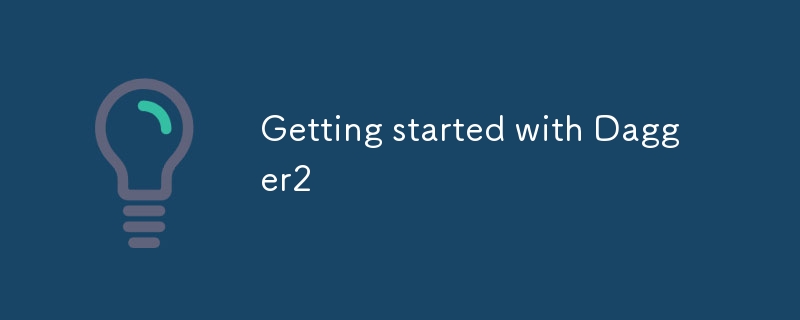
Getting Started with Dagger 2
Dagger 2 is a widely popular dependency injection framework for Android development. It allows developers to manage dependencies and create lightweight, testable, and maintainable code.
How to Use Dagger 2 for Dependency Injection in Android Apps
To use Dagger 2 in your Android app, you need to follow these steps:
-
Add the Dagger 2 library to your project's build.gradle file:
<code>dependencies { implementation 'com.google.dagger:dagger:2.38.1' annotationProcessor 'com.google.dagger:dagger-compiler:2.38.1' }</code> -
Create a component interface:
<code>@Component interface AppComponent { fun inject(activity: MainActivity) // Members to inject }</code> -
Create a module to provide the dependencies:
<code>@Module class AppModule { @Provides fun provideRepository(): Repository { return RepositoryImpl() // Assuming RepositoryImpl implements Repository } }</code> -
Initialize the component in your application class:
<code>class MyApplication : Application() { private val appComponent: AppComponent by lazy { DaggerAppComponent.builder().appModule(AppModule()).build() } override fun onCreate() { super.onCreate() appComponent.inject(this) // Inject the application instance into the component } }</code>
Different Dependency Injection Scopes in Dagger 2
Dagger 2 offers different scopes to control the lifetime of injected dependencies:
- @Singleton: Maintains a single instance throughout the application's lifetime.
- @Activity: Provides an instance specific to the current activity.
- @Fragment: Provides an instance specific to the current fragment.
- @ContentView: Provides an instance specific to the current view.
Testing Dependency Hierarchy in Dagger 2
To test your dependency hierarchy, you can use the following approaches:
- Mock Objects: Create mock objects for dependencies that you don't want to instantiate or that have complex dependencies themselves.
- Test Components: Establish a dedicated test component for each test case, allowing you to override specific dependencies for testing.
- Dagger Mock: Use the Dagger Mock library to generate a mock injector, which can be used to inject mock objects into your test.
Atas ialah kandungan terperinci Bermula dengan Dagger2. Untuk maklumat lanjut, sila ikut artikel berkaitan lain di laman web China PHP!

