Rumah >pembangunan bahagian belakang >tutorial php >phpinfo不显示怎么办
phpinfo不显示怎么办
- PHPzasal
- 2016-06-13 10:12:213767semak imbas

phpinfo不显示的解决办法:
今天调试lnmp环境,出现如下报错。无法查询到php信息。
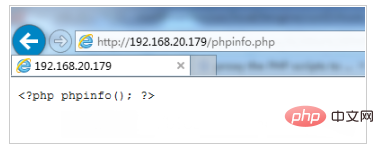
环境:linux版本CentOS Linux release 7.3.1611 (Core),nginx使用tengine。php和tengine均为源码安装到/usr/local。
首先确认tengine已经启动,在网站根目录下写了个静态测试网页,测试没问题,可以正常显示。
确认php-fpm已经启动,查询服务端口正常。怀疑tengine的php支持没有配置。
打开/usr/local/tengine/conf/vhost下面的*.conf主机配置,修改以下配置:追加index.php让nginx服务器默认支持index.php为首页,同时通过注释,启用相关配置。注意$document_root的位置,可以写成$document_root,也可以写成网站根目录,但是一定不能是默认的/scripts。
location / {
root /var/www/html;
index index.html index.htm index.php;
}
...
...
location ~ \.php$ {
root /var/www/html;
fastcgi_pass 127.0.0.1:9000;
fastcgi_index index.php;
fastcgi_param SCRIPT_FILENAME $document_root$fastcgi_script_name;
include fastcgi_params;
}
...
...同时,确保/usr/local/php/etc/php-fpm.conf的配置:
listen = 127.0.0.1:9000
然后,重启服务就可以了。
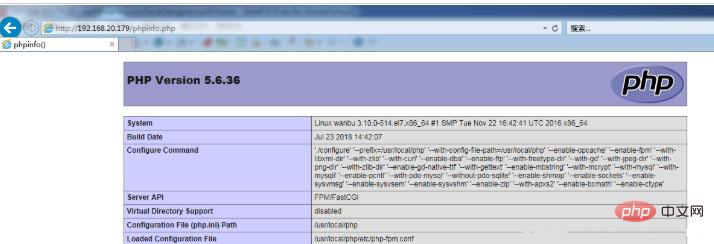
更多相关技术文章,请访问PHP中文网!
Kenyataan:
Kandungan artikel ini disumbangkan secara sukarela oleh netizen, dan hak cipta adalah milik pengarang asal. Laman web ini tidak memikul tanggungjawab undang-undang yang sepadan. Jika anda menemui sebarang kandungan yang disyaki plagiarisme atau pelanggaran, sila hubungi admin@php.cn
Artikel sebelumnya:php下载图片到本地,图片打不开,该怎么处理Artikel seterusnya:我0都碎了,求解决

