Hello Guys, This is a small tutorial to get Sublime Text 2 (Licensed Version) Download Sublime Text – the best text editor now: OS X(OS X 10.6 or 10.7 is required) Windows– also available as aportable version Windows 64 bit– also availa
Hello Guys,
This is a small tutorial to get Sublime Text 2 (Licensed Version)
Download Sublime Text – the best text editor now:
- OS X (OS X 10.6 or 10.7 is required)
- Windows – also available as a portable version
- Windows 64 bit – also available as a portable version
- Linux 32 bit
- Linux 64 bit
Mac OS X
Open Terminal and enter the following:
1. cd /Applications/Sublime\ Text\ 2.app/Contents/MacOS/
2. edit file ->> “vim Sublime\ Text\ 2″
3. change to hex mode ->> “:$!xxd”
4. find and replace ->> “:%s/5BE509C33B020111/5BE509C32B020111/g”
Now open the sublime and enter the below licence key , it should work like a charm.
WINDOWS
For x64: After install, open sublime-text.exe with hex editor. Find and replace “33 42″ with “32 42″. Save and using this license key to register:
----- BEGIN LICENSE ----- Alexander Single User License EA7E-814345 51F47F09 4EAB1285 7827EFF0 8B1207DC A76A6EA3 E1A1CA7A DC1F2703 14,897,784 8EDC1C82 3F2A58B9 1C0C8B24 67686432 281245B3 6233DE5C ADC5C2F9 61FB8A04 171B63EF 86BA423F 6AC884FD 3273A7AA 5F50A6DB CE7859AE D62D2B37 AEEDD8C2 078A8A20 70EEA791 84F48C1E 8ABA7DEB 0B3907C0 C9A3523B 0091A045 6F67AED8 ------ END LICENSE ------
You should copy from Begin License till End License.
UBUNTU:
Follow these to fully and effectively register sublime text 2 in ubuntu
1.Install ghex editor.(in terminal,enter “sudo apt-get install ghex”)..without the quotes.
2.In terminal enter “cd /usr/lib/sublime-text-2″
3.In terminal enter “sudo ghex sublime_text” & enter your password
4.In open ghex window,navigate to Edit>Replace.
5.In the find string div enter 33 42
6.In the replace with div enter 32 42
7.save and exit.
8.run sublime text and regiter with the above license key.
9.Enjoy and Code like a BOSS.
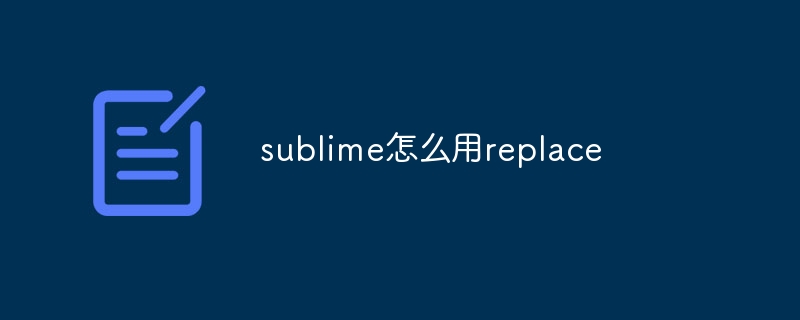 sublime怎么用replaceApr 03, 2024 am 05:51 AM
sublime怎么用replaceApr 03, 2024 am 05:51 AMSublime Text 替换功能允许用户搜索和替换文本。该功能可通过 "查找" 菜单中的 "替换" 选项启用。使用此功能的步骤包括:输入要搜索的文本、输入替换文本、选择是否启用正则表达式、选择替换所有或选择性替换。高级选项包括匹配大小写、匹配整个单词和使用选区。
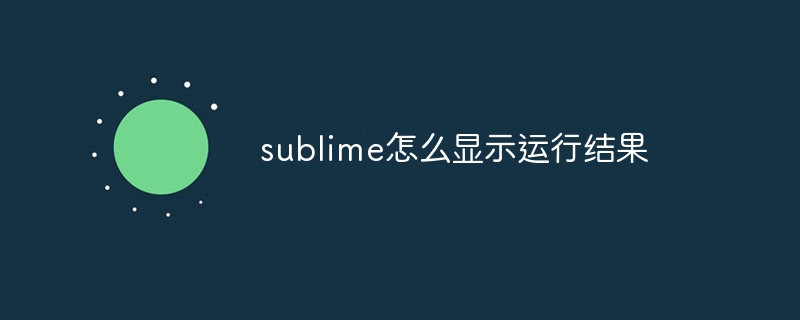 sublime怎么显示运行结果Apr 03, 2024 am 07:06 AM
sublime怎么显示运行结果Apr 03, 2024 am 07:06 AMSublime Text 中可通过以下三种方法显示运行结果:使用控制台窗口:打开控制台窗口并使用 print 语句打印结果。使用快速面板:打开快速面板,选择终端选项卡并运行代码。使用第三方插件:安装 SublimeREPL 或 Console 2 等插件,运行代码后结果将在专属窗口中显示。
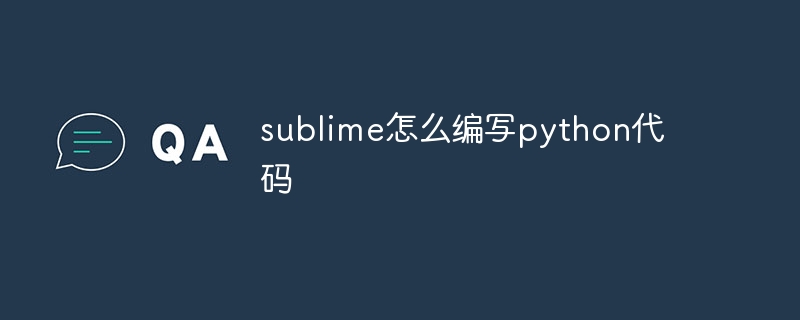 sublime怎么编写python代码Apr 03, 2024 am 05:30 AM
sublime怎么编写python代码Apr 03, 2024 am 05:30 AM在 Sublime Text 中编写 Python 代码,请按照以下步骤操作:安装 Sublime Text。创建新项目并保存文件为 .py。通过快捷键 Ctrl + B (Windows) / Cmd + B (Mac) 运行 Python 代码。此外,还可以通过安装 Python 插件、设置 Python 解释器、启用自动缩进和语法高亮等方式增强 Python 代码编写体验。
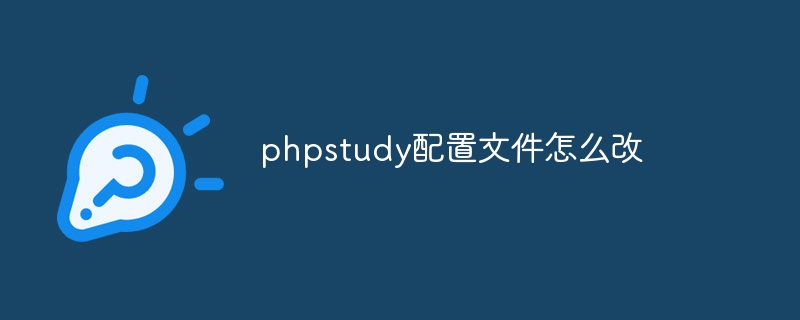 phpstudy配置文件怎么改Apr 02, 2024 pm 03:57 PM
phpstudy配置文件怎么改Apr 02, 2024 pm 03:57 PM可以通过以下步骤修改 phpStudy 配置文件:找到配置文件(Windows:C:\Windows\phpStudy\php\php.ini;Mac:/Applications/phpStudy/php/php.ini)使用文本编辑器打开并查找要修改的设置编辑设置的值,如修改时区:date.timezone = Asia/Shanghai保存更改并重启 Apache 服务
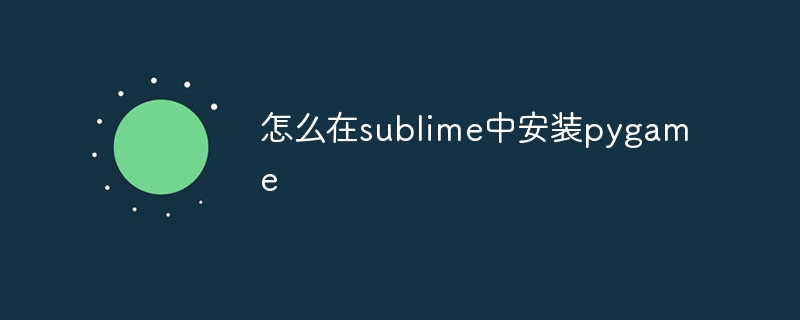 怎么在sublime中安装pygameApr 03, 2024 am 06:48 AM
怎么在sublime中安装pygameApr 03, 2024 am 06:48 AM在 Sublime Text 中安装 Pygame 的步骤:确保已安装 Python 3。使用 pip 安装 pip。使用 pip 安装 Pygame。将 Pygame 路径添加到环境变量。验证安装是否成功。
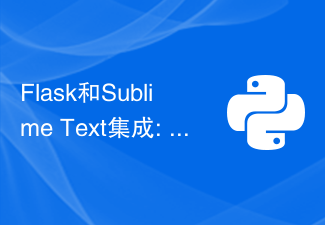 Flask和Sublime Text集成: Python web应用程序开发技巧(第六部分)Jun 17, 2023 pm 04:08 PM
Flask和Sublime Text集成: Python web应用程序开发技巧(第六部分)Jun 17, 2023 pm 04:08 PMFlask和SublimeText集成:Pythonweb应用程序开发技巧(第六部分)SublimeText和Flask都是Pythonweb应用程序开发中的重要工具。然而,如何将二者集成起来,使得开发过程更加高效呢?本文将介绍一些SublimeText的插件和配置技巧,帮助你更方便地开发Flask应用程序。一、安装SublimeText插件F
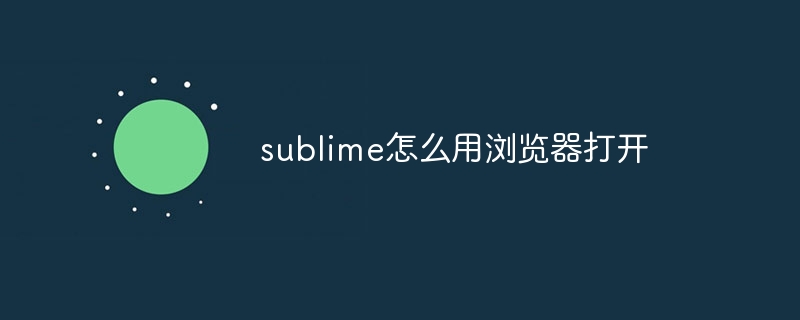 sublime怎么用浏览器打开Apr 03, 2024 am 05:45 AM
sublime怎么用浏览器打开Apr 03, 2024 am 05:45 AM在 Sublime Text 中使用浏览器打开文件,只需:1. 打开文件;2. 将光标置于文件内,按下 Ctrl + Alt + B(Windows)或 Command + Option + B(Mac)快捷键即可。
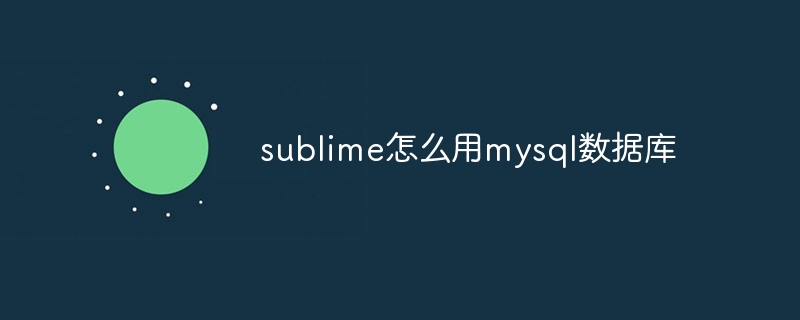 sublime怎么用mysql数据库Apr 03, 2024 am 05:48 AM
sublime怎么用mysql数据库Apr 03, 2024 am 05:48 AMSublime Text 中连接 MySQL 数据库的步骤:安装 MySQLdb 模块。创建一个 Python 脚本并导入 mysql.connector。通过 connect() 方法建立连接。使用 cursor() 方法创建游标对象并执行查询。使用 fetchall() 方法检索查询结果。使用 close() 方法关闭连接。


Alat AI Hot

Undresser.AI Undress
Apl berkuasa AI untuk mencipta foto bogel yang realistik

AI Clothes Remover
Alat AI dalam talian untuk mengeluarkan pakaian daripada foto.

Undress AI Tool
Gambar buka pakaian secara percuma

Clothoff.io
Penyingkiran pakaian AI

AI Hentai Generator
Menjana ai hentai secara percuma.

Artikel Panas

Alat panas

SublimeText3 versi Cina
Versi Cina, sangat mudah digunakan

DVWA
Damn Vulnerable Web App (DVWA) ialah aplikasi web PHP/MySQL yang sangat terdedah. Matlamat utamanya adalah untuk menjadi bantuan bagi profesional keselamatan untuk menguji kemahiran dan alatan mereka dalam persekitaran undang-undang, untuk membantu pembangun web lebih memahami proses mengamankan aplikasi web, dan untuk membantu guru/pelajar mengajar/belajar dalam persekitaran bilik darjah Aplikasi web keselamatan. Matlamat DVWA adalah untuk mempraktikkan beberapa kelemahan web yang paling biasa melalui antara muka yang mudah dan mudah, dengan pelbagai tahap kesukaran. Sila ambil perhatian bahawa perisian ini

VSCode Windows 64-bit Muat Turun
Editor IDE percuma dan berkuasa yang dilancarkan oleh Microsoft

SublimeText3 versi Inggeris
Disyorkan: Versi Win, menyokong gesaan kod!

Penyesuai Pelayan SAP NetWeaver untuk Eclipse
Integrasikan Eclipse dengan pelayan aplikasi SAP NetWeaver.





