 Article Tags
Article Tags
![How to Uninstall Apps on Mac? [Ways to Correctly Delete Programs from Apple Laptop]](https://img.php.cn/upload/article/001/242/473/174183601267160.png?x-oss-process=image/resize,p_40)
How to Uninstall Apps on Mac? [Ways to Correctly Delete Programs from Apple Laptop]
If you want to completely uninstall an application on Mac, you’ll be pleased to know it’s a fairly simple process. Most apps can be removed by right-clicking their icon in the Applications folder, then selecting the Move to Trash opti
Mar 13, 2025 am 11:20 AM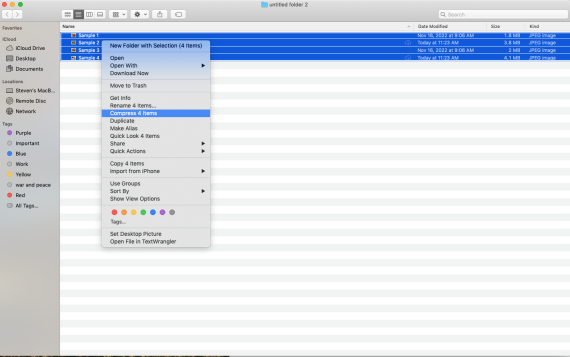
How to password protect a zip file on Mac? How to encrypt?
Our computers get cluttered with dozens of documents from work, hundreds of pictures from friends, spreadsheets packed with personal information, health forms, financial paperwork, and on it goes. If your computer is sl
Mar 13, 2025 am 10:57 AM![How to scan for viruses on Mac [2025]](https://img.php.cn/upload/article/001/242/473/174183439164177.jpg?x-oss-process=image/resize,p_40)
How to scan for viruses on Mac [2025]
Mac computers are not viral: symptoms, scans and removal methods Although Mac computers have a powerful built-in security system, they can still be infected with malware. This article will introduce the symptoms of Mac virus infection, virus scanning methods, and methods to manually or with specialized tools to remove malware. Do you suspect your Mac is infected with the virus? CleanMyMac can clear all kinds of malware and find various vulnerabilities. Free trial Security beta version What is a Mac virus? Mac virus is a malware targeting macOS. Some viruses are just annoying, while others pose a real threat to your private information. For example, a browser hijacker will redirect you to a third-party website you don't intend to visit, which is annoying
Mar 13, 2025 am 10:53 AM
Do Macs need antivirus? Is it necessary?
The internet's convenience comes with risks, and computer viruses are a significant concern. Statista reported 2.8 billion malware attacks globally in the first half of 2022 alone. These attacks can severely impact performance and potentially lead
Mar 13, 2025 am 10:52 AM![How to Force Quit on Mac? Ways to Close an App When It's Frozen [ Keyboard Shortcuts]](https://img.php.cn/upload/article/001/242/473/174183414942169.png?x-oss-process=image/resize,p_40)
How to Force Quit on Mac? Ways to Close an App When It's Frozen [ Keyboard Shortcuts]
Press option command Esc at the same time to force quit an app on Mac.Occasionally, you might see the dreaded spinning wheel on your Mac when using an app, and no matter where you seem to click, nothing is happening. For a moment,
Mar 13, 2025 am 10:49 AM
Why is ChatGPT not working and how to fix it
After looking through countless X and Reddit threads on why ChatGPT isn’t working, I found out that comments are usually littered with me-toos rather than real solutions. So, I decided to publish this guide. After all, everyone deserves to get q
Mar 13, 2025 am 10:25 AM
DALL·E image generation: Creating images from text with AI
Mar 13, 2025 am 10:24 AM![How to Backup iPhone to Mac [2025]](https://img.php.cn/upload/article/001/242/473/174183235363088.png?x-oss-process=image/resize,p_40)
How to Backup iPhone to Mac [2025]
Our smartphones hold a lot of meaningful data (virtually our whole lives!), making us powerful yet vulnerable to the possibility of losing it all. There’s a way to prevent such a catastrophe, and that’s to regularly back up iPhones to computer.
Mar 13, 2025 am 10:19 AM
Secure Empty Trash on Mac: What Is It & How To Use This Feature?
This article explains how to securely delete files on a Mac, addressing the removal of the Secure Empty Trash feature in newer macOS versions. The Secure Empty Trash feature, available in macOS 10.10 and earlier, permanently deleted files by overwrit
Mar 13, 2025 am 10:16 AM
How to rename a screenshot with meaningful names
Mar 13, 2025 am 10:03 AM![How to change folder icon or color Mac [2025]](https://img.php.cn/upload/article/001/242/473/174183085329787.jpg?x-oss-process=image/resize,p_40)
How to change folder icon or color Mac [2025]
Drowning in a boring sea of cyan with all those blue folders and subfolders? No worries — I’ll show you how to change folder color on Mac, and how to change the Mac folder icon for easier navigation. [Spoiler: built-in methods are cumbers
Mar 13, 2025 am 09:54 AM
Can't Be Opened Because Apple Cannot Check It for Malicious Software: How to Fix?
Malware is something that you want to avoid at all costs on your device. At best, it’ll slow down your computer. But at worst, you could find yourself in danger of identity theft, hacking, and other threats. So, if you see a “can’t be
Mar 13, 2025 am 09:52 AM
Ugreen Uno 2-in-1 Magnetic Wireless Charger Review: It Powers Nearly All Your Apple Gear
Apple users rejoice! Wireless charging is convenient, but Apple's official chargers are expensive. This changes with the Ugreen Uno 2-in-1 Magnetic Wireless Charging Station. ##### Ugreen Uno 2-in-1 Magnetic Wireless Charger: A Comprehensive Review
Mar 12, 2025 pm 09:01 PM
Cellular data not working on your iPhone? Here's how to fix it
Practical Guide to Solving iPhone or iPad Cellular Data Cannot Connect Mobile phone data shows "no service"? Don’t panic! This article will provide some quick fixes to help you solve the problem that cellular data cannot work. As a user who relies on cellular data work, I know the challenges you may face and have found some convenient solutions. The following methods apply to iPhone and iPad. Analysis of the cause of the problem Why is my data not working? Your device may have data connection problems for a number of reasons. You cannot determine the specific reason before troubleshooting. Here are common reasons: Poor signal coverage: Your device needs to be connected to the nearest cellular base station. If you cannot find a base station, especially in rural areas, you cannot get it
Mar 11, 2025 am 11:17 AM
Hot tools Tags

Undresser.AI Undress
AI-powered app for creating realistic nude photos

AI Clothes Remover
Online AI tool for removing clothes from photos.

Undress AI Tool
Undress images for free

Clothoff.io
AI clothes remover

Video Face Swap
Swap faces in any video effortlessly with our completely free AI face swap tool!

Hot Article
What's New in Windows 11 KB5054979 & How to Fix Update Issues
How to fix KB5055523 fails to install in Windows 11?
How to fix KB5055518 fails to install in Windows 10?
Where to find the Site Office Key in Atomfall
Blue Prince: How To Get To The Basement

Hot Tools

vc9-vc14 (32+64 bit) runtime library collection (link below)
Download the collection of runtime libraries required for phpStudy installation

VC9 32-bit
VC9 32-bit phpstudy integrated installation environment runtime library

PHP programmer toolbox full version
Programmer Toolbox v1.0 PHP Integrated Environment

VC11 32-bit
VC11 32-bit phpstudy integrated installation environment runtime library

SublimeText3 Chinese version
Chinese version, very easy to use







