android - TextView 如何设置半透明背景色?如图的效果。
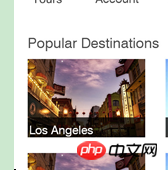
如何 我想实现,字体下面的半透明背景, 不会遮住图片。 请问怎么处理呢?
我已经设置了如下的值( android:background="#e0000000"),但实现的效果, 确实黑色的背景,遮住了图片。
<TextView
android:id="@+id/itemName"
android:layout_width="match_parent"
android:layout_height="wrap_content"
android:text="@string/app_name"
android:textColor="@color/defaultWhite"
android:textSize="16sp"
android:background="#e0000000"
android:layout_gravity="bottom" />