RT
我注册了一个服务,并创建了多个controller,这样多个controller就能共享定义的服务了。
但是服务变更的时候,我想触发controller的事件,如何做到呢?$watch好像不行!
app.controller('SelectController', function($scope, Service) {
$scope.service = Service;
// 这个是可以检测到的
$scope.$watch('service', function() {
alert('aaa');
});
// 触发改变的事件
$scope.generate = function() {
$scope.Service = {
id: '234'
};
}
});
app.controller('GraphController', function($scope, Service) {
$scope.service = Service;
// 这个是不能检测到的, 可以我想要这个也触发(当其他controller的service改变的时候)
$scope.$watch('service', function() {
alert('456');
});
});
数据分析师2017-10-01 01:21:42
javascript - Anglejs의 여러 컨트롤러가 서비스 변경을 모니터링하는 방법 - PHP 중국어 웹사이트 Q&A - javascript - Anglejs의 여러 컨트롤러가 서비스 변경을 모니터링하는 방법 - PHP 중국어 웹사이트 Q&A
둘러보고 배워보세요.
ringa_lee2017-04-10 13:11:54
你的代码里面很多地方是有问题的
$scope.generate = function() {
$scope.Service = {
id: '234'
};
}
这里用 $scope.Service 其实是在这个 controller 里面又加了一个 $scope.Service 这两个变量,它的 scope 是在 selectController 里面,是不会影响到 graphController 里面的,如下图:
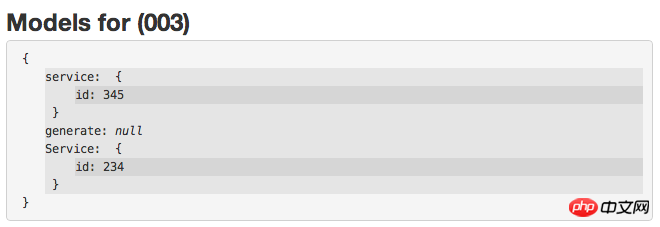
代码可以改成这样
$scope.generate = function() {
$scope.service.name = "jimmy";
};
然后就是 $watch 这里的问题了,$watch 的值只是第一次传入的值,文档里面关于 $watch 是这样介绍的:$watch(watchFn, watchAction, deepWatch),所以如果需要让它始终监视 service.id 的变化,则将 deepWatch 设置为 true:
$scope.$watch('service', function(newVal, oldVal) {
if (newVal !== oldVal) {
alert('SelectController value changed!');
}
}, true);
最后我把代码和起来了,大概就是这样,html:
<!DOCTYPE html>
<html>
<head>
<title>TEST</title>
</head>
<body>
<p ng-app="myApp">
<p ng-controller="SelectController">
<input type="text" ng-model="service.id">
<h1>{{service.id}}</h1>
<button ng-click="generate()">Generate</button>
</p>
<p ng-controller="GraphController">
<input type="text" ng-model="service.id">
<h1>{{service.id}}</h1>
</p>
</p>
<script type="text/javascript" src="angular.min.js"></script>
<script type="text/javascript" src="main.js"></script>
</body>
</html>
main.js:
var app = angular.module('myApp', []);
app.factory('Service', function () {
return {id: "345", name: "teddy"};
});
app.controller('SelectController', function($scope, Service) {
$scope.service = Service;
$scope.$watch('service', function(newVal, oldVal) {
if (newVal !== oldVal) {
alert('SelectController value changed!');
}
}, true);
$scope.generate = function() {
$scope.service.name = "jimmy";
};
});
app.controller('GraphController', function($scope, Service) {
$scope.service = Service;
$scope.$watch('service', function(newVal, oldVal) {
if (newVal !== oldVal) {
alert("GraphController changed");
}
}, true);
});