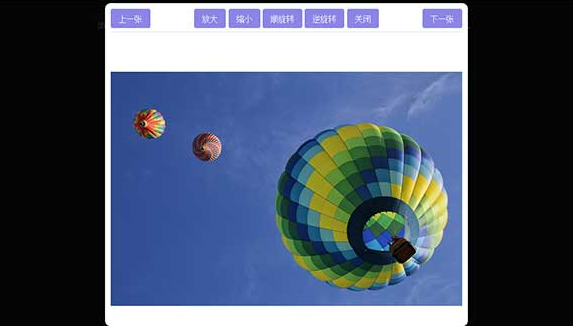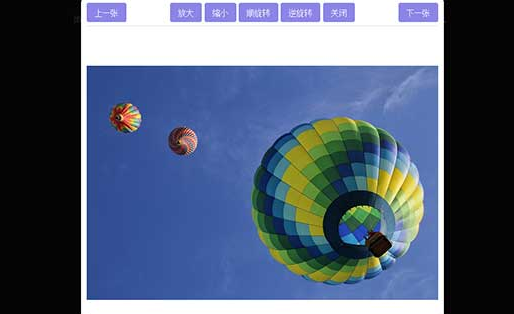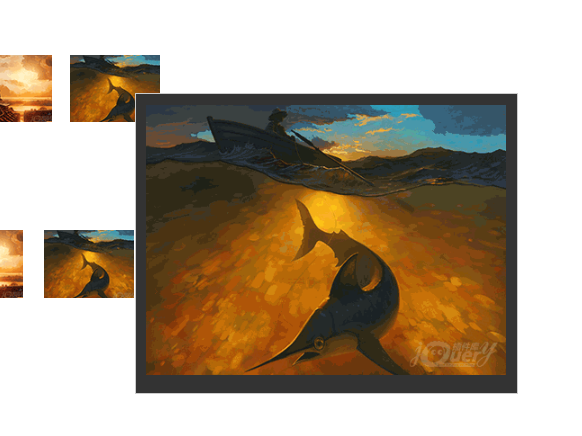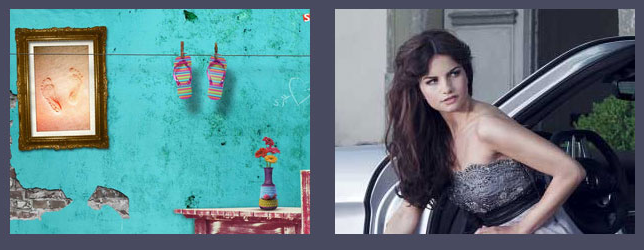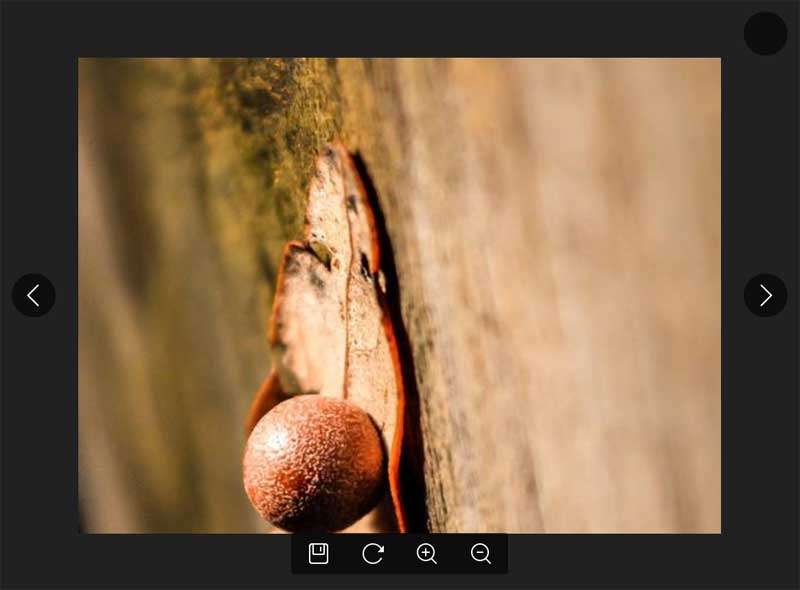
 1644
1644jQuery 블랙 마스크 레이어 큰 이미지 왼쪽 및 오른쪽 전환, 이미지 360° 회전, 확대 및 축소 미리보기 기능 특수 효과.
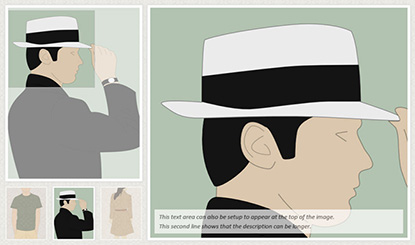
 5537
5537jQuery 반응형 이미지 확대 미리보기는 jquery etalage 이미지 돋보기 플러그인입니다. 미리보기 이미지를 확대하려면 작은 이미지로 마우스를 이동하세요.
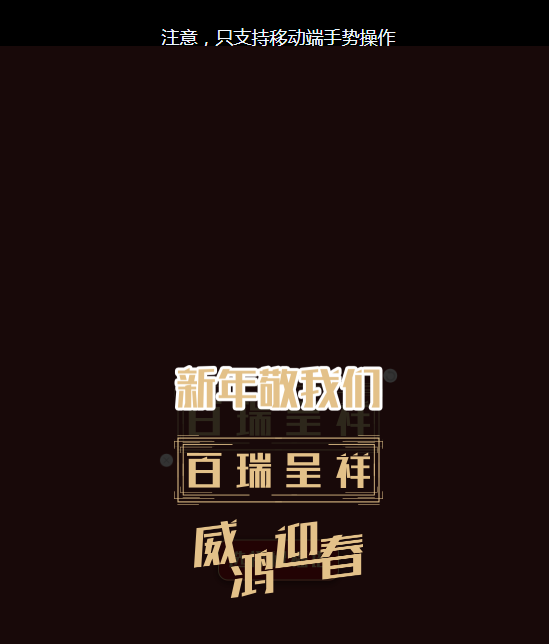
 1715
1715모바일 단말기에서 사진을 드래그, 회전, 확대, 축소하는 것은 Douyin에서 이모티콘을 추가하는 것과 동일합니다.
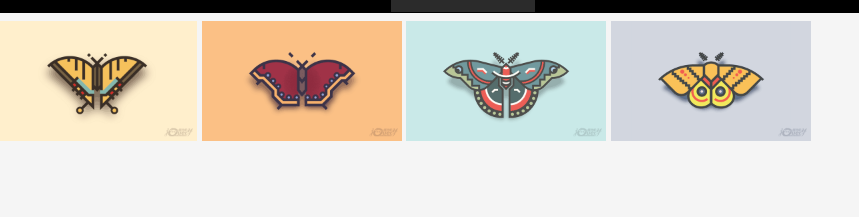
 1531
1531웹 및 휴대폰에서 사진 미리보기를 지원하는 간단한 사진 미리보기 플러그인입니다. 휴대폰의 큰 사진 미리보기는 사진을 왼쪽 또는 오른쪽으로 밀어서 볼 수 있습니다. 확대 및 축소를 위한 여러 손가락 터치를 지원하지 않습니다. .

 3447
3447js 스마트 줌 클릭 이미지 확대 미리보기 코드는 페이지의 썸네일을 클릭한 후 고화질의 큰 이미지로 전환하여 표시할 수 있는 코드입니다.
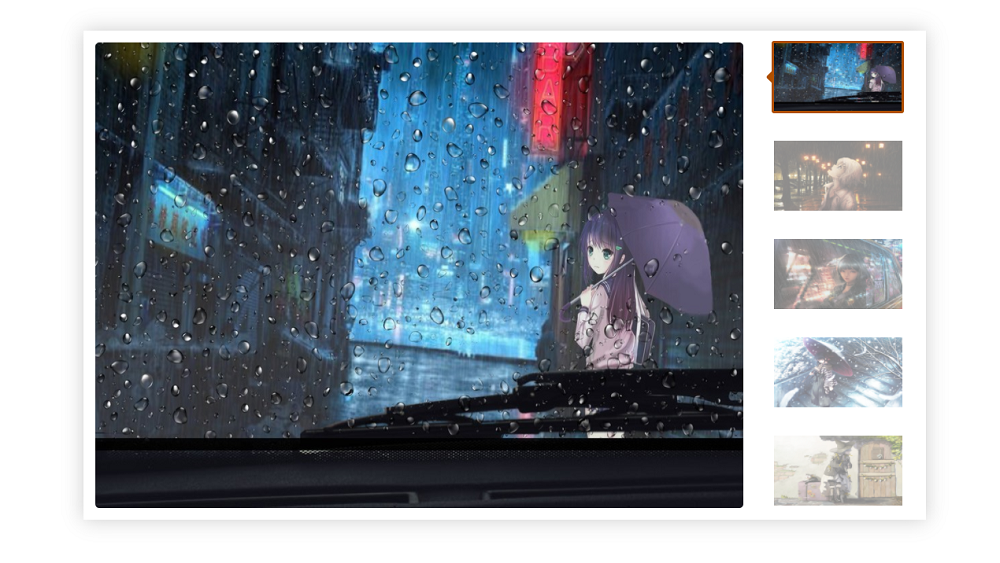
 1792
1792jquery와 CSS 사진 프레임 이미지 미리보기를 기반으로 측면 축소판을 클릭하면 해당하는 큰 이미지 효과가 표시됩니다. 이는 썸네일과 큰 이미지 간 전환을 결합하여 일반적으로 사용되는 미리보기 효과입니다.
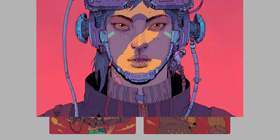
 3611
3611jQuery 라이트박스 이미지 확대 미리보기 코드는 사용자가 페이지의 작은 이미지를 클릭하면 페이지 중앙에 있는 이미지의 고화질 버전을 라이트박스 형태로 확대하여 표시할 수 있는 코드로, 사용자의 브라우징을 향상시킵니다. 경험.

 4227
4227jQuery로 캡슐화된 이미지 돋보기 플러그인입니다. 마우스를 이미지 위로 가져가면 원형 돋보기가 부분 미리보기 효과를 확대합니다.
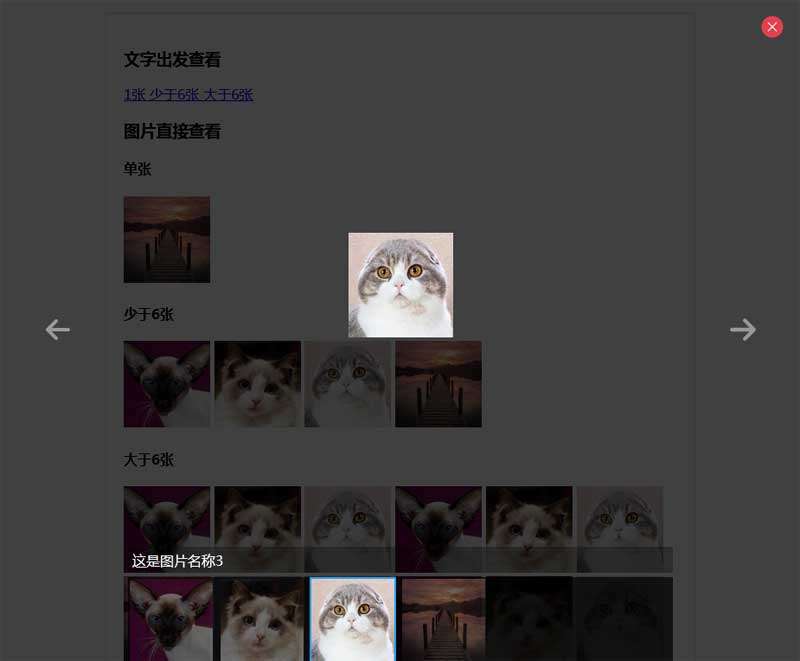
 4333
4333jQuery 이미지 미리보기 플러그인, 썸네일 마스크를 클릭하면 큰 이미지 미리보기가 팝업되고, 단일 이미지, 여러 이미지, 텍스트 트리거 이미지 미리보기를 지원하여 효과 코드를 볼 수 있습니다.

 1705
1705CSS 육각형 썸네일 클릭하면 큰 이미지로 전환됩니다. 육각형 썸네일 버튼을 클릭하면 사진을 확대하여 탐색할 수 있는 사진 탐색 플러그인입니다.

 1592
1592돋보기가 있는 jQuery LightBox 갤러리 코드는 해당 썸네일을 표시할 수 있는 고화질 대형 이미지이며, 고화질 대형 이미지를 탐색할 때 돋보기를 사용하여 부분적으로 확대 효과를 볼 수도 있습니다.

 1664
1664스와이프를 기반으로 간단한 기울어진 이미지 레이아웃을 생성하고, 마우스를 올리면 이미지가 반전되며, 이미지 팝업창을 클릭하면 미리보기 효과가 확대됩니다.

 5126
5126js는 이미지 확대 및 드래그 기능을 구현하는 매우 실용적인 js 특수 효과입니다. 확대 및 드래그 기능 외에 jquery 플러그인을 사용하지 않습니다. 버튼을 눌러 이미지를 제어할 수도 있습니다. 마우스 휠을 사용하여 이미지를 확대하거나 축소할 수도 있습니다.
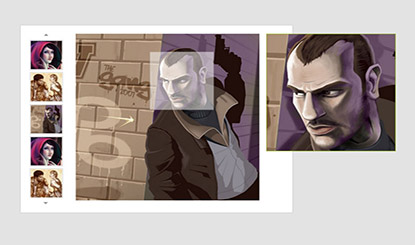
 4611
4611jQuery 이미지 부분 확대 효과는 제품 이미지 위에 마우스를 올리면 부분 확대되는 효과입니다. 이미지를 클릭하면 전체 제품 이미지를 탐색할 수 있습니다. 마우스를 왼쪽 화살표로 이동하면 썸네일을 위아래로 스크롤할 수 있습니다. . 주류 브라우저와 호환됩니다.