플랫폼 기술-.NET SDK 사용 지침
환경 종속성
- .NET Framework 2.0 이상(Windows Phone 플랫폼은 지원되지 않음)
사용 예 # 🎜🎜#
타오바오 현재 시스템 시간 확인ITopClient client = new DefaultTopClient("http://gw.api.taobao.com/router/rest", "appkey", "appsecret", "json");
TimeGetRequest req = new TimeGetRequest();
TimeGetResponse rsp = client.Execute(req);
Console.WriteLine(rsp.Body);단일 거래 세부정보 확인ITopClient client = new DefaultTopClient("http://gw.api.taobao.com/router/rest", "appkey", "appsecret", "json");
TradeFullinfoGetRequest req = new TradeFullinfoGetRequest();
req.Fields = "tid,type,status,payment,orders";
req.Tid = 123456789L;
TradeFullinfoGetResponse rsp = client.Execute(req, sessionKey);
Console.WriteLine(rsp.Body);실시간 메시지 알림 듣기TmcClient client = new TmcClient("app_key", "app_secret", "default");
client.OnMessage += (s, e) =>
{
try
{
Console.WriteLine(e.Message.Content);
Console.WriteLine(e.Message.Topic);
// 默认不抛出异常则认为消息处理成功
}
catch (Exception exp)
{
Console.WriteLine(exp.StackTrace);
e.Fail(); // 消息处理失败回滚,服务端需要重发
}
};
client.Connect("ws://mc.api.taobao.com/");#🎜🎜 #일괄통화 APIBatchTopClient client = new BatchTopClient("http://gw.api.taobao.com/router/batch", "appkey", "appsecret", "json");
TimeGetRequest timeRequest = new TimeGetRequest();
AppipGetRequest ipRequest = new AppipGetRequest();
TopBatchRequest batch = new TopBatchRequest();
batch.AddRequest(timeRequest).AddRequest(ipRequest);
TopBatchResponse rsp = client.Execute(batch);
Console.WriteLine(rsp.Body);서비스 주소
API 서비스 주소
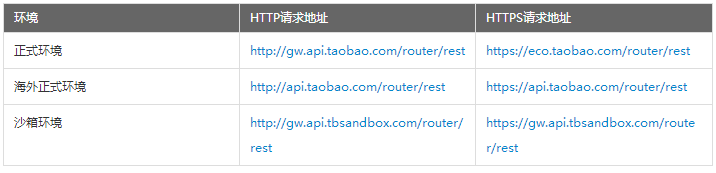 메시지 서비스 주소# 🎜🎜#
메시지 서비스 주소# 🎜🎜#
고급 기능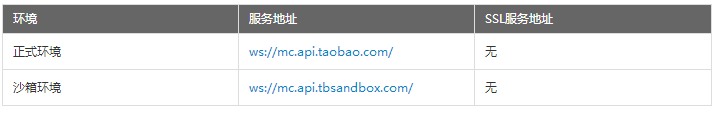
응답 문자열을 객체로 해석하지 않습니다. (현재 XxxResponse에 포함된 객체는 null입니다.) DefaultTopClient.SetDisableParser(true)
#🎜 🎜#간단한 JSON 구조를 사용하여 중복 JSON 노드 반환 및 제거
DefaultTopClient.SetUseSimplifyJson(true)API 호출 로그 관리 취소
DefaultTopClient.SetDisableTrace(true)#🎜 🎜#HTTPS 인증서 확인 무시(테스트 환경에서만 오픈 권장)
DefaultTopClient.SetIgnoreSSLCheck(true)
GZIP 압축 기능에 대한 응답 취소(GZIP 압축 기능은 네트워크 전송을 대폭 줄일 수 있으므로, 취소하지 않는 것이 좋습니다)
DefaultTopClient.SetUseGzipEncoding(false)
HTTP 연결 시간 초과 및 읽기 시간 초과 설정(네트워크 환경이 좋지 않을 경우 적절하게 늘릴 수 있음)
// HTTP等待请求开始返回的超时时间:默认20秒 DefaultTopClient.SetTimeout(20000L) // HTTP等待读取数据完成的超时时间:默认60秒 DefaultTopClient.SetReadWriteTimeout(60000L)
로그 수정 관리 저장 경로
DefaultTopLogger.FilePath = "c:/tmp/topsdk.log";API 호출 오류 발생 시 자동 재시도(일반적으로 ISP 오류는 성공적으로 재시도 가능)
AutoRetryTopClient client = new AutoRetryTopClient("http://gw.api.taobao.com/router/rest", "appkey", "appsecret", "json");
client.SetMaxRetryCount(3);
client.SetRetryWaitTime(100L);
TimeGetRequest request = new TimeGetRequest();
TimeGetResponse response = client.Execute(request);
if (!response.IsError) {
Console.WriteLine(response.Body);
}API 호출 가장 가까운 라우팅(가장 가까운 TOP 선택) API 호출이 시작된 위치에 따라 호출할 컴퓨터실) # 🎜🎜#
ClusterTopClient client = new ClusterTopClient("http://gw.api.taobao.com/router/rest", "appkey", "appsecret", "json");
TimeGetRequest request = new TimeGetRequest();
TimeGetResponse response = client.Execute(request);
Console.WriteLine(response.Body);Notes# 🎜🎜# ITopClient 구현 클래스의 인스턴스를 생성할 때 format=json을 지정하면 xml 형식에 비해 데이터 전송량이 줄어들고 API 요청 효율성 향상
FAQ- # 🎜 🎜#
- 이 문서에 대한 FAQ는 아직 없습니다
- #🎜🎜 #








