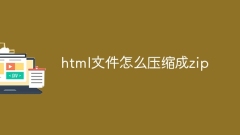서버에서 허용하는 파일 형식을 설정하려면 HTML의 accept 속성을 사용하세요. 이 속성은 태그에만 사용할 수 있습니다. 예 다음 코드를 실행하여 accept 속성을 사용해 볼 수 있습니다: FileUploadBox</title</p><span class="Articlelist_txts_time">Sep 06, 2023 pm 02:25 PM</span><div class="Articlelist_txts_infos"><a href="https://m.php.cn/ko/search?word=html파일제어캡처작업수락"><span class="Articlelist_txts_infoss on">HTML 파일 제어 캡처 작업 수락</span></a></div></div></div><hr /><div class="Articlelist_txts"><a href="https://m.php.cn/ko/faq/591904.html" title="PHP에서 html 파일을 생성하는 방법은 무엇입니까?" class="Articlelist_txtsimg"><img onerror="this.onerror=''; this.src='/static/imghwm/default1.png'" src="/static/imghw/default1.png"
data-src="https://img.php.cn/upload/article/202308/14/2023081417320060175.jpg?x-oss-process=image/resize,m_fill,h_135,w_240" class="lazy"
alt="PHP에서 html 파일을 생성하는 방법은 무엇입니까?" /></a><div class="Articlelist_txts_info"><h3><a href="https://m.php.cn/ko/faq/591904.html" title="PHP에서 html 파일을 생성하는 방법은 무엇입니까?" class="Articlelist_txts_title">PHP에서 html 파일을 생성하는 방법은 무엇입니까?</a></h3><p class="Articlelist_txts_p">PHP가 HTML 파일을 생성하는 방법에는 .htaccess 파일, PHP 스크립트, 온라인 도구 등이 포함됩니다. 자세한 소개: 1. .htaccess 파일을 통해 구현됩니다. .htaccess는 서버 구성을 변경하는 데 사용할 수 있습니다. 2. PHP 스크립트를 사용하여 .php를 변환합니다. .php 파일로 변환 3. 온라인 도구를 사용하여 .php 파일을 .html 파일로 변환합니다.</p><span class="Articlelist_txts_time">Aug 14, 2023 pm 05:32 PM</span><div class="Articlelist_txts_infos"><a href="https://m.php.cn/ko/search?word=php"><span class="Articlelist_txts_infoss on">php</span></a></div></div></div><hr /></div><div class="AI_ToolDetails_main4sR"><div class="phpgenera_Details_mainR4"><div class="phpmain1_4R_readrank"><div class="phpmain1_4R_readrank_top"><img onerror="this.onerror=''; this.src='/static/imghwm/default1.png'"
onerror="this.onerror=''; this.src='/static/imghwm/default1.png'"
src="/static/imghwm/hotarticle2.png" alt="" /><h2>인기 기사</h2></div><div class="phpgenera_Details_mainR4_bottom"><div class="phpgenera_Details_mainR4_bottoms"><a href="https://m.php.cn/ko/faq/723569.html" title="HTML 파일을 zip으로 압축하는 방법" class="phpgenera_Details_mainR4_bottom_title">HTML 파일을 zip으로 압축하는 방법</a><div class="phpgenera_Details_mainR4_bottoms_info"><span>1 년 전</span><span>By百草</span></div></div><div class="phpgenera_Details_mainR4_bottoms"><a href="https://m.php.cn/ko/faq/723556.html" title="html 파일이 공백으로 열립니다." class="phpgenera_Details_mainR4_bottom_title">html 파일이 공백으로 열립니다.</a><div class="phpgenera_Details_mainR4_bottoms_info"><span>1 년 전</span><span>By百草</span></div></div><div class="phpgenera_Details_mainR4_bottoms"><a href="https://m.php.cn/ko/faq/723550.html" title="HTML 파일과 CSS 파일을 연결하는 방법" class="phpgenera_Details_mainR4_bottom_title">HTML 파일과 CSS 파일을 연결하는 방법</a><div class="phpgenera_Details_mainR4_bottoms_info"><span>1 년 전</span><span>By百草</span></div></div><div class="phpgenera_Details_mainR4_bottoms"><a href="https://m.php.cn/ko/faq/603305.html" title="HTML 파일 입력 컨트롤의 캡처 및 수락 속성이 제대로 작동하지 않습니다." class="phpgenera_Details_mainR4_bottom_title">HTML 파일 입력 컨트롤의 캡처 및 수락 속성이 제대로 작동하지 않습니다.</a><div class="phpgenera_Details_mainR4_bottoms_info"><span>1 년 전</span><span>ByPHPz</span></div></div><div class="phpgenera_Details_mainR4_bottoms"><a href="https://m.php.cn/ko/faq/591904.html" title="PHP에서 html 파일을 생성하는 방법은 무엇입니까?" class="phpgenera_Details_mainR4_bottom_title">PHP에서 html 파일을 생성하는 방법은 무엇입니까?</a><div class="phpgenera_Details_mainR4_bottoms_info"><span>1 년 전</span><span>By小老鼠</span></div></div></div><div class="phpgenera_Details_mainR3_more"><a href="https://m.php.cn/ko/article.html">더보기</a></div></div></div><div class="phpgenera_Details_mainR3"><div class="phpmain1_4R_readrank"><div class="phpmain1_4R_readrank_top"><img onerror="this.onerror=''; this.src='/static/imghwm/default1.png'"
onerror="this.onerror=''; this.src='/static/imghwm/default1.png'"
src="/static/imghwm/hottools2.png" alt="" /><h2>뜨거운 도구</h2></div><div class="phpgenera_Details_mainR3_bottom"><div class="phpmain_tab2_mids_top"><a href="https://m.php.cn/ko/ai/kits-ai" title="Kits AI" class="phpmain_tab2_mids_top_img"><img onerror="this.onerror=''; this.src='/static/imghwm/default1.png'"
onerror="this.onerror=''; this.src='/static/imghwm/default1.png'"
src="/static/imghwm/default1.png"
data-src="https://img.php.cn/upload/ai_manual/001/246/273/173417754263702.jpg?x-oss-process=image/resize,m_fill,h_45,w_45" class="lazy" alt="Kits AI" /></a><div class="phpmain_tab2_mids_info"><a href="https://m.php.cn/ko/ai/kits-ai" title="Kits AI" class="phpmain_tab2_mids_title"><h3>Kits AI</h3></a><p>AI 아티스트 목소리로 목소리를 바꿔보세요. 자신만의 AI 음성 모델을 만들고 훈련하세요.</p></div></div><div class="phpmain_tab2_mids_top"><a href="https://m.php.cn/ko/ai/soundraw-ai-music-generator" title="SOUNDRAW - AI Music Generator" class="phpmain_tab2_mids_top_img"><img onerror="this.onerror=''; this.src='/static/imghwm/default1.png'"
onerror="this.onerror=''; this.src='/static/imghwm/default1.png'"
src="/static/imghwm/default1.png"
data-src="https://img.php.cn/upload/ai_manual/001/246/273/173417756684210.jpeg?x-oss-process=image/resize,m_fill,h_45,w_45" class="lazy" alt="SOUNDRAW - AI Music Generator" /></a><div class="phpmain_tab2_mids_info"><a href="https://m.php.cn/ko/ai/soundraw-ai-music-generator" title="SOUNDRAW - AI Music Generator" class="phpmain_tab2_mids_title"><h3>SOUNDRAW - AI Music Generator</h3></a><p>SOUNDRAW의 AI 음악 생성기를 사용하여 비디오, 영화 등에 사용할 음악을 쉽게 만들어 보세요.</p></div></div><div class="phpmain_tab2_mids_top"><a href="https://m.php.cn/ko/ai/web-chatgptai" title="Web ChatGPT.ai" class="phpmain_tab2_mids_top_img"><img onerror="this.onerror=''; this.src='/static/imghwm/default1.png'"
onerror="this.onerror=''; this.src='/static/imghwm/default1.png'"
src="/static/imghwm/default1.png"
data-src="https://img.php.cn/upload/ai_manual/001/246/273/173399378227633.jpg?x-oss-process=image/resize,m_fill,h_45,w_45" class="lazy" alt="Web ChatGPT.ai" /></a><div class="phpmain_tab2_mids_info"><a href="https://m.php.cn/ko/ai/web-chatgptai" title="Web ChatGPT.ai" class="phpmain_tab2_mids_title"><h3>Web ChatGPT.ai</h3></a><p>효율적인 브라우징을위한 OpenAi Chatbot이있는 무료 Chrome 확장.</p></div></div><div class="phpmain_tab2_mids_top"><a href="https://m.php.cn/ko/ai/voice-lab" title="All Voice Lab" class="phpmain_tab2_mids_top_img"><img onerror="this.onerror=''; this.src='/static/imghwm/default1.png'"
onerror="this.onerror=''; this.src='/static/imghwm/default1.png'"
src="/static/imghwm/default1.png"
data-src="https://img.php.cn/upload/ai_manual/001/246/273/174710031028201.jpg?x-oss-process=image/resize,m_fill,h_45,w_45" class="lazy" alt="All Voice Lab" /></a><div class="phpmain_tab2_mids_info"><a href="https://m.php.cn/ko/ai/voice-lab" title="All Voice Lab" class="phpmain_tab2_mids_title"><h3>All Voice Lab</h3></a><p>음성 및 음성 기술을위한 AI 구동 오디오 솔루션.</p></div></div><div class="phpmain_tab2_mids_top"><a href="https://m.php.cn/ko/ai/matter-ai" title="Matter AI" class="phpmain_tab2_mids_top_img"><img onerror="this.onerror=''; this.src='/static/imghwm/default1.png'"
onerror="this.onerror=''; this.src='/static/imghwm/default1.png'"
src="/static/imghwm/default1.png"
data-src="https://img.php.cn/upload/ai_manual/001/246/273/174710026478537.jpg?x-oss-process=image/resize,m_fill,h_45,w_45" class="lazy" alt="Matter AI" /></a><div class="phpmain_tab2_mids_info"><a href="https://m.php.cn/ko/ai/matter-ai" title="Matter AI" class="phpmain_tab2_mids_title"><h3>Matter AI</h3></a><p>AI 중심 코드 검토를위한 오픈 소스 도구.</p></div></div></div><div class="phpgenera_Details_mainR3_more"><a href="https://m.php.cn/ko/ai">더보기</a></div></div></div><div class="phpgenera_Details_mainR4"><div class="phpmain1_4R_readrank"><div class="phpmain1_4R_readrank_top"><img onerror="this.onerror=''; this.src='/static/imghwm/default1.png'"
onerror="this.onerror=''; this.src='/static/imghwm/default1.png'"
src="/static/imghwm/hotarticle2.png" alt="" /><h2>뜨거운 주제</h2></div><div class="phpgenera_Details_mainR4_bottom"><div class="phpgenera_Details_mainR4_bottoms"><a href="https://m.php.cn/ko/faq/matlabzlength" title="Matlab에서 길이 함수를 사용하는 방법" class="phpgenera_Details_mainR4_bottom_title">Matlab에서 길이 함수를 사용하는 방법</a><div class="phpgenera_Details_mainR4_bottoms_info"><div class="phpgenera_Details_mainR4_bottoms_infos"><img src="/static/imghwm/eyess.png" alt="" /><span>129</span></div><div class="phpgenera_Details_mainR4_bottoms_infos"><img src="/static/imghwm/tiezi.png" alt="" /><span>5</span></div></div></div><div class="phpgenera_Details_mainR4_bottoms"><a href="https://m.php.cn/ko/faq/dnpmldzmt" title="컴퓨터 화면 밝기를 조정하는 방법" class="phpgenera_Details_mainR4_bottom_title">컴퓨터 화면 밝기를 조정하는 방법</a><div class="phpgenera_Details_mainR4_bottoms_info"><div class="phpgenera_Details_mainR4_bottoms_infos"><img src="/static/imghwm/eyess.png" alt="" /><span>478</span></div><div class="phpgenera_Details_mainR4_bottoms_infos"><img src="/static/imghwm/tiezi.png" alt="" /><span>5</span></div></div></div><div class="phpgenera_Details_mainR4_bottoms"><a href="https://m.php.cn/ko/faq/dnczxtff" title="컴퓨터 시스템을 다시 설치하는 방법" class="phpgenera_Details_mainR4_bottom_title">컴퓨터 시스템을 다시 설치하는 방법</a><div class="phpgenera_Details_mainR4_bottoms_info"><div class="phpgenera_Details_mainR4_bottoms_infos"><img src="/static/imghwm/eyess.png" alt="" /><span>157</span></div><div class="phpgenera_Details_mainR4_bottoms_infos"><img src="/static/imghwm/tiezi.png" alt="" /><span>11</span></div></div></div><div class="phpgenera_Details_mainR4_bottoms"><a href="https://m.php.cn/ko/faq/elementssmys" title="요소가 무슨 뜻이야?" class="phpgenera_Details_mainR4_bottom_title">요소가 무슨 뜻이야?</a><div class="phpgenera_Details_mainR4_bottoms_info"><div class="phpgenera_Details_mainR4_bottoms_infos"><img src="/static/imghwm/eyess.png" alt="" /><span>151</span></div><div class="phpgenera_Details_mainR4_bottoms_infos"><img src="/static/imghwm/tiezi.png" alt="" /><span>3</span></div></div></div><div class="phpgenera_Details_mainR4_bottoms"><a href="https://m.php.cn/ko/faq/scilabmatlab" title="Scilab과 MATLAB의 차이점" class="phpgenera_Details_mainR4_bottom_title">Scilab과 MATLAB의 차이점</a><div class="phpgenera_Details_mainR4_bottoms_info"><div class="phpgenera_Details_mainR4_bottoms_infos"><img src="/static/imghwm/eyess.png" alt="" /><span>171</span></div><div class="phpgenera_Details_mainR4_bottoms_infos"><img src="/static/imghwm/tiezi.png" alt="" /><span>5</span></div></div></div></div><div class="phpgenera_Details_mainR3_more"><a href="https://m.php.cn/ko/faq/zt">더보기</a></div></div></div></div></main><footer><div class="footer"><div class="footertop"><img src="/static/imghwm/logo.png" alt=""><p>공공복지 온라인 PHP 교육,PHP 학습자의 빠른 성장을 도와주세요!</p></div><div class="footermid"><a href="https://m.php.cn/ko/about/us.html">회사 소개</a><a href="https://m.php.cn/ko/about/disclaimer.html">부인 성명</a><a href="https://m.php.cn/ko/update/article_0_1.html">Sitemap</a></div><div class="footerbottom"><p> © php.cn All rights reserved
</p></div></div></footer><script>isLogin = "0";</script><!-- Matomo --><script> var _paq = window._paq = window._paq || [];
/* tracker methods like "setCustomDimension" should be called before "trackPageView" */
_paq.push(['trackPageView']);
_paq.push(['enableLinkTracking']);
(function() {
var u="https://tongji.php.cn/";
_paq.push(['setTrackerUrl', u+'matomo.php']);
_paq.push(['setSiteId', '9']);
var d=document, g=d.createElement('script'), s=d.getElementsByTagName('script')[0];
g.async=true; g.src=u+'matomo.js'; s.parentNode.insertBefore(g,s);
})();
</script><!-- End Matomo Code --><script>
// 通用函数,用于显示或隐藏元素
function toggleElementsDisplay(className, show) {
const elements = document.getElementsByClassName(className);
for (let i = 0; i < elements.length; i++) {
elements[i].style.display = show ? "block" : "none";
}
}
// 绑定事件监听器
function bindEventListeners() {
const toggleDisplay = (className, show, eventId) => {
document.getElementById(eventId).addEventListener("click", (event) => {
event.preventDefault();
toggleElementsDisplay(className, show);
});
};
toggleDisplay("m_editormain12main", true, "fixed_tab_img");
toggleDisplay("m_editormain12main", false, "fixed_tab_topi");
toggleDisplay("m_editormain12main", false, "fixed_tab_close");
// 控制 m_menu 的显示和隐藏
toggleDisplay("m_menu", true, "lan1sp");
toggleDisplay("m_menu", false, "m_editormain12main_topi_sp");
// 控制 m_menu_lang 的显示和隐藏
toggleDisplay("m_menu_lang", true, "lan1");
toggleDisplay("m_menu_lang", false, "m_editormain12main_topi_lan");
}
// 在页面加载完成后绑定事件监听器
window.onload = bindEventListeners;
layui.use(function () {
var util = layui.util;
util.fixbar({
on: {
mouseenter: function (type) {
layer.tips(type, this, {
tips: 4,
fixed: true,
});
},
mouseleave: function (type) {
layer.closeAll("tips");
},
},
});
});
// 获取关闭按钮
const closeButton = document.querySelector(".phpgenera_Details_mainR1_close");
// 获取容器元素
const container = document.querySelector(".phpgenera_Details_mainR1");
// 添加点击事件监听器
closeButton.addEventListener("click", (event) => {
event.preventDefault(); // 阻止默认的<a>点击行为
container.style.display = "none"; // 隐藏容器
});
document.addEventListener("DOMContentLoaded", () => {
// 动态获取所有滚动链接及隐藏目标元素
const links = [{
linkId: "fixed_tab_a1",
targetId: "Topic_Details_mainL2_R_title1",
hideElementId: "fixed_tab_titlelist", // 要隐藏的元素 ID
},
{
linkId: "fixed_tab_a2",
targetId: "Topic_Details_mainL2_R_title2",
hideElementId: "fixed_tab_titlelist", // 要隐藏的元素 ID
},
{
linkId: "fixed_tab_a3",
targetId: "Topic_Details_mainL2_R_title3",
hideElementId: "fixed_tab_titlelist", // 要隐藏的元素 ID
},
];
links.forEach(({
linkId,
targetId,
hideElementId
}) => {
const linkElement = document.getElementById(linkId);
const targetElement = document.getElementById(targetId);
const hideElement = document.getElementById(hideElementId);
if (linkElement && targetElement) {
linkElement.addEventListener("click", (e) => {
e.preventDefault(); // 阻止默认行为
// 隐藏指定元素
if (hideElement) {
hideElement.style.display = "none";
}
// 平滑滚动到目标元素
targetElement.scrollIntoView({
behavior: "smooth"
});
});
} else {
console.warn(
`Link, target, or hide element not found: ${linkId}, ${targetId}, ${hideElementId}`
);
}
});
});
</script></body></html>

 152
152 5
5