jQuery_jquery를 사용하여 간단한 이미지 캐러셀 효과 만들기
- WBOYWBOYWBOYWBOYWBOYWBOYWBOYWBOYWBOYWBOYWBOYWBOYWB원래의
- 2016-05-16 16:05:451028검색
데모 사진:
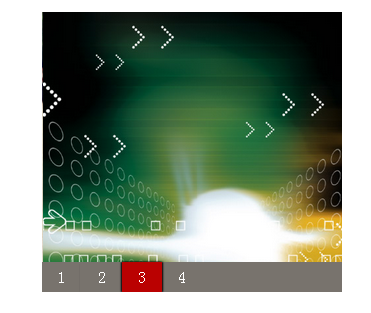

핵심 코드:
$(document).ready(function(){
var $iBox = $('.imgBox'),
$iNum = $('.imgNum'), //缓存优化
indexImg = 1, //初始下标
totalImg = 4, //图片总数量
imgSize = 300, //图片尺寸 宽度
moveTime = 1100, //切换动画时间
setTime = 2500, //中间暂停时间
clc = null;
function moveImg(){
if(indexImg != totalImg){
$iBox.animate({
left: -(indexImg*imgSize) + 'px'
}, moveTime);
$iNum.removeClass('mark-color')
.eq(indexImg)
.addClass('mark-color');
indexImg++;
}
else{
indexImg = 1;
$iNum.removeClass('mark-color')
.eq(indexImg - 1)
.addClass('mark-color');
$iBox.animate({
left: 0
}, moveTime);
}
}
$iNum.hover(function(){
$iBox.stop(); //结束当前动画
clearInterval(clc); //暂停循环
$iNum.removeClass('mark-color');
$(this).addClass('mark-color');
indexImg = $(this).index();
$iBox.animate({
left: -(indexImg*imgSize) + 'px'
}, 500);
},function(){
clc = setInterval(moveImg, setTime);
});
clc = setInterval(moveImg, setTime);
});
위 내용은 이 글의 전체 내용입니다. 모두 마음에 드셨으면 좋겠습니다.
성명:
본 글의 내용은 네티즌들의 자발적인 기여로 작성되었으며, 저작권은 원저작자에게 있습니다. 본 사이트는 이에 상응하는 법적 책임을 지지 않습니다. 표절이나 침해가 의심되는 콘텐츠를 발견한 경우 admin@php.cn으로 문의하세요.

