Java 기능의 성능을 모니터링하고 문제가 발생할 때 경고를 받는 방법은 무엇입니까?
- PHPz원래의
- 2024-04-20 08:36:01963검색
Java 기능 성능을 모니터링하고 경고를 설정하려면 다음 단계를 따르세요. 필요한 종속성을 추가하세요. 함수 클래스에 모니터링 및 경고 코드를 추가합니다. FUNCTIONS_SIGNATURE_TYPE 환경 변수가 설정되어 있는지 확인하여 함수를 배포합니다. Google Cloud Monitoring 대시보드에서 실행 시간이 예상을 초과할 때 알림을 트리거하는 커스텀 측정항목 임계값이 포함된 알림 규칙을 만듭니다.
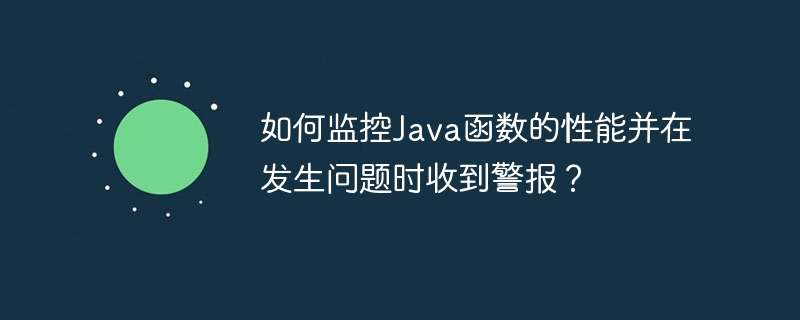
Java 기능의 성능을 모니터링하고 문제가 발생할 때 알림을 받는 방법
소개
Java 기능의 성능을 모니터링하는 것은 애플리케이션의 가용성과 성능을 보장하는 데 중요합니다. 알림을 설정하면 주요 지표에 이상이 있을 때 적시에 알림을 받을 수 있어 적시에 조치를 취할 수 있습니다. 이 문서에서는 Google Cloud Functions Monitoring API를 사용하여 자바 기능의 성능을 모니터링하고 알림을 설정하는 방법을 안내합니다. PREREACESITES erejava 11 이상의 Maven 또는 Gradle
Google 클라우드 기능 SDK Google Cloud Account
- 1. 다음 종속성:
<dependency> <groupId>com.google.cloud</groupId> <artifactId>functions-framework-java</artifactId> <version>1.0.35</version> </dependency> <dependency> <groupId>com.google.cloud</groupId> <artifactId>google-cloud-functions</artifactId> <version>3.3.0</version> </dependency>
함수를 구현하기 위한 클래스 만들기: import com.google.cloud.functions.HttpFunction; import com.google.cloud.functions.HttpRequest; import com.google.cloud.functions.HttpResponse; import java.io.IOException; import java.io.PrintWriter; public class MyFunction implements HttpFunction { @Override public void service(HttpRequest request, HttpResponse response) throws IOException { // 您的函数逻辑 PrintWriter writer = response.getWriter(); writer.print("Hello World!"); } }- 2.
pom.xml또는build.gradle code>에 모니터링 및 경고
추가 파일에 다음 종속성을 추가합니다. <dependency>
<groupId>io.opencensus</groupId>
<artifactId>opencensus-exporter-stats-cloud</artifactId>
<version>0.16.0</version>
</dependency>
함수 클래스에 모니터링 및 경고 코드를 추가합니다.
import io.opencensus.exporter.stats.stackdriver.StackdriverStatsExporter;
import io.opencensus.stats.Stats;
import io.opencensus.stats.ViewManager;
import java.util.List;
public class MyFunction implements HttpFunction {
private static final StackdriverStatsExporter exporter =
StackdriverStatsExporter.createAndRegister();
private static final List<String> MONITORED_FUNCTIONS = List.of("http_server", "fn");
// Add a shutdown hook to stop the exporter at the end of the app lifecycle.
// This is a best-effort attempt to ensure that metrics are flushed before termination.
public static void init() {
Runtime.getRuntime().addShutdownHook(exporter::shutdown);
}
@Override
public void service(HttpRequest request, HttpResponse response)
throws IOException {
// Monitor the execution of your function using Stackdriver.
// You can enable monitoring by setting the FUNCTIONS_SIGNATURE_TYPE environment
// variable as shown at https://cloud.google.com/functions/docs/monitoring/logging.
ViewManager viewManager = Stats.getViewManager();
// We only need to register the default views once per JVM.
// However, you can register views more than once, and the duplicate registrations
// will be ignored after the first time. Alternatively, you can configure all of the
// default views with a parameter.
viewManager.registerAllViews();
}
}3. 함수를 배포합니다.
함수를 배포하고 FUNCTIONS_SIGNATURE_TYPE가 설정되었는지 확인합니다. > 환경 변수. gcloud functions deploy my-function \
--entry-point MyFunction \
--runtime java11 \
--trigger-http
pom.xml 或 build.gradle 文件中,添加以下依赖项:
custom.googleapis.com/cloud_function/http/latency
在函数类中,添加监控和警报代码:
rrreee3. 部署函数
部署您的函数,确保已设置 FUNCTIONS_SIGNATURE_TYPE
규칙 만들기:
"규칙 만들기" 버튼을 클릭하세요.
- 조건 지정: "메트릭" 메트릭 유형을 선택하고 다음 메트릭을 선택합니다. rrreee
임계값 설정: 임계값을 함수 실행 시간의 예상 값으로 설정합니다.
- 채널 설정: 이메일이나 Slack과 같은 알림 채널을 선택하세요.
- 실용 사례
다음 단계
이 튜토리얼에서는 Stackdriver를 사용하여 자바 기능의 성능을 모니터링하고 알림을 설정하는 방법을 보여줍니다. 자세한 내용은 다음 리소스를 참조하세요.[Google Cloud Functions Monitoring API](https://cloud.google.com/functions/docs/monitoring/concepts)
[OpenCensus Java](https: / /github.com/census-instrumentation/opencensus-java)
위 내용은 Java 기능의 성능을 모니터링하고 문제가 발생할 때 경고를 받는 방법은 무엇입니까?의 상세 내용입니다. 자세한 내용은 PHP 중국어 웹사이트의 기타 관련 기사를 참조하세요!

