PHP 편집기 Xinyi가 OnePlus 9 Pro에서 Bluetooth 오디오 코덱을 켜는 방법을 보여줍니다. 간단한 단계를 통해 OnePlus 9 Pro에서 고급 오디오 코덱을 활성화하여 음질 경험을 향상시킬 수 있습니다. 가이드를 따라 OnePlus 9 Pro의 오디오 설정을 살펴보고 더 나은 무선 음악 경험을 즐겨보세요!
1. 휴대폰 설정 메뉴에서 [기타 설정]을 클릭하세요.

2. [개발자 옵션]을 클릭하세요.

3. [블루투스 오디오 코덱]을 클릭하세요.

4.【LHDC】를 확인하세요.

편집자 팁: 이 기능을 사용하려면 블루투스 헤드셋이 LHDC 코덱 형식도 지원해야 합니다.
위 내용은 OnePlus 9pro에서 Bluetooth 오디오 코덱을 켜는 방법_OnePlus 9pro에서 Bluetooth 오디오 코덱을 켜는 단계의 상세 내용입니다. 자세한 내용은 PHP 중국어 웹사이트의 기타 관련 기사를 참조하세요!
 如何在iPhone上打开扬声器Feb 02, 2024 pm 04:20 PM
如何在iPhone上打开扬声器Feb 02, 2024 pm 04:20 PM当您使用iPhone拨打电话时,默认情况下会启用听筒,以便您能听到对方的声音。如果在通话过程中无法听到某人的声音,或者您希望使用免提功能拨打电话,您可以打开扬声器,这样就不需要每次响铃时将设备靠近耳边了。在这篇文章中,我们将帮助您在拨打或接听电话时打开iPhone上的扬声器。如何在通话期间打开扬声器无论您是打电话还是接电话,您都会在iPhone屏幕上看到相同的界面。要切换到扬声器进行通话,您需要在通话屏幕上操作。请接听或拨出电话后,进行相应操作。方法1:未连接设备时当您没有通过蓝牙将任何无线耳机
 三星Galaxy Buds Pro蓝牙耳机配对指南及使用教程Dec 30, 2023 pm 03:44 PM
三星Galaxy Buds Pro蓝牙耳机配对指南及使用教程Dec 30, 2023 pm 03:44 PM三星的GalaxyBuds系列耳机设计独特,符合人体工学,因此佩戴起来非常舒适。除了舒适的佩戴感,三星Buds系列耳机还提供了出色的音质体验,因此吸引了众多用户的喜爱。接下来,我们将向您介绍三星Buds耳机的使用教程,特别是三星GalaxyBudsPro蓝牙耳机与手机的配对过程。三星GalaxyBudsPro蓝牙耳机怎么配对使用三星Buds耳机进行配对非常简单,只需按照以下步骤即可完成配对。第一步,首先我们需要打开手机的蓝牙功能。可以在手机的设置界面中找到蓝牙设置选项。第二步:将GalaxyBu
 详细介绍JBL耳机的充电方法Dec 29, 2023 pm 01:54 PM
详细介绍JBL耳机的充电方法Dec 29, 2023 pm 01:54 PM对于jbl耳机的新用户来说,充电一直都是一个大问题,很多都不知道jbl耳机怎么充电,其实非常的简单,下面就有详细的充电教程帮助你们学习。jbl耳机怎么充电:1、首先将充电盒子打开,然后就可以看到你充电盒下面的磁针。2、将耳机的左右搞清楚,并且对着金属部分放下去就可以了。3、然后充电盒就会吸附耳机,直到灯光亮起表示正在充电。4、当然在给耳机充电的时候要保证充电盒有足够的电量。5、可以去使用usb连接线,然后去连接充电盒来充电。
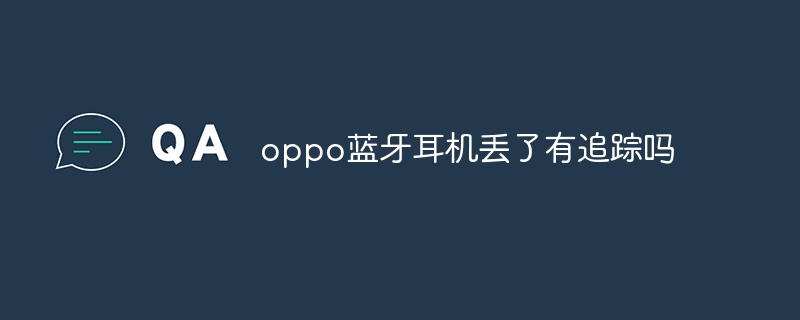 oppo蓝牙耳机丢了有追踪吗Oct 08, 2023 pm 03:53 PM
oppo蓝牙耳机丢了有追踪吗Oct 08, 2023 pm 03:53 PMoppo蓝牙耳机丢了有追踪。具体操作如下:1、通过与Oppo手机配对;2、在手机上打开“寻找我的耳机”功能;3、当耳机与手机断开连接时,用户可以通过手机上的地图定位功能来查看耳机的最后位置。
 一加9pro怎么开启广角模式_一加9pro开启广角模式方法Mar 23, 2024 pm 01:20 PM
一加9pro怎么开启广角模式_一加9pro开启广角模式方法Mar 23, 2024 pm 01:20 PM1、在桌面找到并打开相机图标。2、点击拍照页面上方的三颗数图标即可进入超广角界面。3、还可以自主调节广角范围。
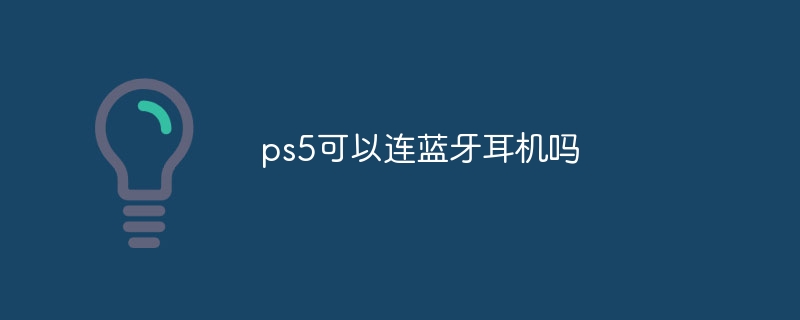 ps5可以连蓝牙耳机吗Oct 11, 2023 pm 03:09 PM
ps5可以连蓝牙耳机吗Oct 11, 2023 pm 03:09 PMPS5可以连蓝牙耳机,其操作步骤如下:1、打开PS5主菜单,选择“设置”选项;2、在设置菜单中,找到“声音”选项,并点击进入;3、在声音设置中,选择“音频输出”选项;4、在音频输出菜单中,点击“输出到耳机”选项;5、在输出到耳机菜单中,选择“所有音频”选项。;6、接下来,将蓝牙耳机设置为配对模式;7、在PS5上,选择“添加设备”选项,并按照屏幕上的指示进行操作即可。
 蓝牙耳机连Win10没声音蓝牙耳机连Win10声音时断时续怎么修复Jul 07, 2023 pm 11:17 PM
蓝牙耳机连Win10没声音蓝牙耳机连Win10声音时断时续怎么修复Jul 07, 2023 pm 11:17 PM如今许多的消费者都是会用蓝牙耳机电脑连接,由于十分的方便快捷,可是近期有的使用者在将蓝牙耳机和Win10电脑开展联接以后声音听起来一直时断时续的,应对这样的事情应当怎么修复呢?下面小编就来教大伙儿蓝牙耳机连Win10声音时断时续修补方式。蓝牙耳机连Win10声音时断时续怎么修复?1、在联接Wifi的情形下,右键右下方wifi标志,选择“打开网络和Internet设定。2、在“变更网络连接设置”中选择“变更电源适配器”选择项。3、右键现阶段所联接的Wlan选择属性。4、进到:配备,选择“高級”菜单
 一加9pro怎么设置双wifi网络加速_一加9pro设置双wifi网络加速方法Mar 23, 2024 am 09:16 AM
一加9pro怎么设置双wifi网络加速_一加9pro设置双wifi网络加速方法Mar 23, 2024 am 09:16 AM1、在手机设置菜单中点击【WLAN】。2、点击【双wifi网络加速】。3、打开【智能启动双wifi网络加速】右侧的开关。


핫 AI 도구

Undresser.AI Undress
사실적인 누드 사진을 만들기 위한 AI 기반 앱

AI Clothes Remover
사진에서 옷을 제거하는 온라인 AI 도구입니다.

Undress AI Tool
무료로 이미지를 벗다

Clothoff.io
AI 옷 제거제

AI Hentai Generator
AI Hentai를 무료로 생성하십시오.

인기 기사

뜨거운 도구

드림위버 CS6
시각적 웹 개발 도구

스튜디오 13.0.1 보내기
강력한 PHP 통합 개발 환경

Eclipse용 SAP NetWeaver 서버 어댑터
Eclipse를 SAP NetWeaver 애플리케이션 서버와 통합합니다.

mPDF
mPDF는 UTF-8로 인코딩된 HTML에서 PDF 파일을 생성할 수 있는 PHP 라이브러리입니다. 원저자인 Ian Back은 자신의 웹 사이트에서 "즉시" PDF 파일을 출력하고 다양한 언어를 처리하기 위해 mPDF를 작성했습니다. HTML2FPDF와 같은 원본 스크립트보다 유니코드 글꼴을 사용할 때 속도가 느리고 더 큰 파일을 생성하지만 CSS 스타일 등을 지원하고 많은 개선 사항이 있습니다. RTL(아랍어, 히브리어), CJK(중국어, 일본어, 한국어)를 포함한 거의 모든 언어를 지원합니다. 중첩된 블록 수준 요소(예: P, DIV)를 지원합니다.

Atom Editor Mac 버전 다운로드
가장 인기 있는 오픈 소스 편집기






