집 >소프트웨어 튜토리얼 >컴퓨터 소프트웨어 >Tencent Mobile Game Assistant 자동 시작을 취소하는 방법 - Tencent Mobile Game Assistant 자동 시작을 취소하는 방법
Tencent Mobile Game Assistant 자동 시작을 취소하는 방법 - Tencent Mobile Game Assistant 자동 시작을 취소하는 방법
- 王林앞으로
- 2024-03-06 12:34:04969검색
PHP 편집기 Apple에서 Tencent Mobile Game Assistant의 자동 시작을 취소하는 방법을 알려드립니다. Tencent Mobile Game Assistant는 많은 플레이어가 즐겨 사용하는 게임 보조 도구이지만 자동 시작이 장치 성능에 영향을 미칠 수 있는 경우도 있습니다. 이 문서에서는 이 문제를 쉽게 해결하고 장치를 원활하게 실행할 수 있도록 간단한 취소 방법을 소개합니다.
먼저 Tencent Mobile Game Assistant를 엽니다.

오른쪽 상단에 있는 메뉴 버튼을 클릭하세요.
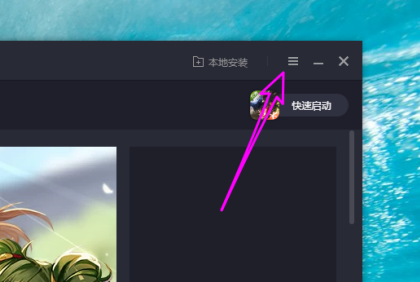
드롭다운 메뉴에서 [설정 센터]를 클릭하세요.
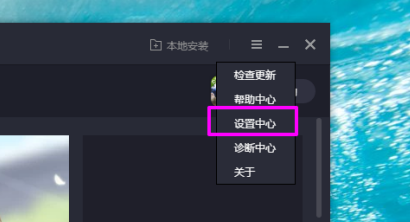
[설정 센터]에 [시작 시 시작]이 체크되어 있는 것을 확인할 수 있습니다.
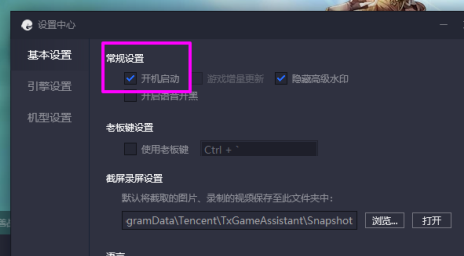
[시작] 앞에서 체크를 취소하려면 클릭하고, [저장]을 클릭하면 설정이 완료됩니다. Tencent Mobile Assistant를 다시 켜면 자동으로 시작되지 않습니다.
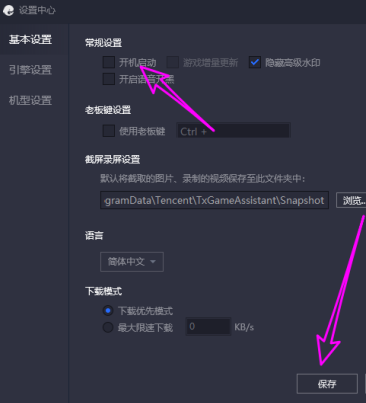
위 내용은 Tencent Mobile Game Assistant 자동 시작을 취소하는 방법 - Tencent Mobile Game Assistant 자동 시작을 취소하는 방법의 상세 내용입니다. 자세한 내용은 PHP 중국어 웹사이트의 기타 관련 기사를 참조하세요!
성명:
이 기사는 pcsoft.com에서 복제됩니다. 침해가 있는 경우 admin@php.cn으로 문의하시기 바랍니다. 삭제
이전 기사:Chaoxing Xuetong PC 버전 작동 방법 - Chaoxing Xuetong PC 버전 작동 방법다음 기사:Chaoxing Xuetong PC 버전 작동 방법 - Chaoxing Xuetong PC 버전 작동 방법
관련 기사
더보기- 더 많은 Tencent 모바일 게임 도우미를 여는 방법
- Tencent Mobile Game Assistant 캐시를 지우는 방법 - Tencent Mobile Game Assistant 캐시를 지우는 방법
- Tencent Mobile Game Assistant에서 고화질을 설정하는 방법 - Tencent Mobile Game Assistant에서 고화질을 설정하는 방법
- Tencent Mobile Game Assistant에서 독립 그래픽 카드를 활성화하는 방법 - Tencent Mobile Game Assistant에서 독립 그래픽 카드를 활성화하는 방법
- Tencent Mobile Game Assistant 가상 메모리 설정 방법 - Tencent Mobile Game Assistant 가상 메모리 설정 방법

