리눅스에서 디스크 공간을 확인하는 데 유용한 12가지 df 명령
- PHPz앞으로
- 2024-02-12 14:30:101530검색
1. 파일 시스템 디스크 공간 사용량을 확인하세요
이 df 명령은 파일 시스템의 장치 이름, 총 블록 수, 총 디스크 공간, 사용된 디스크 공간, 여유 디스크 공간 및 마운트 지점 정보를 표시합니다.
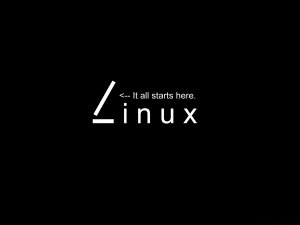
2. 모든 파일 시스템의 디스크 공간 사용량 정보를 표시합니다
위와 동일하지만 가상 파일 시스템과 모든 파일 시스템 디스크 사용량 및 메모리 사용량에 대한 정보도 표시합니다.
으아악3. 사람이 읽을 수 있는 형식으로 디스크 공간 사용량을 표시합니다
위 명령이 정보를 전혀 읽을 수 없는 바이트 단위로 표시한다는 사실을 알고 계셨나요? 우리는 이해하고 기억하기 쉬운 메가바이트, 기가바이트 등의 단위로 크기를 읽는 데 익숙하기 때문입니다.
이 df命令提供了一个选项来显示尺寸Human Readable格式通过使用'-h'(以人类可读的格式打印结果(例如,1K 2M 3G 명령은 치수를 표시하는 옵션을 제공합니다사람이 읽을 수 있는 형식('-h' (결과를 사람이 읽을 수 있는 형식으로 인쇄합니다(예: 1K 2M 3G)).
4. /home 파일 시스템 정보 표시
고유 장치에 대한 정보를 봅니다. /home다음 명령을 사용하여 사람이 읽을 수 있는 형식의 파일 시스템을 확인합니다.
5. 파일 시스템 정보를 바이트 단위로 표시합니다.
아래에 모든 파일 시스템 정보 및 사용량 1024-byte块,使用选项’-k‘(例如--block-size=1K이 표시됩니다.
6. 파일 시스템 정보를 MB 단위로 표시합니다
모든 파일 시스템 사용 정보를 표시합니다MB(Mega Byte) 将该选项用作 -m.
[root@local ~]# df -m Filesystem 1M-blocks Used Available Use% Mounted on /dev/cciss/c0d0p2 76525 22644 49931 32% / /dev/cciss/c0d0p5 24217 21752 1215 95% /home /dev/cciss/c0d0p3 29057 24907 2651 91% /data /dev/cciss/c0d0p1 289 22 253 8% /boot tmpfs 252 0 252 0% /dev/shm
7. 以 GB 为单位显示文件系统信息
显示所有文件系统统计信息GB(Gigabyte) 将该选项用作 ‘df -h‘。
[root@local ~]# df -h Filesystem Size Used Avail Use% Mounted on /dev/cciss/c0d0p2 75G 23G 49G 32% / /dev/cciss/c0d0p5 24G 22G 1.2G 95% /home /dev/cciss/c0d0p3 29G 25G 2.6G 91% /data /dev/cciss/c0d0p1 289M 22M 253M 8% /boot tmpfs 252M 0 252M 0% /dev/shm
8. 显示文件系统 inode
使用 -i开关将显示文件系统的已使用 inode 数量及其百分比信息。
[root@local ~]# df -i Filesystem Inodes IUsed IFree IUse% Mounted on /dev/cciss/c0d0p2 20230848 133143 20097705 1% / /dev/cciss/c0d0p5 6403712 798613 5605099 13% /home /dev/cciss/c0d0p3 7685440 1388241 6297199 19% /data /dev/cciss/c0d0p1 76304 40 76264 1% /boot tmpfs 64369 1 64368 1% /dev/shm
9. 显示文件系统类型
如果您注意到上述所有命令输出,您将看到结果中没有提到Linux 文件系统类型。要检查系统的文件系统类型,请使用选项 T。它将显示文件系统类型以及其他信息。
[root@local ~]# df -T Filesystem Type 1K-blocks Used Available Use% Mounted on /dev/cciss/c0d0p2 ext3 78361192 23188812 51127616 32% / /dev/cciss/c0d0p5 ext3 24797380 22273432 1243972 95% /home /dev/cciss/c0d0p3 ext3 29753588 25503792 2713984 91% /data /dev/cciss/c0d0p1 ext3 295561 21531 258770 8% /boot tmpfs tmpfs 257476 0 257476 0% /dev/shm
10. 包括某些文件系统类型
如果要显示某些文件系统类型,请使用 -t 选项。例如下面的命令只会显示ext3文件系统。
[root@local ~]# df -t ext3 Filesystem 1K-blocks Used Available Use% Mounted on /dev/cciss/c0d0p2 78361192 23190072 51126356 32% / /dev/cciss/c0d0p5 24797380 22273432 1243972 95% /home /dev/cciss/c0d0p3 29753588 25503792 2713984 91% /data /dev/cciss/c0d0p1 295561 21531 258770 8% /boot
11. 排除某些文件系统类型
如果要显示不属于的文件系统类型ext3键入使用选项作为 -x。例如,以下命令将只显示除ext3.
[root@local ~]# df -x ext3 Filesystem 1K-blocks Used Available Use% Mounted on tmpfs 257476 0 257476 0% /dev/shm
12. 显示 df 命令的信息。
使用'--help‘ 开关将显示与df命令。
[root@local ~]# df --help Usage: df [OPTION]... [FILE]... Show information about the file system on which each FILE resides, or all file systems by default. Mandatory arguments to long options are mandatory for short options too. -a, --all include dummy file systems -B, --block-size=SIZE use SIZE-byte blocks -h, --human-readable print sizes in human readable format (e.g., 1K 234M 2G) -H, --si likewise, but use powers of 1000 not 1024 -i, --inodes list inode information instead of block usage -k like --block-size=1K -l, --local limit listing to local file systems --no-sync do not invoke sync before getting usage info (default) -P, --portability use the POSIX output format --sync invoke sync before getting usage info -t, --type=TYPE limit listing to file systems of type TYPE -T, --print-type print file system type -x, --exclude-type=TYPE limit listing to file systems not of type TYPE -v (ignored) --help display this help and exit --version output version information and exit SIZE may be (or may be an integer optionally followed by) one of following: kB 1000, K 1024, MB 1000*1000, M 1024*1024, and so on for G, T, P, E, Z, Y. Report bugs to .
위 내용은 리눅스에서 디스크 공간을 확인하는 데 유용한 12가지 df 명령의 상세 내용입니다. 자세한 내용은 PHP 중국어 웹사이트의 기타 관련 기사를 참조하세요!

