Paramiko SFTP를 사용하여 파일 생성 타임스탬프 가져오기
- WBOYWBOYWBOYWBOYWBOYWBOYWBOYWBOYWBOYWBOYWBOYWBOYWB앞으로
- 2024-02-09 09:20:161425검색
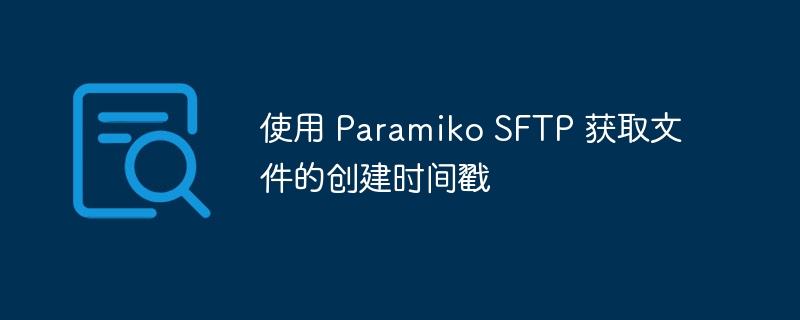
질문 내용
SFTP 서버에서 "ctime"(파일 생성 타임스탬프)을 얻을 수 있는 방법이 실제로 있는지 아시나요? sftp에 paramiko를 사용하면 "atime"과 "mtime"만 표시됩니다. 그러나 파일의 원래 생성 타임스탬프("atime" 아님)에 액세스하려고 합니다.
이것은 제가 작성한 현재 코드이지만 오류가 발생할 수 있으므로 파일 생성 타임스탬프에 대한 부분을 주석 처리했습니다.
for file in tqdm(sftp.listdir()):
# Debug check:
print('We are now in the try loop:')
# Look for files that have the same starting 25 characters as the column
# in the mapper file:
mask = mapper.file_name_startswith.str[:25].str.contains(file[:25])
# Grab the destination path info from the mapper file:
dest_path = mapper[mask]['destination_path'].values[0]
# Get the timestamp of the original file before we remove it, for both modified & created:
remote_mod_time = sftp.stat(file).st_mtime
# Need to use a different method to get the created date:
'''
remote_file_attrs = sftp.listdir_attr('.')
for attr in remote_file_attrs:
if attr.filename == file:
remote_create_time = attr.st_ctime
break
'''
# Move the current file to our desired local (destination) path:
local_path = os.path.join(dest_path, file)
sftp.get(file, local_path)
# Set the modified date timestamp of the downloaded file to match the timestamp of the original file:
os.utime(local_path, (remote_mod_time, remote_mod_time))
# Set the created date (cannot use os.utime for this) to match the timestamp of the original file:
#date_time = pywintypes.Time(remote_create_time)
#win32file.SetFileTime(local_path, date_time, None, None)
# Remove the current file, which is being processed, from the sftp server:
#sftp.remove(file)
# Append the file to the "done_file" list:
done_files.append(file)정답
파일 생성 시간은 SFTP 버전 4부터만 지원됩니다. 대부분의 SFTP 서버(특히 OpenSSH)는 SFTP 버전 3만 지원합니다. Paramiko(클라이언트 측)도 마찬가지입니다.
따라서 대부분의 경우(SFTP 4를 지원하도록 Paramiko를 패치하더라도) SFTP 서버에서 생성 시간을 검색할 수 없습니다.
서버에 대한 셸 액세스 권한이 있는 경우 셸 명령을 사용하여 생성 시간을 검색할 수 있습니다. 그러나 이는 더 이상 SFTP 문제가 아닙니다.
위 내용은 Paramiko SFTP를 사용하여 파일 생성 타임스탬프 가져오기의 상세 내용입니다. 자세한 내용은 PHP 중국어 웹사이트의 기타 관련 기사를 참조하세요!
성명:
이 기사는 stackoverflow.com에서 복제됩니다. 침해가 있는 경우 admin@php.cn으로 문의하시기 바랍니다. 삭제

