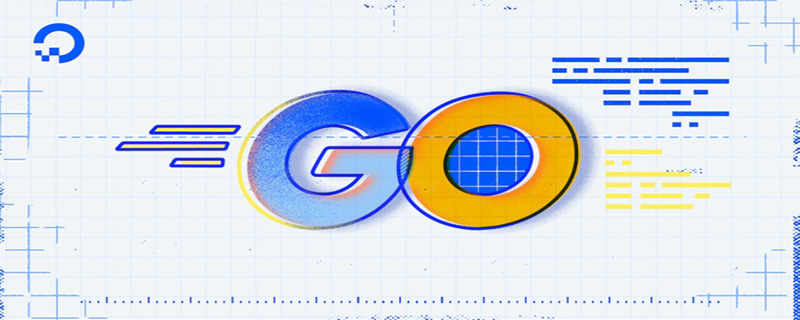Go 언어에서 PDF를 워드 문서로 변환하는 원리와 단계
구현 원리
PDF를 워드 문서로 변환하는 원리는 PDF 문서에서 내용을 추출한 다음, 그에 따라 재구성하고 형식을 지정하는 것입니다. 워드 문서의 형식. 마지막으로 워드 문서를 생성합니다.
구현 단계
- PDF 문서에서 콘텐츠 추출
pdfminer.six 또는 gopdf와 같은 타사 라이브러리를 사용하여 PDF 문서에서 콘텐츠를 추출할 수 있습니다. pdfminer.six는 PDF 문서의 텍스트, 이미지, 표 및 기타 콘텐츠를 추출할 수 있는 순수 Python PDF 구문 분석 라이브러리입니다. gopdf는 Go 언어로 된 PDF 구문 분석 라이브러리로, PDF 문서의 텍스트, 그림, 표 및 기타 콘텐츠를 추출할 수도 있습니다.
- 워드 문서 형식에 따라 재구성 및 서식 지정
워드 문서 형식에 따라 재구성 및 서식 지정 docx와 같은 타사 라이브러리를 사용할 수 있습니다. docx는 워드 문서를 생성할 수 있는 Go 언어의 워드 문서 생성 라이브러리입니다.
- 워드 문서 생성
docx 라이브러리를 사용하여 워드 문서를 생성할 수 있습니다. docx 라이브러리는 추출된 PDF 문서의 내용을 재구성하고 서식을 지정하고 단어 문서를 생성할 수 있습니다.
코드 샘플
package main
import (
"fmt"
"github.com/unidoc/unipdf/v3/extractor"
"github.com/unidoc/unipdf/v3/model"
)
func main() {
// Open the PDF file
pdfFile, err := extractor.Open("input.pdf")
if err != nil {
fmt.Println(err)
return
}
// Extract the text from the PDF file
text, err := pdfFile.GetText()
if err != nil {
fmt.Println(err)
return
}
// Create a new word document
doc := docx.NewDocument()
// Add a paragraph to the document
paragraph := doc.AddParagraph()
// Add the extracted text to the paragraph
paragraph.AddText(text)
// Save the word document
err = doc.SaveToFile("output.docx")
if err != nil {
fmt.Println(err)
return
}
fmt.Println("PDF file converted to word document successfully.")
}실행 결과
PDF file converted to word document successfully.
위 내용은 Go 언어를 사용하여 PDF를 Word 문서로 구현하는 원리 및 단계의 상세 내용입니다. 자세한 내용은 PHP 중국어 웹사이트의 기타 관련 기사를 참조하세요!
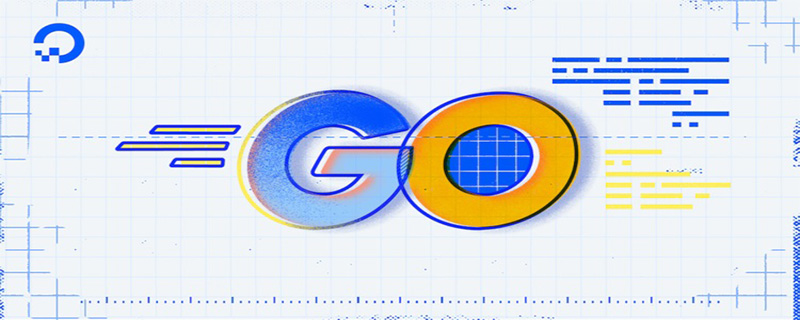 go语言有没有缩进Dec 01, 2022 pm 06:54 PM
go语言有没有缩进Dec 01, 2022 pm 06:54 PMgo语言有缩进。在go语言中,缩进直接使用gofmt工具格式化即可(gofmt使用tab进行缩进);gofmt工具会以标准样式的缩进和垂直对齐方式对源代码进行格式化,甚至必要情况下注释也会重新格式化。
 go语言为什么叫goNov 28, 2022 pm 06:19 PM
go语言为什么叫goNov 28, 2022 pm 06:19 PMgo语言叫go的原因:想表达这门语言的运行速度、开发速度、学习速度(develop)都像gopher一样快。gopher是一种生活在加拿大的小动物,go的吉祥物就是这个小动物,它的中文名叫做囊地鼠,它们最大的特点就是挖洞速度特别快,当然可能不止是挖洞啦。
 go语言是否需要编译Dec 01, 2022 pm 07:06 PM
go语言是否需要编译Dec 01, 2022 pm 07:06 PMgo语言需要编译。Go语言是编译型的静态语言,是一门需要编译才能运行的编程语言,也就说Go语言程序在运行之前需要通过编译器生成二进制机器码(二进制的可执行文件),随后二进制文件才能在目标机器上运行。
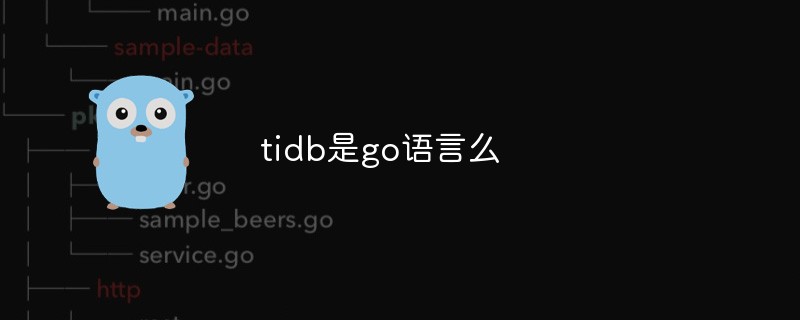 tidb是go语言么Dec 02, 2022 pm 06:24 PM
tidb是go语言么Dec 02, 2022 pm 06:24 PM是,TiDB采用go语言编写。TiDB是一个分布式NewSQL数据库;它支持水平弹性扩展、ACID事务、标准SQL、MySQL语法和MySQL协议,具有数据强一致的高可用特性。TiDB架构中的PD储存了集群的元信息,如key在哪个TiKV节点;PD还负责集群的负载均衡以及数据分片等。PD通过内嵌etcd来支持数据分布和容错;PD采用go语言编写。
 go语言能不能编译Dec 09, 2022 pm 06:20 PM
go语言能不能编译Dec 09, 2022 pm 06:20 PMgo语言能编译。Go语言是编译型的静态语言,是一门需要编译才能运行的编程语言。对Go语言程序进行编译的命令有两种:1、“go build”命令,可以将Go语言程序代码编译成二进制的可执行文件,但该二进制文件需要手动运行;2、“go run”命令,会在编译后直接运行Go语言程序,编译过程中会产生一个临时文件,但不会生成可执行文件。
 golang map怎么删除元素Dec 08, 2022 pm 06:26 PM
golang map怎么删除元素Dec 08, 2022 pm 06:26 PM删除map元素的两种方法:1、使用delete()函数从map中删除指定键值对,语法“delete(map, 键名)”;2、重新创建一个新的map对象,可以清空map中的所有元素,语法“var mapname map[keytype]valuetype”。


핫 AI 도구

Undresser.AI Undress
사실적인 누드 사진을 만들기 위한 AI 기반 앱

AI Clothes Remover
사진에서 옷을 제거하는 온라인 AI 도구입니다.

Undress AI Tool
무료로 이미지를 벗다

Clothoff.io
AI 옷 제거제

AI Hentai Generator
AI Hentai를 무료로 생성하십시오.

인기 기사

뜨거운 도구

SublimeText3 영어 버전
권장 사항: Win 버전, 코드 프롬프트 지원!

SublimeText3 중국어 버전
중국어 버전, 사용하기 매우 쉽습니다.

WebStorm Mac 버전
유용한 JavaScript 개발 도구

SublimeText3 Mac 버전
신 수준의 코드 편집 소프트웨어(SublimeText3)

SublimeText3 Linux 새 버전
SublimeText3 Linux 최신 버전

뜨거운 주제
 1374
1374 52
52 39
39 19
19