Go 언어로 경로 그룹화를 구현하는 방법
- WBOYWBOYWBOYWBOYWBOYWBOYWBOYWBOYWBOYWBOYWBOYWBOYWB원래의
- 2023-12-17 23:09:57920검색
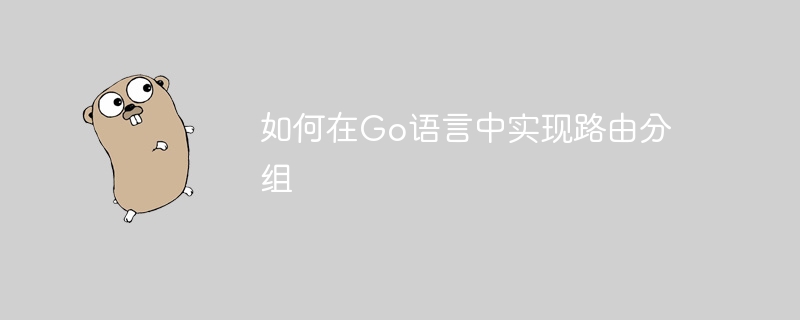
Go 언어는 웹 개발 분야에서도 널리 사용되는 간단하고 효율적인 프로그래밍 언어입니다. 웹 개발에서 라우팅은 필수적인 부분입니다. 라우팅 그룹화는 코드를 더 명확하고 간결하게 만들고 코드의 가독성과 유지 관리성을 향상시킬 수 있는 고급 라우팅 기능입니다.
이 글에서는 Go 언어에서 라우팅 그룹화를 구현하는 방법을 원리와 코드 구현 측면에서 자세히 소개합니다.
1. 그룹화의 원리
경로 그룹화는 유사한 특성을 가진 일부 경로를 그룹화하여 관리하는 것과 같습니다. 예를 들어 모든 API 경로를 API 그룹으로 그룹화하고 모든 백그라운드 관리 경로를 관리 그룹으로 그룹화할 수 있습니다.
라우팅 그룹화를 구현할 때 먼저 아래와 같이 라우팅 그룹화 구조를 정의해야 합니다.
type RouteGroup struct {
pathPrefix string router *mux.Router
}
여기서 pathPrefix는 라우팅 그룹화의 접두사를 나타내고 라우터는 라우터 인스턴스입니다.
다음으로 RouteGroup 구조에서 Get(), Post(), Put(), Delete() 등과 같은 일부 메서드를 정의할 수 있습니다. 이러한 메서드의 기능은 다음과 같이 지정된 경로에 처리 기능을 추가하는 것입니다. 아래 표시:
func (rg *RouteGroup) Get(경로 문자열, 핸들러 http.HandlerFunc) {
rg.router.HandleFunc(rg.pathPrefix+path, handler).Methods("GET")}
func (rg *RouteGroup) Post(경로 문자열, 핸들러 http.HandlerFunc) {
rg.router.HandlerFunc(rg.pathPrefix+path, handler).Methods("POST")}
.. .
경로 그룹화에서 아래와 같이 Get(), Post(), Put(), Delete() 및 기타 메서드를 사용하여 지정된 경로에 처리 기능을 추가합니다.
apiHandler := func( w http .ResponseWriter, r *http.Request) {
fmt.Fprintln(w, "This is API handler!")
}
AdminHandler := func(w http.ResponseWriter, r *http.Request) {
fmt.Fprintln(w, "This is Admin handler!")
}
// 라우터 만들기
r := mux. NewRouter( )
// API 라우팅 그룹 생성
apiGroup := &RouteGroup{pathPrefix: "/api", router: r}
apiGroup.Get("/articles", apiHandler)
apiGroup.Post("/articles", apiHandler)
// 백그라운드 관리 라우팅 그룹 생성
adminGroup := &RouteGroup{pathPrefix: "/admin", router: r}
adminGroup.Get("/articles", AdminHandler)
adminGroup.Post("/articles" , AdminHandler)
위 코드를 통해 API 라우팅 그룹과 백그라운드 관리 라우팅 그룹이라는 두 개의 라우팅 그룹을 성공적으로 생성했습니다.
2. 코드 구현
다음으로 전체 코드 예제를 사용하여 Go 언어로 경로 그룹화를 구현하는 방법을 보여 드리겠습니다.
먼저 다음 명령을 통해 설치할 수 있는 라우터 mux를 설치해야 합니다.
go get -u github.com/gorilla/mux
다음 코드는 mux를 통해 라우터 및 라우팅 그룹을 생성하는 방법을 보여줍니다.
package main
import (
"net/http" "github.com/gorilla/mux"
)
func main() {
r := mux.NewRouter()
// 创建API路由分组
apiGroup := &RouteGroup{pathPrefix: "/api", router: r.PathPrefix("/api").Subrouter()}
apiGroup.Get("/articles", apiHandler)
apiGroup.Post("/articles", apiHandler)
// 创建后台管理路由分组
adminGroup := &RouteGroup{pathPrefix: "/admin", router: r.PathPrefix("/admin").Subrouter()}
adminGroup.Get("/articles", AdminHandler)
adminGroup.Post("/articles", AdminHandler)
http.ListenAndServe(":8080", r)}
위 코드에서는 PathPrefix() 메소드를 통해 두 개의 라우팅 그룹(apiGroup 및 adminGroup)을 생성한 후 Subrouter를 사용했습니다. () 메소드는 이를 라우터 r에 추가합니다.
다음으로 지정된 경로에 대한 처리 기능을 추가하려면 RouteGroup 유형에 Get(), Post() 및 Put() 메서드를 구현해야 합니다. 전체 코드는 다음과 같습니다:
package main
import (
"fmt" "net/http" "github.com/gorilla/mux"
)
type RouteGroup struct {
pathPrefix string router *mux.Router
}
func (rg *RouteGroup) Get(path string, handler http.HandlerFunc) {
rg.router.HandleFunc(fmt.Sprintf("%s/%s", rg.pathPrefix, path), handler).Methods(http.MethodGet) }
func(rg *RouteGroup) Post(경로 문자열, 핸들러 http.HandlerFunc) {
rg.router.HandleFunc(fmt.Sprintf("%s/%s", rg.pathPrefix, path), handler).Methods(http.MethodPost)}
func(rg *RouteGroup) Put(경로 문자열, 핸들러 http.HandlerFunc) {
rg.router.HandleFunc(fmt.Sprintf("%s/%s", rg.pathPrefix, path), handler).Methods(http.MethodPut)}
func apiHandler(w http.ResponseWriter, r *http.Request) {
fmt.Fprintf(w, "This is API handler!")
}
func AdminHandler(w http.ResponseWriter, r *http.Request) {
fmt.Fprintf(w, "This is Admin handler!")
}
func main() {
r := mux.NewRouter()
// 创建API路由分组
apiGroup := &RouteGroup{pathPrefix: "/api", router: r.PathPrefix("/api").Subrouter()}
apiGroup.Get("/articles", apiHandler)
apiGroup.Post("/articles", apiHandler)
// 创建后台管理路由分组
adminGroup := &RouteGroup{pathPrefix: "/admin", router: r.PathPrefix("/admin").Subrouter()}
adminGroup.Get("/articles", AdminHandler)
adminGroup.Post("/articles", AdminHandler)
http.ListenAndServe(":8080", r)}
위의 코드 구현을 통해 성공적으로 경로 그룹화를 생성하고 각 경로에 대한 처리 기능을 지정했습니다.
요약:
이 기사에서는 Go 언어로 경로 그룹화를 구현하는 방법을 소개합니다. 즉, 사용자 정의 구조와 방법을 통해 동일한 처리 기능이 경로 그룹에 할당되고, 라우터를 통해 모든 라우팅 그룹의 관리를 실현합니다. 다음으로, mux를 사용하여 경로 그룹화를 구현하는 방법을 자세히 시연하고 전체 코드 예제를 제공했습니다. 이 글이 독자들이 Go 언어의 라우팅 그룹화 구현을 더 잘 이해하는 데 도움이 되기를 바랍니다.
위 내용은 Go 언어로 경로 그룹화를 구현하는 방법의 상세 내용입니다. 자세한 내용은 PHP 중국어 웹사이트의 기타 관련 기사를 참조하세요!

