Layui 프레임워크를 사용하여 비디오의 온라인 미리보기를 지원하는 비디오 플레이어를 개발하는 방법
- 王林원래의
- 2023-10-27 11:45:371796검색
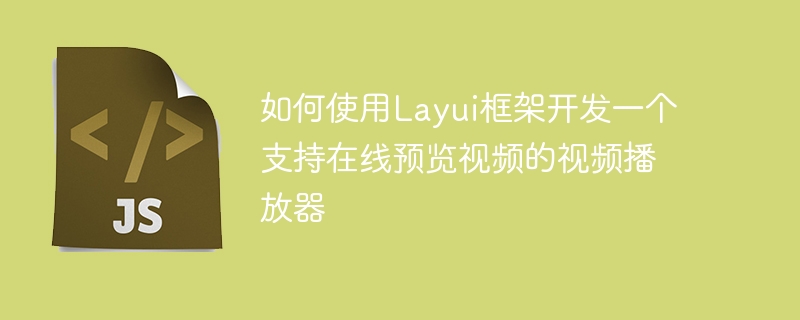
Layui 프레임워크를 사용하여 동영상의 온라인 미리보기를 지원하는 동영상 플레이어를 개발하는 방법
소개:
인터넷의 급속한 발전으로 동영상은 사람들의 일상 생활과 업무에 없어서는 안 될 부분이 되었습니다. 요즘에는 수천 개의 비디오 파일이 인터넷에 존재하며 사용자는 온라인에서 비디오를 빠르고 쉽게 미리 보고 재생할 수 있기를 원합니다. 이 기사에서는 Layui 프레임워크를 사용하여 비디오의 온라인 미리 보기를 지원하는 비디오 플레이어를 개발하는 방법을 소개하고 특정 코드 예제를 제공합니다.
1. Layui 프레임워크 소개
Layui는 Xianxin 팀이 개발한 경량 프런트 엔드 프레임워크로 단순성, 사용 용이성 및 확장성이 특징입니다. 웹 인터페이스를 빠르게 구축하는 데 매우 적합한 일반적으로 사용되는 다양한 구성 요소와 도구를 제공합니다.
2. 준비
- Layui 프레임워크를 다운로드하여 프로젝트에 도입합니다.
- HTML 페이지를 만들고 레이이의 CSS와 JS 파일을 소개해보세요.
3. 비디오 플레이어의 기본 구성
- Layui의 컨테이너 컴포넌트를 사용하여 비디오를 표시하기 위한 Div 컨테이너를 만듭니다.
<div id="videoContainer"></div>
- Layui의 요소 컴포넌트를 사용하여 비디오 재생을 제어하기 위한 컨트롤 바를 만듭니다.
<div id="controlBar">
<button class="layui-btn layui-btn-primary layui-icon layui-icon-play" id="playButton"></button>
<button class="layui-btn layui-btn-primary layui-icon layui-icon-pause" id="pauseButton"></button>
<input type="range" id="progressBar" min="0" max="100" value="0" step="1" />
<span id="currentTime">00:00</span>/<span id="duration">00:00</span>
</div>4. 비디오 플레이어의 논리 구현
- Layui의 JavaScript 모듈화 기능을 사용하여 VideoPlayer 모듈을 정의하세요.
layui.define(['jquery'], function(exports) {
var $ = layui.jquery;
var VideoPlayer = function(options) {
this.options = $.extend({}, options);
this.init();
};
VideoPlayer.prototype = {
init: function() {
this.video = document.createElement('video');
this.video.src = this.options.src;
$('#videoContainer').append(this.video);
this.playButton = $('#playButton');
this.pauseButton = $('#pauseButton');
this.progressBar = $('#progressBar');
this.currentTime = $('#currentTime');
this.duration = $('#duration');
this.bindEvents();
},
bindEvents: function() {
var _this = this;
this.playButton.on('click', function() {
_this.play();
});
this.pauseButton.on('click', function() {
_this.pause();
});
this.progressBar.on('change', function() {
_this.seek();
});
this.video.addEventListener('timeupdate', function() {
_this.updateProgress();
});
},
play: function() {
this.video.play();
},
pause: function() {
this.video.pause();
},
seek: function() {
var progress = this.progressBar.val();
var duration = this.video.duration;
var time = (progress / 100) * duration;
this.video.currentTime = time;
},
updateProgress: function() {
var currentTime = this.video.currentTime;
var duration = this.video.duration;
var progress = (currentTime / duration) * 100;
this.progressBar.val(progress);
this.currentTime.text(this.formatTime(currentTime));
this.duration.text(this.formatTime(duration));
},
formatTime: function(time) {
var minutes = Math.floor(time / 60);
var seconds = Math.floor(time % 60);
return (minutes < 10 ? '0' : '') + minutes + ':' + (seconds < 10 ? '0' : '') + seconds;
}
};
exports('VideoPlayer', VideoPlayer);
});- HTML 페이지에 VideoPlayer 모듈을 도입하고 비디오 플레이어 인스턴스를 만듭니다.
<script src="layui.js"></script>
<script>
layui.use(['jquery', 'VideoPlayer'], function() {
var $ = layui.jquery;
var VideoPlayer = layui.VideoPlayer;
var videoPlayer = new VideoPlayer({
src: 'video.mp4'
});
});
</script> 5. 요약
이 글에서는 Layui 프레임워크를 사용하여 동영상의 온라인 미리보기를 지원하는 동영상 플레이어를 개발하는 방법을 소개하고 구체적인 코드 예제를 제공합니다. 개발자는 다양한 시나리오의 비디오 재생 요구 사항을 충족하기 위해 실제 요구 사항에 따라 인터페이스를 아름답게 만들고 기능을 확장할 수 있습니다. 이 기사가 Layui 프레임워크를 사용하여 비디오 플레이어를 개발하는 모든 사람에게 도움이 되기를 바랍니다.
위 내용은 Layui 프레임워크를 사용하여 비디오의 온라인 미리보기를 지원하는 비디오 플레이어를 개발하는 방법의 상세 내용입니다. 자세한 내용은 PHP 중국어 웹사이트의 기타 관련 기사를 참조하세요!

