유니앱이 외국어 학습과 번역을 가능하게 하는 방법
- WBOYWBOYWBOYWBOYWBOYWBOYWBOYWBOYWBOYWBOYWBOYWBOYWB원래의
- 2023-10-25 12:00:431527검색
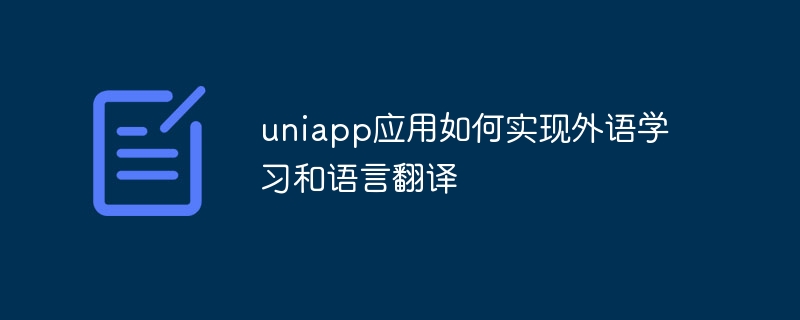
Uniapp은 Vue.js를 기반으로 개발된 크로스 플랫폼 모바일 애플리케이션 개발 프레임워크로, 네이티브 애플리케이션의 경험과 웹 애플리케이션의 개발 효율성을 결합하여 iOS, Android 및 H5 애플리케이션을 동시에 개발할 수 있습니다. 이 기사에서는 Uniapp을 사용하여 외국어 학습 및 언어 번역 기능을 구현하는 방법을 소개하고 몇 가지 구체적인 코드 예제를 제공합니다.
1. 외국어 학습 기능 구현
외국어 학습 기능은 주로 단어 학습, 문법 학습, 듣기 연습 등이 있습니다. 다음은 간단한 단어 학습 예입니다.
-
wordStudy.vue라는 단어 학습 페이지를 만듭니다.
<template> <view> <text>{{ currentWord }}</text> <button @click="nextWord">下一个</button> </view> </template> <script> export default { data() { return { words: ["apple", "banana", "cat"], currentIndex: 0, currentWord: "" } }, mounted() { this.currentWord = this.words[this.currentIndex]; }, methods: { nextWord() { if (this.currentIndex < this.words.length - 1) { this.currentIndex++; this.currentWord = this.words[this.currentIndex]; } } } } </script> -
App.vue에 wordStudy.vue 구성 요소를 도입합니다.
<template> <view> <word-study></word-study> </view> </template>
-
라우팅 점프를 통해 wordStudy 페이지에 접근할 수 있도록 라우팅을 구성하세요.
export default new Router({ routes: [ { path: '/wordStudy', name: 'wordStudy', component: () => import('@/pages/wordStudy.vue') } ] })위 코드를 사용하면 간단한 단어 학습 페이지를 표시하고 "다음" 버튼을 클릭하여 다음 단어로 전환할 수 있습니다.
2. 언어 번역 기능 구현
언어 번역 기능은 Baidu Translation API와 같은 타사 번역 API를 사용할 수 있습니다. 다음은 Baidu Translation API를 사용하여 구현된 번역의 예입니다.
-
HTTP 요청 전송을 위해 main.js에 axios를 도입합니다.
import axios from 'axios' Vue.prototype.$http = axios
-
translation.vue라는 번역 페이지를 만듭니다.
<template> <view> <textarea v-model="inputText"></textarea> <button @click="translate">翻译</button> <text>{{ result }}</text> </view> </template> <script> export default { data() { return { inputText: "", result: "" } }, methods: { translate() { this.$http.get("https://fanyi-api.baidu.com/api/trans/vip/translate", { params: { q: this.inputText, from: "auto", to: "zh", appid: "yourAppId", salt: "randomSalt", sign: "sign" } }) .then(res => { this.result = res.data.trans_result[0].dst; }) .catch(err => { console.error(err); }); } } } </script> -
App.vue에 번역.vue 구성 요소를 도입합니다.
<template> <view> <translation></translation> </view> </template>
-
라우팅 점프를 통해 번역 페이지에 접근할 수 있도록 라우팅을 구성하세요.
export default new Router({ routes: [ { path: '/translation', name: 'translation', component: () => import('@/pages/translation.vue') } ] })위 코드를 사용하면 간단한 번역 페이지를 표시할 수 있습니다. 텍스트를 입력한 후 "번역" 버튼을 클릭하면 입력한 텍스트를 중국어로 번역할 수 있습니다.
요약
본 글에서는 유니앱을 사용하여 외국어 학습 및 번역 기능을 구현하는 방법을 소개하고, 샘플 코드를 통해 단어 학습 및 번역 기능 구현 과정을 보여줍니다. 실제 개발에서는 특정 요구에 따라 기능을 맞춤화하고 확장할 수 있으며 더 많은 학습 및 번역 기능을 추가할 수 있습니다. 이 글이 유니앱 개발자와 외국어 학습자에게 도움이 되기를 바랍니다.
위 내용은 유니앱이 외국어 학습과 번역을 가능하게 하는 방법의 상세 내용입니다. 자세한 내용은 PHP 중국어 웹사이트의 기타 관련 기사를 참조하세요!

