유니앱에서 운세와 타로를 구현하는 방법
- WBOYWBOYWBOYWBOYWBOYWBOYWBOYWBOYWBOYWBOYWBOYWBOYWB원래의
- 2023-10-20 17:27:221686검색
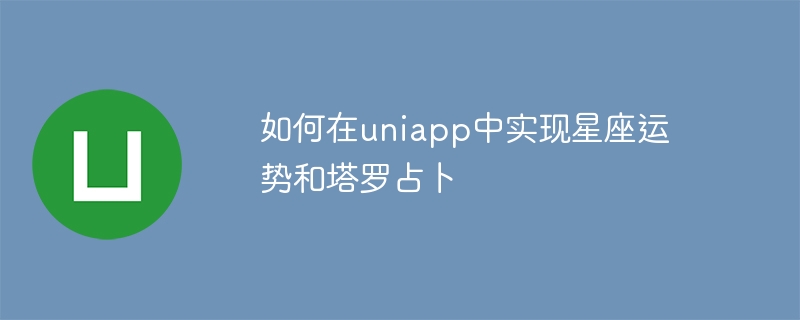
uniapp에서 운세와 타로 점 구현하는 방법
소개:
현대 사회에서는 많은 사람들이 운세와 타로 점에 큰 관심을 가지고 있습니다. 스마트폰의 대중화와 애플리케이션의 발전으로 많은 사람들은 언제 어디서나 휴대폰으로 운세를 확인하고 타로를 볼 수 있기를 기대하고 있습니다. 이 글에서는 uniapp에서 이 두 가지 기능을 구현하는 방법을 소개하고 구체적인 코드 예제를 제공합니다.
1. 운세 기능 구현:
- 운세 데이터 가져오기:
먼저 운세 데이터 소스에서 관련 데이터를 가져와야 합니다. 데이터는 네트워크 인터페이스나 로컬 데이터베이스를 통해 얻을 수 있습니다. 여기서는 네트워크 인터페이스를 예로 들어 uniapp에서 제공하는 네트워크 요청 방법을 사용하여 데이터를 얻습니다.
// 在页面中定义监听星座运势数据的方法
methods: {
getHoroscopeData() {
uni.request({
url: 'http://api.xxx.com/horoscope',
method: 'GET',
success: res => {
this.horoscopeData = res.data;
},
fail: err => {
console.log('获取星座运势数据失败', err);
}
});
}
},- 운세 페이지 표시:
uniapp의 페이지 라우팅 기능을 사용하면 애플리케이션에서 운세를 표시하는 페이지를 만들 수 있습니다. 이 페이지에서는 오늘, 내일, 이번주, 이번달 별자리별 운세를 표시할 수 있으며, 새로고침 및 공유 버튼을 제공합니다.
<template>
<view class="horoscope-page">
<!-- 星座运势数据 -->
<view v-for="item in horoscopeData" :key="item.constellation">
<text>{{ item.constellation }}</text>
<text>{{ item.today }}</text>
<text>{{ item.tomorrow }}</text>
<text>{{ item.thisWeek }}</text>
<text>{{ item.thisMonth }}</text>
</view>
<!-- 刷新按钮 -->
<button @click="getHoroscopeData">刷新</button>
<!-- 分享按钮 -->
<button @click="shareHoroscopeData">分享</button>
</view>
</template>- 별점 기능 호출:
앱의 다른 페이지나 구성 요소에서 별점 페이지를 호출하여 별점 기능을 열 수 있습니다.
<template>
<view>
<button @click="openHoroscopePage">查看星座运势</button>
</view>
</template>
<script>
export default {
methods: {
openHoroscopePage() {
uni.navigateTo({
url: '/pages/horoscope/horoscope'
});
}
}
}
</script>2. 타로 점술 기능 구현:
- 타로 카드 데이터 얻기:
별점 기능과 유사하게 데이터 소스에서 관련 타로 카드 데이터를 얻어야 합니다. 여기서는 로컬 데이터베이스를 예로 들어 uniapp에서 제공하는 데이터베이스 플러그인을 사용하여 데이터를 얻습니다.
// 在页面中定义监听塔罗卡片数据的方法
methods: {
getTarotData() {
const db = uniCloud.database();
const collection = db.collection('tarot_cards');
collection.get().then(res => {
this.tarotData = res.data;
}).catch(err => {
console.log('获取塔罗卡片数据失败', err);
});
}
},- 타로 점술 페이지 표시:
uniapp의 페이지 라우팅 기능을 통해 애플리케이션에서 타로 카드를 표시하는 페이지를 만들 수 있습니다. 사용자는 페이지에서 추출할 카드를 선택할 수 있으며, 추출된 카드의 의미와 해석이 표시됩니다.
<template>
<view class="tarot-page">
<!-- 塔罗卡片数据 -->
<view v-for="card in tarotData" :key="card.id">
<image :src="card.image"></image>
<text>{{ card.meaning }}</text>
<text>{{ card.interpretation }}</text>
</view>
<!-- 抽取卡片按钮 -->
<button @click="drawCard">抽取卡片</button>
</view>
</template>- 타로 점 기능 호출:
앱의 다른 페이지나 구성 요소에서 타로 점 페이지를 호출하여 타로 점 기능을 열 수 있습니다.
<template>
<view>
<button @click="openTarotPage">进行塔罗占卜</button>
</view>
</template>
<script>
export default {
methods: {
openTarotPage() {
uni.navigateTo({
url: '/pages/tarot/tarot'
});
}
}
}
</script>요약:
위의 단계를 통해 유니앱에서 운세와 타로점의 기능을 구현할 수 있습니다. 관련 데이터를 얻어 해당 페이지에 표시하고 페이지 라우팅을 통해 이 두 기능을 호출해야 합니다. 위의 내용이 여러분의 나만의 운세와 타로리딩 애플리케이션을 실현하는 데 도움이 되기를 바랍니다.
위 내용은 유니앱에서 운세와 타로를 구현하는 방법의 상세 내용입니다. 자세한 내용은 PHP 중국어 웹사이트의 기타 관련 기사를 참조하세요!
성명:
본 글의 내용은 네티즌들의 자발적인 기여로 작성되었으며, 저작권은 원저작자에게 있습니다. 본 사이트는 이에 상응하는 법적 책임을 지지 않습니다. 표절이나 침해가 의심되는 콘텐츠를 발견한 경우 admin@php.cn으로 문의하세요.

