PHP 개발에서 이미지 처리 및 이미지 작업을 최적화하는 방법
- 王林원래의
- 2023-10-09 18:43:521239검색
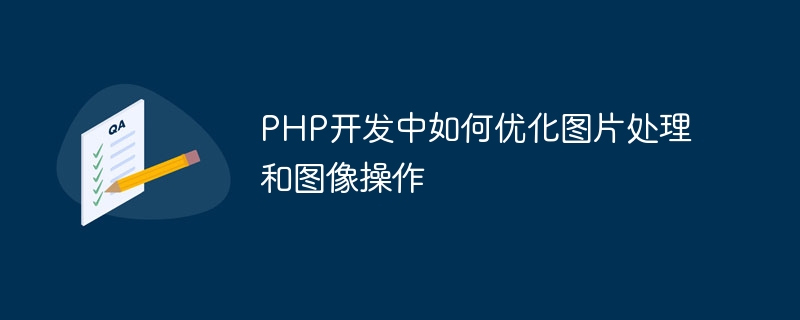
PHP 개발에서 이미지 처리 및 이미지 조작을 최적화하는 방법
요약:
모바일 인터넷이 발전하면서 웹 개발에서 이미지 처리 및 이미지 조작이 점점 더 중요해지고 있습니다. 이 기사에서는 이미지 압축, 썸네일 생성, 이미지 워터마킹 및 기타 작업을 포함하여 이미지 처리 및 이미지 작업을 최적화하는 몇 가지 방법을 소개하고 특정 PHP 코드 예제를 제공합니다.
1. 이미지 압축
- 적절한 이미지 형식을 사용하세요
적절한 이미지 형식을 선택하면 이미지의 파일 크기를 효과적으로 줄일 수 있습니다. 일반적인 이미지 형식에는 JPEG, PNG 및 GIF가 포함됩니다. JPEG 형식은 화려한 사진에 적합하고, PNG 형식은 아이콘과 투명한 그림에 적합하며, GIF 형식은 간단한 애니메이션에 적합합니다.
샘플 코드:
// 压缩JPEG图片
function compressJpeg($sourceFile, $destFile, $quality = 75) {
$image = imagecreatefromjpeg($sourceFile);
imagejpeg($image, $destFile, $quality);
imagedestroy($image);
}- 이미지 크기 줄이기
이미지를 지정된 크기로 조정하여 파일 크기를 줄입니다. PHP의 GD 라이브러리를 사용하여 이미지 크기 조정 작업을 구현할 수 있습니다.
샘플 코드:
// 缩放图片
function resizeImage($sourceFile, $destFile, $width, $height) {
list($originalWidth, $originalHeight) = getimagesize($sourceFile);
$imageRatio = $originalWidth / $originalHeight;
$desiredRatio = $width / $height;
if ($imageRatio > $desiredRatio) {
$newWidth = $width;
$newHeight = $width / $imageRatio;
} else {
$newWidth = $height * $imageRatio;
$newHeight = $height;
}
$image = imagecreatefromjpeg($sourceFile);
$resizedImage = imagecreatetruecolor($newWidth, $newHeight);
imagecopyresampled($resizedImage, $image, 0, 0, 0, 0, $newWidth, $newHeight, $originalWidth, $originalHeight);
imagejpeg($resizedImage, $destFile);
imagedestroy($image);
imagedestroy($resizedImage);
}2. 썸네일 생성
웹 페이지에 큰 이미지를 표시하면 페이지 로딩 속도에 영향을 줄 수 있으므로 사용자 경험을 향상하려면 썸네일을 생성해야 합니다. 썸네일을 생성하는 한 가지 방법은 다음과 같습니다.
샘플 코드:
// 生成缩略图
function generateThumbnail($sourceFile, $destFile, $width, $height) {
list($originalWidth, $originalHeight) = getimagesize($sourceFile);
$imageRatio = $originalWidth / $originalHeight;
$desiredRatio = $width / $height;
if ($imageRatio > $desiredRatio) {
$newWidth = $width;
$newHeight = $width / $imageRatio;
} else {
$newWidth = $height * $imageRatio;
$newHeight = $height;
}
$image = imagecreatefromjpeg($sourceFile);
$resizedImage = imagecreatetruecolor($newWidth, $newHeight);
imagecopyresampled($resizedImage, $image, 0, 0, 0, 0, $newWidth, $newHeight, $originalWidth, $originalHeight);
$thumbnail = imagecreatetruecolor($width, $height);
$offsetX = ($newWidth - $width) / 2;
$offsetY = ($newHeight - $height) / 2;
imagecopy($thumbnail, $resizedImage, 0, 0, $offsetX, $offsetY, $width, $height);
imagejpeg($thumbnail, $destFile);
imagedestroy($image);
imagedestroy($resizedImage);
imagedestroy($thumbnail);
}3. 이미지 워터마크
이미지에 워터마크를 추가하면 이미지의 저작권과 브랜드를 보호하고 이미지의 고유성을 높일 수 있습니다.
샘플 코드:
// 添加文字水印
function addTextWatermark($sourceFile, $destFile, $text) {
$image = imagecreatefromjpeg($sourceFile);
$color = imagecolorallocate($image, 255, 255, 255);
$fontSize = 20;
$textX = 10;
$textY = 10;
imagettftext($image, $fontSize, 0, $textX, $textY, $color, '/path/to/font.ttf', $text);
imagejpeg($image, $destFile);
imagedestroy($image);
}
// 添加图片水印
function addImageWatermark($sourceFile, $watermarkFile, $destFile) {
$image = imagecreatefromjpeg($sourceFile);
$watermark = imagecreatefrompng($watermarkFile);
$imageWidth = imagesx($image);
$imageHeight = imagesy($image);
$watermarkWidth = imagesx($watermark);
$watermarkHeight = imagesy($watermark);
$watermarkX = ($imageWidth - $watermarkWidth) / 2;
$watermarkY = ($imageHeight - $watermarkHeight) / 2;
imagecopy($image, $watermark, $watermarkX, $watermarkY, 0, 0, $watermarkWidth, $watermarkHeight);
imagejpeg($image, $destFile);
imagedestroy($image);
imagedestroy($watermark);
}결론:
이미지 처리 및 이미지 작업을 최적화하여 이미지 파일 크기를 줄이고 웹 페이지 로딩 속도를 개선하며 사용자 경험을 더욱 친숙하게 만들 수 있습니다. 특정 개발에서는 실제 필요에 따라 적절한 방법과 기술을 선택하고 실제 조건에 따라 조정 및 최적화할 수 있습니다.
참조 링크:
- PHP 공식 문서 (https://www.php.net/)
- PHP GD 라이브러리 공식 문서 (https://www.php.net/manual/en/book.image.php) )
위 내용은 PHP 개발에서 이미지 처리 및 이미지 작업을 최적화하는 방법의 상세 내용입니다. 자세한 내용은 PHP 중국어 웹사이트의 기타 관련 기사를 참조하세요!
성명:
본 글의 내용은 네티즌들의 자발적인 기여로 작성되었으며, 저작권은 원저작자에게 있습니다. 본 사이트는 이에 상응하는 법적 책임을 지지 않습니다. 표절이나 침해가 의심되는 콘텐츠를 발견한 경우 admin@php.cn으로 문의하세요.

