PHP와 Vue를 사용하여 직원 출석 시스템의 작업 일정 인터페이스를 설계하는 방법
- PHPz원래의
- 2023-09-25 09:45:161202검색
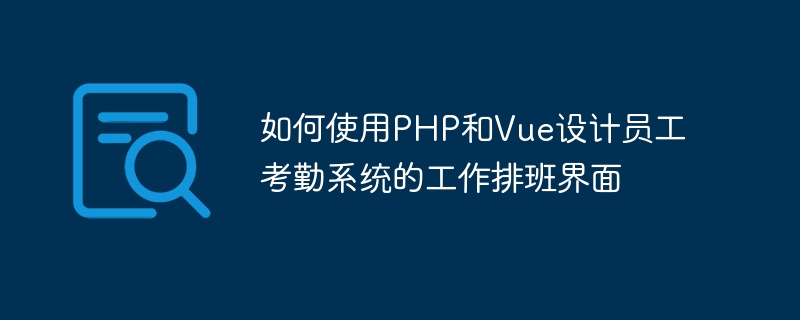
PHP 및 Vue를 사용하여 직원 출석 시스템의 작업 일정 인터페이스를 설계하는 방법
현대 기업에서 직원 출석 시스템은 기업이 인적 자원을 관리하고 근무 시간을 제어하는 데 도움이 될 수 있는 매우 중요한 부분입니다. 효율적이고 사용하기 쉬운 직원 출석 시스템을 설계하는 핵심은 합리적인 작업 일정 인터페이스입니다. 이 기사에서는 PHP와 Vue를 사용하여 직원 근태 시스템의 작업 일정 인터페이스를 설계하는 방법을 소개하고 구체적인 코드 예제를 제공합니다.
- 준비
설계를 시작하기 전에 다음 사항을 준비해야 합니다. - PHP 및 Vue 개발을 지원하는 서버
- 직원 목록, 교대 근무 정보 등 작업 일정 관련 데이터
- PHP와 Vue의 기본 구문과 개발 프로세스를 이해합니다.
- 데이터베이스 테이블 만들기
먼저 직원의 근무 일정 정보를 저장할 데이터베이스 테이블을 만들어야 합니다. 다음 필드를 포함하는 "shifts"라는 테이블을 생성한다고 가정합니다.
- id: 다양한 근무조를 구분하는 데 사용되는 고유 식별자
- date: 근무일자
- shift: 직원 ID;
- 다음 SQL 문을 사용하여 테이블을 생성할 수 있습니다:
CREATE TABLE Shifts (
id INT PRIMARY KEY AUTO_INCREMENT, date DATE,
shift VARCHAR(10),
employee_id INT
);
- 다음으로, 프런트엔드 요청을 처리하고 데이터베이스와 상호 작용할 PHP 백엔드 인터페이스를 만들어야 합니다. 먼저 직원 교대 정보를 얻기 위한 인터페이스를 구현하기 위해 "getShifts.php"라는 파일을 만듭니다.
-
<?php // 连接数据库 $conn = new mysqli("localhost", "username", "password", "database_name"); // 检查连接是否成功 if ($conn->connect_error) { die("连接失败: " . $conn->connect_error); } // 获取所有员工排班信息 $sql = "SELECT * FROM shifts"; $result = $conn->query($sql); // 将结果转化为JSON格式并返回 $shifts = []; if ($result->num_rows > 0) { while ($row = $result->fetch_assoc()) { $shifts[] = $row; } } echo json_encode($shifts); // 关闭连接 $conn->close(); ?>마찬가지로 "saveShifts.php"에 직원 교대 정보를 저장하기 위한 인터페이스도 만들어야 합니다. :
<?php
// 连接数据库
$conn = new mysqli("localhost", "username", "password", "database_name");
// 检查连接是否成功
if ($conn->connect_error) {
die("连接失败: " . $conn->connect_error);
}
// 获取前端发送的员工排班信息
$data = json_decode(file_get_contents('php://input'), true);
// 清空原有的员工排班信息
$sql = "TRUNCATE TABLE shifts";
$conn->query($sql);
// 保存新的员工排班信息
foreach ($data as $shift) {
$date = $shift['date'];
$shiftType = $shift['shift'];
$employeeId = $shift['employee_id'];
$sql = "INSERT INTO shifts (date, shift, employee_id) VALUES ('$date', '$shiftType', $employeeId)";
$conn->query($sql);
}
// 关闭连接
$conn->close();
?>Vue 프런트엔드 인터페이스 만들기- 이제 Vue 프런트엔드 인터페이스 만들기를 시작합니다. 먼저 직원의 작업 일정을 표시하기 위해 "ShiftSchedule.vue"라는 구성 요소를 만듭니다.
-
<template> <div> <table> <thead> <tr> <th>Date</th> <th>Shift</th> <th>Employee ID</th> </tr> </thead> <tbody> <tr v-for="(shift, index) in shifts" :key="index"> <td>{{ shift.date }}</td> <td>{{ shift.shift }}</td> <td>{{ shift.employee_id }}</td> </tr> </tbody> </table> <button @click="saveShifts">Save</button> </div> </template> <script> export default { data() { return { shifts: [] } }, mounted() { this.getShifts(); }, methods: { getShifts() { fetch('getShifts.php') .then(response => response.json()) .then(data => this.shifts = data); }, saveShifts() { fetch('saveShifts.php', { method: 'POST', body: JSON.stringify(this.shifts) }) .then(response => { if (response.ok) { alert('保存成功'); } else { alert('保存失败'); } }); } } } </script>다음으로 기본 응용 프로그램에서 구성 요소를 사용합니다.
<template>
<div>
<h1>员工考勤系统 - 工作排班界面</h1>
<ShiftSchedule></ShiftSchedule>
</div>
</template>
<script>
import ShiftSchedule from './ShiftSchedule.vue';
export default {
components: {
ShiftSchedule
}
}
</script> 응용 프로그램 실행- Continue 다음으로 PHP와 Vue를 배치합니다. 서버에서 코드를 작성하고 애플리케이션을 실행합니다. 본 웹페이지를 방문하시면 해당 직원의 근무 일정 인터페이스를 확인하실 수 있으며, 해당 직원의 일정 정보를 편집 및 저장하실 수 있습니다.
위 내용은 PHP와 Vue를 사용하여 직원 출석 시스템의 작업 일정 인터페이스를 설계하는 방법의 상세 내용입니다. 자세한 내용은 PHP 중국어 웹사이트의 기타 관련 기사를 참조하세요!
성명:
본 글의 내용은 네티즌들의 자발적인 기여로 작성되었으며, 저작권은 원저작자에게 있습니다. 본 사이트는 이에 상응하는 법적 책임을 지지 않습니다. 표절이나 침해가 의심되는 콘텐츠를 발견한 경우 admin@php.cn으로 문의하세요.

