PHP와 Vue를 사용하여 창고 관리를 위한 화물 추적 기능을 개발하는 방법
- WBOYWBOYWBOYWBOYWBOYWBOYWBOYWBOYWBOYWBOYWBOYWBOYWB원래의
- 2023-09-24 08:57:231425검색
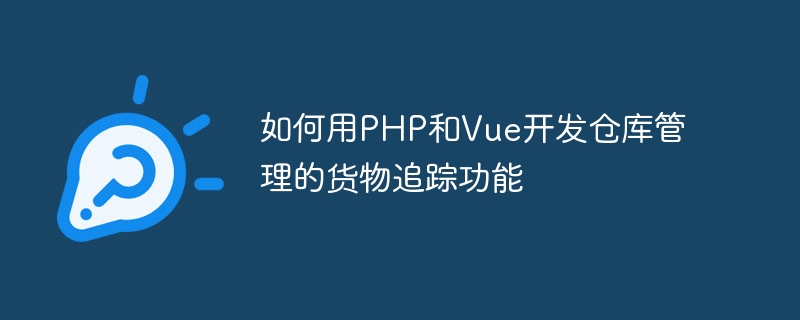
PHP와 Vue를 사용하여 창고 관리의 화물 추적 기능을 개발하는 방법
소개:
전자 상거래의 급속한 발전으로 창고 관리는 매우 중요한 연결 고리가 되었습니다. 창고관리의 효율성과 정확성을 높이기 위해서는 화물추적시스템의 개발이 필요하다. 이 기사에서는 PHP와 Vue를 사용하여 창고 관리의 화물 추적 기능을 개발하는 방법을 소개하고 구체적인 코드 예제를 제공합니다.
1. 기술적 준비
개발을 시작하기 전에 다음 기술과 도구를 준비해야 합니다.
- PHP: 서버 측 프로그래밍 언어
- Vue: 사용자 인터페이스 구축을 위한 JavaScript 프레임워크
- MySQL: 데이터 저장을 위한 관계형 데이터베이스
- XAMPP: Apache, MySQL, PHP를 통합한 개발 환경
2. 데이터베이스 설계
코드 작성을 시작하기 전에 데이터베이스 구조를 설계해야 합니다. 창고 관리의 필요성을 고려하여 다음 테이블을 생성해야 합니다.
- Cargo 테이블: 상품 ID, 이름, 설명 및 기타 필드를 포함하여 상품에 대한 정보를 저장합니다.
- Warehouse 테이블: 창고 ID를 포함하여 창고에 대한 정보를 저장합니다. 이름, 주소 및 기타 필드
- 상품 창고 연관 테이블: 상품과 창고 간의 연관 설정, 각 창고의 상품 수량, 보관 시간 및 기타 정보 저장
3 백엔드 개발
-
데이터베이스 생성 연결
먼저 PHP에서 데이터베이스에 대한 연결을 만들어야 합니다. 이는 mysqli 확장 라이브러리에서 제공하는 기능을 사용하여 달성할 수 있습니다:$servername = "localhost"; $username = "root"; $password = ""; $dbname = "warehouse_management"; // 创建数据库连接 $conn = new mysqli($servername, $username, $password, $dbname); // 检查连接是否成功 if ($conn->connect_error) { die("连接数据库失败: " . $conn->connect_error); } - API 인터페이스 생성
프런트 엔드에서 보낸 요청을 처리하고 해당 데이터를 반환하려면 일련의 API 인터페이스를 생성해야 합니다. 다음은 일반적으로 사용되는 API 인터페이스 예입니다. -
모든 창고 정보 가져오기:
$app->get('/warehouses', function () use ($app, $conn) { $sql = "SELECT * FROM warehouses"; $result = $conn->query($sql); $warehouses = array(); if ($result->num_rows > 0) { while($row = $result->fetch_assoc()) { $warehouses[] = $row; } } $app->response->headers->set('Content-Type', 'application/json'); echo json_encode($warehouses); });
-
지정된 창고의 화물 정보 가져오기:
$app->get('/warehouses/:id/goods', function ($id) use ($app, $conn) { $sql = "SELECT * FROM goods_warehouses WHERE warehouse_id = $id"; $result = $conn->query($sql); $goods = array(); if ($result->num_rows > 0) { while($row = $result->fetch_assoc()) { $goods[] = $row; } } $app->response->headers->set('Content-Type', 'application/json'); echo json_encode($goods); }); -
지정된 창고에 새 상품 추가:
$app->post('/warehouses/:id/goods', function ($id) use ($app, $conn) { $request = json_decode($app->request->getBody()); $name = $request->name; $description = $request->description; $quantity = $request->quantity; $date = date('Y-m-d H:i:s'); $sql = "INSERT INTO goods_warehouses (warehouse_id, name, description, quantity, date) VALUES ($id, '$name', '$description', $quantity, '$date')"; if ($conn->query($sql) === TRUE) { $response = array('status' => 'success'); } else { $response = array('status' => 'error', 'message' => $conn->error); } $app->response->headers->set('Content-Type', 'application/json'); echo json_encode($response); }); -
상품 수량 업데이트:
$app->put('/goods/:id/quantity', function ($id) use ($app, $conn) { $quantity = json_decode($app->request->getBody()); $sql = "UPDATE goods_warehouses SET quantity = $quantity WHERE id = $id"; if ($conn->query($sql) === TRUE) { $response = array('status' => 'success'); } else { $response = array('status' => 'error', 'message' => $conn->error); } $app->response->headers->set('Content-Type', 'application/json'); echo json_encode($response); });
4. 프론트엔드 개발
-
Vue 애플리케이션 생성
사용자 인터페이스를 구축하려면 Vue를 사용해야 합니다. 먼저 HTML로 Vue 라이브러리를 도입하고 Vue 인스턴스를 생성해야 합니다.<!DOCTYPE html> <html lang="en"> <head> <meta charset="UTF-8"> <title>仓库管理系统</title> <script src="https://cdn.jsdelivr.net/npm/vue/dist/vue.js"></script> </head> <body> <div id="app"> <!-- 在这里编写Vue模板代码 --> </div> <script src="js/app.js"></script> </body> </html> - Send API request
Vue 인스턴스에서 API 요청을 보내고 반환된 데이터를 처리해야 합니다. 다음은 일반적으로 사용되는 몇 가지 코드 예입니다. -
모든 창고 정보 가져오기:
var app = new Vue({ el: '#app', data: { warehouses: [] }, mounted() { axios.get('/api/warehouses') .then(response => { this.warehouses = response.data; }) .catch(error => { console.log(error); }); } });
-
지정된 창고의 상품 정보 가져오기:
var app = new Vue({ el: '#app', data: { goods: [] }, mounted() { var id = 1; // 仓库ID axios.get('/api/warehouses/' + id + '/goods') .then(response => { this.goods = response.data; }) .catch(error => { console.log(error); }); } }); -
지정된 창고에 새 상품 추가:
var app = new Vue({ el: '#app', data: { name: '', description: '', quantity: '' }, methods: { addGoods() { var id = 1; // 仓库ID axios.post('/api/warehouses/' + id + '/goods', { name: this.name, description: this.description, quantity: this.quantity }) .then(response => { console.log(response.data); }) .catch(error => { console.log(error); }); } } }); -
상품 수량 업데이트:
var app = new Vue({ el: '#app', data: { goodsId: '', quantity: '' }, methods: { updateQuantity() { axios.put('/api/goods/' + this.goodsId + '/quantity', this.quantity) .then(response => { console.log(response.data); }) .catch(error => { console.log(error); }); } } });
5. 요약
PHP 및 Vue 개발을 사용하여 창고 관리의 화물 추적 기능을 쉽게 구현할 수 있습니다. PHP는 데이터베이스와 상호 작용하는 기능을 제공하며 Vue는 사용자 인터페이스를 구축하고 API 요청을 보내는 데 도움을 줄 수 있습니다. 이 문서에서는 개발 작업에 도움이 되기를 바라는 몇 가지 구체적인 코드 예제를 제공합니다. 행복한 개발!
위 내용은 PHP와 Vue를 사용하여 창고 관리를 위한 화물 추적 기능을 개발하는 방법의 상세 내용입니다. 자세한 내용은 PHP 중국어 웹사이트의 기타 관련 기사를 참조하세요!

