Vue를 사용하여 웹 페이지 스크롤 효과를 구현하는 방법
- PHPz원래의
- 2023-09-22 08:04:451281검색
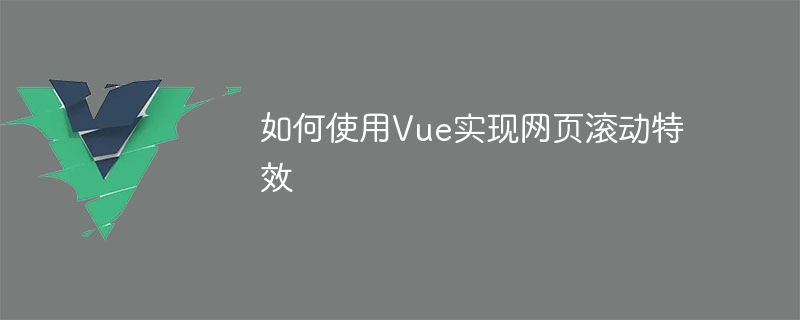
Vue를 사용하여 웹 페이지 스크롤 효과를 구현하는 방법
인터넷의 지속적인 발전과 함께 웹 디자인은 특히 스크롤 효과 측면에서 사용자 경험에 점점 더 많은 관심을 기울여 왔습니다. 스크롤 효과는 웹 페이지에 역동성과 상호 작용성을 추가할 수 있습니다. 이 기사에서는 Vue를 사용하여 웹 페이지 스크롤 효과를 구현하는 방법을 소개하고 구체적인 코드 예제를 제공합니다.
- Vue 및 Vue Router 설치
먼저 Vue 및 Vue Router를 설치해야 합니다. 터미널에서 다음 명령을 실행하세요.
npm install vue vue-router
- Vue 인스턴스 및 경로 생성
main.js 파일에서 Vue 인스턴스 및 경로를 생성합니다. 코드 예시는 다음과 같습니다.
import Vue from 'vue'
import VueRouter from 'vue-router'
import App from './App.vue'
Vue.use(VueRouter)
const routes = [
{ path: '/', component: Home },
{ path: '/about', component: About },
{ path: '/contact', component: Contact }
]
const router = new VueRouter({
mode: 'history',
routes
})
new Vue({
router,
render: h => h(App)
}).$mount('#app')- 스크롤 효과 컴포넌트 생성
src 디렉토리에 컴포넌트 폴더를 생성한 후, 해당 폴더에 ScrollAnimation.vue 컴포넌트를 생성합니다. 코드 예시는 다음과 같습니다.
<template>
<div class="scroll-animation-container">
<div :class="{ animate: isScrolling }" ref="animateEl"></div>
</div>
</template>
<script>
export default {
data() {
return {
isScrolling: false
}
},
mounted() {
window.addEventListener('scroll', this.handleScroll)
},
methods: {
handleScroll() {
const animateEl = this.$refs.animateEl
const offsetTop = animateEl.offsetTop
const windowHeight = window.innerHeight
const scrollTop = window.scrollY
if (scrollTop > offsetTop - windowHeight) {
this.isScrolling = true
} else {
this.isScrolling = false
}
}
},
beforeDestroy() {
window.removeEventListener('scroll', this.handleScroll)
}
}
</script>
<style>
.scroll-animation-container {
width: 100%;
height: 300px;
background-color: #f2f2f2;
}
.animate {
width: 100%;
height: 300px;
background-color: #ff9900;
opacity: 0;
transition: opacity 0.5s;
}
.animate.isScrolling {
opacity: 1;
}
</style>- 라우팅에서 스크롤 효과 구성요소 사용
App.vue 파일에서는 스크롤 효과 구성요소를 사용합니다. 코드 예시는 다음과 같습니다.
<template>
<div id="app">
<router-link to="/">Home</router-link>
<router-link to="/about">About</router-link>
<router-link to="/contact">Contact</router-link>
<router-view></router-view>
<scroll-animation></scroll-animation>
</div>
</template>
<script>
import ScrollAnimation from './components/ScrollAnimation.vue'
export default {
components: {
ScrollAnimation
}
}
</script>
<style>
#app {
text-align: center;
padding-top: 60px;
}
</style>- 스타일 파일 작성 및 라우팅 구성요소
src 디렉토리에 스타일 폴더를 생성하고, 그 폴더에 유니버설 스타일 작성을 위한 main.scss 파일을 생성합니다. 예를 들어 웹 페이지의 전체 스타일과 레이아웃을 설정할 수 있습니다.
src 디렉터리에 views 폴더를 만들고 폴더에 Home.vue, About.vue 및 Contact.vue 구성 요소를 각각 만들고 해당 구성 요소에 해당 스타일과 콘텐츠를 작성합니다.
- 애플리케이션 시작
마지막으로 터미널에서 다음 명령을 실행하여 애플리케이션을 시작합니다.
npm run serve
이제 브라우저에서 http://localhost:8080/을 방문하여 웹 페이지 스크롤 구현을 볼 수 있습니다. 효과.
요약
Vue를 사용하여 웹 페이지 스크롤 효과를 구현하는 것은 복잡하지 않습니다. 스크롤 효과 구성 요소를 만들고 이를 라우팅에 사용하면 웹 페이지에서 다양한 동적 및 대화형 효과를 얻을 수 있습니다. 이 기사에 제공된 코드 예제가 자신만의 웹 페이지 스크롤 효과를 구현하는 데 도움이 되기를 바랍니다.
위 내용은 Vue를 사용하여 웹 페이지 스크롤 효과를 구현하는 방법의 상세 내용입니다. 자세한 내용은 PHP 중국어 웹사이트의 기타 관련 기사를 참조하세요!
성명:
본 글의 내용은 네티즌들의 자발적인 기여로 작성되었으며, 저작권은 원저작자에게 있습니다. 본 사이트는 이에 상응하는 법적 책임을 지지 않습니다. 표절이나 침해가 의심되는 콘텐츠를 발견한 경우 admin@php.cn으로 문의하세요.

