집 >데이터 베이스 >MySQL 튜토리얼 >MySQL과 Java를 사용하여 간단한 파일 다운로드 기능을 구현하는 방법
MySQL과 Java를 사용하여 간단한 파일 다운로드 기능을 구현하는 방법
- 王林원래의
- 2023-09-20 11:04:571268검색
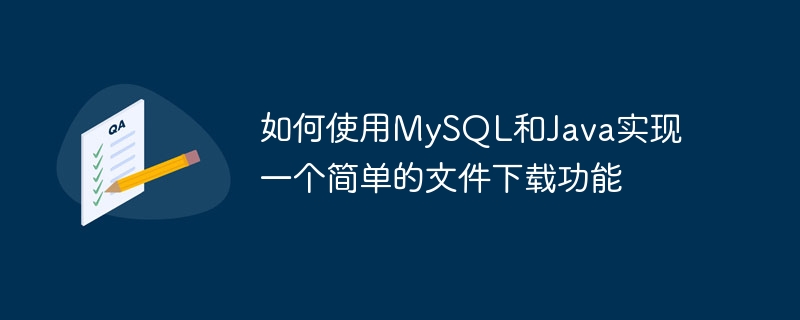
MySQL과 Java를 사용해 간단한 파일 다운로드 기능을 구현하는 방법
정보화 시대에 파일 다운로드는 우리 일상에서 없어서는 안 될 필수 요소가 되었습니다. 인터넷에서 문서, 음악, 동영상 등의 미디어 파일을 다운로드하든, 기업 서버에서 업무 관련 파일을 다운로드하든, 파일 다운로드 기능은 많은 애플리케이션의 기본 요구 사항이 되었습니다. 이 기사에서는 MySQL과 Java를 사용하여 간단한 파일 다운로드 기능을 구현하는 방법을 설명하고 구체적인 코드 예제를 제공합니다.
1. 파일 정보 테이블 생성
먼저, 각 파일의 메타데이터 정보를 저장하기 위해 MySQL 데이터베이스에 파일 정보 테이블을 생성해야 합니다. 다음은 간단한 파일 정보 테이블의 예입니다.
CREATE TABLE file_info ( id INT PRIMARY KEY AUTO_INCREMENT, filename VARCHAR(255) NOT NULL, filepath VARCHAR(255) NOT NULL, filesize BIGINT NOT NULL );
이 테이블에서는 id를 기본 키로 사용하고 파일 이름, 저장 경로, 파일 크기를 세 가지 필드에 저장합니다.
2. 파일 업로드 기능 구현
다음으로 파일 업로드 기능을 구현하고, 파일을 서버의 지정된 디렉터리에 저장하고, 파일의 메타데이터를 데이터베이스에 저장해야 합니다. 다음은 Java 기반 파일 업로드 코드 예제입니다.
import java.io.File;
import java.io.FileOutputStream;
import java.io.InputStream;
import java.io.OutputStream;
import java.sql.Connection;
import java.sql.DriverManager;
import java.sql.PreparedStatement;
import java.sql.SQLException;
public class FileUpload {
private static final String DB_URL = "jdbc:mysql://localhost:3306/mydb";
private static final String DB_USER = "root";
private static final String DB_PASSWORD = "password";
private static final String FILE_STORAGE_PATH = "C:/uploads/";
public void uploadFile(InputStream fileInputStream, String filename, long filesize) {
Connection conn = null;
PreparedStatement stmt = null;
try {
conn = DriverManager.getConnection(DB_URL, DB_USER, DB_PASSWORD);
String sql = "INSERT INTO file_info (filename, filepath, filesize) VALUES (?, ?, ?)";
stmt = conn.prepareStatement(sql);
stmt.setString(1, filename);
stmt.setString(2, FILE_STORAGE_PATH + filename);
stmt.setLong(3, filesize);
stmt.executeUpdate();
File file = new File(FILE_STORAGE_PATH + filename);
try (OutputStream outputStream = new FileOutputStream(file)) {
int read;
byte[] bytes = new byte[1024];
while ((read = fileInputStream.read(bytes)) != -1) {
outputStream.write(bytes, 0, read);
}
outputStream.flush();
}
} catch (SQLException e) {
e.printStackTrace();
} catch (Exception e) {
e.printStackTrace();
} finally {
try {
if (stmt != null)
stmt.close();
if (conn != null)
conn.close();
} catch (SQLException e) {
e.printStackTrace();
}
}
}
}이 코드 예제에서는 Java의 JDBC를 통해 MySQL 데이터베이스에 연결하고 파일 정보 테이블에 파일의 메타데이터를 삽입한 후 지정된 경로에 파일을 저장합니다. .
3. 파일 다운로드 기능 구현
마지막으로 파일 다운로드 기능을 구현하고 파일 ID 또는 파일 이름을 기반으로 데이터베이스에서 파일 경로를 가져온 다음 다운로드를 위해 파일을 클라이언트에 전송해야 합니다. . 다음은 Java 기반 파일 다운로드 코드 예제입니다.
import java.io.FileInputStream;
import java.io.IOException;
import java.io.InputStream;
import java.sql.*;
public class FileDownload {
private static final String DB_URL = "jdbc:mysql://localhost:3306/mydb";
private static final String DB_USER = "root";
private static final String DB_PASSWORD = "password";
private static final String FILE_STORAGE_PATH = "C:/uploads/";
public void downloadFile(String filename, OutputStream outputStream) {
Connection conn = null;
PreparedStatement stmt = null;
try {
conn = DriverManager.getConnection(DB_URL, DB_USER, DB_PASSWORD);
String sql = "SELECT filepath FROM file_info WHERE filename=?";
stmt = conn.prepareStatement(sql);
stmt.setString(1, filename);
ResultSet rs = stmt.executeQuery();
if (rs.next()) {
String filepath = rs.getString("filepath");
try (InputStream inputStream = new FileInputStream(filepath)) {
int read;
byte[] bytes = new byte[1024];
while ((read = inputStream.read(bytes)) != -1) {
outputStream.write(bytes, 0, read);
}
outputStream.flush();
}
}
} catch (SQLException e) {
e.printStackTrace();
} catch (IOException e) {
e.printStackTrace();
} finally {
try {
if (stmt != null)
stmt.close();
if (conn != null)
conn.close();
} catch (SQLException e) {
e.printStackTrace();
}
}
}
}이 코드 예제에서는 Java의 JDBC를 통해 MySQL 데이터베이스에 연결하고, 파일 이름을 기반으로 데이터베이스를 쿼리하고, 파일 경로를 가져와서 파일을 보냅니다. 콘텐츠를 출력 스트림에 추가합니다.
결론
위의 단계와 코드 예제를 통해 MySQL을 사용하여 Java 프로그램에서 간단한 파일 다운로드 기능을 구현할 수 있습니다. 물론 이것은 단지 기본적인 구현일 뿐이며 파일 권한 제어, 파일 재개, 파일 압축 등 더 많은 기능이 필요한 경우 추가 개발 및 확장이 필요합니다. 간단히 말해서, 파일 다운로드 기능은 매우 일반적이고 기본적인 기능입니다. 이 기본 기능을 익히면 다양한 실제 프로젝트에 보다 유연하게 적용할 수 있습니다.
위 내용은 MySQL과 Java를 사용하여 간단한 파일 다운로드 기능을 구현하는 방법의 상세 내용입니다. 자세한 내용은 PHP 중국어 웹사이트의 기타 관련 기사를 참조하세요!

