Java를 사용하여 IoT 하드웨어용 인체 감지 기능을 개발하는 방법
- WBOYWBOYWBOYWBOYWBOYWBOYWBOYWBOYWBOYWBOYWBOYWBOYWB원래의
- 2023-09-19 10:25:501722검색
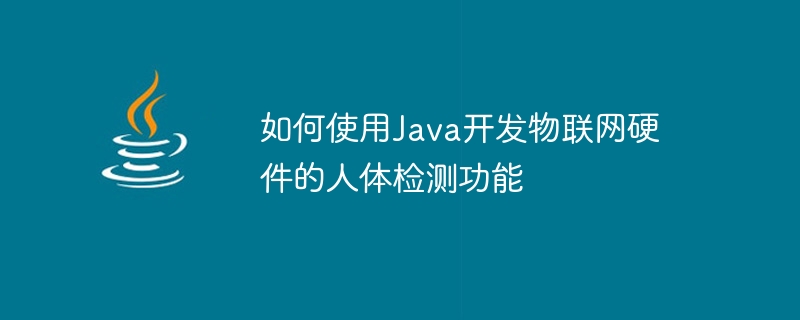
Java를 사용하여 IoT 하드웨어의 인간 감지 기능을 개발하는 방법에는 구체적인 코드 예제가 필요합니다.
IoT 기술이 발전함에 따라 더 많은 장치가 인터넷에 연결되기 시작했습니다. 그 중에서도 IoT 하드웨어의 인체 감지 기능이 뜨거운 수요가 되고 있다. 이 기사에서는 Java를 사용하여 IoT 하드웨어의 인간 감지 기능을 개발하는 방법을 소개하고 구체적인 코드 예제를 제공합니다.
- 하드웨어 준비
우선 적외선 센서, 열 센서, 카메라 등 일반적으로 사용되는 인체 감지 센서를 선택하여 인체 존재 여부를 확인할 수 있습니다. 하드웨어 장비를 통해 감지할 수 있습니다. - 하드웨어 장치 연결
Java의 하드웨어 연결 라이브러리를 사용하면 직렬 포트, Bluetooth 또는 WiFi를 통해 하드웨어 장치에 연결할 수 있습니다. 먼저, 하드웨어 장치의 사양과 통신 방식에 따라 적절한 연결 방식을 선택해야 합니다. 다음으로, 적절한 Java 라이브러리를 도입하고 해당 코드를 작성하여 연결합니다.
직렬 포트 연결을 예로 들면 RXTX와 같은 Java의 직렬 포트 통신 라이브러리를 사용할 수 있습니다. 먼저 RXTX 설치 패키지를 다운로드하고 관련 jar 패키지를 Java 프로젝트로 가져와야 합니다. 그런 다음 다음 코드 예제를 통해 직렬 포트 연결을 구현할 수 있습니다.
import gnu.io.CommPort;
import gnu.io.CommPortIdentifier;
import gnu.io.SerialPort;
public class SerialPortConnection {
public static void main(String[] args) throws Exception {
CommPortIdentifier portIdentifier = CommPortIdentifier.getPortIdentifier("/dev/ttyUSB0");
if (portIdentifier.isCurrentlyOwned()) {
System.out.println("Error: Port is currently in use");
} else {
CommPort commPort = portIdentifier.open(SerialPortConnection.class.getName(), 2000);
if (commPort instanceof SerialPort) {
SerialPort serialPort = (SerialPort) commPort;
serialPort.setSerialPortParams(9600, SerialPort.DATABITS_8, SerialPort.STOPBITS_1, SerialPort.PARITY_NONE);
// TODO: 在这里添加人体检测的代码逻辑
} else {
System.out.println("Error: Only serial ports are handled by this example.");
}
}
}
}- 인간 감지 기능 구현
하드웨어 장치를 성공적으로 연결한 후 특정 인간 감지 기능 구현을 시작할 수 있습니다. 하드웨어 장치 및 인체 감지 센서에 따라 구현이 다를 수 있습니다.
적외선 센서를 예로 들면, 센서의 출력값을 읽어 인체가 존재하는지 여부를 판단할 수 있습니다. 다음은 적외선 센서로 인체를 감지하는 간단한 예제 코드입니다.
import gnu.io.SerialPort;
import gnu.io.SerialPortEvent;
import gnu.io.SerialPortEventListener;
import java.io.BufferedReader;
import java.io.InputStreamReader;
import java.io.OutputStream;
public class HumanDetection implements SerialPortEventListener {
private SerialPort serialPort;
public static void main(String[] args) throws Exception {
HumanDetection humanDetection = new HumanDetection();
humanDetection.initialize();
}
public void initialize() throws Exception {
CommPortIdentifier portIdentifier = CommPortIdentifier.getPortIdentifier("/dev/ttyUSB0");
if (portIdentifier.isCurrentlyOwned()) {
System.out.println("Error: Port is currently in use");
} else {
CommPort commPort = portIdentifier.open(HumanDetection.class.getName(), 2000);
if (commPort instanceof SerialPort) {
serialPort = (SerialPort) commPort;
serialPort.addEventListener(this);
serialPort.notifyOnDataAvailable(true);
serialPort.setSerialPortParams(9600, SerialPort.DATABITS_8, SerialPort.STOPBITS_1, SerialPort.PARITY_NONE);
} else {
System.out.println("Error: Only serial ports are handled by this example.");
}
}
}
public void serialEvent(SerialPortEvent event) {
if (event.getEventType() == SerialPortEvent.DATA_AVAILABLE) {
try {
BufferedReader reader = new BufferedReader(new InputStreamReader(serialPort.getInputStream()));
String line = reader.readLine();
if (line.equals("1")) {
// 人体检测到
System.out.println("Human detected!");
} else {
// 人体未检测到
System.out.println("No human detected.");
}
} catch (Exception e) {
System.err.println(e.toString());
}
}
}
}- 데이터 처리 및 피드백
인체의 존재가 감지되면 필요에 따라 해당 로직을 작성할 수 있습니다. 예를 들어, 탐지 결과를 콘솔에서 인쇄하거나 탐지 결과를 서버로 보냅니다.
다음은 감지 결과를 콘솔에 출력하는 간단한 예입니다.
System.out.println("Human detected!");위 단계를 통해 Java를 사용하여 IoT 하드웨어의 인체 감지 기능을 개발할 수 있습니다. 물론 구체적인 구현은 하드웨어 장치의 사양과 센서 유형에 따라 달라집니다. 하지만 어쨌든 우리는 Java의 직렬 통신 라이브러리를 통해 IoT 하드웨어를 연결하고 센서의 출력 값을 읽어 사람 감지 기능을 구현합니다. 관련 개발자라면 이 코드 예제를 통해 IoT 하드웨어 개발에서 Java의 기능을 더 잘 이해하고 적용할 수 있습니다.
위 내용은 Java를 사용하여 IoT 하드웨어용 인체 감지 기능을 개발하는 방법의 상세 내용입니다. 자세한 내용은 PHP 중국어 웹사이트의 기타 관련 기사를 참조하세요!

