집 >백엔드 개발 >C#.Net 튜토리얼 >C# 문자열 속성
C# 문자열 속성
- PHPz앞으로
- 2023-09-15 19:25:021022검색
다음은 C#의 String 클래스 속성입니다.
| Sr | Chars의 지정된 위치에 있는 현재 String 개체 Char 개체를 가져옵니다. |
|---|---|
| 현재 String 개체의 문자 수를 가져옵니다.
| Example|
| Live Demonstration | using System;
public class Demo {
public static void Main() {
string str1 = "h8b9";
string str2 = "abcdef";
Console.WriteLine("Is string1 null or empty? = "+string.IsNullOrEmpty(str1));
Console.WriteLine("Is string2 null or empty? = "+string.IsNullOrEmpty(str2));
bool val = str1 != str2;
Console.WriteLine("Is str1 equal to str2? = "+val);
for (int i = 0; i < str1.Length; i++) {
if (Char.IsLetter(str1[i]))
Console.WriteLine(""+str1[i]+" is a letter");
else
Console.WriteLine(""+str1[i]+" is a number");
}
}
}Output이렇게 하면 다음과 같은 출력이 생성됩니다.-Is string1 null or empty? = False Is string2 null or empty? = False Is str1 equal to str2? = True h is a letter 8 is a number b is a letter 9 is a numberExample | 이제 다른 예를 살펴보겠습니다.
using System;
public class Demo {
public static void Main() {
string str1 = "hijklm";
string str2 = String.Empty;
Console.WriteLine("Is string1 null or whitespace? = "+String.IsNullOrWhiteSpace(str1));
Console.WriteLine("Is string2 null or whitespace? = "+String.IsNullOrWhiteSpace(str2));
Console.WriteLine("String1 length = "+str1.Length);
Console.WriteLine("String2 length = "+str1.Length);
Console.WriteLine("String length = "+"demo".Length);
}
} Output
이렇게 하면 다음 예제가 생성됩니다. -
Is string1 null or whitespace? = False Is string2 null or whitespace? = True String1 length = 6 String2 length = 6 String length = 4
위 내용은 C# 문자열 속성의 상세 내용입니다. 자세한 내용은 PHP 중국어 웹사이트의 기타 관련 기사를 참조하세요!
성명:
이 기사는 tutorialspoint.com에서 복제됩니다. 침해가 있는 경우 admin@php.cn으로 문의하시기 바랍니다. 삭제
이전 기사:C#에서 Unix 타임스탬프를 얻는 방법다음 기사:C#에서 Unix 타임스탬프를 얻는 방법

