집 >데이터 베이스 >MySQL 튜토리얼 >MySQL 서버 버전은 어떻게 확인하나요?
MySQL 서버 버전은 어떻게 확인하나요?
- 王林앞으로
- 2023-09-13 21:57:06862검색
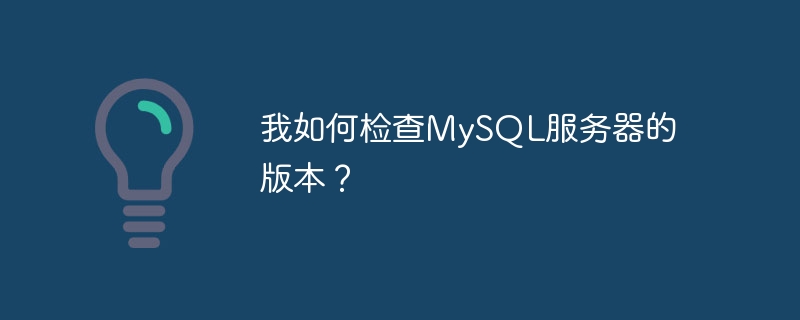
'mysqladmin' 프로그램의 도움으로 우리는 MySQL 서버의 버전을 알 수 있습니다. 버전을 얻으려면 명령줄에 다음 명령을 입력해야 합니다:
C:\mysql\bin>mysqladmin -u root version mysqladmin Ver 8.42 Distrib 5.7.20, for Win64 on x86_64 Copyright (c) 2000, 2017, Oracle and/or its affiliates. All rights reserved. Oracle is a registered trademark of Oracle Corporation and/or its affiliates. Other names may be trademarks of their respective owners. Server version 5.7.20 Protocol version 10 Connection localhost via TCP/IP TCP port 3306 Uptime: 12 min 54 sec Threads: 1 Questions: 5 Slow queries: 0 Opens: 105 Flush tables: 1 Open tables: 98 Queries per second avg: 0.0060
위 내용은 MySQL 서버 버전은 어떻게 확인하나요?의 상세 내용입니다. 자세한 내용은 PHP 중국어 웹사이트의 기타 관련 기사를 참조하세요!
성명:
이 기사는 tutorialspoint.com에서 복제됩니다. 침해가 있는 경우 admin@php.cn으로 문의하시기 바랍니다. 삭제
이전 기사:MongoDB에서 Go를 어떻게 사용하나요?다음 기사:MongoDB에서 Go를 어떻게 사용하나요?

