집 >백엔드 개발 >C#.Net 튜토리얼 >C# 7.0의 Ref 지역 변수와 Ref 반환 값은 무엇입니까?
C# 7.0의 Ref 지역 변수와 Ref 반환 값은 무엇입니까?
- PHPz앞으로
- 2023-09-11 22:37:02937검색
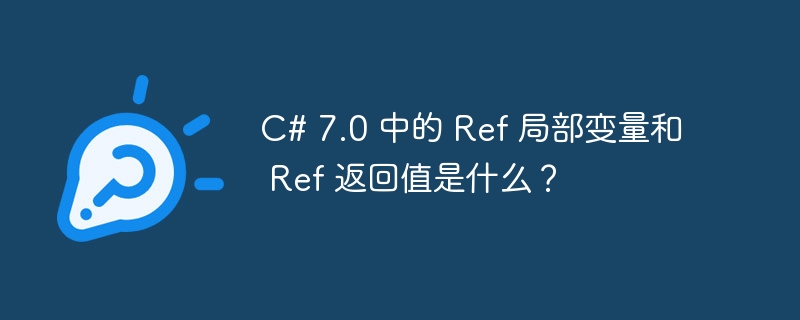
참조 반환 값을 사용하면 메소드가 대신 변수에 대한 참조를 반환할 수 있습니다. 가치보다.
호출자는 반환된 변수를 다음과 같이 처리하도록 선택할 수 있습니다. 값 또는 참조.
호출자는 ref local이라는 반환 값에 대한 참조인 새 변수를 생성할 수 있습니다.
아래 예시에서는 색상을 수정해도 아무런 효과가 없습니다 원시 배열 색상
Example
class Program{
public static void Main(){
var colors = new[] { "blue", "green", "yellow", "orange", "pink" };
string color = colors[3];
color = "Magenta";
System.Console.WriteLine(String.Join(" ", colors));
Console.ReadLine();
}
}Output
blue green yellow orange pink
이를 달성하기 위해 ref locals를 사용할 수 있습니다.
Example
public static void Main(){
var colors = new[] { "blue", "green", "yellow", "orange", "pink" };
ref string color = ref colors[3];
color = "Magenta";
System.Console.WriteLine(String.Join(" ", colors));
Console.ReadLine();
}Output
blue green yellow Magenta pink
Ref는 -
아래 예에서는 색상을 수정하더라도 역시 효과가 없다 원래 배열 색상
Example
class Program{
public static void Main(){
var colors = new[] { "blue", "green", "yellow", "orange", "pink" };
string color = GetColor(colors, 3);
color = "Magenta";
System.Console.WriteLine(String.Join(" ", colors));
Console.ReadLine();
}
public static string GetColor(string[] col, int index){
return col[index];
}
}output
파란색 녹색 노란색 주황색 분홍색
Example
class Program{
public static void Main(){
var colors = new[] { "blue", "green", "yellow", "orange", "pink" };
ref string color = ref GetColor(colors, 3);
color = "Magenta";
System.Console.WriteLine(String.Join(" ", colors));
Console.ReadLine();
}
public static ref string GetColor(string[] col, int index){
return ref col[index];
}
}output
blue green yellow Magenta pink
위 내용은 C# 7.0의 Ref 지역 변수와 Ref 반환 값은 무엇입니까?의 상세 내용입니다. 자세한 내용은 PHP 중국어 웹사이트의 기타 관련 기사를 참조하세요!
성명:
이 기사는 tutorialspoint.com에서 복제됩니다. 침해가 있는 경우 admin@php.cn으로 문의하시기 바랍니다. 삭제

