요소를 유효한 놓기 대상으로 드래그하면 HTML에서 스크립트를 실행합니다.
- WBOYWBOYWBOYWBOYWBOYWBOYWBOYWBOYWBOYWBOYWBOYWBOYWB앞으로
- 2023-09-08 19:45:02834검색
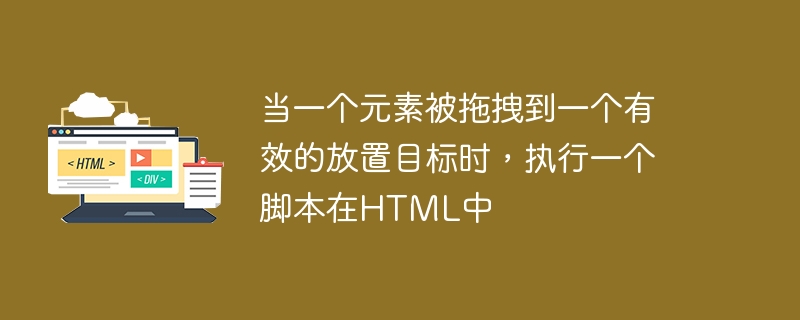
요소가 HTML의 유효한 드롭 대상으로 드래그되면 ondragenter 속성이 실행됩니다.
Example
다음 코드를 실행하여 ondragenter Property -
<!DOCTYPE HTML>
<html>
<head>
<style type = "text/css">
#boxA, #boxB {
float:left;padding:10px;margin:10px; -moz-user-select:none;
}
#boxA { background-color: #6633FF; width:75px; height:75px; }
#boxB { background-color: #FF6699; width:150px; height:150px; }
</style>
<script type = "text/javascript">
function dragStart(ev) {
ev.dataTransfer.effectAllowed = 'move';
ev.dataTransfer.setData("Text", ev.target.getAttribute('id'));
ev.dataTransfer.setDragImage(ev.target,0,0);
return true;
}
</script>
</head>
<body>
<center>
<h2>Drag and drop HTML5 demo</h2>
<div>Try to drag the purple box around.</div>
<div id = "boxA" draggable = "true"
ondragstart = "return dragStart(ev)">
<p>Drag Me</p>
</div>
<div id = "boxB">Dustbin</div>
</center>
</body>
</html>을 달성할 수 있습니다.위 내용은 요소를 유효한 놓기 대상으로 드래그하면 HTML에서 스크립트를 실행합니다.의 상세 내용입니다. 자세한 내용은 PHP 중국어 웹사이트의 기타 관련 기사를 참조하세요!
성명:
이 기사는 tutorialspoint.com에서 복제됩니다. 침해가 있는 경우 admin@php.cn으로 문의하시기 바랍니다. 삭제
이전 기사:HTML에서 강조된 텍스트 만들기다음 기사:HTML에서 강조된 텍스트 만들기

