집 >데이터 베이스 >MySQL 튜토리얼 >MySQL은 모든 테이블에 특정 열이 존재하는지 어떻게 식별합니까?
MySQL은 모든 테이블에 특정 열이 존재하는지 어떻게 식별합니까?
- 王林앞으로
- 2023-09-01 22:57:031004검색
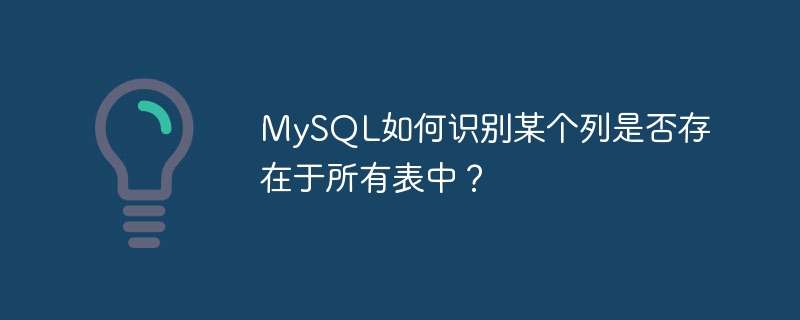
열 이름을 식별하려면 MySQL에서 INFORMATION_SCHEMA.COLUMNS를 사용하세요. 다음은 구문입니다. -
select table_name,column_name from INFORMATION_SCHEMA.COLUMNS where table_schema = SCHEMA() andcolumn_name='anyColumnName';
모든 테이블에 존재하는 열을 식별하기 위해 위의 쿼리를 구현하겠습니다. 여기서는 EmployeeAge 열의 존재를 찾습니다. −
mysql> select table_name,column_name FROM INFORMATION_SCHEMA.COLUMNS WHERE table_schema = SCHEMA() AND column_name='EmployeeAge';
이렇게 하면 테이블을 표시하는 다음 출력이 생성됩니다. 특정 열 “EmployeeAge” −
+---------------+-------------+ | TABLE_NAME | COLUMN_NAME | +---------------+-------------+ | demotable1153 | EmployeeAge | | demotable1297 | EmployeeAge | | demotable1303 | EmployeeAge | | demotable1328 | EmployeeAge | | demotable1378 | EmployeeAge | | demotable1530 | EmployeeAge | | demotable1559 | EmployeeAge | | demotable1586 | EmployeeAge | | demotable1798 | EmployeeAge | | demotable1901 | EmployeeAge | | demotable511 | EmployeeAge | | demotable912 | EmployeeAge | +---------------+-------------+ 12 rows in set (0.00 sec)
증명을 위해 위 테이블 중 하나에 대한 설명을 확인해 보겠습니다. −
mysql> desc demotable1153;
그러면 decotable1153에 EmployeeAge 열이 있음을 보여주는 다음 출력이 생성됩니다. −
+--------------+-------------+------+-----+---------+----------------+ | Field | Type | Null | Key | Default | Extra | +--------------+-------------+------+-----+---------+----------------+ | EmployeeId | int(11) | NO | PRI | NULL | auto_increment | | EmployeeName | varchar(40) | YES | MUL | NULL | | | EmployeeAge | int(11) | YES | | NULL | | +--------------+-------------+------+-----+---------+----------------+ 3 rows in set (0.00 sec)
위 내용은 MySQL은 모든 테이블에 특정 열이 존재하는지 어떻게 식별합니까?의 상세 내용입니다. 자세한 내용은 PHP 중국어 웹사이트의 기타 관련 기사를 참조하세요!
성명:
이 기사는 tutorialspoint.com에서 복제됩니다. 침해가 있는 경우 admin@php.cn으로 문의하시기 바랍니다. 삭제

