집 >백엔드 개발 >C#.Net 튜토리얼 >C#의 튜플 클래스
C#의 튜플 클래스
- 王林앞으로
- 2023-08-29 13:33:051708검색
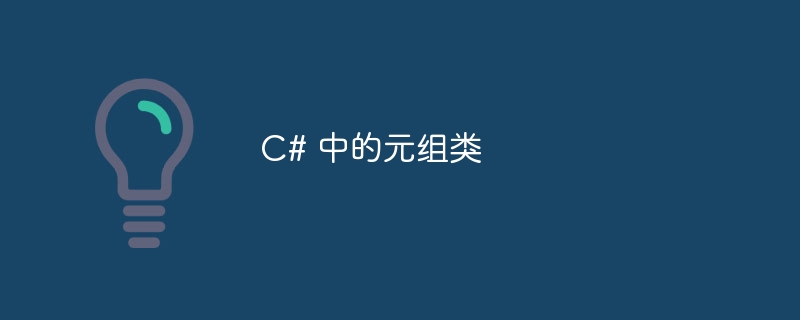
Tuple
데이터세트에 -
- 더 쉽게 액세스하는 데 사용됩니다.
- 데이터세트를 더 쉽게 조작할 수 있습니다.
- 은 단일 데이터 세트를 나타냅니다.
- 메서드에서 여러 값 반환
- 여러 값을 메서드에 전달
여기에는 네 가지 속성이 있습니다 -
Item1 - 현재 Tuple의 값 가져오기
개체의 첫 번째 구성 요소 . Item2 - 현재 Tuple
값 개체의 두 번째 구성 요소를 가져옵니다. Item3 - 현재 Tuple
개체의 세 번째 구성 요소 값을 가져옵니다. Item4 - 현재 Tuple
개체의 네 번째 구성 요소 값을 가져옵니다. ul>
Example
이제 C#에서 4-튜플을 구현하는 예를 살펴보겠습니다. -
using System;
public class Demo {
public static void Main(string[] args) {
Tuple<string,string,string,string> tuple = new Tuple<string,string,string,string>("nathan", "steve", "katie", "tim");
Console.WriteLine("Value (Item1)= " + tuple.Item1);
Console.WriteLine("Value (Item2)= " + tuple.Item2);
Console.WriteLine("Value (Item3)= " + tuple.Item3);
Console.WriteLine("Value (Item4)= " + tuple.Item4);
if (tuple.Item1 == "nathan") {
Console.WriteLine("Exists: Tuple Value = " +tuple.Item1);
}
if (tuple.Item2 == "jack") {
Console.WriteLine("Exists: Tuple Value = " +tuple.Item2);
}
if (tuple.Item3 == "katie") {
Console.WriteLine("Exists: Tuple Value = " +tuple.Item3);
}
if (tuple.Item4 == "tom") {
Console.WriteLine("Exists: Tuple Value = " +tuple.Item4);
}
}
}Output
이렇게 하면 다음과 같은 출력이 생성됩니다.
Value (Item1)= nathan Value (Item2)= steve Value (Item3)= katie Value Value (Item4)= tom Exists: Tuple Value = nathan Exists: Tuple Value = katie
예제
이제 C#에서 4-튜플을 구현하는 또 다른 예를 살펴보겠습니다. -
using System;
public class Demo {
public static void Main(string[] args) {
Tuple<int,int,int,int> tuple = new Tuple<int,int,int,int>(100, 150, 300, 450);
Console.WriteLine("Value (Item1)= " + tuple.Item1);
Console.WriteLine("Value (Item2)= " + tuple.Item2);
Console.WriteLine("Value (Item3)= " + tuple.Item3);
Console.WriteLine("Value (Item4)= " + tuple.Item4);
if (tuple.Item1 == 100) {
Console.WriteLine("Exists: Tuple Item 1 = " +tuple.Item1);
}
if (tuple.Item2 == 250) {
Console.WriteLine("Exists: Tuple Item 2 = " +tuple.Item2);
}
if (tuple.Item3 == 270) {
Console.WriteLine("Exists: Tuple Item 3 = " +tuple.Item3);
}
if (tuple.Item4 == 300) {
Console.WriteLine("Exists: Tuple Item 4 = " +tuple.Item4);
}
}
}Output
이렇게 하면 다음과 같은 출력이 생성됩니다.
Value (Item1)= 100 Value (Item2)= 150 Value (Item3)= 300 Value (Item4)= 450 Exists: Tuple Item 1 = 100
위 내용은 C#의 튜플 클래스의 상세 내용입니다. 자세한 내용은 PHP 중국어 웹사이트의 기타 관련 기사를 참조하세요!
성명:
이 기사는 tutorialspoint.com에서 복제됩니다. 침해가 있는 경우 admin@php.cn으로 문의하시기 바랍니다. 삭제

