jsmind를 사용하여 Vue 프로젝트에서 전체 텍스트 검색 및 마인드 맵 교체를 구현하는 방법은 무엇입니까?
- 王林원래의
- 2023-08-26 17:53:071532검색
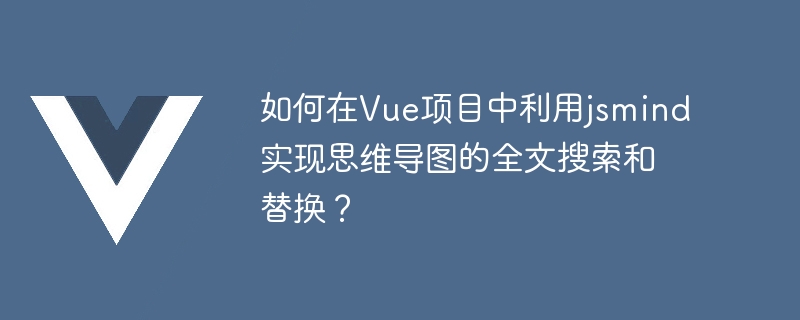
jsmind를 사용하여 Vue 프로젝트에서 전체 텍스트 검색 및 마인드 맵 교체를 구현하는 방법은 무엇입니까?
개요:
Vue 프로젝트에서는 복잡한 정보를 정리하고 표시하기 위해 마인드맵을 사용해야 하는 경우가 많습니다. 그리고 jsmind는 마인드맵을 쉽게 생성하고 운영하는 데 도움이 되는 매우 사용하기 쉬운 JavaScript 라이브러리입니다. 이 기사에서는 Vue 프로젝트에서 jsmind를 사용하여 마인드 맵의 전체 텍스트 검색 및 교체 기능을 구현하여 사용자가 마인드 맵에서 노드를 찾고 수정하는 효율성을 향상시키는 방법을 소개합니다.
- jsmind 라이브러리 가져오기
먼저 Vue 프로젝트에서 jsmind 라이브러리를 가져와야 합니다. npm을 통해 jsmind를 설치한 다음 이를 사용해야 하는 구성 요소에 도입할 수 있습니다.
import jsMind from 'jsmind' import 'jsmind/style/jsmind.css'
- 마인드 맵 인스턴스 만들기
Vue의마운트후크 기능에서는 마인드 맵 인스턴스를 만들고 이를 DOM 요소에 마운트할 수 있습니다.mounted钩子函数中,我们可以创建一个思维导图的实例,并将它挂载到某个DOM元素上。
mounted() {
const options = {
container: 'jsmind_container',
editable: true,
theme: 'dark'
}
this.jsmind_instance = jsMind.show(options)
}- 添加节点
在创建了jsmind实例之后,我们可以通过调用add_node -
search(keyword) { this.jsmind_instance.show_mind() const all_nodes = this.jsmind_instance.get_nodes() for (let i = 0; i < all_nodes.length; i++) { const node = all_nodes[i] if (node.topic.indexOf(keyword) !== -1) { this.jsmind_instance.select_node(node.id, true) } else { this.jsmind_instance.select_node(node.id, false) } } } -
replace(old_keyword, new_keyword) { const selected_nodes = this.jsmind_instance.get_selected_node() for (let i = 0; i < selected_nodes.length; i++) { const node = selected_nodes[i] if (node.topic.indexOf(old_keyword) !== -1) { const new_topic = node.topic.replace(old_keyword, new_keyword) this.jsmind_instance.update_node(node.id, new_topic) } } } -
<template> <div> <input type="text" v-model="keyword" placeholder="输入关键字"> <button @click="search(keyword)">搜索</button> <input type="text" v-model="replaceKeyword" placeholder="替换为"> <button @click="replace(keyword, replaceKeyword)">替换</button> </div> </template>
addNode(parent_node_id, node_id, node_data) {
const parent_node = this.jsmind_instance.get_node(parent_node_id)
const new_node = {
id: node_id,
topic: node_data
}
this.jsmind_instance.add_node(parent_node, new_node)
}- jsmind 인스턴스를 생성한 후
add_node 메서드를 호출하여 노드를 추가할 수 있습니다. - 전체 텍스트 검색 기능을 구현하려면 먼저 마인드맵의 모든 노드를 순회하고 각 노드에서 키워드를 검색한 후 일치하는 노드를 표시해야 합니다.
- 교체 기능을 구현할 때 먼저 전체 텍스트 검색 기능을 기반으로 조건에 맞는 노드를 찾은 다음 노드에 있는 키워드를 새로운 콘텐츠로 바꿀 수 있습니다.
Vue 구성 요소에서는 검색 및 바꾸기 메서드를 해당 버튼에 바인딩하여 사용자와의 상호 작용을 달성할 수 있습니다.
<template>
<div>
<div id="jsmind_container"></div>
<input type="text" v-model="keyword" placeholder="输入关键字">
<button @click="search(keyword)">搜索</button>
<input type="text" v-model="replaceKeyword" placeholder="替换为">
<button @click="replace(keyword, replaceKeyword)">替换</button>
</div>
</template>
<script>
import jsMind from 'jsmind'
import 'jsmind/style/jsmind.css'
export default {
data() {
return {
keyword: '',
replaceKeyword: '',
jsmind_instance: null
}
},
mounted() {
const options = {
container: 'jsmind_container',
editable: true,
theme: 'dark'
}
this.jsmind_instance = jsMind.show(options)
},
methods: {
addNode(parent_node_id, node_id, node_data) {
const parent_node = this.jsmind_instance.get_node(parent_node_id)
const new_node = {
id: node_id,
topic: node_data
}
this.jsmind_instance.add_node(parent_node, new_node)
},
search(keyword) {
this.jsmind_instance.show_mind()
const all_nodes = this.jsmind_instance.get_nodes()
for (let i = 0; i < all_nodes.length; i++) {
const node = all_nodes[i]
if (node.topic.indexOf(keyword) !== -1) {
this.jsmind_instance.select_node(node.id, true)
} else {
this.jsmind_instance.select_node(node.id, false)
}
}
},
replace(old_keyword, new_keyword) {
const selected_nodes = this.jsmind_instance.get_selected_node()
for (let i = 0; i < selected_nodes.length; i++) {
const node = selected_nodes[i]
if (node.topic.indexOf(old_keyword) !== -1) {
const new_topic = node.topic.replace(old_keyword, new_keyword)
this.jsmind_instance.update_node(node.id, new_topic)
}
}
}
}
}
</script>지금까지 Vue 프로젝트에서는 jsmind를 사용하여 마인드맵의 전체 텍스트 검색 및 바꾸기 기능을 구현했습니다. 사용자는 자신의 필요에 따라 마인드맵에서 노드를 빠르게 찾고 수정할 수 있습니다. 이는 마인드맵에서 노드를 찾고 수정하는 사용자의 효율성을 크게 향상시킬 것입니다. 전체 코드 예시는 다음과 같습니다. 🎜rrreee🎜위 단계를 통해 Vue 프로젝트에서 마인드맵을 생성하기 위한 jsmind 라이브러리를 성공적으로 구현했으며, 전체 텍스트 검색 및 바꾸기 기능을 추가했습니다. 사용자는 마인드맵에서 노드를 쉽게 찾고 수정할 수 있습니다. 이는 대량의 복잡한 정보를 관리하고 사용자 경험을 향상시키는 Vue 프로젝트에 매우 유용합니다. 🎜위 내용은 jsmind를 사용하여 Vue 프로젝트에서 전체 텍스트 검색 및 마인드 맵 교체를 구현하는 방법은 무엇입니까?의 상세 내용입니다. 자세한 내용은 PHP 중국어 웹사이트의 기타 관련 기사를 참조하세요!
성명:
본 글의 내용은 네티즌들의 자발적인 기여로 작성되었으며, 저작권은 원저작자에게 있습니다. 본 사이트는 이에 상응하는 법적 책임을 지지 않습니다. 표절이나 침해가 의심되는 콘텐츠를 발견한 경우 admin@php.cn으로 문의하세요.

