텍스트 파일을 한 줄씩 읽는 방법에는 여러 가지가 있습니다. 여기에는 다음이 포함됩니다 StreamReader.ReadLine, File.ReadLines 등 텍스트 파일 내에 존재하는 텍스트 파일을 고려해 보겠습니다. 로컬 컴퓨터에는 아래와 같은 줄이 있습니다.

StreamReader.ReadLine 사용 -
C# StreamReader는 지정된 스트림 인코딩으로 문자를 읽는 데 사용됩니다. StreamReader.Read 메서드는 다음 문자 또는 다음 문자 그룹을 읽습니다. 입력 스트림. StreamReader는 TextReader에서 상속되며 다음 메서드를 제공합니다. 문자, 블록, 줄 또는 모든 것을 읽습니다.
Example
using System;
using System.IO;
using System.Text;
namespace DemoApplication{
public class Program{
static void Main(string[] args){
using (var fileStream = File.OpenRead(@"D:\Demo\Demo.txt"))
using (var streamReader = new StreamReader(fileStream, Encoding.UTF8)){
String line;
while ((line = streamReader.ReadLine()) != null){
Console.WriteLine(line);
}
}
Console.ReadLine();
}
}
}Output
Hi All!! Hello Everyone!! How are you?
File.ReadLines
File.ReadAllLines() 메서드를 사용하여 텍스트 파일을 열고 파일의 모든 줄을 하나로 읽어옵니다.
IEnumerable
예
using System;
using System.IO;
namespace DemoApplication{
public class Program{
static void Main(string[] args){
var lines = File.ReadLines(@"D:\Demo\Demo.txt");
foreach (var line in lines){
Console.WriteLine(line);
}
Console.ReadLine();
}
}
}출력
Hi All!! Hello Everyone!! How are you?
File.ReadAllLines 사용
이것은 ReadLines와 매우 유사합니다. 그러나 대신 String[]을 반환합니다.
IEnumerable
예
using System;
using System.IO;
namespace DemoApplication{
public class Program{
static void Main(string[] args){
var lines = File.ReadAllLines(@"D:\Demo\Demo.txt");
for (var i = 0; i < lines.Length; i += 1){
var line = lines[i];
Console.WriteLine(line);
}
Console.ReadLine();
}
}
}출력
Hi All!! Hello Everyone!! How are you?
위 내용은 C#을 사용하여 텍스트 파일을 한 줄씩 읽는 가장 빠른 방법은 무엇입니까?의 상세 내용입니다. 자세한 내용은 PHP 중국어 웹사이트의 기타 관련 기사를 참조하세요!
 C# .NET : 핵심 개념 탐색 및 프로그래밍 기초Apr 10, 2025 am 09:32 AM
C# .NET : 핵심 개념 탐색 및 프로그래밍 기초Apr 10, 2025 am 09:32 AMC#은 Microsoft가 개발 한 최신 객체 지향 프로그래밍 언어이며 .NET 프레임 워크의 일부로 개발되었습니다. 1.C#은 캡슐화, 상속 및 다형성을 포함한 객체 지향 프로그래밍 (OOP)을 지원합니다. 2. C#의 비동기 프로그래밍은 응용 프로그램 응답 성을 향상시키기 위해 비동기 및 키워드를 기다리는 키워드를 통해 구현됩니다. 3. LINQ를 사용하여 데이터 컬렉션을 간결하게 처리하십시오. 4. 일반적인 오류에는 NULL 참조 예외 및 인덱스 외 예외가 포함됩니다. 디버깅 기술에는 디버거 사용 및 예외 처리가 포함됩니다. 5. 성능 최적화에는 StringBuilder 사용 및 불필요한 포장 및 Unboxing을 피하는 것이 포함됩니다.
 C# .NET 응용 프로그램 테스트 : 장치, 통합 및 엔드 투 엔드 테스트Apr 09, 2025 am 12:04 AM
C# .NET 응용 프로그램 테스트 : 장치, 통합 및 엔드 투 엔드 테스트Apr 09, 2025 am 12:04 AMC#.NET 애플리케이션에 대한 테스트 전략에는 단위 테스트, 통합 테스트 및 엔드 투 엔드 테스트가 포함됩니다. 1. 단위 테스트를 통해 MSTEST, NUNIT 또는 XUNIT 프레임 워크를 사용하여 코드의 최소 단위가 독립적으로 작동합니다. 2. 통합 테스트는 일반적으로 사용되는 시뮬레이션 된 데이터 및 외부 서비스를 결합한 여러 장치의 기능을 확인합니다. 3. 엔드 투 엔드 테스트는 사용자의 완전한 작동 프로세스를 시뮬레이션하며 셀레늄은 일반적으로 자동 테스트에 사용됩니다.
 Advanced C# .NET 튜토리얼 : ACE 귀하의 다음 선임 개발자 인터뷰Apr 08, 2025 am 12:06 AM
Advanced C# .NET 튜토리얼 : ACE 귀하의 다음 선임 개발자 인터뷰Apr 08, 2025 am 12:06 AMC# 수석 개발자와의 인터뷰에는 비동기 프로그래밍, LINQ 및 .NET 프레임 워크의 내부 작업 원리와 같은 핵심 지식을 마스터하는 것이 필요합니다. 1. 비동기 프로그래밍은 비동기를 통해 작업을 단순화하고 응용 프로그램 응답 성을 향상시키기 위해 기다리고 있습니다. 2.linq는 SQL 스타일로 데이터를 운영하고 성능에주의를 기울입니다. 3. Net Framework의 CLR은 메모리를 관리하며 가비지 컬렉션은주의해서 사용해야합니다.
 C# .NET 인터뷰 질문 및 답변 : 전문 지식 레벨 업Apr 07, 2025 am 12:01 AM
C# .NET 인터뷰 질문 및 답변 : 전문 지식 레벨 업Apr 07, 2025 am 12:01 AMC#.NET 인터뷰 질문 및 답변에는 기본 지식, 핵심 개념 및 고급 사용이 포함됩니다. 1) 기본 지식 : C#은 Microsoft가 개발 한 객체 지향 언어이며 주로 .NET 프레임 워크에 사용됩니다. 2) 핵심 개념 : 위임 및 이벤트는 동적 바인딩 방법을 허용하고 LINQ는 강력한 쿼리 기능을 제공합니다. 3) 고급 사용 : 비동기 프로그래밍은 응답 성을 향상시키고 표현 트리는 동적 코드 구성에 사용됩니다.
 C# .NET을 사용하여 마이크로 서비스 구축 : 건축가를위한 실용 가이드Apr 06, 2025 am 12:08 AM
C# .NET을 사용하여 마이크로 서비스 구축 : 건축가를위한 실용 가이드Apr 06, 2025 am 12:08 AMC#.net은 강력한 생태계와 풍부한 지원으로 인해 마이크로 서비스를 구축하는 데 인기있는 선택입니다. 1) ASP.NETCORE를 사용하여 RESTFULAPI를 작성하여 주문 생성 및 쿼리를 처리하십시오. 2) GRPC를 사용하여 마이크로 서비스 간의 효율적인 통신을 달성하고 주문 서비스를 정의하고 구현하십시오. 3) Docker Containerized 마이크로 서비스를 통해 배포 및 관리를 단순화합니다.
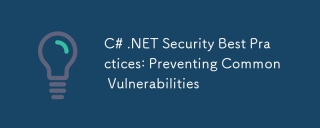 C# .NET 보안 모범 사례 : 일반적인 취약점 방지Apr 05, 2025 am 12:01 AM
C# .NET 보안 모범 사례 : 일반적인 취약점 방지Apr 05, 2025 am 12:01 AMC# 및 .NET의 보안 모범 사례에는 입력 확인, 출력 인코딩, 예외 처리, 인증 및 인증이 포함됩니다. 1) 일반 표현식 또는 내장 방법을 사용하여 악성 데이터가 시스템에 들어가는 것을 방지하기 위해 입력을 확인하십시오. 2) XSS 공격을 방지하기 위해 출력 인코딩 httputility.htmlencode 메서드를 사용하십시오. 3) 예외 처리는 정보 유출을 피하고 오류를 기록하지만 자세한 정보를 사용자에게 반환하지는 않습니다. 4) ASP.NETIDENITY 및 CAMPLES 기반 승인을 사용하여 신청서를 무단 액세스로부터 보호합니다.
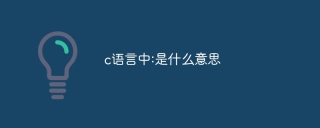 C 언어 : 무엇을 의미 하는가Apr 03, 2025 pm 07:24 PM
C 언어 : 무엇을 의미 하는가Apr 03, 2025 pm 07:24 PMC 언어의 결장의 의미 ( ':') : 조건부 명세서 : 조건부 표현 및 명령문 분리 블록 루프 문 : 초기화, 조건부 및 증분 표현식 매크로 정의 분리 : 매크로 이름 및 매크로 값 단일 라인 주석 설명 : 콜론에서 라인으로의 내용을 주석 차원으로 표현
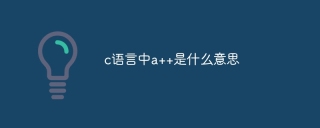 C 언어에서 무엇을 의미 하는가Apr 03, 2025 pm 07:21 PM
C 언어에서 무엇을 의미 하는가Apr 03, 2025 pm 07:21 PMA In Canue in-Conecrease Operator이며 운영 메커니즘에는 다음이 포함됩니다. 먼저 변수 값을 얻습니다. a. A의 값을 1 x 1. 증가 후 A의 값을 반환합니다.


핫 AI 도구

Undresser.AI Undress
사실적인 누드 사진을 만들기 위한 AI 기반 앱

AI Clothes Remover
사진에서 옷을 제거하는 온라인 AI 도구입니다.

Undress AI Tool
무료로 이미지를 벗다

Clothoff.io
AI 옷 제거제

AI Hentai Generator
AI Hentai를 무료로 생성하십시오.

인기 기사

뜨거운 도구

Dreamweaver Mac版
시각적 웹 개발 도구

에디트플러스 중국어 크랙 버전
작은 크기, 구문 강조, 코드 프롬프트 기능을 지원하지 않음

WebStorm Mac 버전
유용한 JavaScript 개발 도구

Eclipse용 SAP NetWeaver 서버 어댑터
Eclipse를 SAP NetWeaver 애플리케이션 서버와 통합합니다.

SublimeText3 Mac 버전
신 수준의 코드 편집 소프트웨어(SublimeText3)







