PHP의 ftp_put() 함수
- WBOYWBOYWBOYWBOYWBOYWBOYWBOYWBOYWBOYWBOYWBOYWBOYWB앞으로
- 2023-08-23 23:41:061327검색
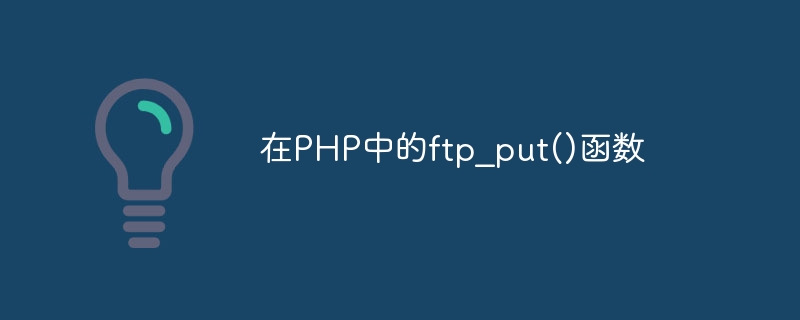
ftp_put() 함수는 파일을 FTP 서버에 업로드합니다.
Syntax
ftp_put(con,remote_file,local_file,mode,beg_pos);
Parameters
con - FTP 연결
remote_file - 업로드할 파일 경로
local_file - 파일 경로 업로드
-
모드 - 전송 모드. 가능한 값은 다음과 같습니다.
FTP_ASCII 또는
FTP_BINARY
beg_pos - 업로드를 시작할 위치
반환 값
ftp_ put() 함수 성공하면 TRUE를 반환하고, 실패하면 FALSE를 반환합니다.
Example
다음은 서버에 파일을 업로드하는 예입니다:
<?php
$ftp_server = "192.168.0.4";
$ftp_user = "tim";
$ftp_pass = "wthbn#@121";
$con = ftp_connect($ftp_server) or die("Could not connect to $ftp_server");
$login = ftp_login($con, $ftp_user, $ftp_pass);
$local_file = "localfile.txt";
$my_serverfile = "serverfile.txt";
if (ftp_put($ftp_conn, $my_serverfile, $local_file, FTP_ASCII)){
echo "File uploaded!";
} else {
echo "Error in uploading the file!";
}
// close
ftp_close($con);
?>위 내용은 PHP의 ftp_put() 함수의 상세 내용입니다. 자세한 내용은 PHP 중국어 웹사이트의 기타 관련 기사를 참조하세요!
성명:
이 기사는 tutorialspoint.com에서 복제됩니다. 침해가 있는 경우 admin@php.cn으로 문의하시기 바랍니다. 삭제
이전 기사:PHP의 다중 상속다음 기사:PHP의 다중 상속

