CSS를 사용하여 고정 탐색 모음 만들기
- WBOYWBOYWBOYWBOYWBOYWBOYWBOYWBOYWBOYWBOYWBOYWBOYWB앞으로
- 2023-08-22 18:41:021308검색
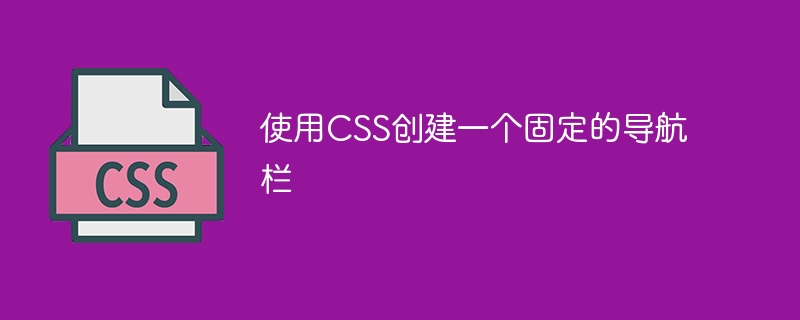
고정 탐색 모음을 만들려면 위치: 끈적; 속성을 사용하세요. 다음 코드를 실행하여 고정 탐색 모음을 만들 수 있습니다.
Example
Live Demo
<!DOCTYPE html>
<html>
<head>
<style>
ul {
list-style-type: none;
position: sticky;
overflow: hidden;
top: 0;
width: 100%;
}
li {
float: left;
border-right: 1px solid white;
}
li a {
display: block;
padding: 8px;
background-color: orange;
}
li:last-child {
border-right: none;
}
div {
padding:5px;
margin-top:5px;
background-color:white;
height:1000px;
}
</style>
</head>
<body>
<ul>
<li><a href = "#home">Home</a></li>
<li><a href = "#news">News</a></li>
<li><a href = "#contact">Contact</a></li>
<li><a href = "#about">About</a></li>
</ul>
<div>
<p>Adding demo text to check fixed menu.</p>
<p>Adding demo text to check fixed menu.</p>
<p>Adding demo text to check fixed menu.</p>
<p>Adding demo text to check fixed menu.</p>
<p>Adding demo text to check fixed menu.</p>
<p>Adding demo text to check fixed menu.</p>
<p>Adding demo text to check fixed menu.</p>
<p>Adding demo text to check fixed menu.</p>
<p>Adding demo text to check fixed menu.</p>
<p>Adding demo text to check fixed menu.</p>
<p>Adding demo text to check fixed menu.</p>
<p>Adding demo text to check fixed menu.</p>
<p>Adding demo text to check fixed menu.</p>
<p>Adding demo text to check fixed menu.</p>
</div>
</body>
</html>위 내용은 CSS를 사용하여 고정 탐색 모음 만들기의 상세 내용입니다. 자세한 내용은 PHP 중국어 웹사이트의 기타 관련 기사를 참조하세요!
성명:
이 기사는 tutorialspoint.com에서 복제됩니다. 침해가 있는 경우 admin@php.cn으로 문의하시기 바랍니다. 삭제

