golangci-lint란 무엇인가요?
golangci-lint 는 Go 린터 수집기이고 linter는 제출된 코드의 품질을 보장하기 위해 도구를 사용하여 코드에 대한 몇 가지 검사를 제공합니다. golangci-lint 是一个 Go linters 聚合器,而 linter 是使用工具来对代码提供一些检查,保证提交代码的质量。
为什么不直接使用 golangci-lint ?
需要手动执行,在之前使用的过程中,由于项目是多人活动,总是会忘记执行golangci-lint 进行代码检查,当前我自己也是。所以我们希望采用一种隐式的方式来自动执行。那么经过多番思考,采用 git 的 hooks 可以来自动执行一些脚本。
这期间还有一些其他的尝试,不过这个文章主要说 在git中的使用ci-lint,有兴趣的可以移步到为什么最终采用git 本地 hooks 的方式执行golangci-lint?
采用 git 的 hooks 来自动执行检查!
前提条件:
请设置 goland 的默认终端为 bash,不然后面执行脚本的时候,可能会不支持。

由于现在采用 git 作为我们的版本管理系统(VCS),而git
golangci-lint 코드 검사용, 현재 나 자신. 그래서 우리는 그것을 자동으로 실행하기 위해 암시적인 방법을 사용하고 싶습니다. 그래서 많은 생각 끝에 git Hooks를 사용하여 일부 스크립트를 자동으로 실행할 수 있습니다. 🎜🎜이 기간 동안 다른 시도도 있었지만 이 기사에서는 주로 git에서 ci-lint 사용에 대해 설명합니다. 관심 있는 분들은 마침내 golangci를 실행하는 데 git 로컬 후크가 사용되는 이유를 살펴보겠습니다. 보푸라기? 🎜🎜🎜🎜git Hooks를 사용하여 자동으로 검사를 수행하세요! 🎜🎜전제 조건: 🎜🎜goland의 기본 터미널을 bash, 그렇지 않으면 나중에 스크립트 실행 시 지원되지 않을 수 있습니다. 🎜git 일부 작업을 수행하기 전에 스크립트 실행을 허용하므로 일부 작업 전에 코드 검사를 수행할 수 있습니다. 🎜🎜프로젝트 코드 디렉토리: 🎜<pre class='brush:php;toolbar:false;'>├── .githooks
│ ├── applypatch-msg.sample
│ ├── commit-msg.sample
│ ├── fsmonitor-watchman.sample
│ ├── post-update.sample
│ ├── pre-applypatch.sample
│ ├── pre-commit
│ ├── pre-merge-commit.sample
│ ├── pre-push
│ ├── pre-rebase.sample
│ ├── pre-receive.sample
│ ├── prepare-commit-msg.sample
│ ├── push-to-checkout.sample
│ └── update.sample
├── .golangci.yml
├── go.mod
├── golangci-lint.sh
└── init.sh</pre><ol class="list-paddingleft-1" data-tool="mdnice编辑器" style="margin-top: 8px;margin-bottom: 8px;padding-left: 25px;"><li><section style="margin-top: 5px;margin-bottom: 5px;line-height: 26px;color: rgb(1, 1, 1);"><p style="padding-top: 8px;padding-bottom: 8px;line-height: 26px;color: black;">는 프로젝트 구조를 통해 확인할 수 있습니다. 프로젝트 루트 디렉터리 -right: 2px;margin-left: 2px;color: rgb(30, 107, 184); background-color: rgba(27, 31, 35, 0.05);font-family: "Operator Mono", Consolas, Monaco, Menlo, monospace;word-break: break-all;">.githooks</p></section></li></ol> 폴더, .githooks 文件夹,然后增加 .golangci.yml golangci-lint 使用的配置文件,
增加一个 手动执行goalngci-lint的执行脚本golangci-lint.sh,
最后就是项目应用 git hooks 的脚本init.sh,用于初始化这个项目的脚本。
说了这么多,还不知道这个到底是干啥的,先来看一下效果图
在commit的时候会帮助我们进行文件的 fmt:

在push
.golangci.yml golangci-에서 사용하는 구성 파일 lint, 🎜🎜🎜🎜수동 실행 추가goalngci-lint 실행 스크립트golangci-lint.sh, 🎜🎜🎜🎜마지막은 프로젝트 애플리케이션입니다git 후크 scriptinit.sh, 이 프로젝트 스크립트를 초기화하는 데 사용됩니다. 🎜<p data-tool="mdnice editor" style="padding-top: 8px;padding-bottom: 8px;line-height: 26px;">그렇습니다. 아직 이게 무슨 용도인지는 모르겠습니다. 먼저 렌더링을 살펴보겠습니다🎜</p>
<p data-tool="mdnice editor" style="padding-top: 8px;padding-bottom: 8px;line-height: 26px ;"><code style="font-size: 14px;overflow-wrap: break-word;padding: 2px 4px;border-radius: 4px;margin-right: 2px;margin-left: 2px;color: rgb( 30, 107, 184);배경색: rgba(27, 31, 35, 0.05);글꼴 계열: " operator mono consolas monaco menlo monospace break-all>커밋 는 fmt:🎜
In푸시하면 전체 프로젝트에 문제가 있는지 확인됩니다. 🎜
如果项目存在可能的问题,那么是不会让你 push 的。通过这种方式来保证服务器上的代码都是符合规则的。
使用方式:
1. 项目中已经存在这些内容
首次通过执行 init.sh 脚本进行项目初始化设置。

这会检查你的环境,如果一些工具不存在,它会自动下载。并会修改默认 git 钩子指向当前项目的 .githooks 文件夹。
好了,就这样,就是这么简单。
2. 新建项目这个怎么搞
这都是小问题,复制内容过去吧。
但是在复制这些之前,你一定已经是在一个git 管理的根目录下。
那么下面就开始你的复制吧。
.githooks/pre-commit:
#!/bin/sh
#
# An example hook script to verify what is about to be committed.
# Called by "git commit" with no arguments. The hook should
# exit with non-zero status after issuing an appropriate message if
# it wants to stop the commit.
#
# To enable this hook, rename this file to "pre-commit".
# 获取所有变化的go文件
STAGED_GO_FILES=$(git diff --cached --name-only --diff-filter=ACM | grep .go$)
if [ "$STAGED_GO_FILES" = "" ]; then
exit 0
fi
echo "check gofmt ..."
CHECK_FMT=$(gofmt -s -w -l $STAGED_GO_FILES)
if [ -n "${CHECK_FMT##* }" ]; then
echo
echo -e "these files will be\033[32m gofmt\033[0m formatted:"
for file in ${CHECK_FMT[*]}; do
echo -e "\033[36m\t$file\033[0m"
done
git add ${CHECK_FMT//\/n/ }
echo
fi
echo "check goimports ..."
CHECK_GOPLS=$(goimports -l -w $STAGED_GO_FILES)
if [ -n "${CHECK_GOPLS##* }" ]; then
echo
echo -e "these files will be\033[32m goimports\033[0m formatted:"
for file in ${CHECK_GOPLS[*]}; do
echo -e "\033[36m\t$file\033[0m"
done
git add ${CHECK_GOPLS//\/n/ }
echo
fi
printf "\033[32m COMMIT SUCCEEDED \033[0m\n"
echo
exit 0.githooks/pre-push:
#!/bin/sh
# An example hook script to verify what is about to be pushed. Called by "git
# push" after it has checked the remote status, but before anything has been
# pushed. If this script exits with a non-zero status nothing will be pushed.
#
# This hook is called with the following parameters:
#
# $1 -- Name of the remote to which the push is being done
# $2 -- URL to which the push is being done
#
# If pushing without using a named remote those arguments will be equal.
#
# Information about the commits which are being pushed is supplied as lines to
# the standard input in the form:
#
# <local ref> <local oid> <remote ref> <remote oid>
#
# This sample shows how to prevent push of commits where the log message starts
# with "WIP" (work in progress).
#remote="$1"
#url="$2"
printf "\033[32m 推送前需要检查当前项目可以 go build 通过 \033[0m\n"
echo "run golangci-lint..."
echo
# 运行 golangci-lint 检查工具
golangci-lint run ./...
if [ $? -ne 0 ]; then
printf "\033[31m PUSH FAILED \033[0m\n"
exit 1
fi
printf "\033[32m PUSH SUCCEEDED \033[0m\n"
echo
exit 0golangci-lint.sh
#!/bin/sh
if ! command -v golangci-lint &>/dev/null; then
echo "golangci-lint not installed or available in the PATH" >&2
echo "install golangci-lint ..." >&2
go install github.com/golangci/golangci-lint/cmd/golangci-lint@v1.50.1
fi
#goland 可直接定位文件
golangci-lint run ./... |sed 's/\\/\//g'init.sh
#!/bin/sh
# 检查 go 是否安装
checkGoEnv() {
# go是否安装
if ! command -v go &>/dev/null; then
echo "go not installed or available in the PATH" >&2
echo "please check https://golang.google.cn" >&2
exit 1
fi
# go proxy 是否设置
if [ -z $GOPROXY ]; then
echo "go proxy not set in the PATH" >&2
echo "please set GOPROXY, https://goproxy.cn,direct || https://goproxy.io,direct" >&2
exit 1
fi
echo "go env installed ..."
}
# 检查 go 相关工具包是否安装
checkGoLintEnv() {
if ! command -v goimports &>/dev/null; then
echo "goimports not installed or available in the PATH" >&2
echo "install goimports ..." >&2
go install golang.org/x/tools/cmd/goimports@latest
checkGoLintEnv
return
fi
echo "goimports installed ..."
}
# 检查 golangci-lint 是否安装
checkCiLintEnv() {
if ! command -v golangci-lint &>/dev/null; then
echo "golangci-lint not installed or available in the PATH" >&2
echo "install golangci-lint ..." >&2
go install github.com/golangci/golangci-lint/cmd/golangci-lint@v1.50.1
checkCiLintEnv
fi
echo "golangci-lint installed ..."
}
# 初始化钩子配置
initHooks() {
# 如果当前目录不存在 .githooks 目录,说明位置不对
if [ ! -d ".githooks" ]; then
echo "exec incorrect position"
exit 1
fi
# 检查是否已经设置了
exist=$(git config core.hooksPath)
if [ -z $exist ]; then
# 设置 hooks 默认位置
git config core.hooksPath .githooks
echo "init git hooks ..." >&2
fi
}
main() {
checkGoEnv
checkGoLintEnv
checkCiLintEnv
initHooks
}
main.golangci.yml
run:
timeout: 2m
tests: false
linters:
disable-all: true
enable:
- typecheck
- staticcheck
- govet
- gocritic
linters-settings:
govet:
check-shadowing: true
disable-all: true
enable:
- asmdecl
- assign
- atomic
- atomicalign
- bools
- buildtag
- cgocall
- composites
- copylocks
- httpresponse
- loopclosure
- lostcancel
- nilfunc
- nilness
- printf
- shadow
- shift
- stdmethods
- structtag
- tests
- unmarshal
- unreachable
- unsafeptr
- unusedresult
staticcheck:
go: "1.17"
checks: [ "all", "-SA3*", "-SA6000", "-SA6001", "-SA6003", "-ST*", "ST1006", "ST1008", "ST1016", "-QF1" ]
gocritic:
enabled-tags:
- diagnostic
- experimental
- opinionated
- style
enabled-checks:
- sliceClear
disabled-tags:
- performance
disabled-checks:
- assignOp
- badLock
- badRegexp
- codegenComment
- commentFormatting
- commentedOutCode
- docStub
- dupArg
- dupBranchBody
- dupCase
- dupImport
- exitAfterDefer
- externalErrorReassign
- flagDeref
- hexLiteral
- ifElseChain
- importShadow
- initClause
- mapKey
- nestingReduce
- newDeref
- redundantSprint
- regexpMust
- regexpPattern
- regexpSimplify
- ruleguard
- sloppyLen
- sloppyTypeAssert
- sortSlice
- sprintfQuotedString
- sqlQuery
- stringConcatSimplify
- syncMapLoadAndDelete
- tooManyResultsChecker
- typeDefFirst
- typeUnparen
- underef
- unlabelStmt
- unlambda
- unnecessaryBlock
- unnecessaryDefer
- yodaStyleExpr
- whyNoLint
- paramTypeCombine
- emptyStringTest好了,现在你应该是这样的结构了吧
项目代码目录:
├── .githooks │ ├── pre-commit │ └── pre-push ├── .golangci.yml ├── golangci-lint.sh └── init.sh
如果不是,请返回到上面在看一下步骤。
这个时候可以执行 init.sh 脚本来初始化了。
마지막으로 https://github.com/ywanbing/golangci창고에서 코드를 얻을 수 있습니다.
위 내용은 golangci-lint 애플리케이션의 상세 내용입니다. 자세한 내용은 PHP 중국어 웹사이트의 기타 관련 기사를 참조하세요!
 GO 애플리케이션에서 로깅 오류가 효과적입니다Apr 30, 2025 am 12:23 AM
GO 애플리케이션에서 로깅 오류가 효과적입니다Apr 30, 2025 am 12:23 AM효과적인 GO 애플리케이션 오류 로깅에는 밸런싱 세부 사항 및 성능이 필요합니다. 1) 표준 로그 패키지 사용은 간단하지만 컨텍스트가 부족합니다. 2) Logrus는 구조화 된 로그 및 사용자 정의 필드를 제공합니다. 3) ZAP는 성능과 구조화 된 로그를 결합하지만 더 많은 설정이 필요합니다. 완전한 오류 로깅 시스템에는 오류 강화, 로그 레벨, 중앙 집중식 로깅, 성능 고려 사항 및 오류 처리 모드가 포함되어야합니다.
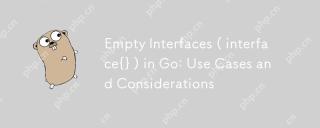 Go의 빈 인터페이스 (인터페이스 {}) : 사용 사례 및 고려 사항Apr 30, 2025 am 12:23 AM
Go의 빈 인터페이스 (인터페이스 {}) : 사용 사례 및 고려 사항Apr 30, 2025 am 12:23 AMNOMPLINGOREAREINTERFACES의 NOMETHODS를 사용하고, value를 대표하며, handlingunknowndatatypes를 대적 할 때 houldliedlling니다.
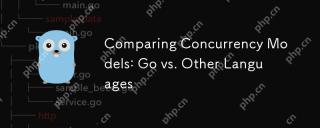 동시성 모델 비교 : GO 대 기타 언어Apr 30, 2025 am 12:20 AM
동시성 모델 비교 : GO 대 기타 언어Apr 30, 2025 am 12:20 AMGo'sconcurrencymodelisuniqueduetoitsuseofgoroutinesandchannels, onuverylight wecondeficeedtotheredtotheredtotheinlanguages likejava, python, andrust.1) go'sgoroutinesArimageTime, gountchernaged-thengernageTime, gendownStoruncUrentlyWithminiments
 Go의 동시성 모델 : Goroutines 및 채널이 설명되었습니다Apr 30, 2025 am 12:04 AM
Go의 동시성 모델 : Goroutines 및 채널이 설명되었습니다Apr 30, 2025 am 12:04 AMgo'sconcurrencymodelusesgoroutines 및 channelSmanageConcurrentProgrammingEfficially.1) GoroutinesArelightwheightShreadsthathalloweAparAllelizationOftasks, 향상된 성능
 GO의 인터페이스 및 다형성 : 코드 재사용 성 달성Apr 29, 2025 am 12:31 AM
GO의 인터페이스 및 다형성 : 코드 재사용 성 달성Apr 29, 2025 am 12:31 AMInterfacesandPolymorphismingoEnhancecodereusabilitableandabledaysainability.
 GO에서 'Init'기능의 역할은 무엇입니까?Apr 29, 2025 am 12:28 AM
GO에서 'Init'기능의 역할은 무엇입니까?Apr 29, 2025 am 12:28 AMtheinitfunctionorunsautomically weconitializepackages 및 seteptheenvironment.ituplopgortingupglobalvariables, andperformingone-timesetupstasksacrossanypackage
 GO의 인터페이스 구성 : 복잡한 추상화 구축Apr 29, 2025 am 12:24 AM
GO의 인터페이스 구성 : 복잡한 추상화 구축Apr 29, 2025 am 12:24 AM인터페이스 조합은 기능을 작고 집중된 인터페이스로 분류하여 GO 프로그래밍에서 복잡한 추상화를 구축합니다. 1) 독자, 작가 및 더 가까운 인터페이스를 정의하십시오. 2) 이러한 인터페이스를 결합하여 파일 및 네트워크 스트림과 같은 복잡한 유형을 만듭니다. 3) ProcessData 함수를 사용하여 이러한 결합 된 인터페이스를 처리하는 방법을 보여줍니다. 이 접근법은 코드 유연성, 테스트 가능성 및 재사용 성을 향상 시키지만 과도한 조각화 및 조합 복잡성을 피하기 위해주의를 기울여야합니다.
 GO에서 시작 함수를 사용할 때 잠재적 인 함정 및 고려 사항Apr 29, 2025 am 12:02 AM
GO에서 시작 함수를 사용할 때 잠재적 인 함정 및 고려 사항Apr 29, 2025 am 12:02 AMinittectionsingoareautomaticallyCalledBeforeMainForeChalledBectOnforTeForTupButcomewithChalleds


핫 AI 도구

Undresser.AI Undress
사실적인 누드 사진을 만들기 위한 AI 기반 앱

AI Clothes Remover
사진에서 옷을 제거하는 온라인 AI 도구입니다.

Undress AI Tool
무료로 이미지를 벗다

Clothoff.io
AI 옷 제거제

Video Face Swap
완전히 무료인 AI 얼굴 교환 도구를 사용하여 모든 비디오의 얼굴을 쉽게 바꾸세요!

인기 기사

뜨거운 도구

Atom Editor Mac 버전 다운로드
가장 인기 있는 오픈 소스 편집기

에디트플러스 중국어 크랙 버전
작은 크기, 구문 강조, 코드 프롬프트 기능을 지원하지 않음

SublimeText3 Mac 버전
신 수준의 코드 편집 소프트웨어(SublimeText3)

안전한 시험 브라우저
안전한 시험 브라우저는 온라인 시험을 안전하게 치르기 위한 보안 브라우저 환경입니다. 이 소프트웨어는 모든 컴퓨터를 안전한 워크스테이션으로 바꿔줍니다. 이는 모든 유틸리티에 대한 액세스를 제어하고 학생들이 승인되지 않은 리소스를 사용하는 것을 방지합니다.

Eclipse용 SAP NetWeaver 서버 어댑터
Eclipse를 SAP NetWeaver 애플리케이션 서버와 통합합니다.






