Helper functions
object str_get_html ( string $content ) Creates a DOM object from a string.
object file_get_html ( string $filename ) Creates a DOM object from a file or a URL.
DOM methods & properties
stringplaintext Returns the contents extracted from HTML.
voidclear () Clean up memory.
voidload ( string $content ) Load contents from a string.
stringsave ( [string $filename] ) Dumps the internal DOM tree back into a string. If the $filename is set, result string will save to file.
voidload_file ( string $filename ) Load contents from a from a file or a URL.
voidset_callback ( string $function_name ) Set a callback function.
mixedfind ( string $selector [, int $index] ) Find elements by the CSS selector. Returns the Nth element object if index is set, otherwise return an array of object.
Element methods & properties
string[attribute] Read or write element's attribure value.
stringtag Read or write the tag name of element.
stringoutertext Read or write the outer HTML text of element.
stringinnertext Read or write the inner HTML text of element.
stringplaintext Read or write the plain text of element.
mixedfind ( string $selector [, int $index] ) Find children by the CSS selector. Returns the Nth element object if index is set, otherwise, return an array of object.
DOM traversing
mixed$e->children ( [int $index] ) Returns the Nth child object if index is set, otherwise return an array of children.
element$e->parent () Returns the parent of element.
element$e->first_child () Returns the first child of element, or null if not found.
element$e->last_child () Returns the last child of element, or null if not found.
element$e->next_sibling () Returns the next sibling of element, or null if not found.
element$e->prev_sibling () Returns the previous sibling of element, or null if not found.
Camel naming convertions You can also call methods with W3C STANDARD camel naming convertions.
string$e->getAttribute ( $name ) string$e->attribute
void$e->setAttribute ( $name, $value ) void$value = $e->attribute
bool$e->hasAttribute ( $name ) boolisset($e->attribute)
void$e->removeAttribute ( $name ) void$e->attribute = null
element$e->getElementById ( $id ) mixed$e->find ( "#$id", 0 )
mixed$e->getElementsById ( $id [,$index] ) mixed$e->find ( "#$id" [, int $index] )
element$e->getElementByTagName ($name ) mixed$e->find ( $name, 0 )
mixed$e->getElementsByTagName ( $name [, $index] ) mixed$e->find ( $name [, int $index] )
element$e->parentNode () element$e->parent ()
mixed$e->childNodes ( [$index] ) mixed$e->children ( [int $index] )
element$e->firstChild () element$e->first_child ()
element$e->lastChild () element$e->last_child ()
element$e->nextSibling () element$e->next_sibling ()
element$e->previousSibling () element$e->prev_sibling ()
// Create a DOM object from a string
$html = str_get_html('Hello!');
// Create a DOM object from a URL
$html = file_get_html('http://www.google.com/');
// Create a DOM object from a HTML file
$html = file_get_html('test.htm');
// Create a DOM object
$html = new simple_html_dom();
// Load HTML from a string
$html->load('Hello!');
// Load HTML from a URL
$html->load_file('http://www.google.com/');
// Load HTML from a HTML file
$html->load_file('test.htm');
// Find all anchors, returns a array of element objects
$ret = $html->find('a');
// Find (N)thanchor, returns element object or null if not found(zero based)
$ret = $html->find('a', 0);
// Find all
$ret = $html->find('div[id=foo]');
// Find all
$ret = $html->find('div[id]');
// Find all element has attribute id
$ret = $html->find('[id]');
// Find all element which id=foo
$ret = $html->find('#foo');
// Find all element which class=foo
$ret = $html->find('.foo');
// Find all anchors and images
$ret = $html->find('a, img');
// Find all anchors and images with the "title" attribute
$ret = $html->find('a[title], img[title]');
// Find all
- in
- in first
$e = $html->find('ul', 0)->find('li', 0);
Supports these operators in attribute selectors:
[attribute] Matches elements that have the specified attribute.
[attribute=value] Matches elements that have the specified attribute with a certain value.
[attribute!=value] Matches elements that don't have the specified attribute with a certain value.
[attribute^=value] Matches elements that have the specified attribute and it starts with a certain value.
[attribute$=value] Matches elements that have the specified attribute and it ends with a certain value.
[attribute*=value] Matches elements that have the specified attribute and it contains a certain value.
// Find all text blocks
$es = $html->find('text');
// Find all comment () blocks
$es = $html->find('comment');
// Get a attribute ( If the attribute is non-value attribute (eg. checked, selected...), it will returns true or false)
$value = $e->href;
// Set a attribute(If the attribute is non-value attribute (eg. checked, selected...), set it's value as true or false)
$e->href = 'my link';
// Remove a attribute, set it's value as null!
$e->href = null;
// Determine whether a attribute exist?
if(isset($e->href))
echo 'href exist!';
// Example
$html = str_get_html("foo bar");
$e = $html->find("div", 0);
echo $e->tag; // Returns: " div"
echo $e->outertext; // Returns: "foo bar"
echo $e->innertext; // Returns: " foo bar"
echo $e->plaintext; // Returns: " foo bar"
$e->tag Read or write the tag name of element.
$e->outertext Read or write the outer HTML text of element.
$e->innertext Read or write the inner HTML text of element.
$e->plaintext Read or write the plain text of element.
// Extract contents from HTML
echo $html->plaintext;
// Wrap a element
$e->outertext = '' . $e->outertext . '';
// Remove a element, set it's outertext as an empty string
$e->outertext = '';
// Append a element
$e->outertext = $e->outertext . 'foo';
// Insert a element
$e->outertext = 'foo' . $e->outertext;
// If you are not so familiar with HTML DOM, check this link to learn more...
// Example
echo $html->find("#div1", 0)->children(1)->children(1)->children(2)->id;
// or
echo $html->getElementById("div1")->childNodes(1)->childNodes(1)->childNodes(2)->getAttribute('id');
You can also call methods with Camel naming convertions.
mixed$e->children ( [int $index] ) Returns the Nth child object if index is set, otherwise return an array of children.
element$e->parent () Returns the parent of element.
element$e->first_child () Returns the first child of element, or null if not found.
element$e->last_child () Returns the last child of element, or null if not found.
element$e->next_sibling () Returns the next sibling of element, or null if not found.
element$e->prev_sibling () Returns the previous sibling of element, or null if not found.
// Dumps the internal DOM tree back into string
$str = $html;
// Print it!
echo $html;
// Dumps the internal DOM tree back into string
$str = $html->save();
// Dumps the internal DOM tree back into a file
$html->save('result.htm');
// Write a function with parameter "$element"
function my_callback($element) {
// Hide all tags
if ($element->tag=='b')
$element->outertext = '';
}
// Register the callback function with it's function name
$html->set_callback('my_callback');
// Callback function will be invoked while dumping
echo $html;
foreach($html->find('ul') as $ul)
{
foreach($ul->find('li') as $li)
{
// do something...
}
}
// Find first - in first
$es = $html->find('ul li');
// Find Nested
$es = $html->find('div div div');
// Find all
 PHP의 초록 클래스 또는 인터페이스에 대한 특성과 언제 특성을 사용 하시겠습니까?Apr 10, 2025 am 09:39 AM
PHP의 초록 클래스 또는 인터페이스에 대한 특성과 언제 특성을 사용 하시겠습니까?Apr 10, 2025 am 09:39 AMPHP에서, 특성은 방법 재사용이 필요하지만 상속에 적합하지 않은 상황에 적합합니다. 1) 특성은 클래스에서 다중 상속의 복잡성을 피할 수 있도록 수많은 방법을 허용합니다. 2) 특성을 사용할 때는 대안과 키워드를 통해 해결할 수있는 방법 충돌에주의를 기울여야합니다. 3) 성능을 최적화하고 코드 유지 보수성을 향상시키기 위해 특성을 과도하게 사용해야하며 단일 책임을 유지해야합니다.
 DIC (Dependency Injection Container) 란 무엇이며 PHP에서 사용하는 이유는 무엇입니까?Apr 10, 2025 am 09:38 AM
DIC (Dependency Injection Container) 란 무엇이며 PHP에서 사용하는 이유는 무엇입니까?Apr 10, 2025 am 09:38 AM의존성 주입 컨테이너 (DIC)는 PHP 프로젝트에 사용하기위한 객체 종속성을 관리하고 제공하는 도구입니다. DIC의 주요 이점에는 다음이 포함됩니다. 1. 디커플링, 구성 요소 독립적 인 코드는 유지 관리 및 테스트가 쉽습니다. 2. 유연성, 의존성을 교체 또는 수정하기 쉽습니다. 3. 테스트 가능성, 단위 테스트를 위해 모의 객체를 주입하기에 편리합니다.
 SPL SplfixedArray 및 일반 PHP 어레이에 비해 성능 특성을 설명하십시오.Apr 10, 2025 am 09:37 AM
SPL SplfixedArray 및 일반 PHP 어레이에 비해 성능 특성을 설명하십시오.Apr 10, 2025 am 09:37 AMSplfixedArray는 PHP의 고정 크기 배열로, 고성능 및 메모리 사용이 필요한 시나리오에 적합합니다. 1) 동적 조정으로 인한 오버 헤드를 피하기 위해 생성 할 때 크기를 지정해야합니다. 2) C 언어 배열을 기반으로 메모리 및 빠른 액세스 속도를 직접 작동합니다. 3) 대규모 데이터 처리 및 메모리에 민감한 환경에 적합하지만 크기가 고정되어 있으므로주의해서 사용해야합니다.
 PHP는 파일 업로드를 어떻게 단단히 처리합니까?Apr 10, 2025 am 09:37 AM
PHP는 파일 업로드를 어떻게 단단히 처리합니까?Apr 10, 2025 am 09:37 AMPHP는 $ \ _ 파일 변수를 통해 파일 업로드를 처리합니다. 보안을 보장하는 방법에는 다음이 포함됩니다. 1. 오류 확인 확인, 2. 파일 유형 및 크기 확인, 3 파일 덮어 쓰기 방지, 4. 파일을 영구 저장소 위치로 이동하십시오.
 Null Coalescing 연산자 (??) 및 Null Coalescing 할당 연산자 (?? =)은 무엇입니까?Apr 10, 2025 am 09:33 AM
Null Coalescing 연산자 (??) 및 Null Coalescing 할당 연산자 (?? =)은 무엇입니까?Apr 10, 2025 am 09:33 AMJavaScript에서는 NullCoalescingOperator (??) 및 NullCoalescingAssignmentOperator (?? =)를 사용할 수 있습니다. 1. 2. ??= 변수를 오른쪽 피연산자의 값에 할당하지만 변수가 무효 또는 정의되지 않은 경우에만. 이 연산자는 코드 로직을 단순화하고 가독성과 성능을 향상시킵니다.
 CSP (Content Security Policy) 헤더 란 무엇이며 왜 중요한가요?Apr 09, 2025 am 12:10 AM
CSP (Content Security Policy) 헤더 란 무엇이며 왜 중요한가요?Apr 09, 2025 am 12:10 AMCSP는 XSS 공격을 방지하고 리소스로드를 제한하여 웹 사이트 보안을 향상시킬 수 있기 때문에 중요합니다. 1.CSP는 HTTP 응답 헤더의 일부이며 엄격한 정책을 통해 악의적 인 행동을 제한합니다. 2. 기본 사용법은 동일한 원점에서 자원을로드 할 수있는 것입니다. 3. 고급 사용량은 특정 도메인 이름을 스크립트와 스타일로드 할 수 있도록하는 것과 같은보다 세밀한 전략을 설정할 수 있습니다. 4. Content-Security Policy 보고서 전용 헤더를 사용하여 CSP 정책을 디버그하고 최적화하십시오.
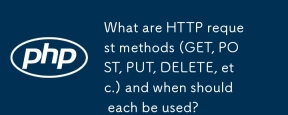 HTTP 요청 방법 (Get, Post, Put, Delete 등)이란 무엇이며 언제 각각을 사용해야합니까?Apr 09, 2025 am 12:09 AM
HTTP 요청 방법 (Get, Post, Put, Delete 등)이란 무엇이며 언제 각각을 사용해야합니까?Apr 09, 2025 am 12:09 AMHTTP 요청 방법에는 각각 리소스를 확보, 제출, 업데이트 및 삭제하는 데 사용되는 Get, Post, Put and Delete가 포함됩니다. 1. GET 방법은 리소스를 얻는 데 사용되며 읽기 작업에 적합합니다. 2. 게시물은 데이터를 제출하는 데 사용되며 종종 새로운 리소스를 만드는 데 사용됩니다. 3. PUT 방법은 리소스를 업데이트하는 데 사용되며 완전한 업데이트에 적합합니다. 4. 삭제 방법은 자원을 삭제하는 데 사용되며 삭제 작업에 적합합니다.
 HTTPS 란 무엇이며 웹 애플리케이션에 중요한 이유는 무엇입니까?Apr 09, 2025 am 12:08 AM
HTTPS 란 무엇이며 웹 애플리케이션에 중요한 이유는 무엇입니까?Apr 09, 2025 am 12:08 AMHTTPS는 HTTP를 기반으로 보안 계층을 추가하는 프로토콜로, 주로 암호화 된 데이터를 통해 사용자 개인 정보 및 데이터 보안을 보호합니다. 작업 원칙에는 TLS 핸드 셰이크, 인증서 확인 및 암호화 된 커뮤니케이션이 포함됩니다. HTTP를 구현할 때는 인증서 관리, 성능 영향 및 혼합 콘텐츠 문제에주의를 기울여야합니다.


핫 AI 도구

Undresser.AI Undress
사실적인 누드 사진을 만들기 위한 AI 기반 앱

AI Clothes Remover
사진에서 옷을 제거하는 온라인 AI 도구입니다.

Undress AI Tool
무료로 이미지를 벗다

Clothoff.io
AI 옷 제거제

AI Hentai Generator
AI Hentai를 무료로 생성하십시오.

인기 기사

뜨거운 도구

Atom Editor Mac 버전 다운로드
가장 인기 있는 오픈 소스 편집기

Eclipse용 SAP NetWeaver 서버 어댑터
Eclipse를 SAP NetWeaver 애플리케이션 서버와 통합합니다.

스튜디오 13.0.1 보내기
강력한 PHP 통합 개발 환경

SecList
SecLists는 최고의 보안 테스터의 동반자입니다. 보안 평가 시 자주 사용되는 다양한 유형의 목록을 한 곳에 모아 놓은 것입니다. SecLists는 보안 테스터에게 필요할 수 있는 모든 목록을 편리하게 제공하여 보안 테스트를 더욱 효율적이고 생산적으로 만드는 데 도움이 됩니다. 목록 유형에는 사용자 이름, 비밀번호, URL, 퍼징 페이로드, 민감한 데이터 패턴, 웹 셸 등이 포함됩니다. 테스터는 이 저장소를 새로운 테스트 시스템으로 간단히 가져올 수 있으며 필요한 모든 유형의 목록에 액세스할 수 있습니다.

SublimeText3 중국어 버전
중국어 버전, 사용하기 매우 쉽습니다.

뜨거운 주제
 1374
1374 52
52 40
40 19
19


