집 >운영 및 유지보수 >리눅스 운영 및 유지 관리 >Linux驱动 | debugfs接口创建
Linux驱动 | debugfs接口创建
- 嵌入式Linux充电站앞으로
- 2023-07-31 17:39:451502검색
点击上方“嵌入式Linux充电站”,选择“置顶/星标公众号”
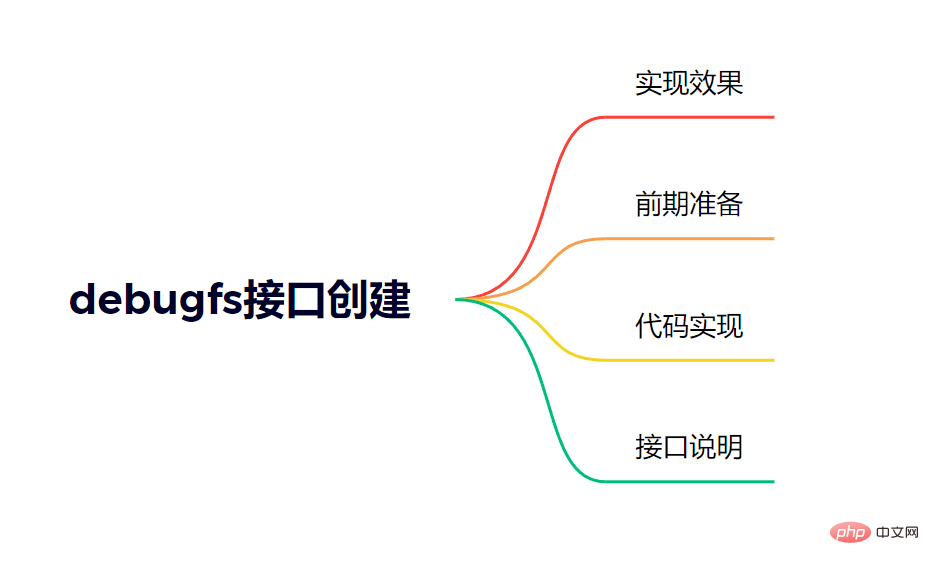
上篇介绍了procfs接口的创建,今天再介绍一种debugfs接口的创建。
实现效果
在/sys/kernel/debug/目录下创建一个ion/test文件,通过cat、echo的方式进行读写操作:
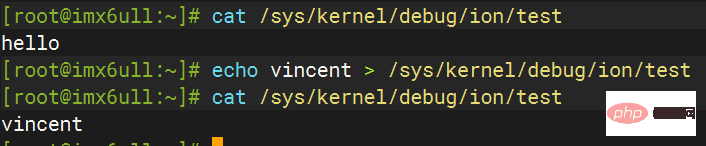
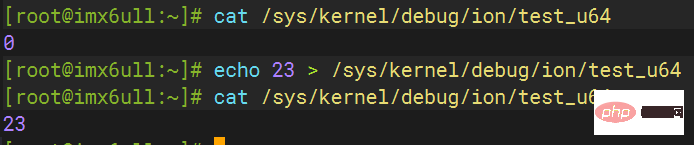
前期准备
内核配置打开debugfs:
CONFIG_DEBUG_FS=y
挂载debugfs文件系统:
mount -t debugfs none /sys/kernel/debug
代码实现
读写变量:
#include <linux/debugfs.h>
#include <linux/module.h>
#include <linux/types.h>
static struct dentry *ion_dir;
static u64 test_u64 = 0;
static int __init debugfs_init(void)
{
//创建一个/sys/kernel/debug/ion目录
ion_dir = debugfs_create_dir("ion", NULL);
if (!ion_dir) {
printk("ion_dir is null\n");
return -1;
}
/* 创建/sys/kernel/debug/ion/test_u64文件 */
debugfs_create_u64("test_u64", 0644,
ion_dir, &test_u64);
return 0;
}
static void __exit debugfs_exit(void)
{
debugfs_remove_recursive(ion_dir);
}
module_init(debugfs_init);
module_exit(debugfs_exit);
MODULE_LICENSE("GPL");运行结果:
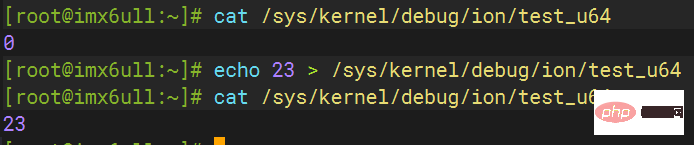
读写字符串:
#include <linux/debugfs.h>
#include <linux/module.h>
#include <linux/fs.h>
#include <linux/uaccess.h>
#include <linux/errno.h>
#include <linux/dcache.h>
#include <linux/types.h>
static char ion_buf[512] = "hello\n";
static struct dentry *ion_dir;
static int ion_open(struct inode *inode, struct file *filp)
{
//printk("ion open\n");
return 0;
}
ssize_t ion_read(struct file *filp, char __user *buf, size_t count, loff_t *offp)
{
int retval = 0;
if ((*offp + count) > 512)
count = 512 - *offp;
if (copy_to_user(buf, ion_buf+*offp, count)) {
printk("copy to user failed, count:%ld\n", count);
retval = -EFAULT;
goto out;
}
*offp += count;
retval = count;
out:
return retval;
}
ssize_t ion_write(struct file *filp, const char __user *buff, size_t count, loff_t *offp)
{
int retval;
if (*offp > 512)
return 0;
if (*offp + count > 512)
count = 512 - *offp;
if (copy_from_user(ion_buf+*offp, buff, count)) {
printk("copy from user failed, count:%ld\n", count);
retval = -EFAULT;
goto out;
}
*offp += count;
retval = count;
out:
return retval;
}
struct file_operations my_fops = {
.owner = THIS_MODULE,
.read = ion_read,
.write = ion_write,
.open = ion_open,
};
static int __init debugfs_init(void)
{
printk("INIT MODULE\n");
//创建一个/sys/kernel/debug/ion目录
ion_dir = debugfs_create_dir("ion", NULL);
if (!ion_dir) {
printk("ion_dir is null\n");
return -1;
}
/* 创建/sys/kernel/debug/ion/test文件 */
struct dentry *filent = debugfs_create_file("test", 0644, ion_dir, NULL, &my_fops);
if (!filent) {
printk("test file is null\n");
return -1;
}
return 0;
}
static void __exit debugfs_exit(void)
{
debugfs_remove_recursive(ion_dir);
}
module_init(debugfs_init);
module_exit(debugfs_exit);
MODULE_LICENSE("GPL");运行结果:
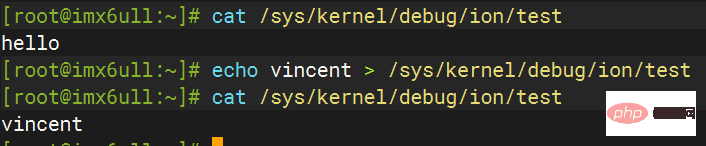
函数接口说明
创建目录、文件函数:
/* 创建目录 */
struct dentry *debugfs_create_dir(const char *name, struct dentry *parent);
/*创建节点 */
struct dentry *debugfs_create_file(const char *name, umode_t mode,
struct dentry *parent, void *data,
const struct file_operations *fops);name:要创建的/sys/kernel/debug下的目录名
parent:父目录,用struct dentry结构体表示。如果直接在/sys/kernel/debug/下创建文件,则为NULL
创建不同大小的文件:
//创建十进制的无符号文件
void debugfs_create_u8(const char *name, umode_t mode,
struct dentry *parent, u8 *value);
void debugfs_create_u16(const char *name, umode_t mode,
struct dentry *parent, u16 *value);
void debugfs_create_u32(const char *name, umode_t mode,
struct dentry *parent, u32 *value);
void debugfs_create_u64(const char *name, umode_t mode,
struct dentry *parent, u64 *value);
//创建十六进制的无符号文件
void debugfs_create_x8(const char *name, umode_t mode,
struct dentry *parent, u8 *value);
void debugfs_create_x16(const char *name, umode_t mode,
struct dentry *parent, u16 *value);
void debugfs_create_x32(const char *name, umode_t mode,
struct dentry *parent, u32 *value);
void debugfs_create_x64(const char *name, umode_t mode,
struct dentry *parent, u64 *value);更详细的debugfs用法请参考官方文档:Documentation/filesystems/debugfs.txt
위 내용은 Linux驱动 | debugfs接口创建의 상세 내용입니다. 자세한 내용은 PHP 중국어 웹사이트의 기타 관련 기사를 참조하세요!
성명:
이 기사는 嵌入式Linux充电站에서 복제됩니다. 침해가 있는 경우 admin@php.cn으로 문의하시기 바랍니다. 삭제

