Nginx 소개
1.1 Nginx란 무엇입니까
Nginx是一个高性能的http和反向代理服务器,其特点是占用内存小,并发能力强。Nginx 성능은 높은 부하 테스트를 견딜 수 있다는 보고가 있습니다. 최대 50,000개의 동시 연결을 지원할 수 있습니다.
1.2 역방향 프록시
정방향 프록시: 브라우저에서 프록시 서버를 구성하고 프록시 서버를 통해 인터넷에 접속합니다.
역방향 프록시: 역방향 프록시 서버에 요청을 보내고, 역방향 프록시 서버는 데이터를 얻기 위해 대상 서버를 선택한 후 클라이언트에 반환합니다. 이때 역방향 프록시 서버와 대상 서버는 하나입니다. 서버를 외부로 유출시키면 프록시 서버 주소가 노출됩니다.
1.3 로드 밸런싱
요청량이 너무 많아 단일 서버에서 처리할 수 없는 경우 서버 수를 늘려 각 서버에 요청을 집중시키는 원래 상황입니다. 단일 서버가 분산을 요청하도록 변경됩니다.
1.4 동적 및 정적 분리
서버의 구문 분석 속도를 높이기 위해 동적 페이지와 정적 페이지를 구문 분석을 위해 다른 서버로 넘겨서 구문 분석 속도를 높이고 작업 부담을 줄일 수 있습니다. 원래 단일 서버.
두 번째 Nginx 설치
Nginx에는 pcre,openssl ,zlib, nginx는 이러한 종속성을 먼저 설치해야 합니다. Nginx需要几个依赖包,分别是pcre,openssl,zlib,在安装nginx之前需要先安装这几个依赖。
2.1 安装pcre依赖
使用命令下载
pcre压缩包
1wget http://downloads.sourceforge.net/project/pcre/pcre/8.37/pcre-8.37.tar.gz
解压压缩文件
1tar -xvf pcre-8.37.tar.gz
进入解压后的名录,执行以下命令
1./configure
使用以下命令进行编译安装
1make && make install
-
查看安装的
🎜2.1 pcre 종속성 설치 🎜🎜 🎜🎜pcre명령을 사용하여 다운로드
pcre압축 패키지🎜
1pcre-config --version
🎜압축 파일의 압축을 풀어주세요🎜🎜
1yum -y install make zlib zlib-devel gcc-c++ libtool openssl openssl-devel
🎜압축해제된 디렉터리에 들어가서 실행하세요. 다음 명령 🎜🎜
1./nginx
🎜다음 명령을 사용하여 컴파일하고 설치하세요🎜 🎜
1./nginx -v
설치된 항목 보기pcre버전 번호🎜
1pcre-config --version
2.2 安装openssl,zlib等依赖
1yum -y install make zlib zlib-devel gcc-c++ libtool openssl openssl-devel
2.3 安装nginx
nginx官网下载nginx,官网地址:https://nginx.org/download/;将压缩包拖到服务器上;
使用命令
tar -xvf nginx-1.12.2.tar.gz解压压缩包;使用命令
./configure检查;使用命令
make && make isntall编译安装;
安装成功后,在usr会多出来一个文件夹,local/nginx,在nginx的sbin文件夹下有启动脚本。
2.4 启动nginx
在/usr/local/nginx/sbin文件夹下,使用以下命令启动
1./nginx
然后浏览器访问服务器ip,nginx默认端口是80,出现以下页面则证明nginx安装成功;

2.5 Nginx常用的命令
使用这些命令时需要进入/usr/local/nginx/sbin文件夹
查看
nginx的版本号
1./nginx -v
启动
nginx
1./nginx
关闭
nginx
1./nginx -s stop
重新加载
nginx
1./nginx -s reload
2.6 Nginx的配置文件
nginx的配置文件在/usr/local/nginx/conf中的nginx.conf。我们将nginx.conf中注释的内容删除一下。
1#user nobody;
2worker_processes 1;
3
4#pid logs/nginx.pid;
5
6events {
7 worker_connections 1024;
8}
9
10http {
11 include mime.types;
12 default_type application/octet-stream;
13
14 sendfile on;
15 #tcp_nopush on;
16
17 #keepalive_timeout 0;
18 keepalive_timeout 65;
19
20 #gzip on;
21
22 server {
23 listen 80;
24 server_name localhost;
25
26 location / {
27 root html;
28 index index.html index.htm;
29 }
30 }
31}nginx的配置文件包含三部门。
1.全局块
从配置文件开始到events块之间的内容,主要会设置一些nginx服务器整体运行的配置指令。
1worker_processes 1;
这个代表nginx处理并发的关键配置,值越大,处理并发能力越强。但是会受到硬件、软件等约束。
2.events块
events块涉及的指令主要影响nginx服务器与用户网络的连接。
1worker_connections 1024;
这个代表nginx支持的最大连接数。
3.http全局块
nginx服务器配置最频繁的부분분。http전체局块包含http块 및서버。nginx服务器配置最频繁的部分。http全局块包含http块和server块。
三 Nginx配置反向代理
3.1 ngix代理流程

本地浏览器访问nginx服务器,nginx服务器反向代理tomcat服务器,当我们请求nginx的时候直接访问到tomcat。tomcat的安装这里就不在讲了,我将tomcat和nginx
三 Nginx配置反向代理
3.1 ngix代理流程

nginx服务器,nginx服务器反向代理tomcat服务器,当我们请求nginx의 时候直接访问到tomcat。tomcat적안심这里就不在讲了,我将tomcat 및nginx안심이동일台服务器上。🎜🎜<h3 style="color: inherit;line-height: inherit;margin-top: 1.6em;margin-bottom: 1.6em;font-weight: bold;border-bottom: 2px solid rgb(239, 112, 96);font-size: 1.3em;">
<span style="font-size: inherit;line-height: inherit;display: inline-block;font-weight: normal;background: rgb(239, 112, 96);color: rgb(255, 255, 255);padding: 3px 10px 1px;border-top-right-radius: 3px;border-top-left-radius: 3px;margin-right: 3px;">3.2 配置ip和域名的绑定关系</span><span style="display: inline-block;vertical-align: bottom;border-bottom: 36px solid rgb(239, 235, 233);border-right: 20px solid transparent;"> </span>
</h3>
<p style="font-size: inherit;color: inherit;line-height: inherit;margin-top: 1.7em;margin-bottom: 1.7em;">由于我们的<code style="font-size: inherit;line-height: inherit;overflow-wrap: break-word;padding: 2px 4px;border-radius: 4px;margin-right: 2px;margin-left: 2px;color: rgb(248, 35, 117);background: rgb(248, 248, 248);">nginx没有域名,为了演示,因此我们在本地host文件中配置nginx服务器ip和域名进行绑定。这个host文件的具体位置在C:\Windows\System32\drivers\etc。在host文件中增加一句配置:147.104.xxx.xxx www.javatrip.com
前面的ip是服务器的ip地址,后面的域名是我随便起的用于绑定这个ip的一个域名。配置好之后,我们使用域名访问一下tomcat,如果能请求到tomcat默认页面,则配置成功。

3.3 在nginx配置请求转发
1 server {
2 listen 80;
3 server_name localhost;
4
5 location / {
6 root html;
7 index index.html index.htm;
8 }
9 }我们将以上默认的配置文件做个修改:
1server {
2 listen 80;
3 server_name 47.104.xxx.xxx;
4
5 location / {
6 root html;
7 proxy_pass http://127.0.0.1:8080;
8 index index.html index.htm;
9 }
10}以上这段配置的意思就是请求是47.104.xxx.xxx:80,都会转发至47.104.xxx.xxx:8080。
现在浏览器访问www.javatrip.com,发现直接转发到了tomcat上了,这样简单的反向代理就完成了。
3.4 根据请求后缀分发
我们再解压一个tomcat,端口号设置为8081,分别在两个tomcat下webapps目录下面新建dev和prod目录,然后在该目录下写一个文件。
将请求www.javatrip.com:7001/dev转发到tomcat8080,将请求www.javatrip.com:7001/prod转发到tomcat8081。现在我们的nginx监听的端口号是7001。打开nginx的配置文件,新建一个server如下:
1server {
2 listen 7001;
3 server_name 47.104.xxx.xxx;
4
5 location ~ /dev/ {
6 proxy_pass http://127.0.0.1:8080;
7 }
8
9 location ~ /prod/ {
10 proxy_pass http://127.0.0.1:8081;
11 }
12}然后试试效果,分别访问www.javatrip.com:7001/dev/a.html和www.javatrip.com:7001/prod/a.html,效果如下:


其中,配置转发的时候用到了~,其含义内容如下:
= 严格匹配。如果这个查询匹配,那么将停止搜索并立即处理此请求。
~ 대소문자 구분 일치(정규식 사용 가능)
!~ 대소문자 구분 일치
-
~* 대소문자 구분 없음 일치(정규식 사용 가능)
!~*는 대소문자를 구분하지 않습니다.
^~ 이 접두사가 일반 문자열에 사용되는 경우
nginx경로가 일치하면 정규식을 테스트하지 않습니다.nginx如果路径匹配那么不测试正则表达式。
四 Nginx配置负载均衡
4.1 什么是负载均衡
负载均衡(Load Balance),意思是将负载(工作任务,访问请求)进行平衡、分摊到多个操作单元(服务器,组件)上进行执行。是解决高性能,单点故障(高可用),扩展性(水平伸缩)的终极解决方案。
现在我们想实现的效果是通过访问www.javatrip.com:7001/prod/a.html,将请求分别分发到两个tomcat上面去,首先我们在tomcat8080上新建一个prod的文件夹,里面放一个a.html的文件。这样tomcat8081和tomcat8080两个上就都有了一个prod的文件加且里面有一个a.html
🎜4가지 Nginx 구성 로드 밸런싱🎜
4.1 로드 밸런싱이란 무엇입니까🎜 🎜
로드 밸런스(Load Balance)는 부하(작업 작업, 액세스 요청)를 여러 곳에 분산하고 할당하는 것을 의미합니다. 운영 시 실행이 발생합니다. 단위(서버, 구성 요소). 고성능, 단일 장애 지점(고가용성), 확장성(수평 확장)을 해결하는 궁극적인 솔루션입니다. 🎜
이제 우리가 달성하려는 효과는 다음과 같습니다. www.javatrip.com:7001/prod/a.html을 방문하여 요청을 각각 두 개의 Tomcat에 배포합니다. 먼저 prod 폴더에 a.html 파일. 이렇게 하면tomcat8081 및 tomcat8080 prod의 파일과 a.html 파일. 🎜
4.2 配置nginx.conf
首先,在http块中配置两个tomcat的服务列表
1upstream myserver{
2 server 127.0.0.1:8080;
3 server 127.0.0.1:8081;
4}其次,在server块中配置规则:
1server {
2 listen 80;
3 server_name 47.104.xxx.xxx;
4
5 location / {
6 root html;
7 proxy_pass http://myserver;
8 index index.html index.htm;
9 }
10}4.3 测试效果
访问地址:www.javatrip.com:7001/prod/a.html,多刷新几次。发现有的请求到tomcat8080上,有的请求到tomcat8081上。


4.4 nginx支持的几种负载策略
轮询(默认):每个请求按时间顺序逐一分配到不同的服务器,如果服务器down了,会自动剔除。
1upstream myserver{
2 server 127.0.0.1:8080;
3 server 127.0.0.1:8081;
4}weight(权重):默认为1,权重越高,分配的请求越多。
1upstream myserver{
2 server 127.0.0.1:8080 weight=1;
3 server 127.0.0.1:8081 weight=2;
4}ip hash:每个请求按访问ip的hash结果分配,这样每个访客固定访问一个后台服务器,可以解决
session的问题。
1upstream myserver{
2 ip_hash;
3 server 127.0.0.1:8080;
4 server 127.0.0.1:8081;
5}fair(第三方):按后端响应时间进行分配,响应时间越短分配的请求越多。
1upstream myserver{
2 server 127.0.0.1:8080;
3 server 127.0.0.1:8081;
4 fair;
5}由于动静分离在实际开发中也不常用,就不再写了。本篇文章做为一个nginx入门,到这里就基本完结了。最后留给大家一个问题思考一下:如何保证nginx的高可用?
위 내용은 Nginx 매우 간단한 튜토리얼, 시작하려면 이 기사를 읽으세요.의 상세 내용입니다. 자세한 내용은 PHP 중국어 웹사이트의 기타 관련 기사를 참조하세요!
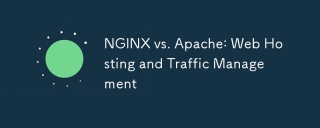 Nginx vs. Apache : 웹 호스팅 및 트래픽 관리Apr 12, 2025 am 12:04 AM
Nginx vs. Apache : 웹 호스팅 및 트래픽 관리Apr 12, 2025 am 12:04 AMNGINX는 동시성이 높은 자원 소비 시나리오에 적합하지만 APACHE는 복잡한 구성 및 기능 확장이 필요한 시나리오에 적합합니다. 1.NGINX는 고성능과의 많은 동시 연결을 처리하는 것으로 알려져 있습니다. 2. Apache는 안정성과 풍부한 모듈 지원으로 유명합니다. 선택할 때는 특정 요구에 따라 결정해야합니다.
 NGINX : 최신 웹 애플리케이션을위한 다목적 도구Apr 11, 2025 am 12:03 AM
NGINX : 최신 웹 애플리케이션을위한 다목적 도구Apr 11, 2025 am 12:03 AMnginxissentialderformodernwebapplicationsduetoitsrolessareareverseproxy, loadbalancer 및 Webserver, HighperformanceAndscalability를 제공합니다
 Nginx SSL/TLS 구성 : HTTPS로 웹 사이트 보안Apr 10, 2025 am 09:38 AM
Nginx SSL/TLS 구성 : HTTPS로 웹 사이트 보안Apr 10, 2025 am 09:38 AMNginx를 통해 웹 사이트 보안을 보장하려면 다음 단계가 필요합니다. 1. 기본 구성을 만들고 SSL 인증서 및 개인 키를 지정하십시오. 2. 구성 최적화, HTTP/2 및 OCSPStapling 활성화; 3. 인증서 경로 및 암호화 제품군 문제와 같은 공통 오류 디버그; 4. Let 'sencrypt 및 세션 멀티플렉싱 사용과 같은 응용 프로그램 성능 최적화 제안.
 Nginx 인터뷰 질문 : ACE 귀하의 DevOps/System Admin 인터뷰Apr 09, 2025 am 12:14 AM
Nginx 인터뷰 질문 : ACE 귀하의 DevOps/System Admin 인터뷰Apr 09, 2025 am 12:14 AMNGINX는 고성능 HTTP 및 리버스 프록시 서버로 높은 동시 연결을 처리하는 데 능숙합니다. 1) 기본 구성 : 포트를 듣고 정적 파일 서비스를 제공합니다. 2) 고급 구성 : 리버스 프록시 및로드 밸런싱을 구현하십시오. 3) 디버깅 기술 : 오류 로그를 확인하고 구성 파일을 테스트하십시오. 4) 성능 최적화 : GZIP 압축을 활성화하고 캐시 정책을 조정합니다.
 Nginx 캐싱 기술 : 웹 사이트 성능 향상Apr 08, 2025 am 12:18 AM
Nginx 캐싱 기술 : 웹 사이트 성능 향상Apr 08, 2025 am 12:18 AMNginx 캐시는 다음 단계를 통해 웹 사이트 성능을 크게 향상시킬 수 있습니다. 1) 캐시 영역을 정의하고 캐시 경로를 설정하십시오. 2) 캐시 유효성 기간 구성; 3) 다른 컨텐츠에 따라 다른 캐시 정책을 설정합니다. 4) 캐시 저장 및로드 밸런싱을 최적화합니다. 5) 캐시 효과를 모니터링하고 디버그합니다. 이러한 방법을 통해 NGINX 캐시는 백엔드 서버 압력을 줄이고 응답 속도 및 사용자 경험을 향상시킬 수 있습니다.
 Docker와 Nginx : 컨테이너화 된 응용 프로그램을 배포하고 스케일링합니다Apr 07, 2025 am 12:08 AM
Docker와 Nginx : 컨테이너화 된 응용 프로그램을 배포하고 스케일링합니다Apr 07, 2025 am 12:08 AMdockercompose를 사용하면 Nginx의 배포 및 관리를 단순화 할 수 있으며 Dockerswarm 또는 Kubernetes를 통한 스케일링은 일반적인 관행입니다. 1) DockerCompose를 사용하여 Nginx 컨테이너를 정의하고 실행하십시오. 2) Dockerswarm 또는 Kubernetes를 통한 클러스터 관리 및 자동 스케일링 구현.
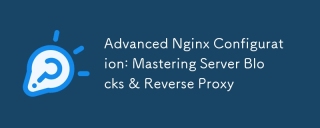 고급 NGINX 구성 : 서버 블록 마스터 링 및 리버스 프록시Apr 06, 2025 am 12:05 AM
고급 NGINX 구성 : 서버 블록 마스터 링 및 리버스 프록시Apr 06, 2025 am 12:05 AMNGINX의 고급 구성은 서버 블록 및 리버스 프록시를 통해 구현 될 수 있습니다. 1. 서버 블록을 사용하면 여러 웹 사이트를 한쪽으로 실행할 수있게되면 각 블록은 독립적으로 구성됩니다. 2. 리버스 프록시는 요청을 백엔드 서버로 전달하여로드 밸런싱 및 캐시 가속도를 실현합니다.
 Nginx 성능 튜닝 : 속도 및 낮은 대기 시간을 최적화합니다Apr 05, 2025 am 12:08 AM
Nginx 성능 튜닝 : 속도 및 낮은 대기 시간을 최적화합니다Apr 05, 2025 am 12:08 AM작업자 프로세스 수, 연결 풀 크기, GZIP 압축 및 HTTP/2 프로토콜을 활성화하고 캐시 및로드 밸런싱을 사용하여 NGINX 성능 튜닝을 달성 할 수 있습니다. 1. 작업자 프로세스 수 및 연결 풀 크기 조정 : Worker_ProcessesAuto; 이벤트 {worker_connections1024;}. 2. GZIP 압축 및 HTTP/2 프로토콜 활성화 : http {gzipon; server {listen443sslhttp2;}}. 3. 캐시 최적화 사용 : http {proxy_cache_path/path/to/cachelevels = 1 : 2k


핫 AI 도구

Undresser.AI Undress
사실적인 누드 사진을 만들기 위한 AI 기반 앱

AI Clothes Remover
사진에서 옷을 제거하는 온라인 AI 도구입니다.

Undress AI Tool
무료로 이미지를 벗다

Clothoff.io
AI 옷 제거제

AI Hentai Generator
AI Hentai를 무료로 생성하십시오.

인기 기사

뜨거운 도구

드림위버 CS6
시각적 웹 개발 도구

SecList
SecLists는 최고의 보안 테스터의 동반자입니다. 보안 평가 시 자주 사용되는 다양한 유형의 목록을 한 곳에 모아 놓은 것입니다. SecLists는 보안 테스터에게 필요할 수 있는 모든 목록을 편리하게 제공하여 보안 테스트를 더욱 효율적이고 생산적으로 만드는 데 도움이 됩니다. 목록 유형에는 사용자 이름, 비밀번호, URL, 퍼징 페이로드, 민감한 데이터 패턴, 웹 셸 등이 포함됩니다. 테스터는 이 저장소를 새로운 테스트 시스템으로 간단히 가져올 수 있으며 필요한 모든 유형의 목록에 액세스할 수 있습니다.

PhpStorm 맥 버전
최신(2018.2.1) 전문 PHP 통합 개발 도구

ZendStudio 13.5.1 맥
강력한 PHP 통합 개발 환경

SublimeText3 Linux 새 버전
SublimeText3 Linux 최신 버전







