인터넷의 대중화와 사람들의 영화에 대한 사랑으로 인해 영화 웹사이트는 대중적인 웹사이트 유형이 되었습니다. 영화 웹사이트를 만들려면 좋은 프레임워크가 매우 필요합니다. Yii 프레임워크는 사용하기 쉽고 성능이 뛰어난 고성능 PHP 프레임워크입니다. 이번 글에서는 Yii 프레임워크를 사용하여 영화 웹사이트를 만드는 방법을 살펴보겠습니다.
- Yii 프레임워크 설치
Yii 프레임워크를 사용하기 전에 먼저 프레임워크를 설치해야 합니다. Yii 프레임워크를 설치하는 것은 매우 간단합니다. 터미널에서 다음 명령을 실행하기만 하면 됩니다.
composer create-project yiisoft/yii2-app-basic
이 명령은 현재 디렉터리에 기본 Yii2 애플리케이션을 생성합니다. 이제 영화 웹사이트 제작을 시작할 준비가 되었습니다.
- 데이터베이스 및 테이블 만들기
Yii 프레임워크는 데이터베이스 작업을 쉽게 만드는 방법인 ActiveRecord를 제공합니다. 이번 예시에서는 영화 ID, 제목, 감독, 배우, 연도, 장르, 평점 등의 정보가 포함된 영화라는 데이터 테이블을 생성하겠습니다. 테이블을 생성하려면 터미널의 애플리케이션 루트 디렉터리로 이동하여 다음 명령을 실행합니다.
php yii migrate/create create_movies_table
그런 다음 생성된 마이그레이션 파일을 다음 내용으로 편집합니다.
<?php
use yiidbMigration;
/**
* Handles the creation of table `{{%movies}}`.
*/
class m210630_050401_create_movies_table extends Migration
{
/**
* {@inheritdoc}
*/
public function safeUp()
{
$this->createTable('{{%movies}}', [
'id' => $this->primaryKey(),
'title' => $this->string()->notNull(),
'director' => $this->string()->notNull(),
'actors' => $this->text()->notNull(),
'year' => $this->integer()->notNull(),
'genre' => $this->string()->notNull(),
'rating' => $this->decimal(3,1)->notNull(),
]);
}
/**
* {@inheritdoc}
*/
public function safeDown()
{
$this->dropTable('{{%movies}}');
}
}이제 마이그레이션을 실행하여 영화 데이터 테이블을 생성합니다.
php yii migrate
- 영화 모델 만들기
Yii 프레임워크에서는 ActiveRecord를 사용하여 데이터 테이블의 모델을 정의하는 것이 매우 쉽습니다. 모델 디렉터리에 Movie라는 모델을 생성하고 모델 정의에 테이블 이름과 필드 이름을 지정할 수 있습니다.
<?php
namespace appmodels;
use yiidbActiveRecord;
class Movie extends ActiveRecord
{
/**
* {@inheritdoc}
*/
public static function tableName()
{
return '{{%movies}}';
}
/**
* {@inheritdoc}
*/
public function rules()
{
return [
[['title', 'director', 'actors', 'year', 'genre', 'rating'], 'required'],
[['year'], 'integer'],
[['rating'], 'number'],
[['actors'], 'string'],
[['title', 'director', 'genre'], 'string', 'max' => 255],
];
}
/**
* {@inheritdoc}
*/
public function attributeLabels()
{
return [
'id' => 'ID',
'title' => 'Title',
'director' => 'Director',
'actors' => 'Actors',
'year' => 'Year',
'genre' => 'Genre',
'rating' => 'Rating'
];
}
}- 영화 컨트롤러 만들기
영화 컨트롤러는 영화 목록 추가, 편집, 삭제, 표시 요청 등 영화와 관련된 모든 요청을 처리합니다. 컨트롤러 디렉토리에 MovieController라는 컨트롤러를 생성하고 다음 코드를 추가할 수 있습니다:
<?php
namespace appcontrollers;
use Yii;
use yiiwebController;
use appmodelsMovie;
class MovieController extends Controller
{
/**
* Shows all movies.
*
* @return string
*/
public function actionIndex()
{
$movies = Movie::find()->all();
return $this->render('index', ['movies' => $movies]);
}
/**
* Creates a new movie.
*
* @return string|yiiwebResponse
*/
public function actionCreate()
{
$model = new Movie();
if ($model->load(Yii::$app->request->post()) && $model->save()) {
return $this->redirect(['index']);
}
return $this->render('create', [
'model' => $model,
]);
}
/**
* Updates an existing movie.
*
* @param integer $id
* @return string|yiiwebResponse
* @throws yiiwebNotFoundHttpException
*/
public function actionUpdate($id)
{
$model = $this->findModel($id);
if ($model->load(Yii::$app->request->post()) && $model->save()) {
return $this->redirect(['index']);
}
return $this->render('update', [
'model' => $model,
]);
}
/**
* Deletes an existing movie.
*
* @param integer $id
* @return yiiwebResponse
* @throws yiiwebNotFoundHttpException
*/
public function actionDelete($id)
{
$this->findModel($id)->delete();
return $this->redirect(['index']);
}
/**
* Finds the Movie model based on its primary key value.
* If the model is not found, a 404 HTTP exception will be thrown.
*
* @param integer $id
* @return ppmodelsMovie
* @throws NotFoundHttpException if the model cannot be found
*/
protected function findModel($id)
{
if (($model = Movie::findOne($id)) !== null) {
return $model;
}
throw new NotFoundHttpException('The requested page does not exist.');
}
}그 중 actionIndex 메소드는 모든 영화 목록을 표시하고, actionCreate 및 actionUpdate 메소드는 영화를 생성 및 편집하는 데 사용되며, actionDelete 메소드는 영화를 삭제합니다.
- 영화 보기 만들기
다음으로 영화 목록 표시, 영화 추가, 영화 양식 편집을 위한 보기 파일을 만들어야 합니다. views/movie 디렉터리에 보기 파일을 저장합니다.
- index.php - 영화 목록 표시용
<?php
use yiihelpersHtml;
use yiigridGridView;
/* @var $this yiiwebView */
/* @var $movies appmodelsMovie[] */
$this->title = 'Movies';
$this->params['breadcrumbs'][] = $this->title;
?>
<h1><?= Html::encode($this->title) ?></h1>
<p>
<?= Html::a('Create Movie', ['create'], ['class' => 'btn btn-success']) ?>
</p>
<?= GridView::widget([
'dataProvider' => new yiidataArrayDataProvider([
'allModels' => $movies,
'sort' => [
'attributes' => [
'title',
'director',
'year',
'genre',
'rating',
],
],
]),
'columns' => [
['class' => 'yiigridSerialColumn'],
'title',
'director',
'actors:ntext',
'year',
'genre',
'rating',
['class' => 'yiigridActionColumn'],
],
]); ?>- create.php - 새 영화 만들기용
<?php
use yiihelpersHtml;
use yiiwidgetsActiveForm;
/* @var $this yiiwebView */
/* @var $model appmodelsMovie */
$this->title = 'Create Movie';
$this->params['breadcrumbs'][] = ['label' => 'Movies', 'url' => ['index']];
$this->params['breadcrumbs'][] = $this->title;
?>
<h1><?= Html::encode($this->title) ?></h1>
<div class="movie-form">
<?php $form = ActiveForm::begin(); ?>
<?= $form->field($model, 'title')->textInput(['maxlength' => true]) ?>
<?= $form->field($model, 'director')->textInput(['maxlength' => true]) ?>
<?= $form->field($model, 'actors')->textarea(['rows' => 6]) ?>
<?= $form->field($model, 'year')->textInput() ?>
<?= $form->field($model, 'genre')->textInput(['maxlength' => true]) ?>
<?= $form->field($model, 'rating')->textInput() ?>
<div class="form-group">
<?= Html::submitButton('Save', ['class' => 'btn btn-success']) ?>
</div>
<?php ActiveForm::end(); ?>
</div>- update.php - 영화 편집용
<?php
use yiihelpersHtml;
use yiiwidgetsActiveForm;
/* @var $this yiiwebView */
/* @var $model appmodelsMovie */
$this->title = 'Update Movie: ' . $model->title;
$this->params['breadcrumbs'][] = ['label' => 'Movies', 'url' => ['index']];
$this->params['breadcrumbs'][] = ['label' => $model->title, 'url' => ['view', 'id' => $model->id]];
$this->params['breadcrumbs'][] = 'Update';
?>
<h1><?= Html::encode($this->title) ?></h1>
<div class="movie-form">
<?php $form = ActiveForm::begin(); ?>
<?= $form->field($model, 'title')->textInput(['maxlength' => true]) ?>
<?= $form->field($model, 'director')->textInput(['maxlength' => true]) ?>
<?= $form->field($model, 'actors')->textarea(['rows' => 6]) ?>
<?= $form->field($model, 'year')->textInput() ?>
<?= $form->field($model, 'genre')->textInput(['maxlength' => true]) ?>
<?= $form->field($model, 'rating')->textInput() ?>
<div class="form-group">
<?= Html::submitButton('Save', ['class' => 'btn btn-primary']) ?>
</div>
<?php ActiveForm::end(); ?>
</div>- 영화 웹사이트 실행
이제 Yii 프레임워크 영화 웹사이트 생성이 완료되었으며 모든 코드가 준비되었습니다. 영화 웹사이트를 로컬에서 실행하려면 터미널의 애플리케이션 루트 디렉터리로 이동하여 다음 명령을 실행하세요.
php yii serve
이렇게 하면 로컬 웹 서버가 시작되고 포트 8000에서 애플리케이션이 실행됩니다. 이제 브라우저에서 http://localhost:8000/을 열고 영화 웹사이트를 볼 수 있습니다.
이 기사에서는 Yii 프레임워크를 사용하여 영화 웹사이트를 만드는 방법을 시연했습니다. Yii 프레임워크를 사용하면 개발 속도가 빨라지고 ActiveRecord, MVC 아키텍처, 양식 유효성 검사, 보안 등과 같은 많은 유용한 기능이 제공됩니다. Yii 프레임워크에 대해 자세히 알아보려면 해당 문서를 확인하세요.
위 내용은 Yii 프레임워크를 사용하여 영화 웹사이트 만들기의 상세 내용입니다. 자세한 내용은 PHP 중국어 웹사이트의 기타 관련 기사를 참조하세요!
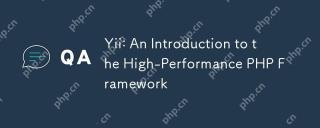 YII : 고성능 PHP 프레임 워크 소개Apr 18, 2025 am 12:03 AM
YII : 고성능 PHP 프레임 워크 소개Apr 18, 2025 am 12:03 AMYII는 웹 애플리케이션의 빠른 개발에 적합한 고성능 PHP 프레임 워크입니다. 핵심 개념에는 다음이 포함됩니다. 구성 요소 기반 설계 : YII는 풍부한 구성 요소와 확장을 제공하고 자동 코드 생성을 지원하며 개발 효율성을 향상시킵니다. MVC 아키텍처 : 운영 효율성을 향상시키기 위해 "컨벤션은 구성보다 낫다"라는 설계 개념을 채택합니다. 캐시 및 데이터베이스 지원 : 강력한 캐싱 메커니즘 및 데이터베이스 작업을 제공하여 응용 프로그램 성능을 최적화합니다.
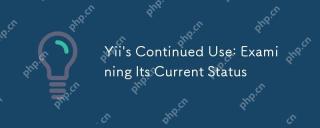 YII의 지속적인 사용 : 현재 상태 검사Apr 17, 2025 am 12:09 AM
YII의 지속적인 사용 : 현재 상태 검사Apr 17, 2025 am 12:09 AMYII는 여전히 현대 개발에서 경쟁력이 있습니다. 1) 고성능 : 게으른 하중 및 캐싱 메커니즘을 채택합니다. 2) 보안 : 내장 CSRF 및 SQL 주입 보호. 3) 확장 성 : 구성 요소 기반 설계는 확장 및 사용자 정의가 쉽습니다.
 YII의 커뮤니티 : 지원 및 자원Apr 16, 2025 am 12:04 AM
YII의 커뮤니티 : 지원 및 자원Apr 16, 2025 am 12:04 AMYII 커뮤니티는 풍부한 지원과 자원을 제공합니다. 1. 공식 웹 사이트와 Github를 방문하여 문서와 코드를 얻으십시오. 2. 공식 포럼 및 StackoverFlow를 사용하여 기술적 인 문제를 해결하십시오. 3. Githubissues를 통해 버그를보고하고 제안을하십시오. 4. 문서와 튜토리얼을 사용하여 YII 프레임 워크를 배우십시오.
 YII : 웹 개발을위한 강력한 프레임 워크Apr 15, 2025 am 12:09 AM
YII : 웹 개발을위한 강력한 프레임 워크Apr 15, 2025 am 12:09 AMYII는 빠른 개발 및 효율적인 코드 생성을 위해 설계된 고성능 PHP 프레임 워크입니다. MVC 아키텍처 : YII는 MVC 아키텍처를 채택하여 개발자가 응용 프로그램 논리를 분리하고 코드를 더 쉽게 유지 관리하고 확장 할 수 있도록 도와줍니다. 구성 및 코드 생성 : 구성 요소화 및 코드 생성을 통해 YII는 개발자의 반복적 인 작업을 줄이고 개발 효율성을 향상시킵니다. 성능 최적화 : YII는 대기 시간로드 및 캐싱 기술을 사용하여 높은 부하에서 효율적인 작동을 보장하고 데이터베이스 작업을 단순화하기위한 강력한 ORM 기능을 제공합니다.
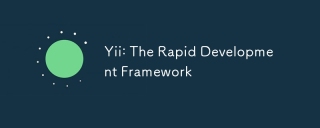 YII : 빠른 개발 프레임 워크Apr 14, 2025 am 12:09 AM
YII : 빠른 개발 프레임 워크Apr 14, 2025 am 12:09 AMYII는 PHP를 기반으로 한 고성능 프레임 워크이며 웹 애플리케이션의 빠른 개발에 적합합니다. 1) 개발 프로세스를 단순화하기 위해 MVC 아키텍처 및 구성 요소 설계를 채택합니다. 2) YII는 높은 동시성 및 확장을 지원하는 ActiveRecord, Restfulapi 등과 같은 풍부한 기능을 제공합니다. 3) GII 도구를 사용하면 CRUD 코드를 신속하게 생성하고 개발 효율성을 향상시킬 수 있습니다. 4) 디버깅 중에 구성 파일을 확인하고 디버깅 도구를 사용하고 로그를 볼 수 있습니다. 5) 성능 최적화 제안에는 캐시 사용, 데이터베이스 쿼리 최적화 및 코드 가독성 유지가 포함됩니다.
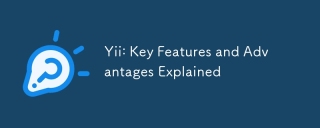 YII : 주요 기능과 장점이 설명되었습니다Apr 12, 2025 am 12:15 AM
YII : 주요 기능과 장점이 설명되었습니다Apr 12, 2025 am 12:15 AMYII는 구성된 아키텍처, 강력한 ORM 및 우수한 보안에서 고유 한 고성능 PHP 프레임 워크입니다. 1. 구성 요소 기반 아키텍처를 통해 개발자는 기능을 유연하게 조립할 수 있습니다. 2. 강력한 ORM은 데이터 운영을 단순화합니다. 3. 애플리케이션 보안을 보장하기 위해 여러 보안 기능이 내장되어 있습니다.
 YII의 건축 : MVC 등Apr 11, 2025 pm 02:41 PM
YII의 건축 : MVC 등Apr 11, 2025 pm 02:41 PMYII 프레임 워크는 MVC 아키텍처를 채택하고 구성 요소, 모듈 등을 통해 유연성과 확장 성을 향상시킵니다. 1) MVC 모드는 응용 프로그램 로직을 모델,보기 및 컨트롤러로 나눕니다. 2) YII의 MVC 구현은 조치 정제 요청 처리를 사용합니다. 3) YII는 모듈 식 개발을 지원하고 코드 조직 및 관리를 향상시킵니다. 4) 캐시 및 데이터베이스 쿼리 최적화를 사용하여 성능을 향상시킵니다.


핫 AI 도구

Undresser.AI Undress
사실적인 누드 사진을 만들기 위한 AI 기반 앱

AI Clothes Remover
사진에서 옷을 제거하는 온라인 AI 도구입니다.

Undress AI Tool
무료로 이미지를 벗다

Clothoff.io
AI 옷 제거제

AI Hentai Generator
AI Hentai를 무료로 생성하십시오.

인기 기사

뜨거운 도구

MinGW - Windows용 미니멀리스트 GNU
이 프로젝트는 osdn.net/projects/mingw로 마이그레이션되는 중입니다. 계속해서 그곳에서 우리를 팔로우할 수 있습니다. MinGW: GCC(GNU Compiler Collection)의 기본 Windows 포트로, 기본 Windows 애플리케이션을 구축하기 위한 무료 배포 가능 가져오기 라이브러리 및 헤더 파일로 C99 기능을 지원하는 MSVC 런타임에 대한 확장이 포함되어 있습니다. 모든 MinGW 소프트웨어는 64비트 Windows 플랫폼에서 실행될 수 있습니다.

DVWA
DVWA(Damn Vulnerable Web App)는 매우 취약한 PHP/MySQL 웹 애플리케이션입니다. 주요 목표는 보안 전문가가 법적 환경에서 자신의 기술과 도구를 테스트하고, 웹 개발자가 웹 응용 프로그램 보안 프로세스를 더 잘 이해할 수 있도록 돕고, 교사/학생이 교실 환경 웹 응용 프로그램에서 가르치고 배울 수 있도록 돕는 것입니다. 보안. DVWA의 목표는 다양한 난이도의 간단하고 간단한 인터페이스를 통해 가장 일반적인 웹 취약점 중 일부를 연습하는 것입니다. 이 소프트웨어는

SecList
SecLists는 최고의 보안 테스터의 동반자입니다. 보안 평가 시 자주 사용되는 다양한 유형의 목록을 한 곳에 모아 놓은 것입니다. SecLists는 보안 테스터에게 필요할 수 있는 모든 목록을 편리하게 제공하여 보안 테스트를 더욱 효율적이고 생산적으로 만드는 데 도움이 됩니다. 목록 유형에는 사용자 이름, 비밀번호, URL, 퍼징 페이로드, 민감한 데이터 패턴, 웹 셸 등이 포함됩니다. 테스터는 이 저장소를 새로운 테스트 시스템으로 간단히 가져올 수 있으며 필요한 모든 유형의 목록에 액세스할 수 있습니다.

SublimeText3 Mac 버전
신 수준의 코드 편집 소프트웨어(SublimeText3)

메모장++7.3.1
사용하기 쉬운 무료 코드 편집기







