집 >데이터 베이스 >MySQL 튜토리얼 >MybatisPlus는 json 유형의 Mysql을 어떻게 처리합니까?
MybatisPlus는 json 유형의 Mysql을 어떻게 처리합니까?
- 王林앞으로
- 2023-05-27 17:07:285306검색
MybatisPlus는 Mysql의 json 유형을 처리합니다
1. 데이터베이스 테이블에 JSON 필드를 정의합니다.
2. 엔터티 클래스에 @TableName(autoResultMap = true)을 추가하고 매핑된 속성에 @TableField(typeHandler = JacksonTypeHandler)를 추가합니다. JSON 필드 .class);
1. 데이터베이스에 저장될 때 엔터티 클래스에 속성이 있으며 이때는 다음과 같은 주석이 사용됩니다. mybatis plus @TableField(typeHandler = JacksonTypeHandler.class)
@TableField(typeHandler = JacksonTypeHandler.class)
이렇게 하면 객체를 저장할 때 자동으로 json 형식으로 변환할 수 있습니다
2 그럼 꺼낼 때 어떻게 매핑해야 할까요
a? : xml을 사용하지 않는 경우 :
@Data @TableName(value = "person",autoResultMap = true)
b: xml 파일을 사용하는 경우:
<result property="advance" column="advance" typeHandler="com.baomidou.mybatisplus.extension.handlers.JacksonTypeHandler"/>
MyBatis Plus - autoResultMap을 사용하여 xml에서 ResultMap을 구성하는 방법
MyBatis Plus에는 큰 결함이 있습니다. 삽입과 선택이 다르기 때문에 수정 사항은 @TableName(autoResultMap = true) 주석을 엔터티 클래스에 추가하는 것입니다. 그러나 이 autoResultMap은 사용자 정의 메소드에서는 사용할 수 없으며 MyBatis Plus 내장 메소드에만 적용됩니다.
autoResultMap의 문제를 보여줍니다
엔티티 클래스 Person
이 엔터티 클래스에는 사용자 정의 유형 핸들러가 있습니다: IntegerListTypeHandler, StringListTypeHandler
@TableName(autoResultMap = true)
public class Person {
private Integer id;
private String name;
private Integer age;
@TableField(typeHandler = IntegerListTypeHandler.class)
private List<Integer> orgIds;
@TableField(typeHandler = StringListTypeHandler.class)
private List<String> hobbies;
}@Mapper
public interface PersonMapper extends BaseMapper<Person> {
/**
* 自定义的根据Id获取Person的方法,与MyBatis-Plus中的selectById相同的功能(但是不能使用autoResultMap生成的ResultMap).
*/
@Select("SELECT * FROM person WHERE id=#{id}")
Person selectOneById(int id);
}-
사용자 정의 메소드는 orgIds 및 hobb의 일부 필드를 가져올 수 없습니다. 즉, 사용자 정의 typeHandler. 사용자 정의 메소드는 생성된 ResultMap 대신 resultType=Person을 사용하므로 모두 null
Person person = new Person(); person.setAge(1); person.setName("tim"); person.setOrgIds(Lists.newArrayList(1,2,3)); person.setHobbies(Lists.newArrayList("basketball", "pingpong")); personMapper.insert(person); # 可以得到正确的字段值 Person personInDb = personMapper.selectById(person.getId()); # orgIds和hobbies都为null personInDb = personMapper.selectOneById(person.getId()); Preconditions.checkArgument(personInDb.getHobbies().equals(person.getHobbies())); Preconditions.checkArgument(personInDb.getName().equals(person.getName())); Preconditions.checkArgument(personInDb.getAge().equals(person.getAge())); Preconditions.checkArgument(personInDb.getOrgIds().equals(person.getOrgIds()));
Set @ResultMap("mybatis-plus_Person")/**
* 设置了ResultMap为`mybatis-plus_Person`后就可以拿到正确的值.
*/
@ResultMap("mybatis-plus_Person")
@Select("SELECT * FROM person WHERE id=#{id}")
Person selectOneById(int id); 이름 지정 규칙은 다음과 같습니다. {엔티티 클래스 이름}
개인적인 이해
MyBatis Plus 자체는 동적 ORM이 아니며 mybatis 초기화 시 mybatis에 대해 일반적으로 사용되는 SQL 문인 resultMap만 제공합니다. 설정은 MyBatis 자체의 동작을 변경하지 않습니다.
FAQ
@TableField(typeHandler = IntegerListTypeHandler.class)가 적용되지 않습니다. resultType이 사용자 정의 메서드에 구성되지 않았습니다
MyBatis-Plus - JacksonTypeHandler VS FastjsonTypeHandler
JacksonTypeHandler
MVC 지원 JSON 구문 분석
MySQL JSON 구문 분석 지원
전통적인 방법은 XML SQL의 resultMap을 통해 typeHandler 매핑 처리를 수행하는 것이지만 이는 MP의 기능에 영향을 미치므로 JacksonTypeHandler는 단지 호환되는 MP의 기능과 기능은 MySQL을 지원합니다. JSON 구문 분석.
MVC JSON 구문 분석 지원
MySQL JSON 구문 분석을 지원하지 않음
-
XML을 통해 지원될 수 있지만 MP 기능은 손실됩니다.
<resultMap id="rxApiVO" type="RxApiVO" > <result column="api_dataway" property="apiDataway" typeHandler="com.baomidou.mybatisplus.extension.handlers.FastjsonTypeHandler" /> </resultMap>
MVC JSON을 구문 분석할 때 @TableName(value = “t_test”, autoResultMap = true) [강조 표시된 부분]을 추가할 필요는 없지만 쿼리를 위해 MySQL JSON을 구문 분석할 때는 추가하지 않으면 추가하지 말고 확인하세요. null로 나옵니다MySQL JSON 쿼리를 구문 분석할 때 JSON 형식만 지원됩니다: {"name":"Tom","age":12}, 지원되지 않음: {"name":" Tom","age":12} 및 "{"name":"Tom","age":12}"
MybatisPlus는 Mysql의 json 필드를 읽고 씁니다
Preconditions
mysql 버전이 5.7+
1입니다. 새 mysql 테이블을 만들고 json 필드를 추가합니다.
2. Pojo 클래스package com.cxstar.domain;
import com.alibaba.fastjson.JSONObject;
import com.baomidou.mybatisplus.annotation.IdType;
import com.baomidou.mybatisplus.annotation.TableField;
import com.baomidou.mybatisplus.annotation.TableId;
import com.baomidou.mybatisplus.annotation.TableName;
import com.baomidou.mybatisplus.extension.handlers.FastjsonTypeHandler;
import java.io.Serializable;
import java.util.Date;
@lombok.Data
@TableName(autoResultMap = true)
public class Data implements Serializable {
@TableId(value = "id",type = IdType.AUTO)
private Integer id;
// 部分字段省略-------------
private String title;
private String author;
private String publisher;
// -----------------------
@TableField(typeHandler = FastjsonTypeHandler.class)
private JSONObject aggJson;
} 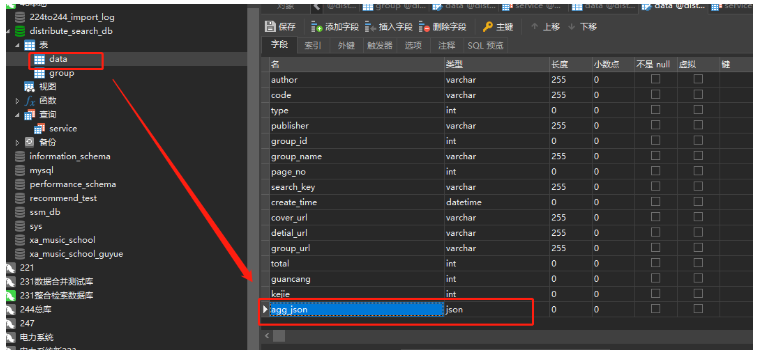 3. 테스트 클래스
3. 테스트 클래스 package com.cxstar;
import com.alibaba.fastjson.JSONArray;
import com.alibaba.fastjson.JSONObject;
import com.baomidou.mybatisplus.core.conditions.query.LambdaQueryWrapper;
import com.cxstar.domain.Data;
import com.cxstar.domain.SearchMsg;
import com.cxstar.mapper.DataMapper;
import com.cxstar.service.OrderService;
import com.cxstar.service.spider.impl.*;
import com.cxstar.service.utils.ExecutorThread;
import com.cxstar.service.utils.SpiderThread;
import com.cxstar.service.utils.SynContainer;
import org.junit.jupiter.api.Test;
import org.springframework.beans.factory.annotation.Autowired;
import org.springframework.boot.test.context.SpringBootTest;
import java.util.ArrayList;
import java.util.Date;
import java.util.UUID;
@SpringBootTest
class OrderApplicationTests {
@Autowired
DataMapper dataMapper;
@Test
void testJson() {
// insert -----------------------------------
Data data = new Data();
data.setTitle("计算机安全技术与方法");
data.setPublisher("<<计算机技术>>编辑部出版");
JSONObject jb = new JSONObject();
jb.put("searchKey", "英格");
jb.put("curPage", "1");
JSONArray js = new JSONArray();
js.add("西北政法大学");
js.add("西安理工大学");
jb.put("source", js);
data.setAggJson(jb);
dataMapper.insert(data);
// ------------------------------------------
// select --------------------------------------
Data data1 = dataMapper.selectById(5837);
JSONObject jb2 = data1.getAggJson();
System.out.println(jb2.getJSONArray("source"));
// ---------------------------------------------
// group by -----------------------------------------------
LambdaQueryWrapper<Data> lqw = new LambdaQueryWrapper<>();
lqw.select(Data::getAggJson);
lqw.groupBy(Data::getAggJson);
List<Data> dataList = dataMapper.selectList(lqw);
System.out.println(dataList);
// --------------------------------------------------------
}
}위 내용은 MybatisPlus는 json 유형의 Mysql을 어떻게 처리합니까?의 상세 내용입니다. 자세한 내용은 PHP 중국어 웹사이트의 기타 관련 기사를 참조하세요!

