同一个端口是不能同时有两个程序监听的。所以换个思路解决同一台服务器下某些网站运行在nginx下,某些网站运行在apache下共存。
解决思路:
将nginx作为代理服务器和web服务器使用,nginx监听80端口,apache监听除80以外的端口,我这暂时使用8080端口。

解决方案:
在linux 一经搭建好环境 先后安装了nginx 和apache 由于 默认端口都是:80
一般客户请求的服务器端口默认为80 所以nginx作为静态页端口设置:80;apache设置端口为:8080(在httpd.conf 文件中修改listen:8080)
apache下的网站:
在nginx.conf中 添加
server {
listen 80;
server_name www.one.ityangs.cn one.ityangs.cn;
location / {
proxy_pass http://127.0.0.1:8080;
proxy_redirect off;
proxy_set_header host $host;
proxy_set_header x-real-ip $remote_addr;
proxy_set_header x-forwarded-for $proxy_add_x_forwarded_for;
}
}在httpd.conf中 添加
<virtualhost *:8080> servername www.one.ityangs.cn serveralias www.one.ityangs.cn one.ityangs.cn documentroot /www/one directoryindex index.php index.html <directory /www/one> options +includes +followsymlinks -indexes allowoverride all order deny,allow allow from all </directory> </virtualhost>
nginx下的网站:
在nginx.conf中 添加
server {
listen 80;
server_name two.ityangs.cn www.two.ityangs.cn;
root /www/two;
location /{
index index.html index.htm index.php;
if (!-e $request_filename) {
rewrite ^(.*)$ /index.php?s=$1 last;
break;
}
error_page 404 /var/www/html/404.html;
}
location ~ \.php(.*)$ {
fastcgi_pass 127.0.0.1:9000;
fastcgi_index index.php;
fastcgi_split_path_info ^((?u).+\.php)(/?.+)$;
fastcgi_param script_filename $document_root$fastcgi_script_name;
fastcgi_param path_info $fastcgi_path_info;
fastcgi_param path_translated $document_root$fastcgi_path_info;
include fastcgi_params;
}
}위 내용은 Linux 서버에서 Nginx와 Apache의 공존을 구현하는 방법의 상세 내용입니다. 자세한 내용은 PHP 중국어 웹사이트의 기타 관련 기사를 참조하세요!
 Nginx SSL/TLS 구성 : HTTPS로 웹 사이트 보안Apr 10, 2025 am 09:38 AM
Nginx SSL/TLS 구성 : HTTPS로 웹 사이트 보안Apr 10, 2025 am 09:38 AMNginx를 통해 웹 사이트 보안을 보장하려면 다음 단계가 필요합니다. 1. 기본 구성을 만들고 SSL 인증서 및 개인 키를 지정하십시오. 2. 구성 최적화, HTTP/2 및 OCSPStapling 활성화; 3. 인증서 경로 및 암호화 제품군 문제와 같은 공통 오류 디버그; 4. Let 'sencrypt 및 세션 멀티플렉싱 사용과 같은 응용 프로그램 성능 최적화 제안.
 Nginx 인터뷰 질문 : ACE 귀하의 DevOps/System Admin 인터뷰Apr 09, 2025 am 12:14 AM
Nginx 인터뷰 질문 : ACE 귀하의 DevOps/System Admin 인터뷰Apr 09, 2025 am 12:14 AMNGINX는 고성능 HTTP 및 리버스 프록시 서버로 높은 동시 연결을 처리하는 데 능숙합니다. 1) 기본 구성 : 포트를 듣고 정적 파일 서비스를 제공합니다. 2) 고급 구성 : 리버스 프록시 및로드 밸런싱을 구현하십시오. 3) 디버깅 기술 : 오류 로그를 확인하고 구성 파일을 테스트하십시오. 4) 성능 최적화 : GZIP 압축을 활성화하고 캐시 정책을 조정합니다.
 Nginx 캐싱 기술 : 웹 사이트 성능 향상Apr 08, 2025 am 12:18 AM
Nginx 캐싱 기술 : 웹 사이트 성능 향상Apr 08, 2025 am 12:18 AMNginx 캐시는 다음 단계를 통해 웹 사이트 성능을 크게 향상시킬 수 있습니다. 1) 캐시 영역을 정의하고 캐시 경로를 설정하십시오. 2) 캐시 유효성 기간 구성; 3) 다른 컨텐츠에 따라 다른 캐시 정책을 설정합니다. 4) 캐시 저장 및로드 밸런싱을 최적화합니다. 5) 캐시 효과를 모니터링하고 디버그합니다. 이러한 방법을 통해 NGINX 캐시는 백엔드 서버 압력을 줄이고 응답 속도 및 사용자 경험을 향상시킬 수 있습니다.
 Docker와 Nginx : 컨테이너화 된 응용 프로그램을 배포하고 스케일링합니다Apr 07, 2025 am 12:08 AM
Docker와 Nginx : 컨테이너화 된 응용 프로그램을 배포하고 스케일링합니다Apr 07, 2025 am 12:08 AMdockercompose를 사용하면 Nginx의 배포 및 관리를 단순화 할 수 있으며 Dockerswarm 또는 Kubernetes를 통한 스케일링은 일반적인 관행입니다. 1) DockerCompose를 사용하여 Nginx 컨테이너를 정의하고 실행하십시오. 2) Dockerswarm 또는 Kubernetes를 통한 클러스터 관리 및 자동 스케일링 구현.
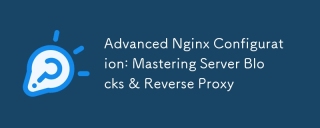 고급 NGINX 구성 : 서버 블록 마스터 링 및 리버스 프록시Apr 06, 2025 am 12:05 AM
고급 NGINX 구성 : 서버 블록 마스터 링 및 리버스 프록시Apr 06, 2025 am 12:05 AMNGINX의 고급 구성은 서버 블록 및 리버스 프록시를 통해 구현 될 수 있습니다. 1. 서버 블록을 사용하면 여러 웹 사이트를 한쪽으로 실행할 수있게되면 각 블록은 독립적으로 구성됩니다. 2. 리버스 프록시는 요청을 백엔드 서버로 전달하여로드 밸런싱 및 캐시 가속도를 실현합니다.
 Nginx 성능 튜닝 : 속도 및 낮은 대기 시간을 최적화합니다Apr 05, 2025 am 12:08 AM
Nginx 성능 튜닝 : 속도 및 낮은 대기 시간을 최적화합니다Apr 05, 2025 am 12:08 AM작업자 프로세스 수, 연결 풀 크기, GZIP 압축 및 HTTP/2 프로토콜을 활성화하고 캐시 및로드 밸런싱을 사용하여 NGINX 성능 튜닝을 달성 할 수 있습니다. 1. 작업자 프로세스 수 및 연결 풀 크기 조정 : Worker_ProcessesAuto; 이벤트 {worker_connections1024;}. 2. GZIP 압축 및 HTTP/2 프로토콜 활성화 : http {gzipon; server {listen443sslhttp2;}}. 3. 캐시 최적화 사용 : http {proxy_cache_path/path/to/cachelevels = 1 : 2k
 Nginx 보안 경화 : 웹 서버를 공격으로부터 보호합니다Apr 04, 2025 am 12:06 AM
Nginx 보안 경화 : 웹 서버를 공격으로부터 보호합니다Apr 04, 2025 am 12:06 AMNGINX 보안 향상은 다음 단계를 통해 달성 할 수 있습니다. 1) 모든 트래픽이 HTTPS를 통해 전송되도록 보장, 2) HTTP 헤더 구성을 구성하여 통신 보안을 향상시키기 위해 3) SSL/TLS 암호화 데이터 전송 설정, 4) 악성 트래픽을 방지하기위한 액세스 제어 및 속도 제한을 구현합니다. 이러한 조치는 NGINX 서버의 보안을 효과적으로 향상시킬 수 있습니다.
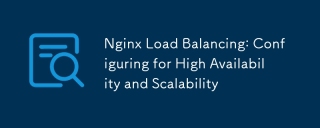 NGINX로드 밸런싱 : 고 가용성 및 확장 성 구성Apr 03, 2025 am 12:12 AM
NGINX로드 밸런싱 : 고 가용성 및 확장 성 구성Apr 03, 2025 am 12:12 AMNginx는로드 밸런싱을 구성하여 고 가용성과 확장 성을 달성 할 수 있습니다. 1) 업스트림 서버 그룹 정의, 2) 폴링, 가중 폴링, 최소 연결 또는 IP 해싱과 같은 적절한로드 밸런싱 알고리즘을 선택하십시오.


핫 AI 도구

Undresser.AI Undress
사실적인 누드 사진을 만들기 위한 AI 기반 앱

AI Clothes Remover
사진에서 옷을 제거하는 온라인 AI 도구입니다.

Undress AI Tool
무료로 이미지를 벗다

Clothoff.io
AI 옷 제거제

AI Hentai Generator
AI Hentai를 무료로 생성하십시오.

인기 기사

뜨거운 도구

WebStorm Mac 버전
유용한 JavaScript 개발 도구

스튜디오 13.0.1 보내기
강력한 PHP 통합 개발 환경

SublimeText3 영어 버전
권장 사항: Win 버전, 코드 프롬프트 지원!

SublimeText3 Mac 버전
신 수준의 코드 편집 소프트웨어(SublimeText3)

DVWA
DVWA(Damn Vulnerable Web App)는 매우 취약한 PHP/MySQL 웹 애플리케이션입니다. 주요 목표는 보안 전문가가 법적 환경에서 자신의 기술과 도구를 테스트하고, 웹 개발자가 웹 응용 프로그램 보안 프로세스를 더 잘 이해할 수 있도록 돕고, 교사/학생이 교실 환경 웹 응용 프로그램에서 가르치고 배울 수 있도록 돕는 것입니다. 보안. DVWA의 목표는 다양한 난이도의 간단하고 간단한 인터페이스를 통해 가장 일반적인 웹 취약점 중 일부를 연습하는 것입니다. 이 소프트웨어는

뜨거운 주제
 1374
1374 52
52 40
40 19
19


