실험 환경:
[root@nginx ~]# cat /etc/redhat-release CentOS Linux release 7.4.1708 (Core) [root@nginx ~]# uname -r 3.10.0-693.el7.x86_64
낮은 버전의 Nginx 서버 준비
낮은 버전 환경 설치를 참조하세요:
초보자도 Nginx 서비스의 0 기반 배포를 완료할 수 있습니다
Nginx 소프트웨어의 새 버전 준비 및 컴파일
Nginx의 이전 버전 보기:
[root@nginx nginx-1.10.3]# /app/nginx/sbin/nginx -V nginx version: nginx/1.8.1 built by gcc 4.8.5 20150623 (Red Hat 4.8.5-16) (GCC) built with OpenSSL 1.0.2k-fips 26 Jan 2017 TLS SNI support enabled configure arguments: --user=nginx --group=nginx --prefix=/app/nginx-1.8.1/ --with-http_stub_status_module --with-http_ssl_module
Nginx 서비스 소프트웨어의 새 버전 다운로드:
[root@nginx ~]# wget -q http://nginx.org/download/nginx-1.10.3.tar.gz
압축을 풀고 디렉터리에 입력:
[root@nginx tools]# tar xf nginx-1.10.3.tar.gz [root@nginx tools]# cd nginx-1.10.3/
사전 컴파일 및 컴파일:
[root@nginx nginx-1.10.3]# ./configure --user=nginx --group=nginx --prefix=/app/nginx-1.8.1/ --with-http_stub_status_module --with-http_ssl_module [root@nginx nginx-1.10.3]# make
이전 버전을 새 버전으로 교체
뒤로 이전 버전 실행 파일 업로드:
[root@nginx ~]# mv /app/nginx/sbin/nginx /app/nginx/sbin/nginx.old [root@nginx nginx-1.10.3]# cp objs/nginx /app/nginx/sbin/
새 버전 확인 정상 여부:
[root@nginx ~]# /app/nginx/sbin/nginx -t nginx: the configuration file /app/nginx-1.8.1//conf/nginx.conf syntax is ok nginx: configuration file /app/nginx-1.8.1//conf/nginx.conf test is successful
정상적인 재시작을 수행하고 버전 확인:
[root@nginx ~]# /app/nginx/sbin/nginx -s reload [root@nginx ~]# /app/nginx/sbin/nginx -V nginx version: nginx/1.10.3 built by gcc 4.8.5 20150623 (Red Hat 4.8.5-16) (GCC) built with OpenSSL 1.0.2k-fips 26 Jan 2017 TLS SNI support enabled configure arguments: --user=nginx --group=nginx --prefix=/app/nginx-1.8.1/ --with-http_stub_status_module --with-http_ssl_module
프로세스 확인:
[root@nginx ~]# ps -ef | grep nginx root 9003 1 0 10:24 ? 00:00:00 nginx: master process /app/nginx/sbin/nginx nginx 11720 9003 0 11:24 ? 00:00:00 nginx: worker process root 11724 1223 0 11:24 pts/0 00:00:00 grep --color=auto nginx
포트 확인:
[root@nginx ~]# ss -utpln | grep nginx
tcp LISTEN 0 128 *:80 *:* users:(("nginx",pid=11720,fd=6),("nginx",pid=9003,fd=6))위 내용은 Nginx 서비스 설치 및 소프트웨어 업그레이드 방법의 상세 내용입니다. 자세한 내용은 PHP 중국어 웹사이트의 기타 관련 기사를 참조하세요!
 Nginx의 주요 기능 : 성능, 확장 성 및 보안Apr 13, 2025 am 12:09 AM
Nginx의 주요 기능 : 성능, 확장 성 및 보안Apr 13, 2025 am 12:09 AMNGINX는 이벤트 중심 아키텍처 및 비동기 처리 기능을 통해 성능을 향상시키고 모듈 식 설계 및 유연한 구성을 통해 확장 성을 향상 시키며 SSL/TLS 암호화 및 요청 속도 제한을 통해 보안을 향상시킵니다.
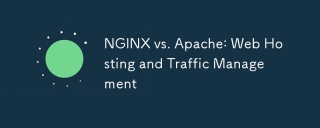 Nginx vs. Apache : 웹 호스팅 및 트래픽 관리Apr 12, 2025 am 12:04 AM
Nginx vs. Apache : 웹 호스팅 및 트래픽 관리Apr 12, 2025 am 12:04 AMNGINX는 동시성이 높은 자원 소비 시나리오에 적합하지만 APACHE는 복잡한 구성 및 기능 확장이 필요한 시나리오에 적합합니다. 1.NGINX는 고성능과의 많은 동시 연결을 처리하는 것으로 알려져 있습니다. 2. Apache는 안정성과 풍부한 모듈 지원으로 유명합니다. 선택할 때는 특정 요구에 따라 결정해야합니다.
 NGINX : 최신 웹 애플리케이션을위한 다목적 도구Apr 11, 2025 am 12:03 AM
NGINX : 최신 웹 애플리케이션을위한 다목적 도구Apr 11, 2025 am 12:03 AMnginxissentialderformodernwebapplicationsduetoitsrolessareareverseproxy, loadbalancer 및 Webserver, HighperformanceAndscalability를 제공합니다
 Nginx SSL/TLS 구성 : HTTPS로 웹 사이트 보안Apr 10, 2025 am 09:38 AM
Nginx SSL/TLS 구성 : HTTPS로 웹 사이트 보안Apr 10, 2025 am 09:38 AMNginx를 통해 웹 사이트 보안을 보장하려면 다음 단계가 필요합니다. 1. 기본 구성을 만들고 SSL 인증서 및 개인 키를 지정하십시오. 2. 구성 최적화, HTTP/2 및 OCSPStapling 활성화; 3. 인증서 경로 및 암호화 제품군 문제와 같은 공통 오류 디버그; 4. Let 'sencrypt 및 세션 멀티플렉싱 사용과 같은 응용 프로그램 성능 최적화 제안.
 Nginx 인터뷰 질문 : ACE 귀하의 DevOps/System Admin 인터뷰Apr 09, 2025 am 12:14 AM
Nginx 인터뷰 질문 : ACE 귀하의 DevOps/System Admin 인터뷰Apr 09, 2025 am 12:14 AMNGINX는 고성능 HTTP 및 리버스 프록시 서버로 높은 동시 연결을 처리하는 데 능숙합니다. 1) 기본 구성 : 포트를 듣고 정적 파일 서비스를 제공합니다. 2) 고급 구성 : 리버스 프록시 및로드 밸런싱을 구현하십시오. 3) 디버깅 기술 : 오류 로그를 확인하고 구성 파일을 테스트하십시오. 4) 성능 최적화 : GZIP 압축을 활성화하고 캐시 정책을 조정합니다.
 Nginx 캐싱 기술 : 웹 사이트 성능 향상Apr 08, 2025 am 12:18 AM
Nginx 캐싱 기술 : 웹 사이트 성능 향상Apr 08, 2025 am 12:18 AMNginx 캐시는 다음 단계를 통해 웹 사이트 성능을 크게 향상시킬 수 있습니다. 1) 캐시 영역을 정의하고 캐시 경로를 설정하십시오. 2) 캐시 유효성 기간 구성; 3) 다른 컨텐츠에 따라 다른 캐시 정책을 설정합니다. 4) 캐시 저장 및로드 밸런싱을 최적화합니다. 5) 캐시 효과를 모니터링하고 디버그합니다. 이러한 방법을 통해 NGINX 캐시는 백엔드 서버 압력을 줄이고 응답 속도 및 사용자 경험을 향상시킬 수 있습니다.
 Docker와 Nginx : 컨테이너화 된 응용 프로그램을 배포하고 스케일링합니다Apr 07, 2025 am 12:08 AM
Docker와 Nginx : 컨테이너화 된 응용 프로그램을 배포하고 스케일링합니다Apr 07, 2025 am 12:08 AMdockercompose를 사용하면 Nginx의 배포 및 관리를 단순화 할 수 있으며 Dockerswarm 또는 Kubernetes를 통한 스케일링은 일반적인 관행입니다. 1) DockerCompose를 사용하여 Nginx 컨테이너를 정의하고 실행하십시오. 2) Dockerswarm 또는 Kubernetes를 통한 클러스터 관리 및 자동 스케일링 구현.
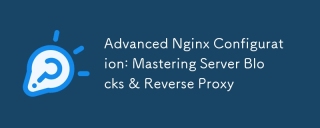 고급 NGINX 구성 : 서버 블록 마스터 링 및 리버스 프록시Apr 06, 2025 am 12:05 AM
고급 NGINX 구성 : 서버 블록 마스터 링 및 리버스 프록시Apr 06, 2025 am 12:05 AMNGINX의 고급 구성은 서버 블록 및 리버스 프록시를 통해 구현 될 수 있습니다. 1. 서버 블록을 사용하면 여러 웹 사이트를 한쪽으로 실행할 수있게되면 각 블록은 독립적으로 구성됩니다. 2. 리버스 프록시는 요청을 백엔드 서버로 전달하여로드 밸런싱 및 캐시 가속도를 실현합니다.


핫 AI 도구

Undresser.AI Undress
사실적인 누드 사진을 만들기 위한 AI 기반 앱

AI Clothes Remover
사진에서 옷을 제거하는 온라인 AI 도구입니다.

Undress AI Tool
무료로 이미지를 벗다

Clothoff.io
AI 옷 제거제

AI Hentai Generator
AI Hentai를 무료로 생성하십시오.

인기 기사

뜨거운 도구

드림위버 CS6
시각적 웹 개발 도구

안전한 시험 브라우저
안전한 시험 브라우저는 온라인 시험을 안전하게 치르기 위한 보안 브라우저 환경입니다. 이 소프트웨어는 모든 컴퓨터를 안전한 워크스테이션으로 바꿔줍니다. 이는 모든 유틸리티에 대한 액세스를 제어하고 학생들이 승인되지 않은 리소스를 사용하는 것을 방지합니다.

에디트플러스 중국어 크랙 버전
작은 크기, 구문 강조, 코드 프롬프트 기능을 지원하지 않음

스튜디오 13.0.1 보내기
강력한 PHP 통합 개발 환경

WebStorm Mac 버전
유용한 JavaScript 개발 도구







