nginx 서버 다중 사이트를 구성하는 방법
- WBOYWBOYWBOYWBOYWBOYWBOYWBOYWBOYWBOYWBOYWBOYWBOYWB앞으로
- 2023-05-18 11:29:012771검색
1. 먼저 Alibaba Cloud의 nginx.conf 파일 위치를 찾으세요. /alidata/server/nginx-1.4.4/conf.
2. 그런 다음 conf 디렉토리에 vhosts 디렉토리를 생성합니다. 이 디렉토리는 다른 사이트의 구성 파일을 저장하는 데 사용됩니다.
3 그런 다음 nginx.conf;
user www www;
worker_processes 1;
error_log /alidata/log/nginx/error.log crit;
pid /alidata/server/nginx/logs/nginx.pid;
#specifies the value for maximum file descriptors that can be opened by this process.
worker_rlimit_nofile 65535;
events
{
use epoll;
worker_connections 65535;
}
http {
include mime.types;
default_type application/octet-stream;
#charset gb2312;
server_names_hash_bucket_size 128;
client_header_buffer_size 32k;
large_client_header_buffers 4 32k;
client_max_body_size 8m;
sendfile on;
tcp_nopush on;
keepalive_timeout 60;
tcp_nodelay on;
fastcgi_connect_timeout 300;
fastcgi_send_timeout 300;
fastcgi_read_timeout 300;
fastcgi_buffer_size 64k;
fastcgi_buffers 4 64k;
fastcgi_busy_buffers_size 128k;
fastcgi_temp_file_write_size 128k;
gzip on;
gzip_min_length 1k;
gzip_buffers 4 16k;
gzip_http_version 1.0;
gzip_comp_level 2;
gzip_types text/plain application/x-javascript text/css application/xml;
gzip_vary on;
#limit_zone crawler $binary_remote_addr 10m;
log_format '$remote_addr - $remote_user [$time_local] "$request" '
'$status $body_bytes_sent "$http_referer" '
'"$http_user_agent" "$http_x_forwarded_for"';
# 加入下面一行 表示将 vhosts 下面所有的 conf 文件包含进来
include /alidata/server/nginx/conf/vhosts/*.conf;
}4 끝에 include /alidata/server/nginx/conf/vhosts/*.conf 줄을 추가합니다. vhosts 디렉토리 파일. 아래에 예시가 나와 있습니다
server {
listen 80;
# 这个表示 网站域名, 可以是二级甚至多级域名
server_name localhost demo.com www.demo.com test.demo.com;
# 表示默认索引文件
index index.html index.htm index.php;
# 该站点对应的网站根目录所在
root /alidata/www/demo;
location ~ .*\.(php|php5)?$
{
#fastcgi_pass unix:/tmp/php-cgi.sock;
fastcgi_pass 127.0.0.1:9000;
fastcgi_index index.php;
include fastcgi.conf;
}
location ~ .*\.(gif|jpg|jpeg|png|bmp|swf)$
{
expires 30d;
}
location ~ .*\.(js|css)?$
{
expires 1h;
}
# 伪静态规则
include /alidata/server/nginx/conf/rewrite/phpwind.conf;
access_log /alidata/log/nginx/access/phpwind.log;
}5. 계속 추가하려면 파일을 직접 복사하세요. 그런 다음 server_name, root 및 access_log(필요한 경우)를 수정하면 문제가 없습니다.
6. 그런 다음 nginx를 즉시 다시 시작하지 말고 먼저 nginx 구성 파일이 정상적인지 테스트해야 합니다. 이 위치는 nginx의 sbin 디렉터리입니다(이 디렉터리는 nginx의 conf 디렉터리와 동일한 수준에 있음). Linux에는 sbin과 같은 이름을 가진 디렉터리가 많이 있습니다. 잘못 이해하기 쉽습니다. Alibaba Cloud 서버의 일반 기본 디렉터리는 /alidata/server/nginx-1.4.4/sbin입니다.
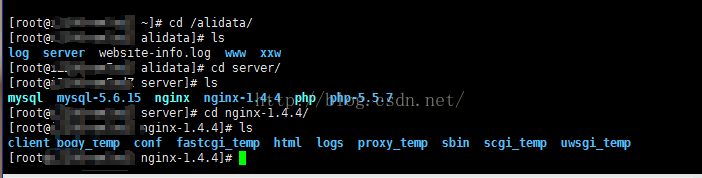
7. cd /alidata/server/nginx-1.4.4/sbin을 입력한 다음 ./nginx -t를 입력합니다. 콘솔에 다음 두 줄이 표시되면 구성이 성공한 것입니다. 프롬프트 구성 파일에 따라 계속 확인하십시오.
nginx: 구성 파일 /alidata/server/nginx/conf/nginx.conf 구문은 괜찮습니다. 8. 구성이 성공한 후에는 nginx 서버를 다시 시작해야 합니다. sbin 디렉터리에 ./nginx -s reload 명령을 입력하면 전체 프로세스가 완료됩니다.
또한 nginx의 몇 가지 일반적인 명령을 요약해 보겠습니다.
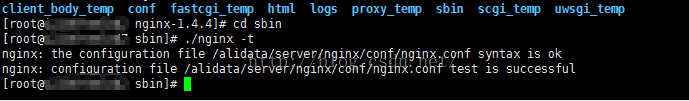 Start
Start
./nginx
Restart
./nginx -s reload
Close
ps -ef | grep nginx # 查询nginx主进程号
Stop 침착하게 종료 - 기본 프로세스 번호 종료
빠른 중지 - 용어 주요 프로세스 아니요.
force stop kill -9 nginx
nginx.conf가 pid 파일 경로로 구성된 경우, 그렇지 않은 경우 로그 디렉터리에
kill - 신호 유형 '/usr/local/nginx/logs /nginx.pid'
구성 파일이 올바른지 확인
./nginx -t
위 내용은 nginx 서버 다중 사이트를 구성하는 방법의 상세 내용입니다. 자세한 내용은 PHP 중국어 웹사이트의 기타 관련 기사를 참조하세요!

